Kobo has introduced a $29.99 Bluetooth page‑turn clicker made for readers who want to stay cocooned under blankets or keep their hands off the screen. It’s the company’s first official remote that does page turns, designed to make long reading more comfortable and flexible.
The size of a key fob, the Kobo Remote has an unfussy two‑button layout for forward and back, a sleek shell that vanishes into the palm, and a lanyard loop to keep it tethered to a case or stand. It operates on a single AAA battery and offers a wireless range of up to 20 meters — more than enough for living rooms, reading nooks or, um, your impromptu treadmill setup.
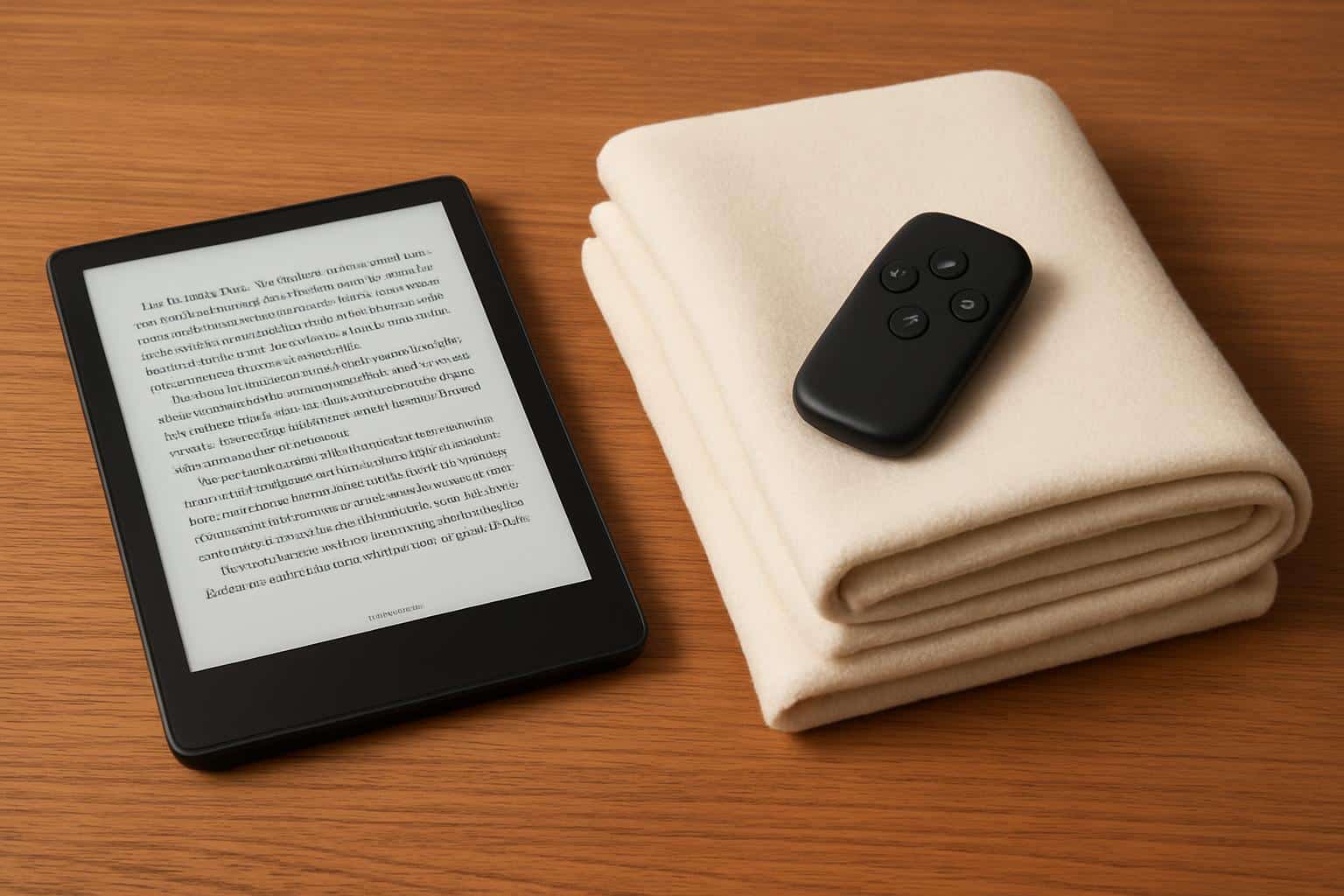
What It’s Like to Use the $30 Kobo Remote
The remote works with select Bluetooth‑enabled Kobo e‑readers, and you can turn pages without touching the screen. Consider it a physical extension of the on‑screen tap: put your reader on a stand, cushion, or prop, or zip hands back inside the blanket and page ahead with a gentle click.
That’s especially helpful in a chilly room, on marathon reading sessions, or any time your position for reading requires that you make swipes at the screen quite often.
E‑ink refresh is naturally rhythmic; a physical button can offer consistent, gentle page turns that don’t require much effort and allow you to stay in your flow. It adds a tiny bit of accessibility for folks handling arthritis, repetitive strain, or limited mobility.
Kobo Remote Compatibility and Easy Setup Guide
Kobo says the remote is compatible with “some newer models that support Bluetooth,” and goes on to list the Clara Colour, Libra Colour, and Elipsa 2E. Pairing is initiated from within a device’s Bluetooth settings, after which the two buttons map to forward and back by default.
The inclusion of a replaceable AAA cell also means you don’t need to chase a charging cable. Low‑energy Bluetooth peripherals are often power sippers, so most readers won’t be frequently swapping batteries given usage patterns and standby intervals.
Why a Clicker Matters for E‑Readers and Ergonomics
The ergonomics are the larger tale. Repeated thumb stretches and swipes can strain tendons over lengthy sessions; health organizations including the Mayo Clinic say that repetitive motions of the thumb may be contributing factors to conditions like De Quervain’s tendinopathy. Firing off page turns to a low‑travel physical button is easier on the fingers and opens up more neutral hand positions.
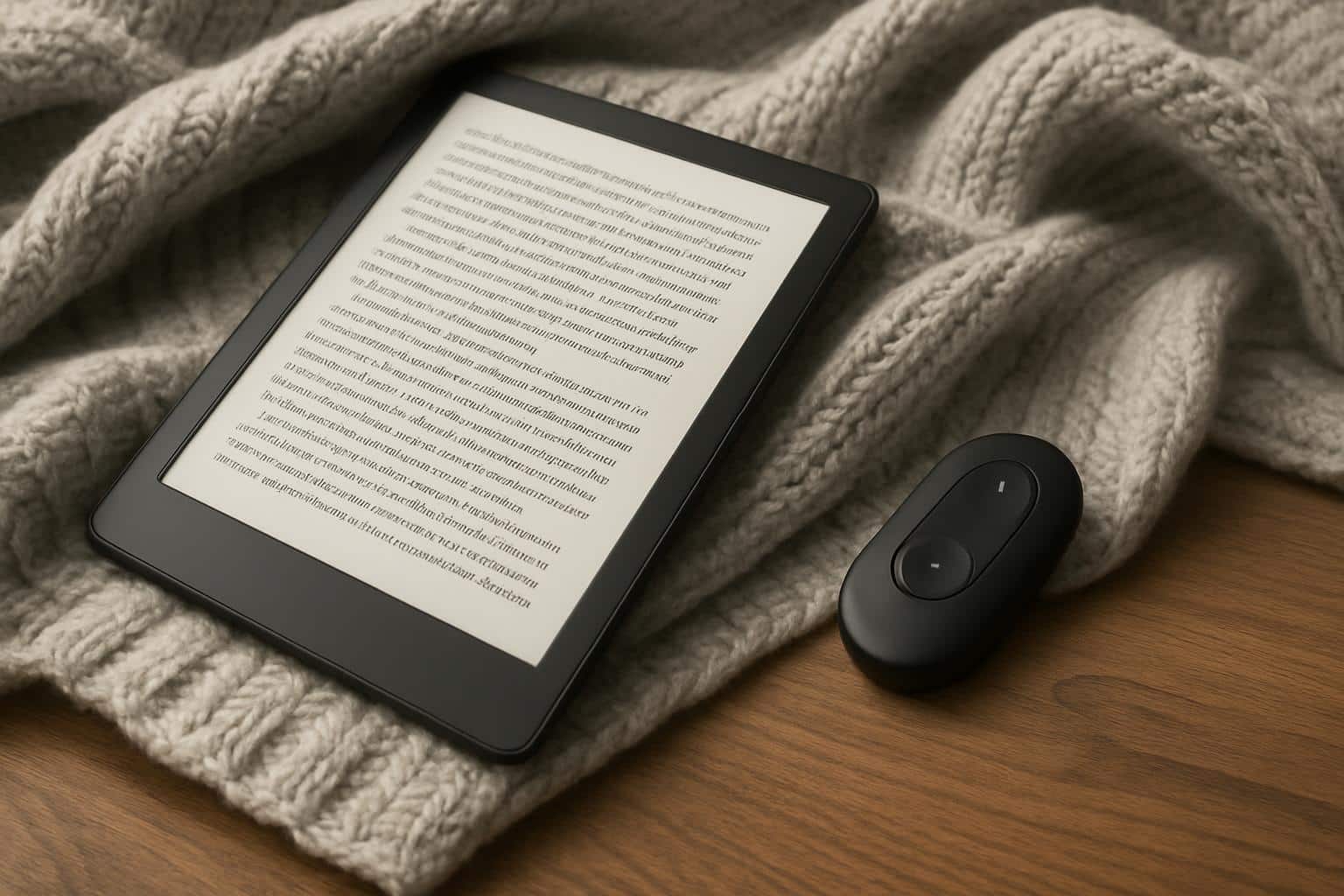
There’s also clear demand. As for e‑books, about a third of U.S. adults read them — though the share is more than half (56 percent) among frequent readers, according to the Pew Research Center. Kobo’s core markets are places with cold winters, where couch reading becomes something of a competitive sport and a remote that keeps hands warm and posture relaxed is a small but significant quality‑of‑life upgrade.
First‑Party Accessory vs Third‑Party Clickers
Bluetooth page‑turn remotes are not new, but too many generic options either have uncomfortable key mappings, lag, or don’t work after a firmware update.
An official accessory indicates closer integration, better support, and a design that’s tuned to Kobo’s interface. E‑reader manufacturers like Onyx have sold their own remote; Kobo’s owners mostly had to settle for third‑party hardware until now.
At $29.99, the Kobo Remote falls between cheapie clickers and high‑end multi‑function controllers. The value proposition is simple — sturdy pairing, consistent behavior across all supported models, and hardware matching Kobo’s finish and ergonomics, down to that easy‑to‑grip two‑button face.
Who It’s For and the Early Take on Kobo’s Remote
If you’re a “burrito’d”-in-blankets reader, perch your e‑reader on a stand, or log miles on a walking desk while trucking through “The Da Vinci Code,” the remote makes instant sense. That’s particularly appealing for the larger devices, such as the Elipsa 2E, where having to reach your hand up and over for the screen can interrupt a comfortable position.
The larger message is that Kobo is paying attention to its base. Readers have been demanding a first‑party page‑turner, and this is a considered, well‑priced add‑on that puts comfort over complexity. It’s a simple accessory with an obvious reason to exist: to keep you reading longer, warmer, and with fewer interruptions.

