So I tried to baby my iPhone battery as much as possible the way that Apple would like—Optimized Battery Charging since launch, mostly first‑party or MFi‑certified chargers, very little heat (usually), and for a while there, an 80% charge limit. Two years later, I now have a good idea of what worked, what didn’t, and how the battery actually fared in daily use.
Here’s the short of it: The battery has performed solidly; just not all “good habits” are helpful in equal measure.
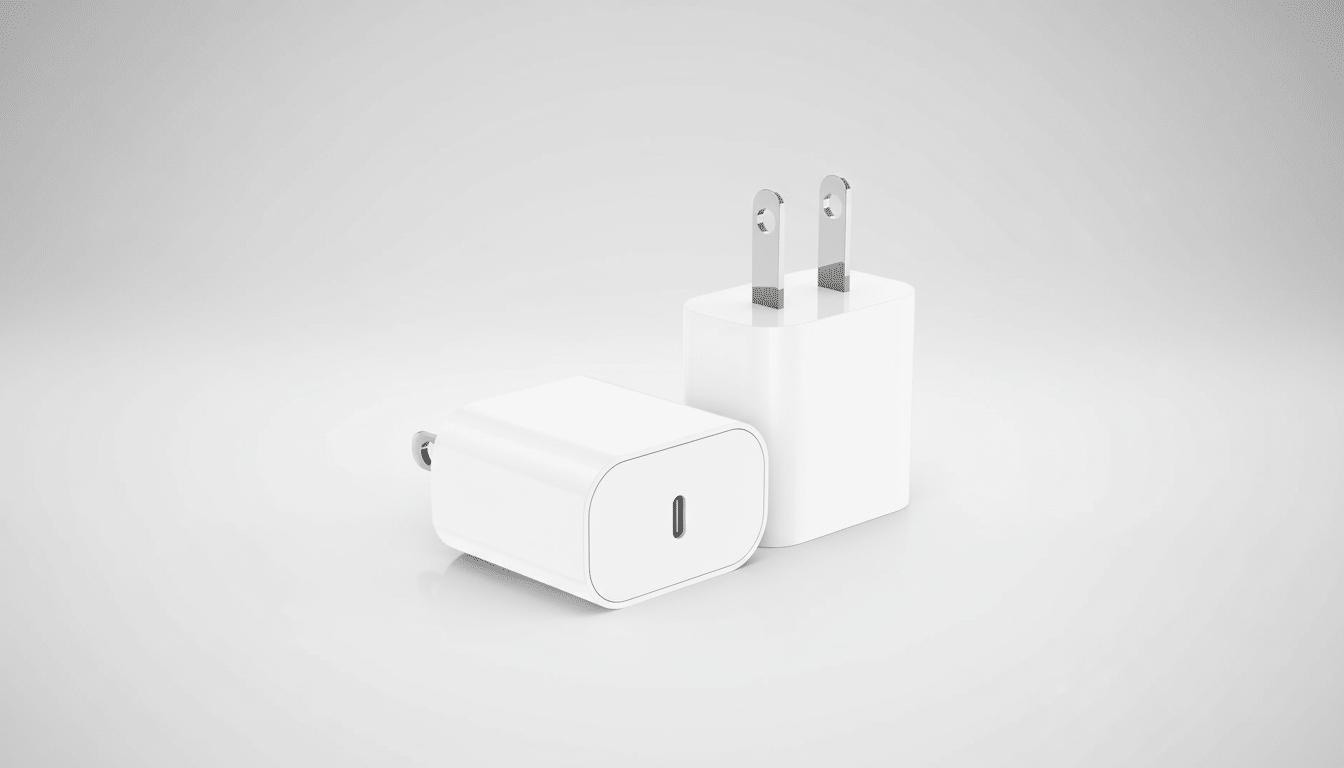
Some even did worse in the real world, adding top‑ups and heat—two of a battery’s biggest enemies—as opposed to aiding long‑term battery health.
What Charging the Apple Way Really Means
Apple’s guidance centers on three key ideas: minimize time spent at 100%, be wary of high temperatures, and give the phone a chance to learn your schedule so that it ends charging around the time at which you unplug. Optimized Battery Charging will pause around 80% overnight and then top up your iPhone before you wake. A second optional ceiling—80%—locks down the charge level on new iPhones.
I leaned into all three. I followed the 80% limit for around six months, then switched to full charges with Optimized Battery Charging handling their final 20 percent. Most recharges were conducted with Apple’s 20W USB‑C adapter. I seldom used MagSafe or high‑power car mounts, because wireless pads can run hot, particularly beneath dashboard conditions on sunny days.
The Two-Year Numbers: Battery Health and Charge Cycles
My iPhone 15 Pro Max has 88% Maximum Capacity after two years, with a penchant for letting it discharge down to zero on the regular, and as of this writing, my battery health data reports 872 charge cycles. That falls in line with Apple’s durability assertion for recent models, which say that batteries are meant to hold on to 80% of their original capacity at a thousand full charge cycles under ideal conditions; the new number is an upgrade from older guidance of only 500 cycles mentioned in prior generations.
It ended year one at 92% after about 420 cycles. Year two saw another 4‑point drop and gained about 450 cycles. In other words, after routine and thermal behavior stabilized, the wear rate per 100 cycles appeared to level out. Day‑to‑day battery life definitely got shorter, but not catastrophically so: I was still ending most days with 15 to 25 percent left, and falling lower only when using the camera heavily or doing lots of navigation and hotspotting in one day.
The surprise was not the headline number—it was how patterns of usage changed degradation. When I relied on wireless charging too much in a warm car, Battery Health ticked down faster than it did when I used mostly wired charging during a cooler few months. On the occasions when I stayed wired and out of heat, the rate of battery degradation slowed down again.

What Worked and What Didn’t for iPhone Battery Longevity
One factor mattered above all others: heat. Battery researchers and resources such as Battery University say higher temperatures speed up solid electrolyte interphase growth and other aging processes; in fact, an increase of 10°C will approximately double certain aging rates. Apple’s own documentation says high ambient temperatures and aggressive charging can hasten chemical aging.
Wireless charging was my second decisive variable. MagSafe is handy, but during my quick wireless charging sessions I noticed the phone occasionally felt warm to the touch. In the car, that heat plus sunlight made it even worse. Moving that charging to a 20W wired adapter in the cooler environment substantially curtailed thermal build‑up and, in the months that followed, coincided with a gentler decline in Maximum Capacity.
Habit also played a silent part. Optimized Battery Charging worked exactly like it was supposed to: My phone spent fewer hours parked at 100%, which tracks with a notion of lithium‑ion cell stress over long periods, as referenced in academic research cited by IEEE. In reality, allowing iOS to handle the top‑off seemed like a no‑cost win without any daily annoyance.
Is It Worth Enforcing the 80 Percent Charging Limit?
I tried the 80% rule for about six months. The payoff was immediately clear: a shorter runway each day; more opportunistic top‑ups, which amusingly grew cycle accrual and, on occasion, heat. When I compared wear per 100 cycles in the limit period versus after switching to full charges with Optimized Battery Charging, any difference was at least marginal—and the cap was worse to live with.
Others have reached similar conclusions. A MacRumors reporter who ran a multi‑year 80%‑limit trial found the real‑world payoff underwhelming. The physics here makes it clear why: number of cycles, temperature, and amount of time spent cooking high‑voltage are all levers, and pulling back on one (more partial charges, subtropical sessions) can offset the gains.
In a nutshell, the 80% cap may be handy in niche scenarios—such as devices always plugged in all day, very hot environments, or users who want to trade away runtime. For most of us, Optimized Battery Charging provides almost all the upside and none of the anxiety.
Practical Takeaways For Long-Term Health
- Utilize Optimized Battery Charging and allow the phone to end charging just around your unplug time. It takes things out of 100% without any action from you.
- Favor wired charging in hot settings, like cars. Save MagSafe for convenience, and not every single session.
- Avoid heat whenever possible—not beneath a cushion, in a hot cup holder, or on a sun‑baked dash. When your phone starts to get warm, either reduce the pace of charging or place it in a cooler location.
- Don’t obsess over single‑digit Battery Health swings. Apple, iFixit, and independent labs consistently point out that capacity readings are estimates that can be recalibrated; the bottom line is whether the phone still comfortably lasts through your day.
Two years later, following the Apple way kept my battery within spec with 88% of its original capacity and a predictable, manageable decline. The large victories were temperature control and top‑offs kept to a minimum—hitting an 80% ceiling was not the biggest gauge. If you’d like a more peaceful battery life, put your trust in optimized charging, stay cool, and charge how it suits you.

