Apple’s newest iOS 26.2 beta update reads like it has a lot of tweaks to make your quality of life better, including new Liquid Glass customization options for the Lock Screen clock, true alarms inside Reminders, and expanded live translation to users with AirPods who live in the EU. Closing out the release are some smart updates to Apple News and Podcasts, offline lyrics for Apple Music, as well as a new visual alert option in Notifications.
Lock Screen Liquid Glass Now Offers More Nuanced Control
Apple’s Liquid Glass interface—its design language that revolves around layers, transparency, and depth—now has a slider so you can adjust the transparency of the Lock Screen clock. In reality, you can go from a soft frosted finish that stands out against your busy wallpaper design to an invisible clock that can nestle into photography. Minimalists still have the option to flip Liquid Glass off altogether.

Why it matters: opacity control provides you a means to balance form and function, particularly for always-on OLED displays where contrast impacts quick-glance readability. Designers are going to notice that heavier blur can sort of bump GPU work, but Apple usually deals with this, if not mitigating it with Metal optimizations—so most users shouldn’t see a battery penalty. One practical application is a nighttime Lock Screen that simply dials back the clock instead of turning it off.
Reminders Finally Gets Real Alarms for Time-Sensitive Tasks
Reminders is much more than passive alerts now. Play with sound: When you set a time and toggle “New Urgent” on, iOS will make your device play an audible alarm at the chosen moment. This bridges a longstanding chasm between Reminders and the Clock app, establishing Apple’s task manager as finally working like one of the professional power-user tools such as Things and Todoist.
In plain terms, you can set a flight check-in, a medication schedule, or your child’s school pickup—and hear an alarm even if you’re not staring at the phone. For shared lists, a time-sensitive task that triggers an alarm can be a lifesaver—urgency is no longer a tag, but an act of freshened notification willpower.
Live Translation Comes to EU AirPods Users
Siri-based live translation on AirPods is beginning to hit users in the European Union with iOS 26.2. If you speak to someone in another language, Siri can play a translation directly in your ear—useful if you’re traveling or work in a multilingual workplace. Apple launched the feature as part of iOS 26 in other markets, choosing to keep it back in the EU while reviewing for the Digital Markets Act adoption, following a similar phased rollout approach we’ve seen with recent features this cycle.
Apple’s translation service supports over 20 languages, including common choices such as English, Spanish, French, German, Mandarin, or Japanese. The experience works best with AirPods Pro’s voice isolation and can be combined with on-device processing to keep snippets of sound private whenever possible, in line with Apple’s privacy-first approach.
Apple News and Podcasts Get Smarter Navigation
Apple News adds a new Following tab to the bottom bar, so you can make sure your favorite channels and topics are all in one place when you’re on the go.
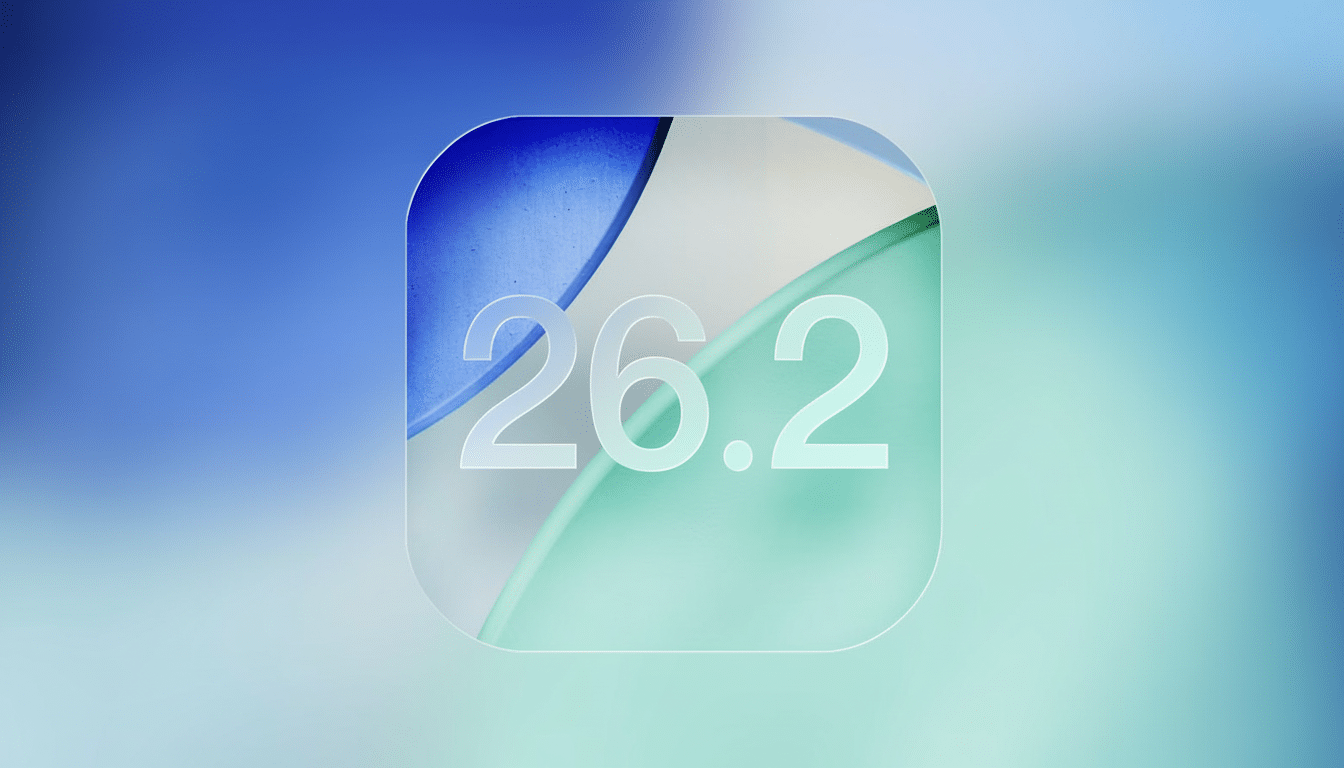
The new Apple News+ Audio feature is an even easier way for Apple News+ subscribers to keep up with stories and interviews, brought to life by the best narrators. You can now start listening directly within the app, just by tapping on a story that includes Audio. A streamlined design ensures it’s simple to discover audio content, but this is currently available only in the US.
The move reflects what news apps have already learned from long-session behavior: users come back more quickly when their personalized hub is just a tap away. Look for tighter curation based on on-device signals and editorial packages, not raw click numbers.
On Apple Podcasts, AI-produced chapters create dynamic story elements inside episodes to help identify key moments; a new feature called Podcast Mentions surfaces all the shows where they’ve been mentioned, so you can tap on an episode to see who mentioned it. For creators, chapters lower the friction when listening—researchers like Edison Research say that’s a top listener habit—while Mentions could push cross-show discovery without the added production work.
Troubleshooting and Accessibility You’ll Appreciate
Apple Music offline lyrics are now supported for when you want to sing along on a plane, subway, or anywhere the signal is too weak. It’s a small change that further underlines Music’s focus on lyric-forward experiences such as karaoke-like highlighting and Sing mode.
There is also a new option to flash the iPhone screen for notifications, which can be found in Settings under Accessibility. The visual alert is helpful in noisy areas or for users who are unable to listen for the audio alert. Apple has been adding more safety features around visual effects—features like Dim Flashing Lights are already reducing the light flashing intensity in videos, and this alert feels at home as one of the tools that can be wielded to keep people safe.
First Impressions and What to Expect
Like most point releases, 26.2 appears focused on polish and practicality rather than broad change. The most concrete win is Reminders alarms, which helps lift Reminders from a proficient list app to an honest-to-goodness time-sensitive task system. The Liquid Glass slider is a nice tip of the hat to customization without overdoing it, and the EU addition of live translation highlights Apple’s measured approach to regulatory compliance.
Users will also encounter the features almost immediately after they have a chance to update; point updates tend to spike in adoption relatively quickly—analytics firms like Mixpanel have shown double-digit uptake on such releases within days. If you decide to test the beta, consider the standard best practices:
- Back up your device.
- Be prepared for minor UI quirks.
- Watch accessibility settings closely if you turn on the new visual alerts.

