Apple has seeded developers with the second beta build of iOS 26.1, detailing the latest updates to arrive for an iPhone or iPad near you. This build isn’t going to revolutionize your iPhone, but it tidies up visuals, pushes a few core apps further forward, and quietly extends language support for Apple Intelligence and AirPods live translation.
What’s new in iOS 26.1 beta 2: features and changes
The keypad in the Phone app is Liquid Glass, bringing Apple’s newer design language to one of the more frequented screens in iOS. It’s a small shift, but it helps keep the interface consistent with other refreshed system elements introduced earlier in the iOS 26 cycle.
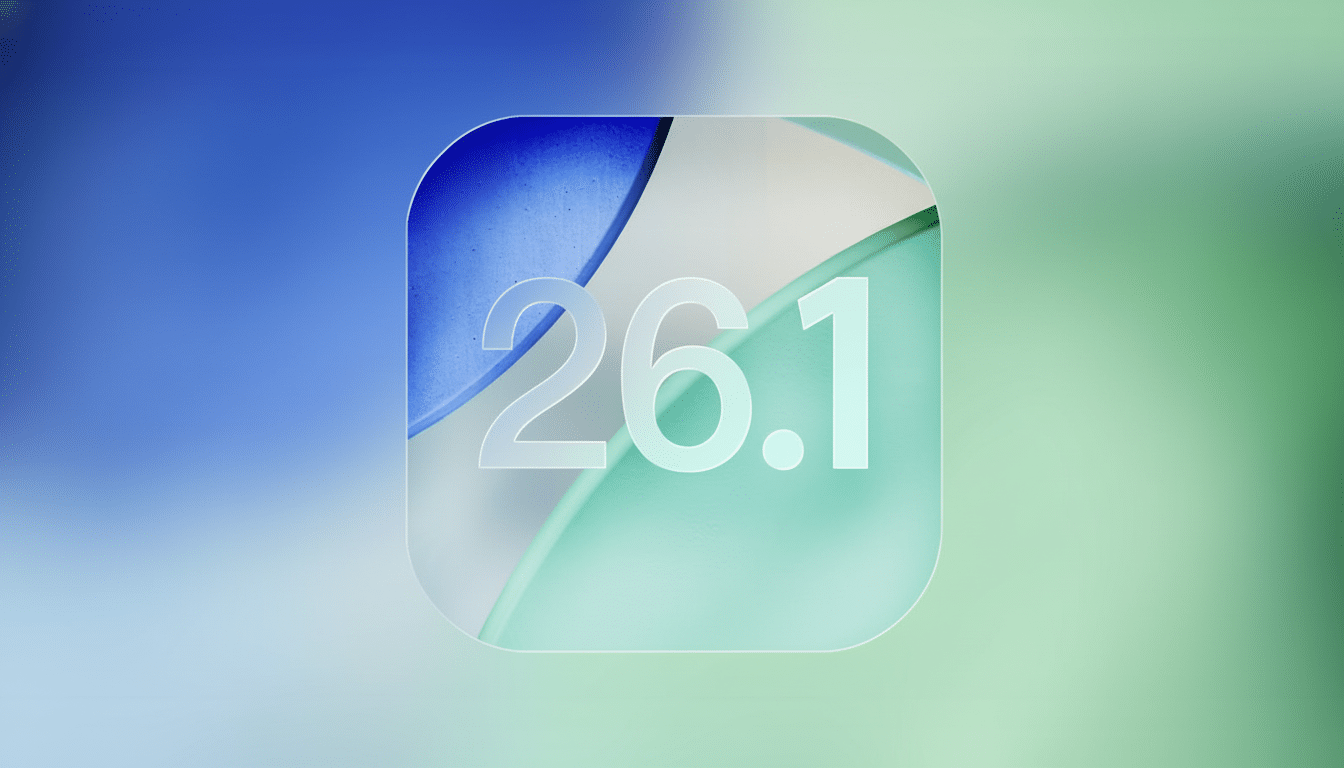
In the Photos app, the video scrubber gets a subtly altered background design that makes the amount of contrast and the precision you have in navigating through frames much clearer. Small interface touches like this make a difference in everyday use; Apple’s own Human Interface Guidelines cite legibility and tactile feedback as factors in perceived responsiveness and user satisfaction.
The Music app gets a quality-of-life gesture that lets you swipe left or right on the Now Playing bar to move forward and backward between tracks. If you’re on your morning commute or in the gym, skipping a song takes less time and feels less intrusive than poking around on-screen controls. Early hands-on reports from developer testers and 9to5Mac indicate that the gesture is fairly reliable in both full-screen and minimized Now Playing views.
Apple Intelligence is growing quietly, but with meaning. It now also supports more languages in AI-based interactions, including:
- Chinese
- Danish
- Norwegian
- Vietnamese
AirPods live translation has five additional languages:
- Chinese (Mandarin, Simplified)
- Chinese (Mandarin, Traditional)
- Korean
- Japanese
- Italian
For travelers or for families in which different languages are spoken, this further expands the situations in which AirPods can serve as a low-friction interpreter. Like all language features, it may be region or device dependent, and Apple advises in developer docs that some features may require the newest hardware.
How to download iOS 26.1 beta 2 safely on your iPhone
This build is now available in the developer channel, and you don’t need to pay for a membership to test it. Apple has a free tier of its developer program; membership takes minutes if you have an Apple ID. Before installing, it’s a good idea to back up your iPhone (either to iCloud or a computer using Finder or iTunes) to ensure that your data will be safe.
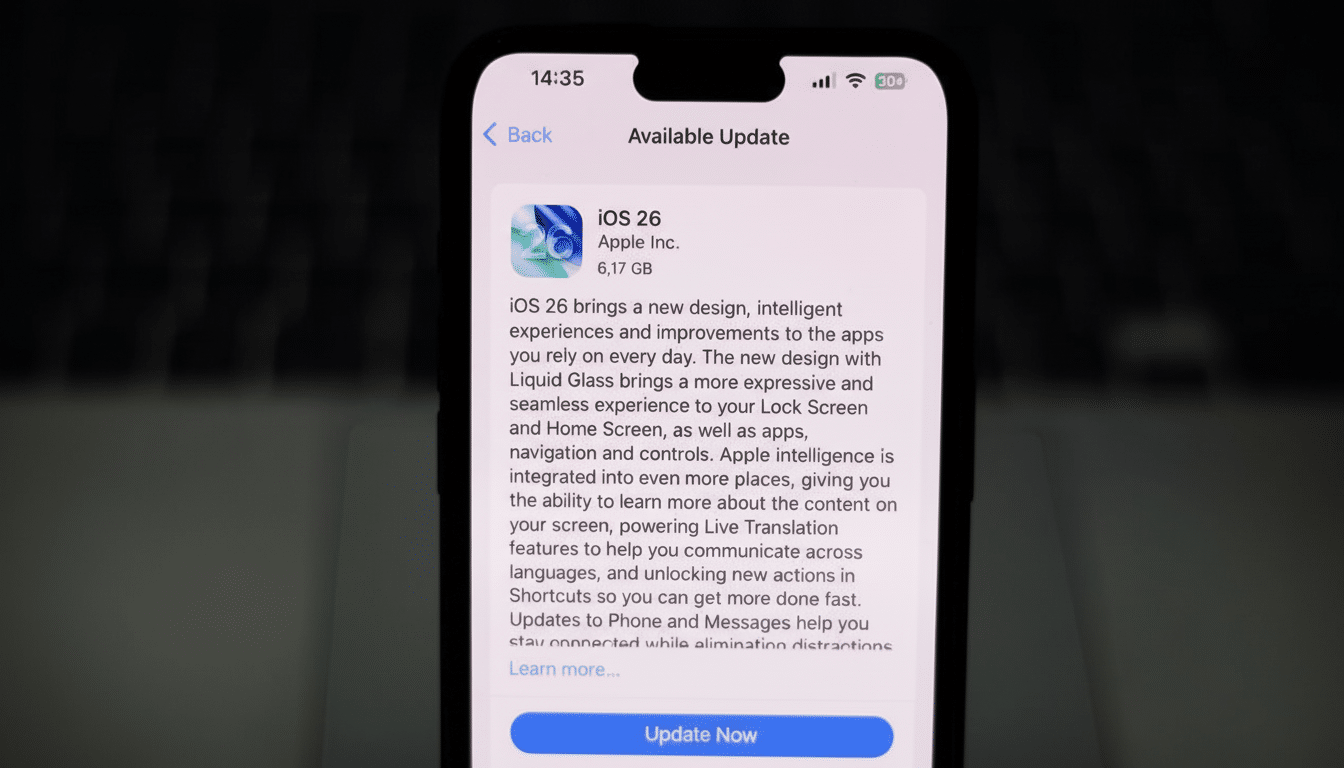
- Open Settings on your iPhone.
- Tap General > Software Update > Beta Updates.
- Choose the track “iOS 26 Developer Beta.”
- Return to the Software Update screen and tap Download and Install.
Give yourself plenty of battery or plug in while installing. The process may take longer than is typical with a point update, especially if you’re moving from a public release build, as the device has to reindex content and apply background optimizations.
Can you install the iOS 26.1 beta 2 on your primary device?
Given this is pre-release software, expect random hiccups. Third-party apps — especially those from banks, government IDs, and enterprise tools — sometimes block beta builds for security purposes. If you depend on mission-critical apps, or if this is a work device, it’s worth erring on the side of caution — installing onto a secondary iPhone is probably the safer play.
Apple’s release notes for its developer builds often list known issues and offer workarounds. Checking those notes before upgrading might save you time if a particular bug could interfere with your workflow. If you run into issues, submitting feedback through Feedback Assistant will also help Apple prioritize fixes for when 26.1 final comes out.
Why this iOS 26.1 beta 2 update matters for everyday use
Point releases such as 26.1 beta 2 can sound rather minor on paper, but they address the rough edges end users see the most — navigation gestures, physical consistency, and language support. Small interaction improvements, in aggregated telemetry Apple has described at its developer conferences, can make tasks quicker and results more accurate — which end up feeling snappier without any raw performance gains.
For developers, testing against these changes now is the best way to prepare your apps for all users and avoid any last-minute surprises that might present a negative user experience. Testing also helps whenever there may be UI regression and will ensure that your experiences are ready to go when Apple Intelligence gets distributed into even more languages than it already covers.
For everyone else, it’s an opportunity to preview incremental refinements that will soon be broadly released — and help shape the final cut through real-world feedback.
If you appreciate smoother everyday use and want to help debug the final product, iOS 26.1 beta 2 is a simple install with free developer access. Just step back first, and maintain reasonable expectations as you savor the gloss.

