Intel’s next confident Ultra-core generation, codenamed Panther Lake, isn’t a shelf-breaker on the face of it. But the demure messaging around it belies a series of pragmatic improvements that might actually amount to a win for users, creators and anyone living on their laptop day in, day out. The company showed off the platform at its Tech Tour in Arizona, touting efficiency from its 18A-class process and sharper integrated graphics, but also—oddly enough, we thought—smarter wireless that actually does more for real-world speed than splashy spec sheets make it out to be.
Why a ‘Boring’ Update Is Important for Panther Lake
Panther Lake is starting to sound like a point polish rather than a clean-sheet reboot. That’s good news. Mature platforms generally lend themselves to more consistent frame times, quieter thermals and reliable battery life. All that emphasis on cache tuning and fine-grained power management — think bigger L1 caches, faster data paths, and more aggressive scheduling — translates to lower latency in everyday tasks and fewer performance cliffs under sustained loads. Power users care less about peak bursts and more that it won’t sag when we leave a render, compile or game running longer than 5 minutes.
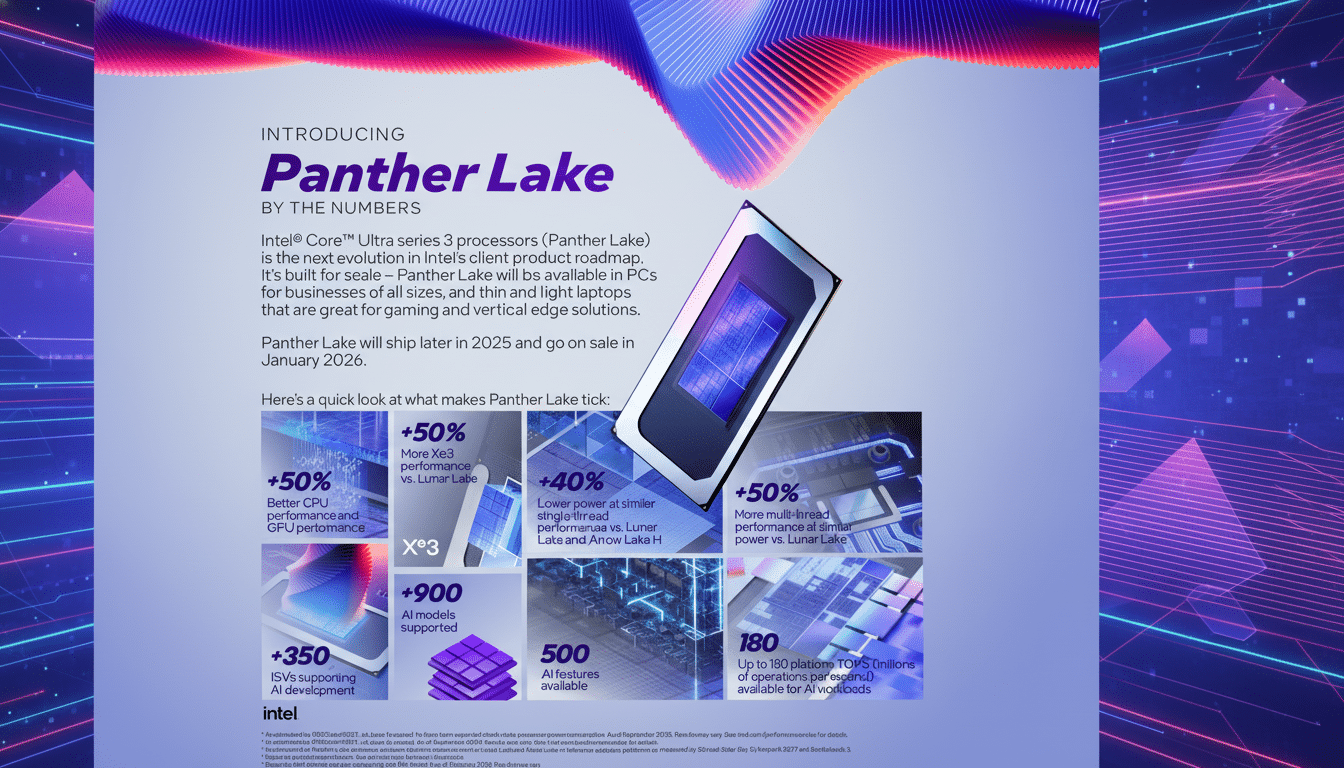
Wi‑Fi 7 MLO and Release 2 Are Sleeper Upgrades
If you work and play in a crowded network, the wireless changes in Panther Lake could potentially represent one of the largest quality-of-life updates. The platform is compatible with the 6 GHz band and supports Wi‑Fi 7 features such as Multi‑Link Operation (MLO), which enables a laptop to use multiple links simultaneously and hop between the 5 GHz and 6 GHz bands to escape contention. The 6 GHz spectrum affords up to 1,200 MHz of channel bandwidth for wider 320 MHz channels and higher throughput via 4K QAM—options aggressively promoted by the Wi‑Fi Alliance and the IEEE 802.11be standard.
Release 2 support takes it a step further by using channels more intelligently. Your access point, in other words, can guide devices to the underutilized lanes and put sleepy ones out of their misery (to save power) without sacrificing performance. For a power user sending large data sets or a gamer who depends on low-jitter connections, that can mean fewer stalls and more steady ping. On paper, Wi‑Fi 7 is chiseled in headline gigabit figures; in reality, it’s scheduling and multi‑link tricks like these that help the network feel faster and more reliable.
Xe3 Graphics and Frame Generation Change the Feel
Intel’s Xe3 includes some new hardware-derived themes, with command-aware thread management and more threads per execution unit, enhanced 12‑bit vector engines and upgraded ray tracing units. Intel engineers, for their part, framed the gain in frame-time terms—the metric that likely matters most. In an internal demo, a reference frame on the previous generation fell from approximately 45.44 ms to around 22.84 ms on Panther Lake hardware. Reducing frame time by nearly half is what makes the difference between borderline playable and consistently fluid motion, at 1080p in particular.
The other wildcard is XeSS Multi‑Frame Generation (MFG). The GPU renders a native‑resolution frame, and then AI creates two or three additional in‑between frames, resulting in an immense boost of perceived smoothness. In a live demo of Dying Light: The Beast, the native ~30 FPS stream posed as triple‑digit territory when MFG was switched on and there wasn’t any glaringly obvious artifacting. Frame pacing is the key here: if new frames are consistently available, input feel stays snappy. Frame generation isn’t a cure‑all, but married to faster native frame times and more robust caches, it’s a pretty potent uplift for thin‑and‑light gaming.
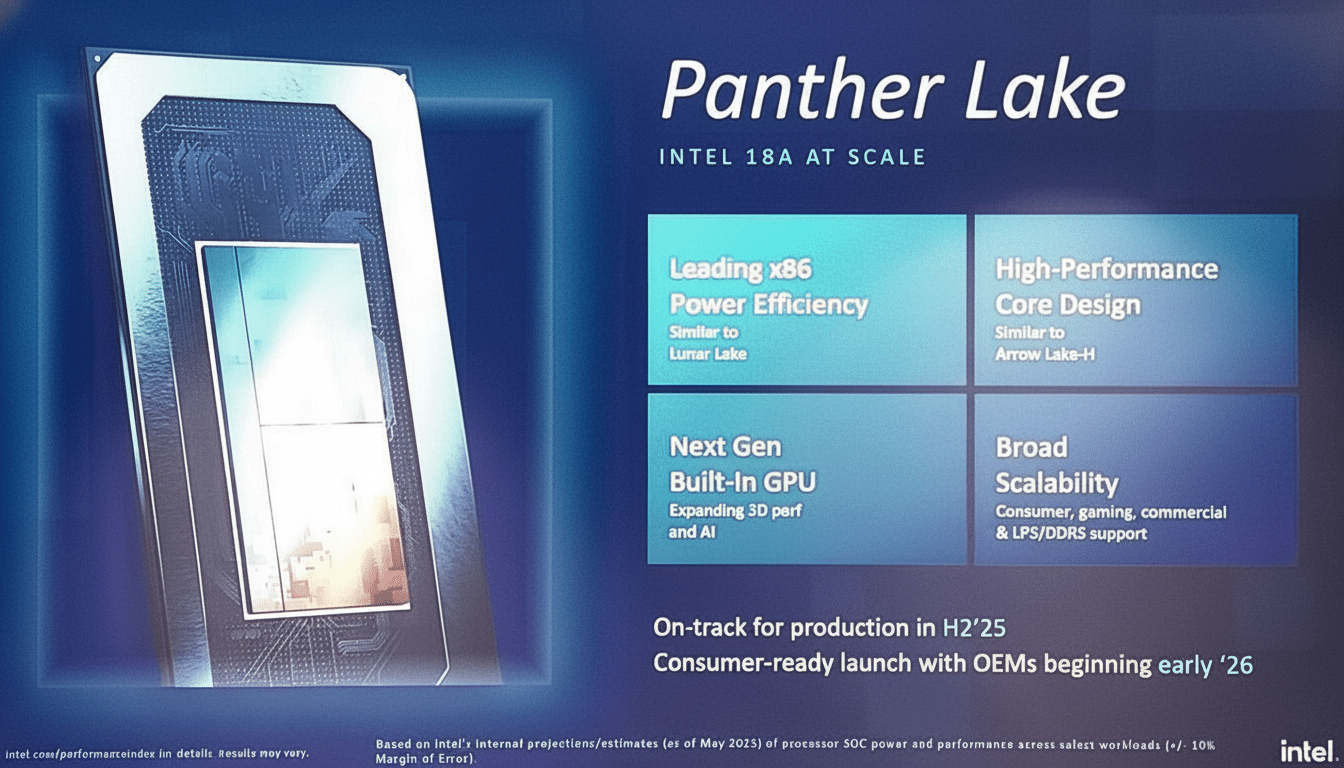
Gains in Efficiency That Users Can Feel Every Day
But there are more fundamental upgrades that go beyond raw GPU beef, and balance is Panther Lake’s selling point. The 18A node’s goal is to reduce leakage and enable tighter power gating, so background tasks don’t drain watts from in-focus work. Creators should experience more consistent export times with thermal headroom spread more intelligently between CPU and GPU blocks. Developers win when persistent multicore performance isn’t seesawed the second the fans start spinning. And since networking is now a team player, thanks to MLO and smarter channel allocation, your cloud backups, remote IDEs or game downloads will be less likely to choke the rest of your workflow.
Additionally, let’s keep in mind that Intel is speeding up the low-level plumbing as well: variable register allocation, bigger L1, and improved scheduling policies may sound dry, but they shave off microseconds where it hurts. Those improvements fall in line with what performance analysts like to preach: consistency trumps peaks. To pros, a consistent timeline with a narrow variance is worth far more than a one‑off speed record.
Where Panther Lake Fits in Today’s Laptop Landscape
Whether or not Panther Lake reconfigures the laptop gaming food chain is going to come down to final clocks, memory bandwidth and driver maturity across popular engines. AMD’s new mobile APUs and discrete GPU combos are still tough. But Intel’s trajectory is straightforward: leverage process efficiency to anchor sustained perf, raise the iGPU with Xe3, and deploy AI-assisted frame techniques to enable smoother play in thinner designs. For a lot of buyers, that blend will matter more than chasing down a small number of additional native FPS.
Bottom Line for Power Users and Gamers Today
Panther Lake’s best tricks aren’t showy. Smarter Wi‑Fi that optimizes itself to avoid congestion, faster frame times and accelerated multi‑frame generation, large platform efficiency gains that hold it steady when the action gets heavy—these are the advancements your battlestation has been in need of. If Intel maintains the level of polish on shipping laptops that it displayed in its demos and technical sessions, what looks “boring” at first could turn out to be the generation that lets ultraportables punch far above their weight for work and play.

