If you’re after a desktop that isn’t altered by meddling hands, or lessens the chances of an update causing mayhem on your machine, you won’t find anything better than immutable Linux. These distributions lock down the core operating system to a read-only image, dispensing atomic updates and letting apps flourish in sandboxes. The result is a desktop that feels less like an experiment and more like a trusted appliance.
Think of it as bringing the ChromeOS and mobile playbook to Linux: trusted system image, reproducible updates, instant rollback. It’s a design pattern that security teams and platform engineers already love to see in servers and containers, and it maps pretty well to the workstation.
- The Security Rationale for Immutable Linux
- Fedora Silverblue delivers reliable atomic updates
- openSUSE Aeon brings transactional updates and rollbacks
- Vanilla OS balances flexibility with strong immutability
- Endless OS simple, safe from the comfort of your home
- CarbonOS offers an independent and polished foundation
- How To Choose The Best Immutable Desktop
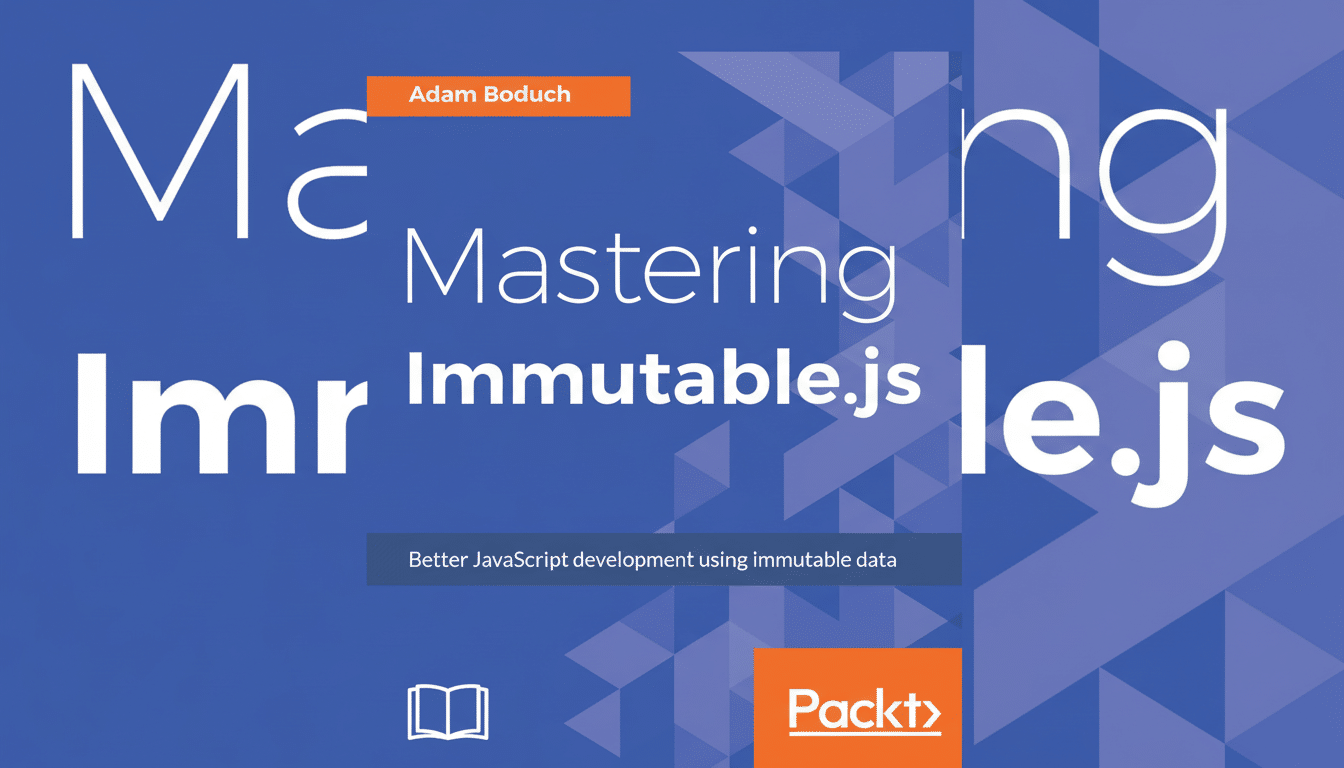
The Security Rationale for Immutable Linux
Immutable distros mount crucial system paths read-only and deliver upgrades as an image, not a package-by-package scrambling. Which translates to fewer moving parts, fewer opportunities for config drift, and, whenever something gets sideways, a one-click rollback. In hardened guidance, CISA consistently emphasizes the restriction of write access and application isolation—both pillars that these systems embrace out of the box.
Apps generally come by way of Flatpak or containers, which are kept under tight sandboxing. That separation helps to dampen the blast radius of a compromised app and ensures that your base OS remains untarnished. It’s the same logic that finds ChromeOS deployments and console-like alternatives, such as Steam Deck, so damn tough in the real world.
Fedora Silverblue delivers reliable atomic updates
Fedora Silverblue uses rpm-ostree to ship a whole OS as an image and then layer your changes on top. Upgrades are atomic — apply, reboot, done — and you can instantly boot back to the previous image in case of some issue. The apps are Flatpaks, and developers work with tools like Toolbox or Distrobox (which create mutable container environments without touching the base system).
Supported by the Fedora Project, Silverblue benefits from a dedicated community and rapid hardware enablement.
If you want a GNOME desktop that looks modern but also feels rock-solid, then this is it. Prefer KDE Plasma? Fedora Kinoite is the same atomic concept with Plasma layered on.
openSUSE Aeon brings transactional updates and rollbacks
openSUSE Aeon brings the MicroOS stack to the desktop with transactional-update, read-only root, and Btrfs snapshots you can roll back to from a boot menu.
Updates are full-disk images that update in the background and apply on reboot, so every time you reboot your computer it will have the latest updates installed and kept safe. Snapper’s snapshot integration gives you a backup that’s both visual and speedy.
Aeon ships with GNOME and relies on Flatpak for its package management, although Podman is available to developers needing mutable sandboxes. For those of you KDE lovers out there, pay attention to Kalpa, an immutable version of Plasma done by members of the openSUSE Project using the very same transactional base.
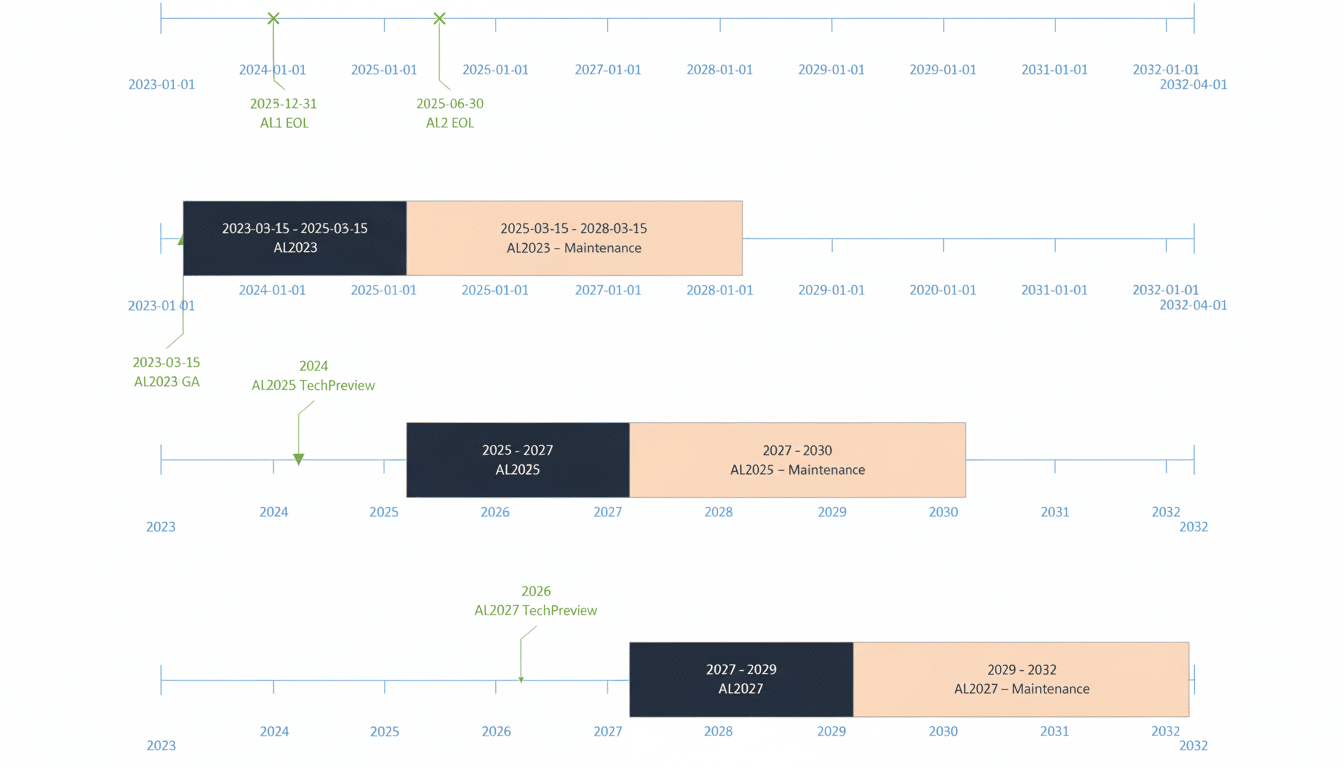
Vanilla OS balances flexibility with strong immutability
Vanilla OS mixes strong immutability with pragmatic flexibility. ABRoot handles a pair of system partitions, so as long as an update is applied correctly and flipped to the other side on the next reboot, there should be no partial upgrades. With Apx, its package tool, you can pull from a fixed number of ecosystems by installing apps into isolated containers — think apt, dnf, pacman, and so on — while keeping the host read-only.
The desktop is close to upstream GNOME, so it’s easy to learn and fast to use. For laptops and kiosks, where you want a tame base but lots of app options, Vanilla OS is a nice compromise.
Endless OS simple, safe from the comfort of your home
Endless OS is built on top of OSTree for people who prefer a “set and forget” experience. The system image is read-only, updates are atomic, and applications come from Flatpak. It comes bundled with a few curated tools and optional offline content, which aids schools/NGOs for low-maintenance deployment.
If you’re creating a family PC, or giving a machine to students, the mix of read-only root, circumscribed system knobs, and app sandboxing makes Endless OS a compelling low-friction choice.
CarbonOS offers an independent and polished foundation
CarbonOS is a self-applying distro with clarity and speed in mind. The base system is read-only, updates are image-based, and the applications themselves (at least those in everyday use) come from the same packaging format with isolated runtimes—Flatpaks—even when that isolation may be looser as a trade-off. Maintaining a small and predictable surface area on the host by not including a package manager that needs to be serviced is combined with a minimalist, distraction-free interface brought to you by GNOME.
Since it isn’t constrained by being a child of a large parent distribution, releases can focus on presenting a coherent user experience. If you want a slim, modern desktop that really groks immutability from day one, this is a strong contender.
How To Choose The Best Immutable Desktop
Pick by ecosystem and workflow. If you’re after the most “community” and “bleeding edge” hardware enablement, Fedora Silverblue or Kinoite are good choices. For heavy rollback protection and transactional system updates with Btrfs snapshots, openSUSE Aeon is exceptional. If you are in need of multi-distro packaging accessibility without sacrificing a locked-down foundation, Vanilla OS’s ABRoot and Apx have few rivals. In households and classrooms, Endless OS’s curated model lowers the burden of upkeep. If you want a slim independent stack, CarbonOS presents that in a polished jacket.
Whichever system you choose, you’re adopting a security posture relying on well-established practice: using a trusted read-only base image, running apps in sandboxes, and being able to roll back changes trivially. That combination is why image-based systems rule cloud and mobile — and it’s why immutable Linux on the desktop is finally coming into its moment.

