If you are Googling “does hinge let them know you saw their message?” the quick answer is no. The app doesn’t incorporate read receipts, and that decision influences the way conversations feel overall. Read receipts on Hinge, explained below: a simple breakdown of how read receipts work on Hinge and expert responses to the most common Hinge questions — from likes to Boosts, identity settings, and visibility rules.
Can You Tell If Someone Read Your Message on Hinge
Hinge does not display read receipts. There is no “Seen” indicator or a timestamp that indicates a message was read. For instance, you can read a chat without the other person knowing and vice versa. Hinge also never shows any online presence or whether they are active.
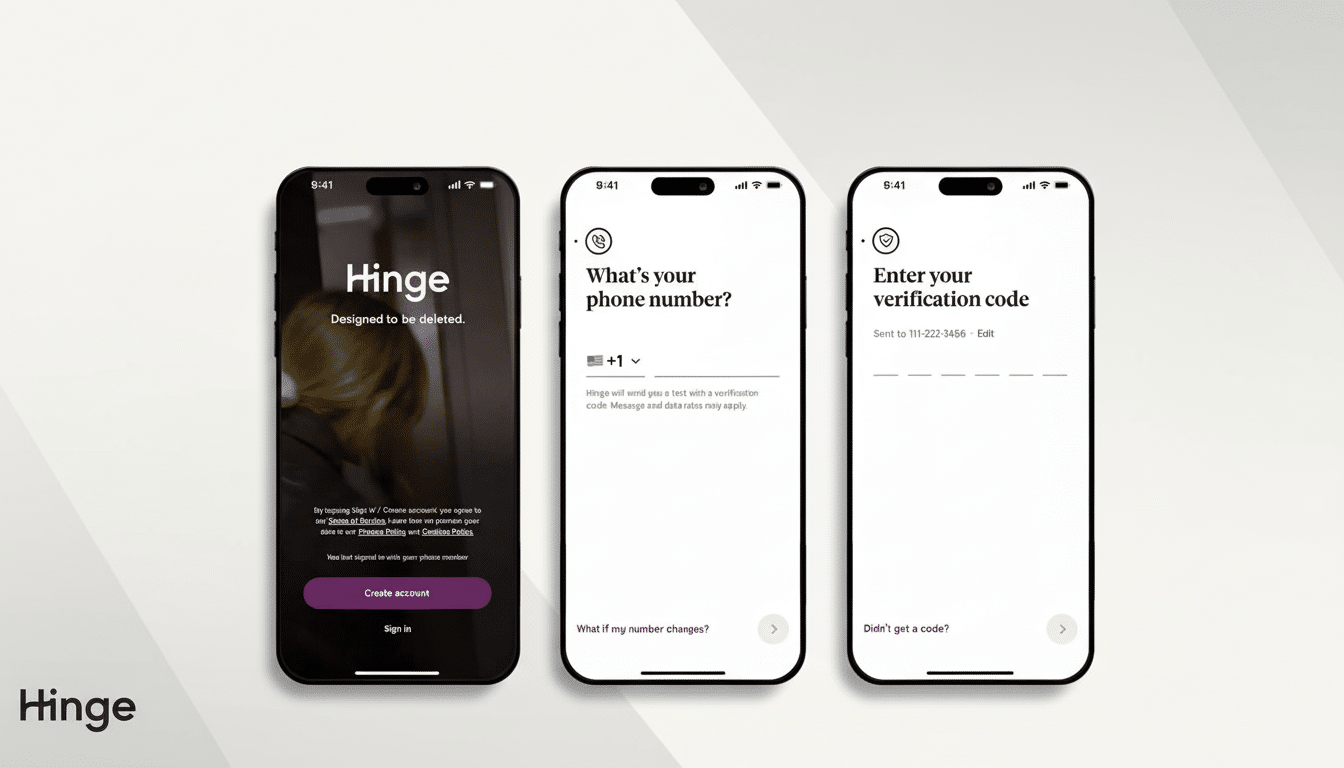
If you notice “Your Turn” in a chat, don’t take it to mean a read indicator — it’s simply a nudge to try and keep the conversation moving.
As Hinge’s Help Center explains, the idea is to minimize pressure and let people respond when they have time — a function that reflects findings from the broader field of research on messaging apps and organizing platforms: The things we rely on for our social lives are not necessarily behaving as well as we’d like them to.
What You Can and Can’t Send in Hinge Chats
Direct messages cannot be used to send photos or videos on Hinge. You can, however, send voice notes — adding tone and personal flair to a message without reopening the door to unsolicited media. Profile components may feature video prompts, but file-sharing within chat is still limited for safety and moderation purposes — a policy which consistently comes up in the company’s security communications.
How Likes, Boosts, and Roses Work on Hinge
Free members usually receive a small number of likes per day (about eight is standard, but it varies depending on the market and time of year). Use them judiciously: liking certain photos or prompt answers with a comment often elicits more responses than a plain like.
High-end tiers like Preferred and HingeX can also lift or eliminate daily like limits in most areas, often with priority exposure. Match Group, Hinge’s parent company, has acknowledged in various investor materials that visibility features lead to more impressions and connections — which is why they’re sold as time-savers rather than silver bullets.
Boost and Superboost will supercharge the visibility of your profile — one for an hour, the other for around 24 hours. Pricing is dynamic and fluctuates based on location and demand. Other users will not see that you boosted, and you also get a post-boost summary with impressions and like activity. Consider them traffic boosters; they may increase your views but, at the end of the day, it’s still your photos, prompts, and your opener that do most of the heavy lifting.
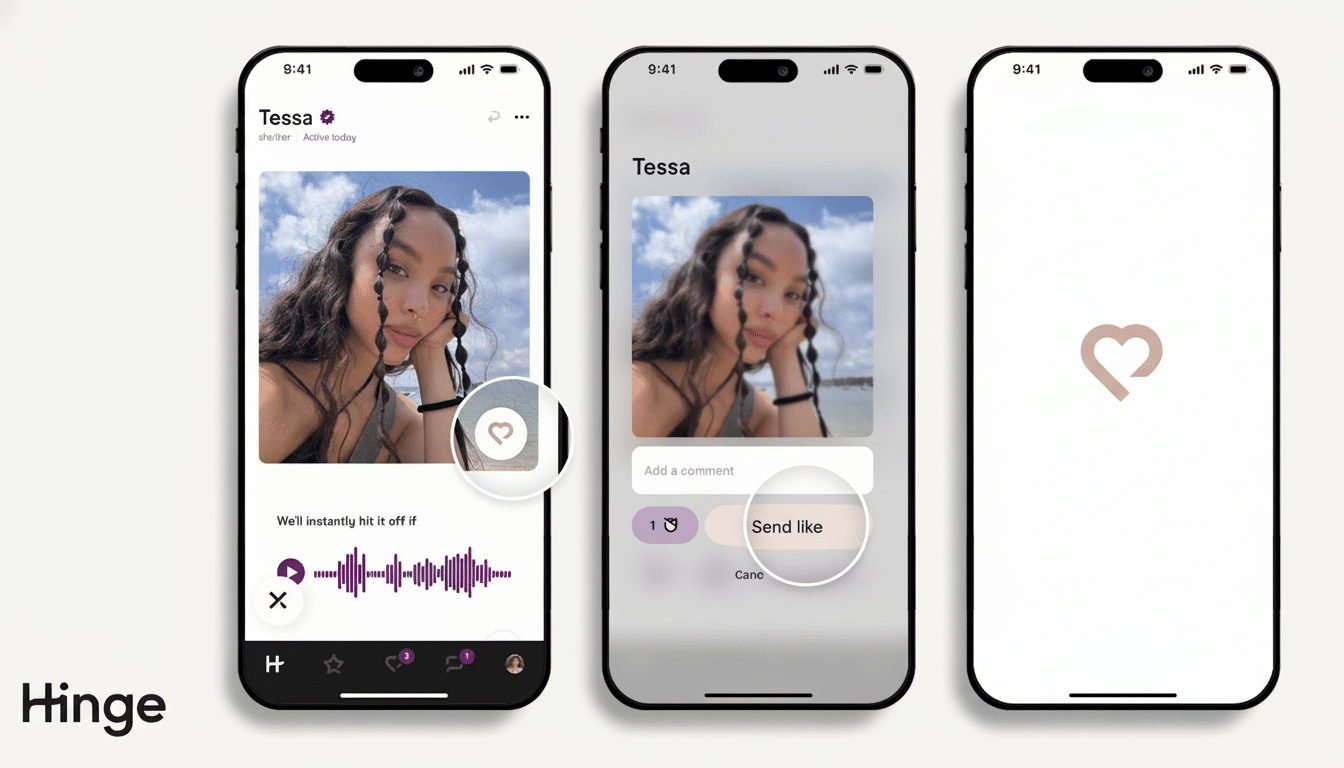
Hinge Roses are Hinge’s premium “like” that appears in the Standouts section. You get one free Rose each week; additional Roses are paid. Since Standouts features profiles the algorithm is especially fond of, a Rose can help you slingshot past more competition and straight to the top of someone’s queue.
Preferences, Dealbreakers, and Discovery on Hinge
Even if you’re on the free plan, you can dictate core preferences including location, distance, and age range.
If you flip any preference as a Dealbreaker, Hinge will exclude people who don’t fall within those preferences.
There is a nuance in visibility: if someone selects “prefer not to say” for categories like family plans or drinking, Hinge notes that this means they might not show up to people who set Dealbreakers on those nine factors. In other words, harsher filters produce less likely matches. Users in smaller markets get more matches by increasing distance and age range (but can keep one or two of the true Dealbreakers).
Gender, Sexuality, and Privacy Controls on Hinge
Hinge supports Man, Woman, and Nonbinary, with more identity options including genderfluid, genderqueer, and intersex. You can also specify your sexuality from a long list. Both are fields that you can hide from or display on your profile — just switch the setting.
Hinge provides a way of confirming the authenticity of users through selfies; after being approved, a safety badge will be added to your profile for extra security. Though no system is perfect, verification minimizes the risk of catfishing and cuts back on grooming by building trust before the first date. Consumer advocates often advise confirming with recent photographs and maintaining in-app chats until you feel safe.
Other Common Hinge Questions and Quick Answers
- Can you change your location? Yes. You can update or set your city and distance in preferences, handy for traveling or a planned move. That kind of frequent back and forth might restart your Discover feed for a second while the algorithm adjusts to recalibrate.
- Does Hinge notify screenshots? No. If you screenshot a profile or a chat, nothing will be signaled to the other person. Even so, Hinge and digital safety groups recommend against distributing private chats without permission.
- Can you rematch after unmatching? There’s no direct rematch button. If you unmatch, your conversation disappears. You’ll only match if you reconnect in the app and both swipe right.
- What is We Met? It is an after-date feedback tool, optional and private. Your answers are used to inform Hinge’s algorithm and create better matches in the future. They’re never posted to the person you matched with, but they help refine your process going forward.
Bottom line: Hinge turns read receipts off for less pressure and focuses on features that lead to higher quality over more quantity. Spend your precious likes with purpose (don’t just “like” an idle sky), consider a Boost for extra visibility and date-ability, and adjust preferences without over-filtering. The combination tends to lead to more conversations that go somewhere.

