Google is getting closer to offering more control of Android backups to end users, and with the latest Google Play services update, evidence suggests it may even allow for selecting which apps will be included in future backups.
The change takes aim at one of the biggest sore spots about cloud backups: not all app data is created equal, and some can chew through precious storage or mobile data allotments.
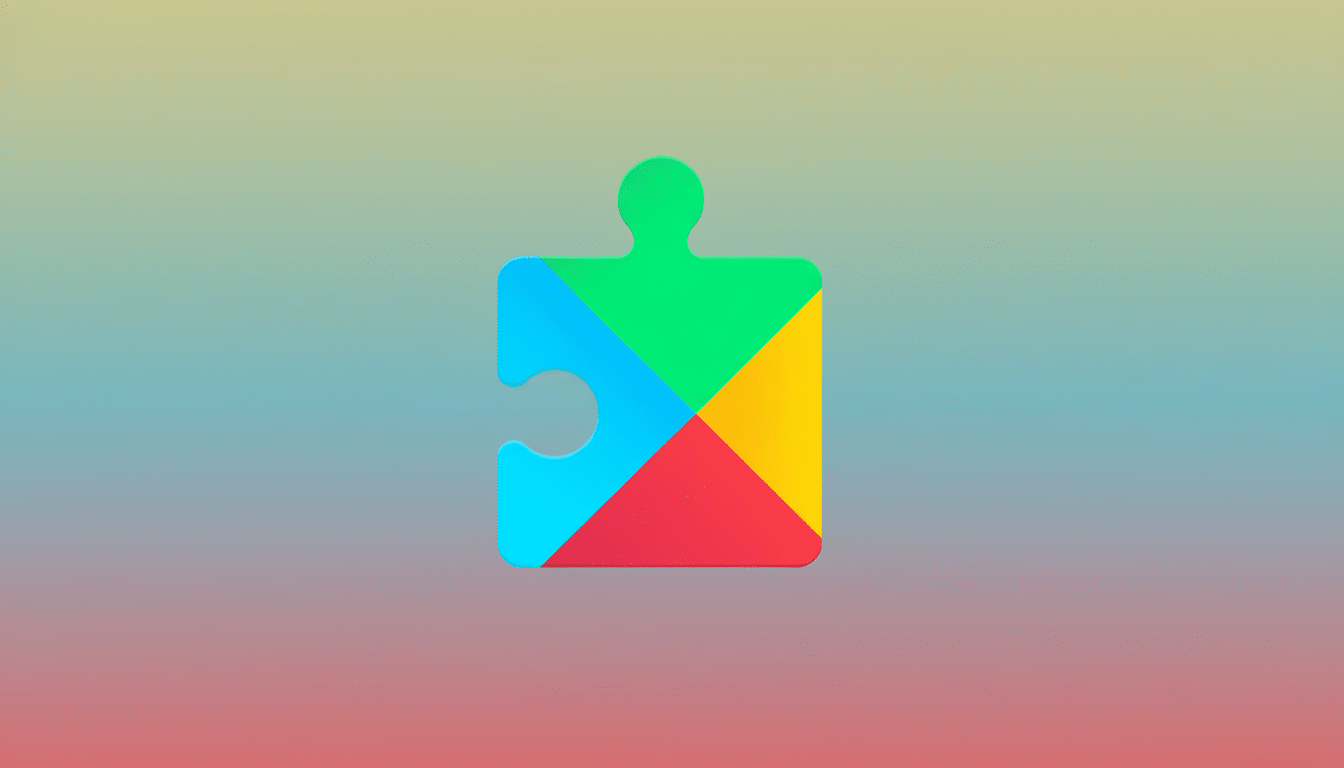
What’s Changing With Android Backups in Play Services
Strings and UI elements that were spotted within Google Play services version 25.44.32 beta reference a new backup screen that will show each app’s share of the total backup size.
Rather than a single switch that encompasses all app information, users would see on/off toggles for (presumably) each individual app to include or exclude from device backups.
And it seems to be ordered by size, as though that would also be the smart triage method. You don’t have to sift through each app one by one; you can pop up to the top, find some of the biggest offenders on storage, and use your discretion to flick them off if that data isn’t particularly useful or easy enough to re-create.
Why Per-App Control Matters for Android Backups
Android already automatically backs up core data, such as contacts, device settings, call history and SMS (text messages), app data, etc. But backup footprints differ greatly by app and usage. More social and messaging apps pile up hundreds or thousands of photos, and some games re-download gigabytes of assets as needed. Granting users control cuts into storage pressure and how long it takes to back up, particularly on slower connections.
This is also about cost. Google accounts begin with 15GB of free space shared across Drive, Gmail, Photos, and device backups. For some, that fills up more quickly than they might have anticipated. That extra headroom will be there sooner if you can help give the boot to noncritical app data. For subscribers, it’s a way to gain more control over how a 100GB, 200GB, or 2TB plan gets used.
There’s a bandwidth angle, too. If a backup happens over mobile data, something large that does not add value should be trimmed to avoid running the quota on carrier time; reduced backup times are good, too. A list based on size helps folks get to it without sifting through obscure menus.
How It Fits With Google’s Backup Strategy
The move is in line with Google’s ongoing work to become smarter and more capable when it comes to backing up via “Backup by Google One,” adding new levels of coverage over time and better media handling. It mirrors the so-called iCloud backup controls that iOS has offered for a long time, which allow users to turn off individual app backups and see sizes — and there is platform parity in an expected quality-of-life feature.
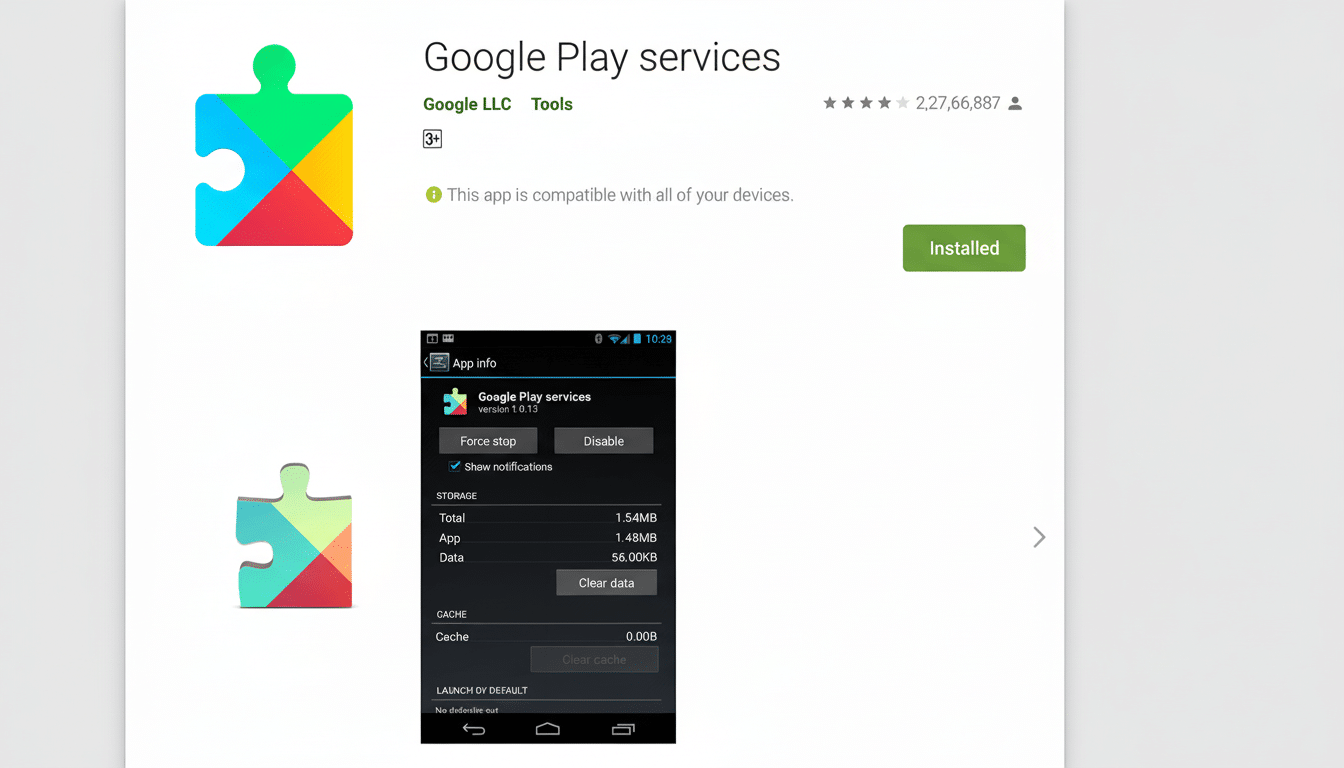
Security remains foundational. Google’s documentation says that backups are encrypted in transit and at rest on Google’s servers, and that some categories can be end-to-end encrypted when you have a screen lock enabled. Per-app toggles don’t alter the security model; they simply give people control over what information is stored to begin with.
That goes to rules about Android backup already in place, developers note. Apps have more control: With Android 12, “data extraction rules” allow app developers to specify the exact files and preferences that can be backed up. Toggles for individual users would sit above those rules, allowing users to exclude entire apps while still letting developers decide what’s actually backed up with those apps.
What Users Can Expect Next From This Backup Update
The UI is not ready for public consumption yet, and it should be behind server-side flags. As is the case with many Play services features, Google can iterate relatively quickly and push to devices in waves once it’s ready. If/when it makes its way out of a testing group, expect to see it in Settings under System Backup, where we assume, just like elsewhere, there will be an “App data” section with a sort of manage screen.
Here is an incremental change of outsized impact. Alphabet recently announced more than 100M Google One subscribers, and billions depend on Android backups when upgrading to a new device, replacing one, or losing access. Any gigabytes saved per user by not saving low-value app data would result in notable storage and network efficiencies at scale.
Until that feature comes online, a few best practices are worth following:
- Regularly check your Google Account storage.
- Wipe app caches you don’t need saved.
- Prioritize backing up hard-to-recreate content—messages, settings, and app states—over data that can be re-downloaded as needed.
That triage will get much easier when per-app controls arrive.
Bottom line: per-app backup toggles are a small UI change with huge UX gains. By making size an opt-in feature and allowing people to opt out of heavy, nonessential data backups altogether, Google is turning Android backups into a more efficient system that centers users’ needs.

