Google has released Veo 3.1, its third generative video model, and the upgrade addresses what creators often complain are the three biggest pain points: audio quality, story coherence, and surface realism. Along with the flagship model is a stripped-down Veo 3.1 Fast edition, for teams that prioritize speed over max fidelity. Both versions are available via Gemini, Vertex AI, and Google Flow, a production tool developed by Google that is essentially designed to string AI-generated videos together into polished edits.
What’s New in Veo 3.1 for Audio and Visual Realism
Veo 3.1 includes a move toward more realistic audio generation, better narrative understanding, and more realistic textures. That means fewer jagged scenes, clearer soundscapes, and frames that better hold materials like skin, fabric, and metal. This is not a complete architecture rewrite but narrows the baseline established by Veo 3 and edges even closer to what content creators expect from high-end post-production—the naturalism on which our eyes gorge.
- What’s New in Veo 3.1 for Audio and Visual Realism
- Faster Options for Production, Previews, and Ideation
- Audio and Story Intelligence Upgrades for Continuity
- Control What Editors Care About, Including Audio Tools
- How It Compares with the Competition in AI Video
- Real-World Use Cases for Teams, Brands, and Filmmakers
- Availability and Access Across Gemini, Vertex, and Flow

Faster Options for Production, Previews, and Ideation
For faster iteration, Google also launched Veo 3.1 Fast—a lightweight version of the product designed mainly for fast previews, ideation, and social-first content.
In practice, it seems that teams would be able to produce rough cuts using Fast, then switch over to the full Veo 3.1 machine in smoother cases and action shots that require more refinement. This is akin to the workflows we’re used to seeing on large image systems, where you have “preview” versus “high-res” passes for cost/speed/quality balance.
Audio and Story Intelligence Upgrades for Continuity
Audio has long been a soft spot for AI video tools. (Scenes sound less synthetic in part, since Veo 3.1’s “richer audio” push addresses ambience, effects, and basic mixing.) The improvement to narrative understanding is equally significant: the system does a far better job of maintaining continuity for different shots—a critical capability when there are characters in motion, objects acting, or cause-and-effect moments. For brands, that translates to less jarring tonal jumps and fewer reshoots to cover gaps in continuity.
Control What Editors Care About, Including Audio Tools
Google is improving on its controls and expanding on them with audio. Ingredients to Video—Google’s reference-guided generation flow—is now enhanced with support for audio in Gemini, Vertex AI, and Google Flow. Creators can upload a character image and a location plate, then request that Veo generate a scene in which the character does something in that place—with synchronized sound.
Scene Extension (which allows a clip to grow beyond its original dimensions) now supports audio through the Gemini API and Flow (it’s not available on the consumer app Gemini). This is handy for editors who require a longer establishing shot or to span two takes without an obvious break.
First and Last Frame enables users to upload their intended start and end frames, giving Veo the ability to produce a seamless transition between them. It’s in the Gemini API, Vertex AI, and Flow, and it’s good for time-lapses, product reveals, and motion bridges in title sequences.
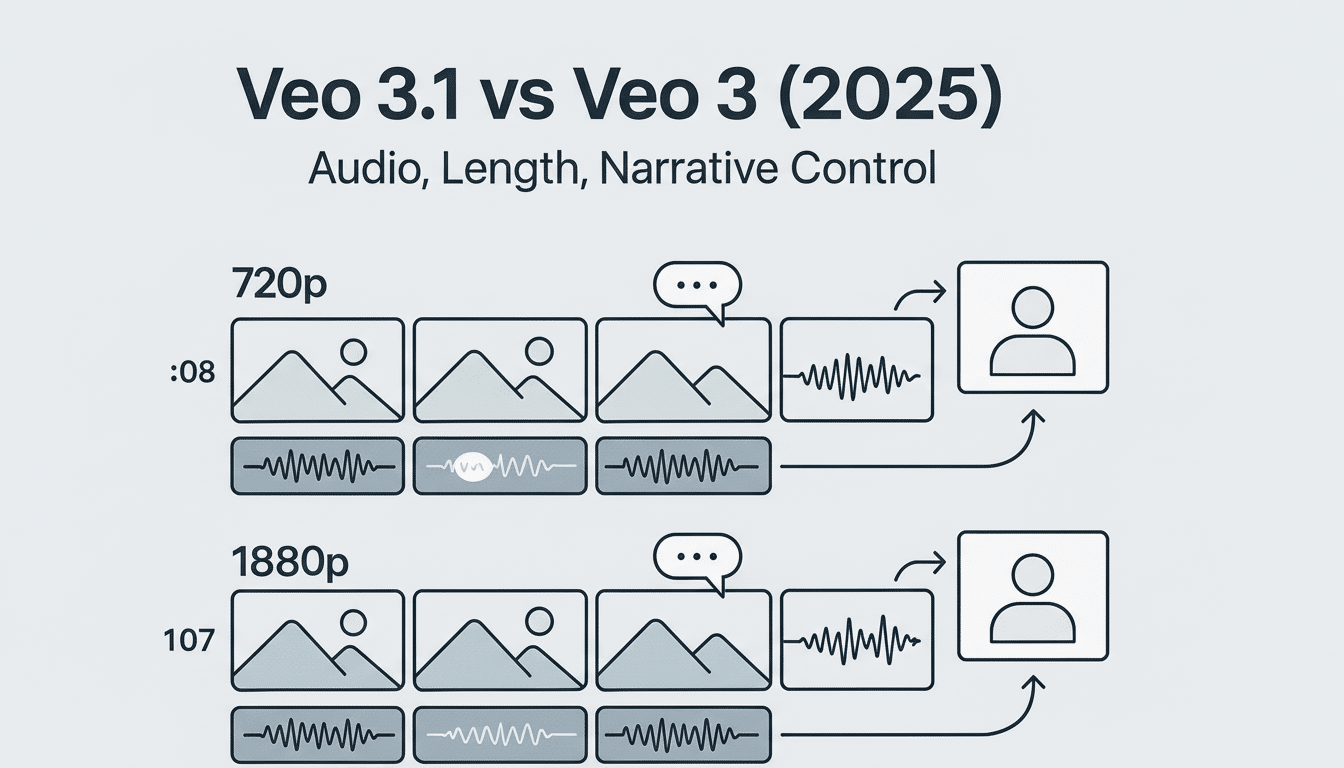
Within Google Flow, object-level adjustments to files are replicated using newly created precision tools that can make objects addable and removable from a scene while maintaining the look of lighting and shadows. If the continuity team didn’t catch a rogue coffee cup, the fix no longer calls for a time-consuming full re-render or an expensive paint-out pass.
How It Compares with the Competition in AI Video
The release arrives as OpenAI’s Sora 2 is setting the high-water mark for cinematic shot variety and physics modeling, even as platforms like Runway and Pika rapidly advance on editing controls and turnaround time. I think Veo’s differentiator continues to be its enterprise footprint—tighter integration with Vertex AI, managed quotas, and collaboration in Google Flow—which studios and agencies appreciate when they’re scaling up beyond one-off experiments.
Industry groups like the Academy Software Foundation have been advocating for interoperable pipelines between legacy VFX tools and newer AI systems. Veo 3.1’s focus on shot continuity and object-level manipulation harks back to those workflows, where AI clips should drop into color, audio, and asset management stacks without resistance.
Real-World Use Cases for Teams, Brands, and Filmmakers
A product team could populate the village either by using Ingredients to Video to cook up a sizzle reel based on reference photos of a sneaker, city backplates, and a creative brief—before fine-tuning the model shot on Veo 3.1 with that full model for texture fidelity on mesh and suede once in development.
A sports broadcaster might rely on Scene Extension to enter into and out of a longer establishing flyover for a fluent transition. Indie filmmakers, for instance, could employ First and Last Frame to stitch two storyboarded frames together into a seamless camera move without having to rent gear.
Availability and Access Across Gemini, Vertex, and Flow
Veo 3.1 and Veo 3.1 Fast are now available through Gemini, Vertex AI, and Google Flow. Feature availability is varied: audio-enabled Scene Extension can currently be accessed through both the Gemini API and Flow, while Ingredients to Video with audio and First and Last Frame can be done across Gemini, Vertex AI, and Flow. To access, you need a Google AI Pro subscription.
The bottom line: Veo 3.1 is not a shiny rebrand but the type of iterative upgrade which, when you work in the field, you actually feel on deadline—more refined sound; steadier storytelling; fuller surfaces; and truer edit tools. For teams working through the still-new paradigms of AI-assisted production, these incremental gains result in a pipeline that’s more reliable.

