Google is shutting down Tables, the company’s work-tracking tool that it had launched in September 2020 as a competitor to the likes of Airtable and Trello. The company has notified customers that it is ending the support for the products and encouraging teams to migrate their data to Google Sheets or the no-code app development platform AppSheet, charting the first steps in what is clearly the first stage of a pivot out of no-code and a consolidation of its productivity and cloud assets.
Why Google is killing Tables
Tables originated as an experiment inside Area 120, Google’s internal incubator, before graduating earlier this year to the Google Cloud and Workspace portfolio. Its approachable blend of database-like tables, automation bots and integrations caught the attention of users—a familiar spreadsheet that felt more like a lightweight app than its more robust rivals.
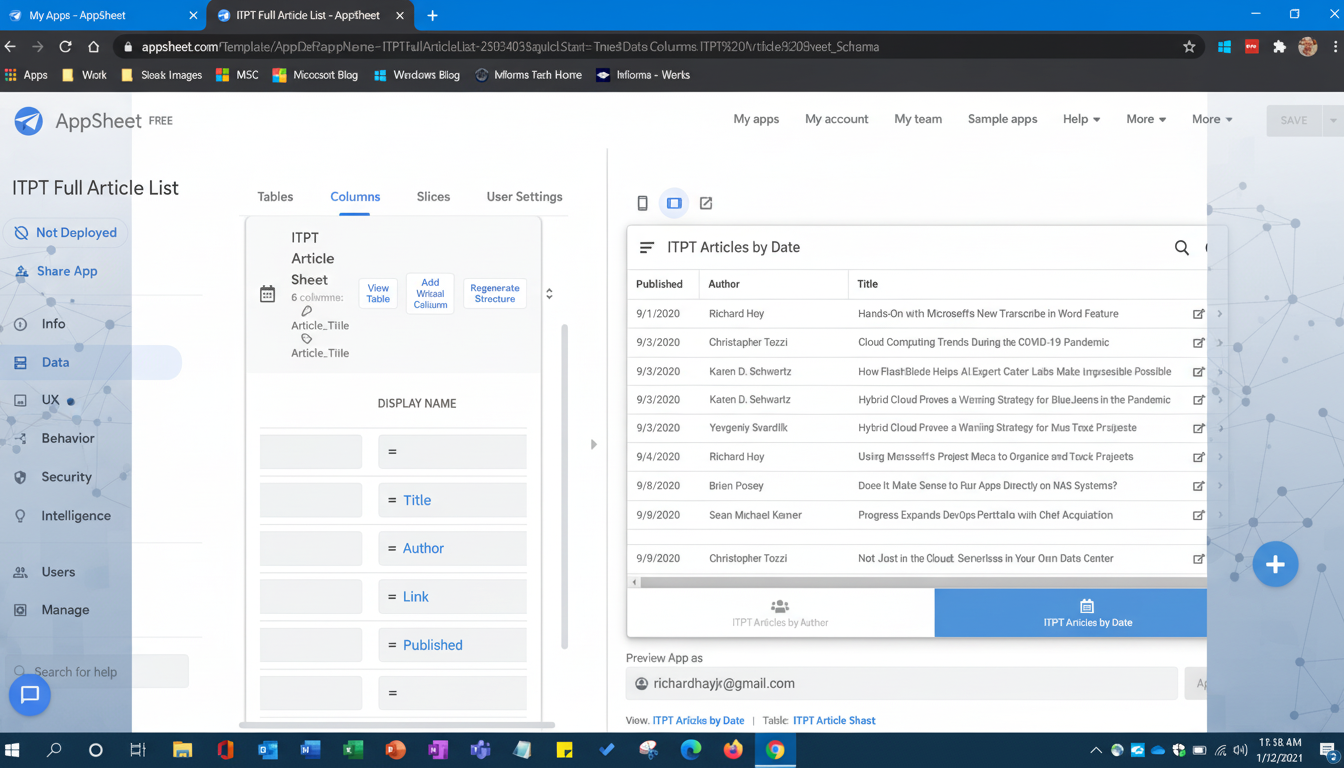
But Google seems to be settling on two core tent poles: Sheets for collaborative spreadsheets and AppSheet for creating more full no-code apps and automating workflows. The company has also said that the Tables team will be working on a new data experience inside of AppSheet that will enable users to define data models the way they want and no longer have to worry about making changes to their underlying database, or should they want to layer permissions, automations, and Workspace integrations. In other words, the feature is still there — but the brand (and independent service) are not.
This is also in line with how Google is increasingly trying to focus on those products where it’s easy to understand what sets them apart from the competition and that have a clear governance structure for how users sould use them in an enterprise context. As Sheets becomes more robust as a project management tool, and AppSheet rises to cover the no-code apps surface, Tables was, from my point of view, a layer in the middle that risked further fragmentation of the user experience.
What happens to your Tables data
Google is pointing admins in two directions. The most straightforward involves exporting your Table data to Google Sheets, where teams can still track work with filters, data validation and conditional notifications. For teams who depended on structured column types, linked records, and automation in Tables, Google recommends that they migrate to AppSheet through a new wizard which will retain their schema, relationships, and fundamental workflows.
The benefit of AppSheet is that it frames your data as a kind of building block for an app: comes with roles and fine-grained permissions, an approval flows, bots, and mobile-friendly interfaces all built in, too. A customer success team using Tables to track tickets, for instance, could move to AppSheet and maintain assignees, SLAs, and escalation policies while also adding guided forms and auditor-ready logs.
Teams will get their hands dirty on this challenge. Formulas and automations that were specific to Tables might have to be re-mapped and any third-party integrations need to be reviewed. Google’s advice is testing critical workflows in a staging copy before flipping the switch for production teams, especially if the data is linked to down-stream dashboards in Looker Studio or to reports in Sheets.
Airtable and the no-code battleground
The twilight of Tables emphasizes the level of competition in — and saturation of — the no-code space. Airtable brought us the spreadsheet-database hybrid and then went beyond it into enterprise features such as fine-grained permissions, connected apps and AI-generated content. It is valued in the private markets at more than $10 billion, and consistently ranks as the most widely adopted software from industry trackers like Okta’s Businesses at Work.
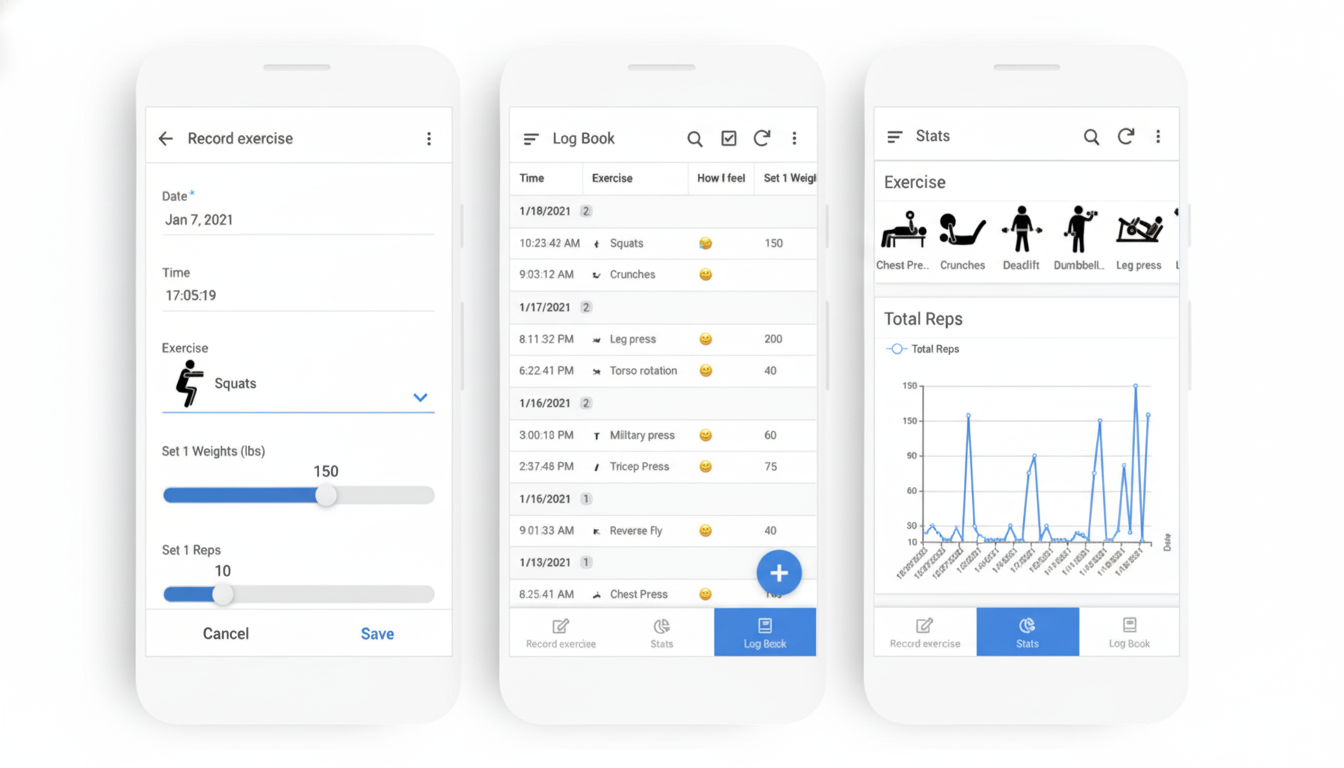
Rivals are entrenched, too. PMOs continue their reliance on Smartsheet. Microsoft promotes Lists, Power Apps and Loop throughout the Microsoft 365 ecosystem. Notion and Coda are excited about dynamic docs that can be shape-shifted into apps. Faced with this background, Google’s decision to integrate Tables into AppSheet seems like a bet that customers are craving fewer, more integrated tools, rather than a new surface to learn.
Analyst firms, including Gartner, have predicted that the low-code and no-code category will to continue to grow at a double digit rate, with spending topping $25 billion globally. That momentum plays well into the strengths of platforms with solid governance, security certification, and tight integration with core productivity suites — areas where AppSheet, now carved out from its former home inside Workspace and on Google Cloud, can continue to push through.
What this means for Workspace teams
For companies already standardized on Google Workspace, the path forward bifurcates based on complexity. Lightweight trackers, editorial calendars, and task lists will thrive in Sheets combined with email or Chat notifications. Structured use cases — like service desks, inventory, field ops — are strong candidates for AppSheet apps with role-based access and audit trails.
Admins need to inventory all of their Tables bases, rank them by business criticality, and then decide: retire, move to Sheets, rebuild in AppSheet. Security teams will need to ensure that sharing rules, data residency requirements, and retention policies are retained. Finance leaders should look over any premium Tables licenses and model costs in AppSheet, which has licensing based on apps or users.
The broader trend at Google
Google has a history of nurturing promising tools and then folding the best ideas into fewer, more focused products. We’ve seen experimental attempts from Area 120 and other places graduate to core lines, get folded into existing products or quietly sunset when they overlap with too many others. Tables is the most recent: useful in its own right while being more sustainable as capabilities within a platform Google is wagering on for the long haul.
For customers, that is the simple takeaway. Tables is closing, but the functionality isn’t going away — it’s relocating. Teams ready to make the move to Sheets and AppSheet can maintain the nimbleness that attracted them to Tables, while benefiting from more robust governance, automation and AI-driven capabilities, across the entire Workspace platform.

