Google Tasks just maybe growing up a little bit. An APK teardown and hands-on experiment suggest the to-do service is getting Google Drive file attachments attached to individual tasks—a minor-sounding change that would make Tasks itself useful, on its own, not just as a sidebar parallel to Calendar or Gmail.
Early indications of this feature are now being spotted through Calendar’s Tasks integration on Android, Google is likely testing server-side first before seeing a later release. Though still in progress, the move remedies one of the app’s oldest oversights: no way to link a task directly to the files it depends on.
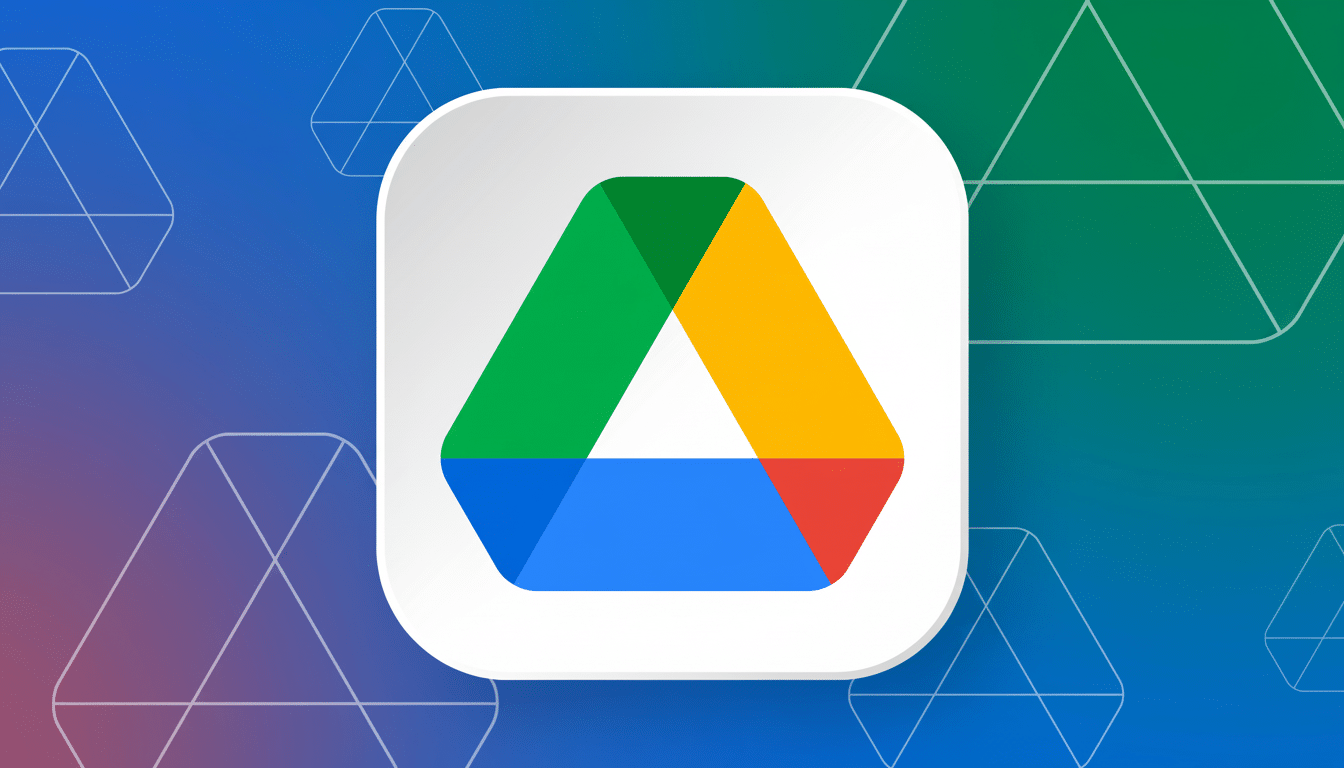
APK teardown hints Drive file support
Strings and behaviors spotted in a recent Google Tasks build (namely, version 2025.36.0-804188751) hint at the ability to add a “Google Drive attachment” directly from a task’s description field when used through Google Calendar and on Android. You tap it, and up comes the Drive picker you already know, where you can scope out files from virtually any format (from Docs to Sheets to PDFs to Images) all at once.
During testing selected files will appear below the description with an add option before saving. But after you save, the file names vanish—evidently there’s still no end-to-end wiring in the UI. The control also appears to only show up when editing tasks rather than for new ones which kind of helped cement the fact that this is a “work in progress”.
Importantly, this behavior is only apparent through Calendar’s Tasks pane, not the standalone Tasks app, and we see no indication of attachments on the web interface. That pattern — new features appearing in Calendar’s tight-knit UI before anywhere else — reflects how Google has rolled out other Tasks functions in previous months.
A step toward real standalone usefulness
Attachments are more than just a convenience. They are the connective tissue between a checkbox and actual work. Imagine connecting a sprint task to a product spec, attaching an invoice to an expense reminder, or pinning a brief to a content task. This is the simple workflow that power-users prefer — and one that competing tools like Microsoft To Do and Apple Reminders offer varying degrees of.
Google has been driving users to Tasks as the aggregation point for reminders over its ecosystem, something it detailed from the time of migrating Assistant and Calendar reminders over in a blog post on the Google Workspace Updates blog. Without attachments, however, Tasks has been a thin list rather than the system you can trust for project context. Drive integration begins to close that chasm.
Limited rollout and caveats
Currently the feature seems to be behind server flags, and is Android-specific as well as only visible from within the task editor in Calendar.

There’s no parity with the native Tasks app or on the web, and disappearing filenames after save point to a data model that’s ahead of everything else. Like many of Google’s tests, it may show up in one account or region or another — or even to some customers in some Workspace domains.
It’s also unclear if attachments will be supported for previews, inline “chips,” or just simple links.
Considering how the Drive attachments are managed for Calendar events (permissions checks, versioning, thumbnails), I think a pattern much in line once Tasks is caught up.
What this means for Workspace users
If done correctly, Drive attachments in Tasks will respect pre-existing Drive permissions and audit logs: a must-have for enterprises. No expanding of access by default, so assignees would still have to have rights to open a linked file, and admins could keep visibility through existing Drive controls. For teams working within shared drives and governed folders, it could mean getting Tasks closer to a compliant, trackable task system rather than something that feels like their personal checklist.
As for the mobile, keep an eye on offline behavior. From cache in calendar/drive Once we’ve got even just basic attachment stubs offline in tasks with elegant sync, you would meaningfully improve from field work and on the road reliability.
What to watch next
What would a real launch look like? That’s attachment support (which the standalone Tasks app has), web parity, visible file chips after you save, preview thumbnails, and consistent behavior when making new tasks. Further down the road, you could imagine them bringing enhancements like richer notes or recurring sub-tasks along with sharing in Workspace and better integration with Keep and Gmail.
For now, Drive attachments in Tasks seem like a relatively small but important update — one that pushes Google’s most no-frills productivity app toward being a place where your work actually exists instead of just a list of places it’s getting done.

