Android users plagued by mysteriously disappearing battery life are about to receive backup from the source. Google is adding a warning label to Google Play for apps that use more power off-screen than most, simply giving people playing the permissions shuffle a heads-up before they hit install and nudging developers toward cleaning up some wasteful code.
The new signal is reinforced by an Android vitals metric in beta that Google has jointly developed with Samsung. This zeroes in on one of the more common causes of a fast-draining battery — partial wake locks that keep (and have kept, for up to four years) your device awake and lucid behind the scenes — and makes it visible and actionable for users and developers alike.

What Google Play now reveals to you about battery use
Apps clearing Google’s barometer for too much background activity will feature a warning in their Play Store listing: “This app may use more battery than expected.” That’s because the app has high background activity. The label is only added after repeated instances of such poor behavior, so a single spike will not unfairly identify an app.
Discovery, too, will be dinged. Apps with ongoing problems will eventually become ineligible for certain Play Store recommendation and promotion surfaces, meaning they may appear less visible in places until something is fixed, according to Google. For users, that translates into a less prominent position in carousels and curated sections of battery offenders.
How the new Android battery metric measures wake locks
The new metric is “excessive partial wake locks,” which measures when an app prevents the phone from going into a deep sleep. Google defines a user session as overuse if the app sometimes accumulates in excess of 2 hours of non-exempt wake locks when measured over a 24-hour period. There are exceptions for apps that have an obvious benefit to the user during background operation (e.g., playing music or certain types of file transfers initiated by the user).
An app moves beyond the bad behavior threshold when 5% of its user sessions within a rolling 28-day period are excessive by this measurement. At that point, developers see warnings in their Android vitals dashboard in Play Console, and the public-facing store label can appear if the issue is not addressed.
Wake locks are something of a sledgehammer, but the classic aphorism — if the only tool you have is a hammer, every problem looks like a nail — applies. An active radio for frequent pings, or running location checks too frequently, can all too easily keep “a CPU awake and suck a significant amount of power reacting to the user’s application.” Google’s measure illuminates exactly that pattern.
Why this change matters to Android users and battery life
Despite anemic interest in wireless charging and free newspaper reading apps, battery life has consistently been cited as the top purchase driver among smartphone owners — hovering near the top for customer “must-haves,” according to research from firms like Counterpoint Research.
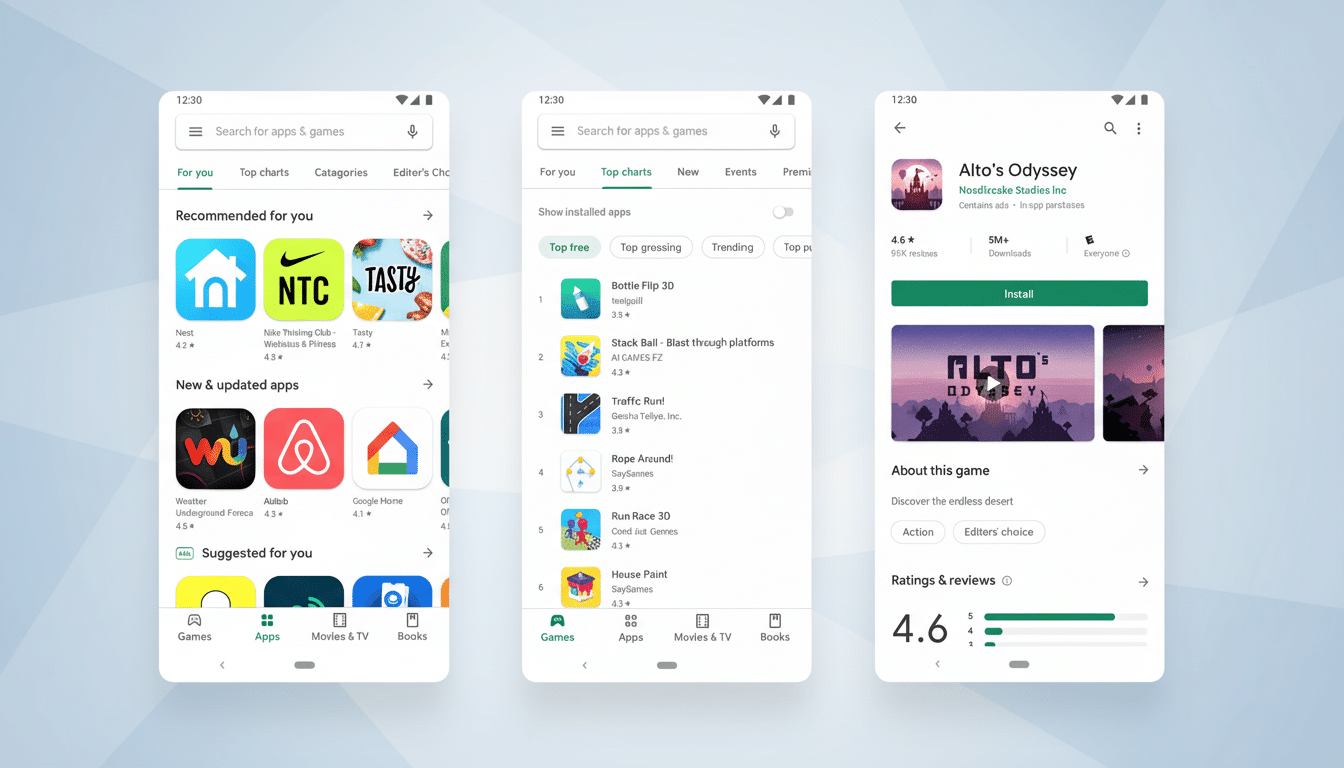
But diagnosing drain can be tough, especially if it’s arising from back-of-mind running rather than screen-on time or obvious use. A pre-install warning reduces that uncertainty and enables users to avoid problem apps from the outset.
If you come across that label, think about whether the app’s function actually needs to keep working in the background. Music and podcast players along with navigation apps, fitness trackers, and cloud backup efforts tend to have good reasons for running whenever the screen is off. And the warning should prompt a second review of reviews, recent updates, and alternatives that are more discriminating about power.
Pressure and guidance for developers to cut power drain
Google’s action marries a stick with a roadmap. It’s not new that Android vitals have surfaced crash rates, ANRs, and startup times — and now power abuse is definitively on the list. Developers are encouraged (incentivized even) to move long-lived work over to WorkManager and JobScheduler, limit syncs, be prudent with foreground services, and use push messaging for all it’s worth rather than firing off a constant stream of polling requests. The partnership with Samsung implies that there is alignment across big-name OEMs when it comes to measuring and fixing drain.
Because the threshold keys off a rolling 28-day window and user-session ratio, it forgets rare behavior rather than penalizing isolated edge cases. That should reduce false positives while still catching systemic problems that are irritating to wide swaths of users.
The bigger Android power picture and platform controls
The new metric adds to platform-level controls such as Doze, App Standby Buckets, and recent limitations on foreground services that have been added in recent versions of Android. Together, they provide a carrot-and-stick for the system: The OS cuts down opportunities for runaway background work, while Play policies and labels reward apps that behave in bad-battery style — calling out those that don’t.
For users, the practical upshot is easy. Look for clearer guidance on apps that could shave time off your day. For developers, the message is also very clear: optimize those background conditions, or face a visible warning and less discovery. If successful, the result is an ecosystem in which power efficiency isn’t simply good hygiene — it’s table stakes.

