Google is starting to tweak its Photos app ready for the debut of Android XR, and the signs are beginning to fall in line. Testers who have enabled these flags in a recent Photos build are reporting a new Spatial tab and “Go immersive” control that imply deep integration with future headsets, including Samsung’s long-rumored Galaxy XR.
Google Photos Ready for Android XR Device Support
Those early signs point to a Photos update that will allow for easy access from your phone and headset. The app surfaces a Spatial tab alongside your standard library views, bringing in any media that’s a natural fit for an all-encompassing canvas—so Photo Sphere captures and wide panoramas, for example. That is the low-hanging fruit of streaming to immersive viewing; it also hints at a wider strategy: uplift familiar Android apps rather than shoving users into a proprietary, headset-only media manager.
- Google Photos Ready for Android XR Device Support
- What the New Spatial Tab Shows for Immersive Media
- “Go Immersive” Teases Casting Features and 3D Depth Effects
- How This Could Work Under the Hood on Android XR
- Why Photos Is Key to XR Adoption and Everyday Usage
- The Samsung Factor And Platform Readiness
- What to Watch Next as Android XR Features Roll Out
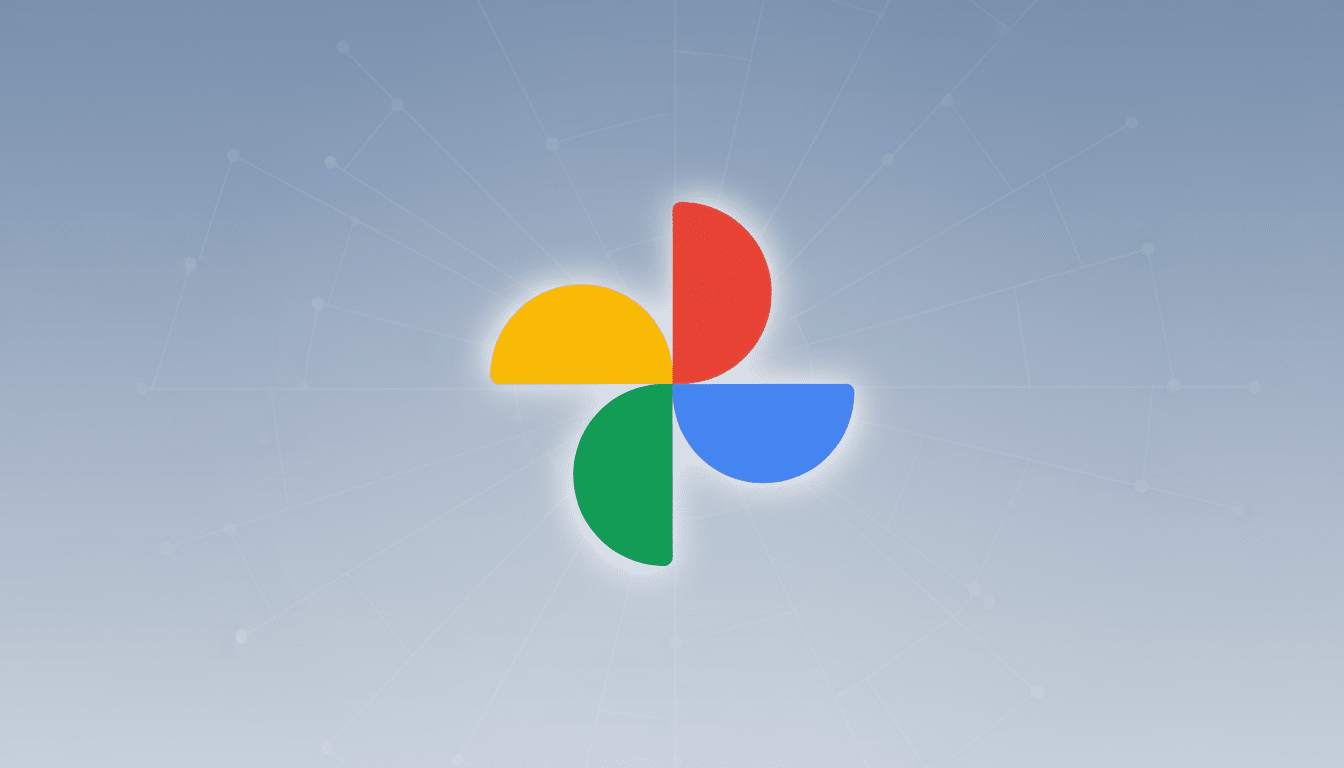
What the New Spatial Tab Shows for Immersive Media
The Spatial tab, in testing, assembles spherical and panoramic shots that already have the metadata and projection for an XR viewer. This curation makes smart headlines, first impressions—when someone puts on the headset and they get, say, “wow” moments pretty much right away from content they already own. It also indicates where Google’s starting, you know, the other extreme: media that doesn’t need much processing to be immersive.
“Go Immersive” Teases Casting Features and 3D Depth Effects
On standard photos, a floating “Go immersive” button will appear, though at this point not fully functional but clear on what it’s intended to do. Two likely use cases jump to the forefront this time: casting from a phone and headset for a home theater-like big-screen experience, and on-device conversion of 2D images into pseudo-3D depth. Apple’s Vision Pro is already pulling off an impressive parallax effect for standard photos, and Google has some strong building blocks of its own, including Cinematic Photos and Portrait Blur, which use machine learning to estimate depth maps from flat images. Converting them to XR pipes would be a natural progression.
How This Could Work Under the Hood on Android XR
On the casting side, a seamless handoff to an Android XR viewer could make use of existing plumbing—Fast Pair for rapid device discovery, Quick Share for local transfer, and Cast-like session control for subsequent slideshow playback. For 3D, Photos might be able to create multi-layer or multi-plane flat representations of your portraits and render them in the headset with a subtle parallax effect tracked from head position (parallax means there are two slightly different perspectives on an object). Google has already dabbled in spatial video playback and that could be extended to formats such as MV-HEVC or depth-enhanced stills if they’re available.
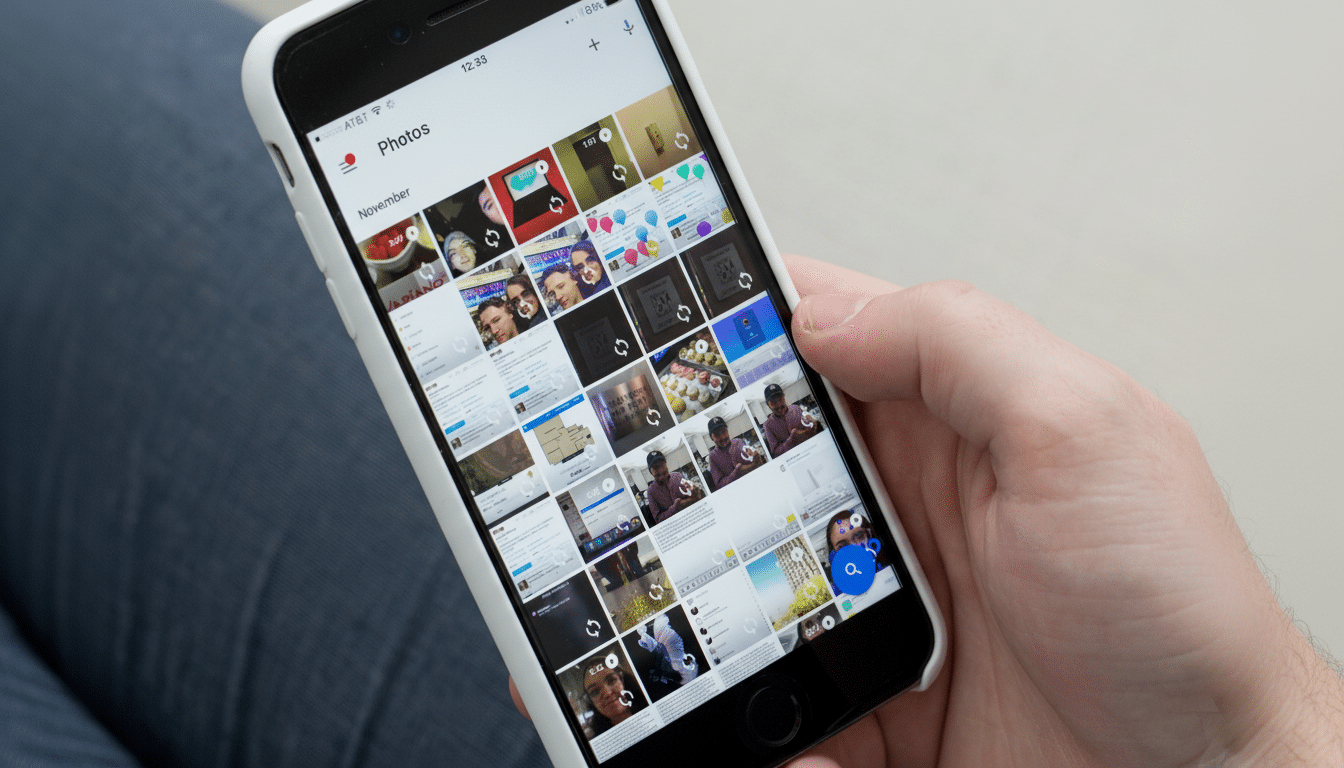
Why Photos Is Key to XR Adoption and Everyday Usage
And personal media is often the killer app that keeps people coming back to new platforms. Analysts from firms such as IDC and Counterpoint Research have consistently pointed out that XR usage is sticky when our daily lives—photos, videos, messaging—begin to feel native in 3D. If Google can get it right with a phone-to-headset stream, it would help reduce the learning curve and give Android XR an immediate content advantage without having to rely on third-party apps.
The Samsung Factor And Platform Readiness
The upcoming Samsung Galaxy XR device, a reference design developed in collaboration with Google and Qualcomm, is expected to demonstrate the platform running on Snapdragon XR2-class silicon and mixed reality passthrough. For a launch like that, it only makes strategic sense to have Google Photos prepped with a Spatial tab and an immersive mode. It gives a well-polished demo path on retail show floors—panoramas out over a virtual cliff, albums of the family on an infinite canvas—and a reason for consumers to try XR more than once.
What to Watch Next as Android XR Features Roll Out
Crucial lingering questions:
- Is “Go immersive” just a matter of content mirroring, or will it support believable depth conversion for every photo?
- Can an app manage multi-user libraries and shared albums in a headset in a frictionless way?
- Will spatial video shot on phones automatically be identified and promoted in the Spatial tab?
The testing breadcrumbs indicate Google is there. A smooth launch combining casting, depth-aware rendering, and polished library organization could make Google Photos one of the first must-have Android XR apps—an anchor tenant for a platform trying to ease us into even more immersive viewing while on mobile.

