Google Messages is getting a smarter media picker that shows your Google Photos library right inside the compose sheet, eliminating the extra tap that would previously take you to a separate screen. The end result is simple but effective: your collection of cloud photos plus whatever you have stored on your device now shows in one continuous grid alongside the camera viewfinder so that you can attach the perfect photo, faster.
Underneath the covers, this change replaces Messages’ custom gallery with the Android system Photo Picker that runs in an embedded mode. More than mere convenience, the change capitalizes on stronger privacy defaults by shrinking the need for wide gallery permissions and keeping that spiffy Messages UI familiar and tight.
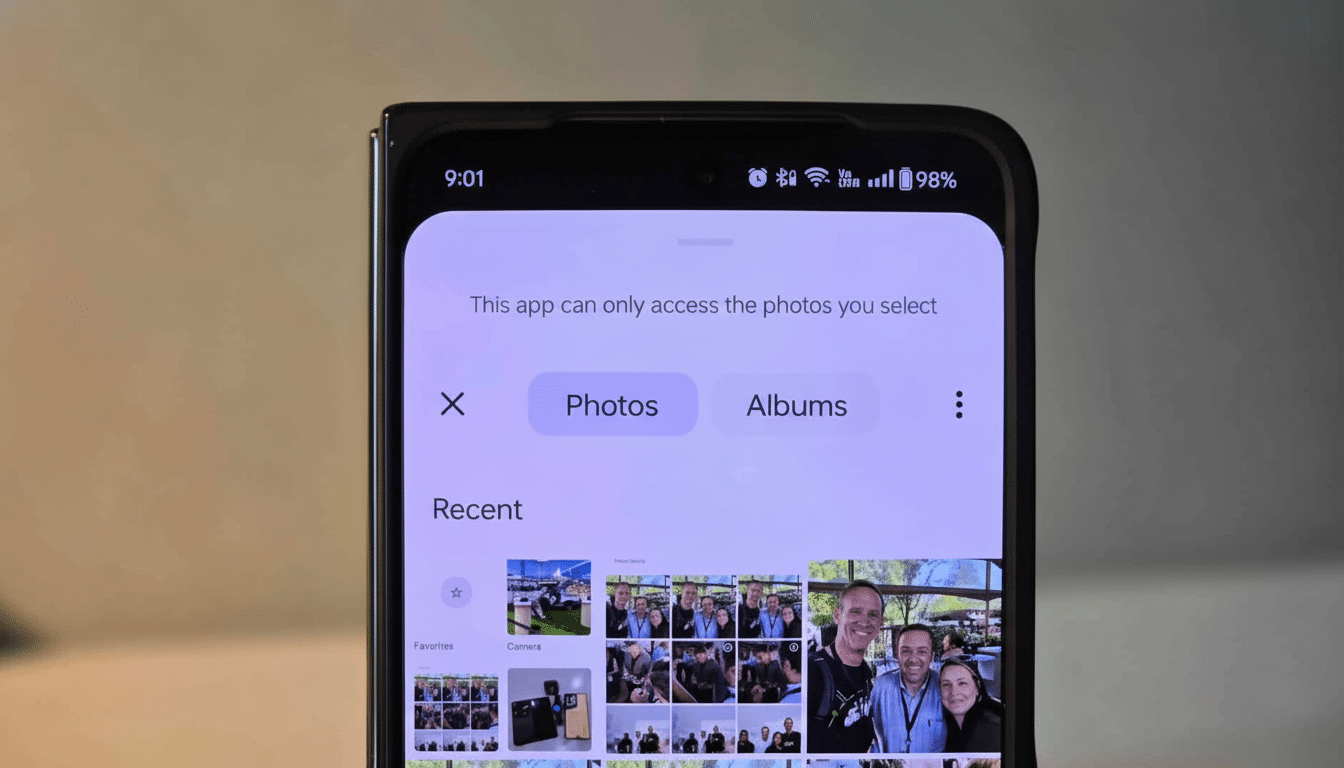
Why It’s Important For Messages And Photos
Previously, tapping the gallery icon in Google Messages opened a custom grid of your most recent local images. Access to the library on the cloud – your Google Photos account, mainly – did require this additional “folders” action and then clicking on one of Android’s system pickers. That friction seems insignificant, but it shattered the rhythm of rapid responses and group chats — where most people share media.
The enhanced experience combines cloud and local sources into one panel while maintaining the side-by-side camera preview that many users prefer when using quick captures. For an app with well over a billion RCS users, according to Google, those seconds add up when you’re sending messages in countless numbers of conversations.
Powered By Android’s Integrated Photo Picker
This new feature comes as part of the newly added support for embedded Photo Picker in Android, a system that allows apps to host the system’s secure media selection UI from their own layout. Though the function is being heralded with Android 16, Google has backported compatibility through recent Google Play system updates so devices running on Android 14 or above can join in as those updates reach them.
Importantly, the system Photo Picker allows apps to access only the photos and videos you specify. That is a change from legacy practices where apps asked for blanket “Photos and videos” permissions to read large swaths of your library. The embedded mode is designed to give you the best of both worlds: an up close and personal look like a first-party gallery plus the privacy assurances of that platform’s picker.
How Privacy And Permission Changes Impact Messages
And because the system-side picker facilitates that selection and access, Google Messages doesn’t require wide-ranging media permissions to share a photo or video you’ve picked. Additionally, if you already gave Messages a carte blanche gallery access for the above reasons, now you can safely take that one back as soon as the new picker is in place without losing this portion of functionality.
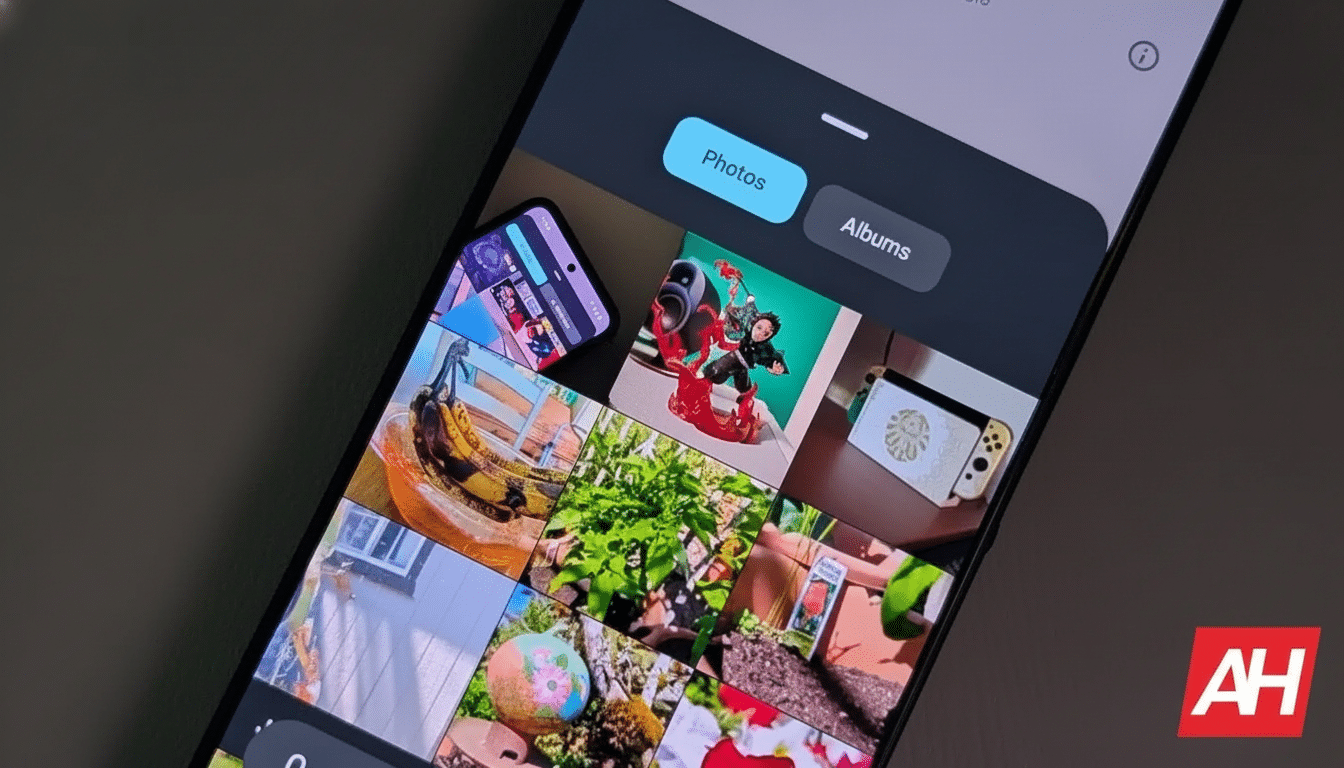
It’s in line with Android’s general privacy course. Since Android 13, the platform has encouraged developers to use the Photo Picker as a default way to access media, and with Android 14, we’re adding better support for persistent access to chosen items over time. The upshot is that users get firmer command, less exposure to risk and are asked for permission less often in ways that tend to make us tap “Allow” without much thought.
Availability And Rollout Details For Eligible Devices
Initial reports suggest that the integrated picker is starting to appear on handsets running Android 16 builds, and there is already some OEM skin integration of it. While the feature specifically is available for Android 14 and later, it relies on a new Google Play system update that strikes devices in waves. This staggered implementation is probably the reason why some phones never lost their old gallery interface.
If you’re excited to give it a shot, make sure Google Messages is updated and then look for the latest version of the Google Play system update in your device’s Settings. Availability will grow as the necessary bits are added, and there shouldn’t be any configuration you need to perform manually once your device gets the updated system picker.
The Wider Picture For RCS And Media Sharing
Media is the lifeblood of modern communication, and Google Photos – which more than a billion people use every month across Android and iOS — has become one of the most beloved ways that we capture memories for ourselves. Add a folding submenu of cloud libraries to the Messages composer, and it eliminates a small obstacle that can actually encourage more sharing in those crowded group threads where convenience feels very much like destiny.
The embedded picker is a blueprint for developers, too: You don’t have to choose between a unified, branded gallery and platform-grade privacy. That balance is important as RCS adoption picks up, and messaging workloads get richer, with larger high-res photos, longer videos and ephemeral captures — none at the expense of user control over what an app can see.
The takeaway is simple: Google Messages is getting swifter and more secure just as everyone assumes it will. One less tap, one less permission, and a share sheet that feels like it always should have.

