Google Maps is introducing a simpler way for drivers to focus on the perfect electric vehicle charge point whilst inside the car. In the latest Android Auto releases, we’ve brought EV map filters into prime real estate within the Maps Settings panel and added a payment filter alongside existing power level options to help drivers locate stations that align with how fast they want to charge and how they’d like to pay.
What’s new in Google Maps EV filters on Android Auto
Before, when looking for a charging speed on Android Auto, users would need to dive into EV settings and start a station search before the first filter option appeared. Today, however, pre-search is no longer required with beta version 15.7.654604-release in hand — filters can be opened from the Maps Settings icon itself. Tap EV map filters for three fast options — slow charge (up to 49 kW), quick charge (50 kW or faster), and Customize — right there at your fingertips.
- What’s new in Google Maps EV filters on Android Auto
- Why these Android Auto EV map filters matter to drivers
- Fewer taps for EV filters can improve in-car safety
- EV charging payments and interoperability get attention
- How the new Android Auto EV filters work on the road
- Availability and what Android Auto users can expect next
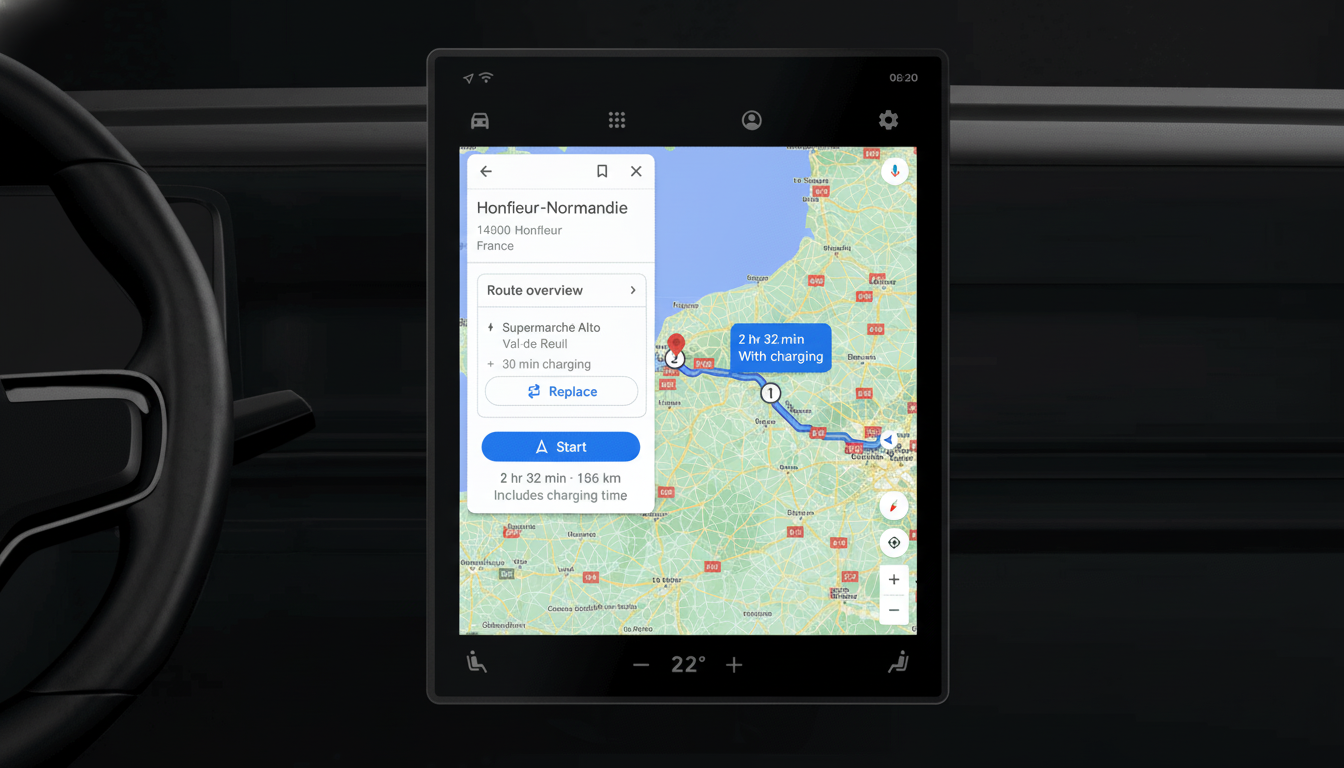
The Customize panel allows hierarchical bucketing that we believe represent typical ranges of interest for charge point operators: Up to 9 kW, 10–49 kW, 50–149 kW, 150–349 kW, and >350 kW. You can choose more than one tier to match your car’s charging peak or a mixed itinerary. Your choices will be remembered by Google Maps, so the next time you search for a place, your results remain in line with your interests.
Also new to this build: a payment filter that highlights stations that take certain types of payments. Choices will vary by region and network availability — in some markets you might see network-specific systems like Blink, while elsewhere wallet options might pop up (including Google Pay if it’s an option). The hope is to cut down some of the trial-and-error at the plug by making compatibility clearer before you arrive.
Why these Android Auto EV map filters matter to drivers
Charging isn’t one-size-fits-all. Lots of people use publicly available 150–350 kW DC fast chargers to give their highway-beating EV a quick top-up when needed, and many more depend on somewhere nearby (work, home) otherwise to offer them 7–11 kW AC instead. The International Energy Agency has said that the world’s public charging base is expanding quickly and millions of public connectors are now in operation, but availability and power levels still differ significantly from corridor to country. Reliable filtering shaves off wasted detours and better tailors stop durations to your schedule.
In the United States, more than 170,000 public charging ports are monitored by the Department of Energy’s Alternative Fuels Data Center, along with an expanding number of DC fast chargers. And because of that scale, we also need curation. By putting filters one tap away on Android Auto, Google trims the friction for drivers searching for the right speed in the right place — quickly.
Fewer taps for EV filters can improve in-car safety
UX simplification in the car is not just convenience — it’s safety. Human factors guidance from U.S. regulators has long stressed the importance of minimizing visual-manual interaction and counsels keeping glance times short. If you tap the EV filters, “Fewer” and “More” will be moved to the Maps Settings icon, thus one or two steps are saved when refining results, which may decrease distraction and keep focus where it should be — back on the road.

EV charging payments and interoperability get attention
Payment is one of the most disjointed aspects of public charging. Individuals might require a dedicated app, RFID card, credit card tap, or a Plug and Charge interface depending on the network. The payment filter addresses that fragmentation head-on, allowing drivers to sort stations based on one that accepts a method of payment they already use. When ISO 15118 Plug and Charge spreads, and as card-present terminals multiply, we will see payment methods up front and spend less time on route planning, save failures.
For those on a road trip who hope to nap or sleep, it could mean the difference between a bother-free stop and an accidental side trip to open a new account. Rising up the networks supported in a new market dominated by a small number of charging networks can have an even greater impact on confidence for new adopters.
How the new Android Auto EV filters work on the road
Put yourself at the wheel of a Hyundai Ioniq 5 and you are in need of a quick fuel-up along the interstate. On Android Auto, touch the Maps Settings icon > EV map filters and select 150–349 kW or 350 kW+ and your preferred payment method. Maps limits its results to high-power sites that are defined for your car’s charging profile and budget. Remember: Preferences last, so your next search begins with the same high-signal list.
For remaining fans of the old way, it’s still possible to filter after a search. The new design just provides a quicker on-ramp to the same controls.
Availability and what Android Auto users can expect next
The new EV filters are showing up in recent Android Auto beta builds, depending on a server-side rollout. Feature visibility and payment options will vary by country and charging networks in your area. As the EV ecosystem continues to scale due in part to a rapid spike in sales captured in the most recent Global EV Outlook, I would anticipate Google will continue to improve in-car discovery with additional attributes like pricing, amenities, and real-time stall status.
Bottom line: Putting speed and payment filters in Google Maps on Android Auto makes it quicker, safer, and less stressful to pick the right charger — precisely the kind of incremental improvement that helps all EV trips.

