Google has quietly been testing a few new features for its flagship Search app, bringing with it a bright new Sponsored badge that has accompanied some Google search results and, more importantly, the inclusion of a Hide sponsored results button that will (after scrolling past ads) collapse them all just as they would on social media. The change doesn’t make you see any more ads or make them larger, but it does modulate the experience by providing users with a quick way to clear the ad block and focus on organic results.
What changes on the results page with new ad labels
The Sponsored label is larger and sticks around. If you are on a results page with ads, then as you scroll, the Sponsored banner will stay in view to indicate which placements have been paid for and how much real estate they’re getting compared to organic listings. That’s meant to minimize confusion over what is and isn’t an ad, without changing the overall layout or multiplying ads per page.
- What changes on the results page with new ad labels
- Why Google is changing ad labels and disclosure design
- What it means for you when sponsored results can hide
- Implications for advertisers as users hide sponsored ads
- How to view the new controls rolling out in Search
- The bigger search picture as Google refines ad transparency
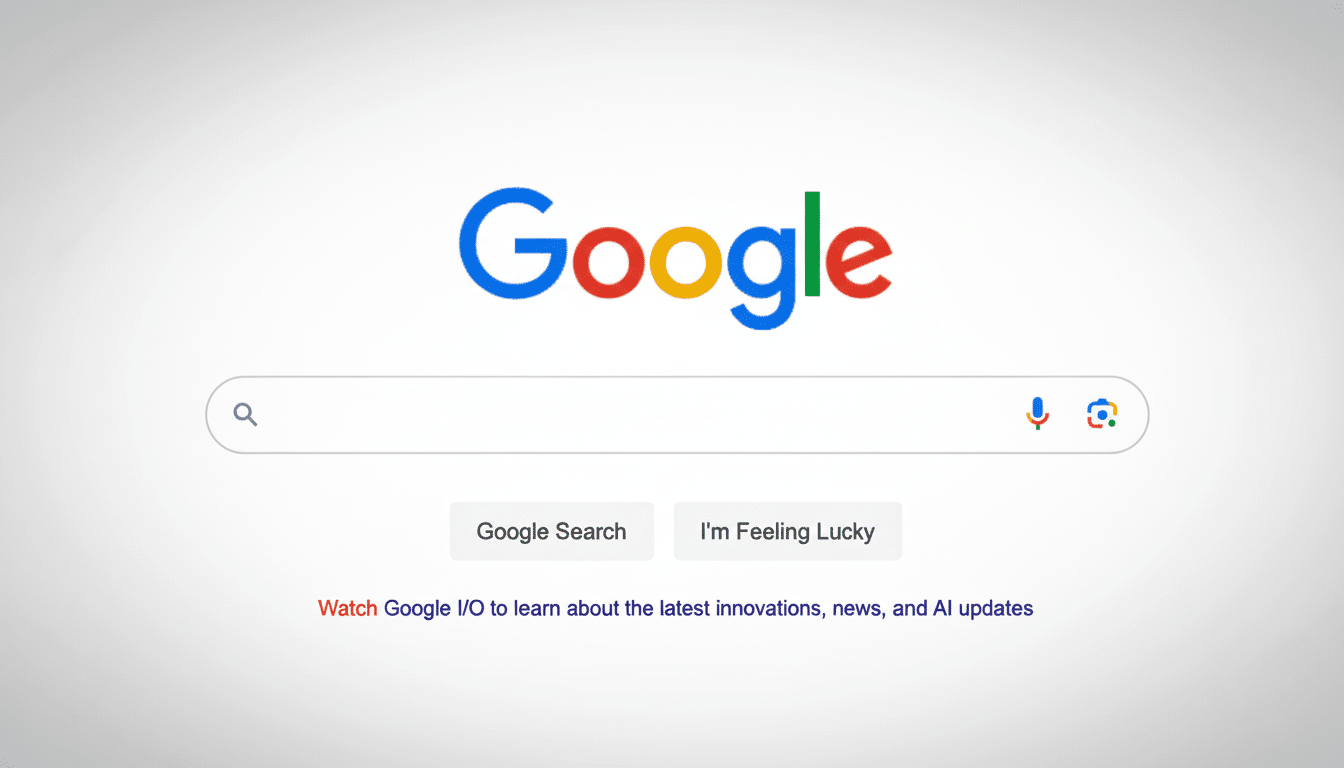
Underneath the sponsored results, a Hide sponsored results button is now shown. Tap it, and that little ad module vanishes, leaving the rest of the page open for viewing. Since it’s at the bottom of the page, you’d still need to see the ad first, but it would finish off with a place you could press once to declutter things after scanning.
Why Google is changing ad labels and disclosure design
Better labeling is a problem search engines have been dealing with for years. The Federal Trade Commission has long warned that paid search results should be “clear and conspicuous,” out of concern, it says, that ad formats can look like organic results. Google has been tweaking ad disclosures for years — reversing a favicon design from 2020 after complaints that it blurred the line between ads and normal links before rolling out more pronounced Sponsored tags in 2023.
One step beyond that, of course, is the omnipresent banner as users scroll down a page.
The new hide control is an admission of a second reality: that users crave more control over their result pages, particularly as modules like product carousels, local packs, and AI-generated summaries vie for attention.
What it means for you when sponsored results can hide
Functionally, the change trims friction. If you are searching for something like best running shoes or accounting software, you’ll probably see a block of ads first. A single tap dismisses those cards so you can go right to organic links after reviewing them. It’s a minor improvement but can cut down on the number of strokes needed on text-heavy pages, especially from mobile.
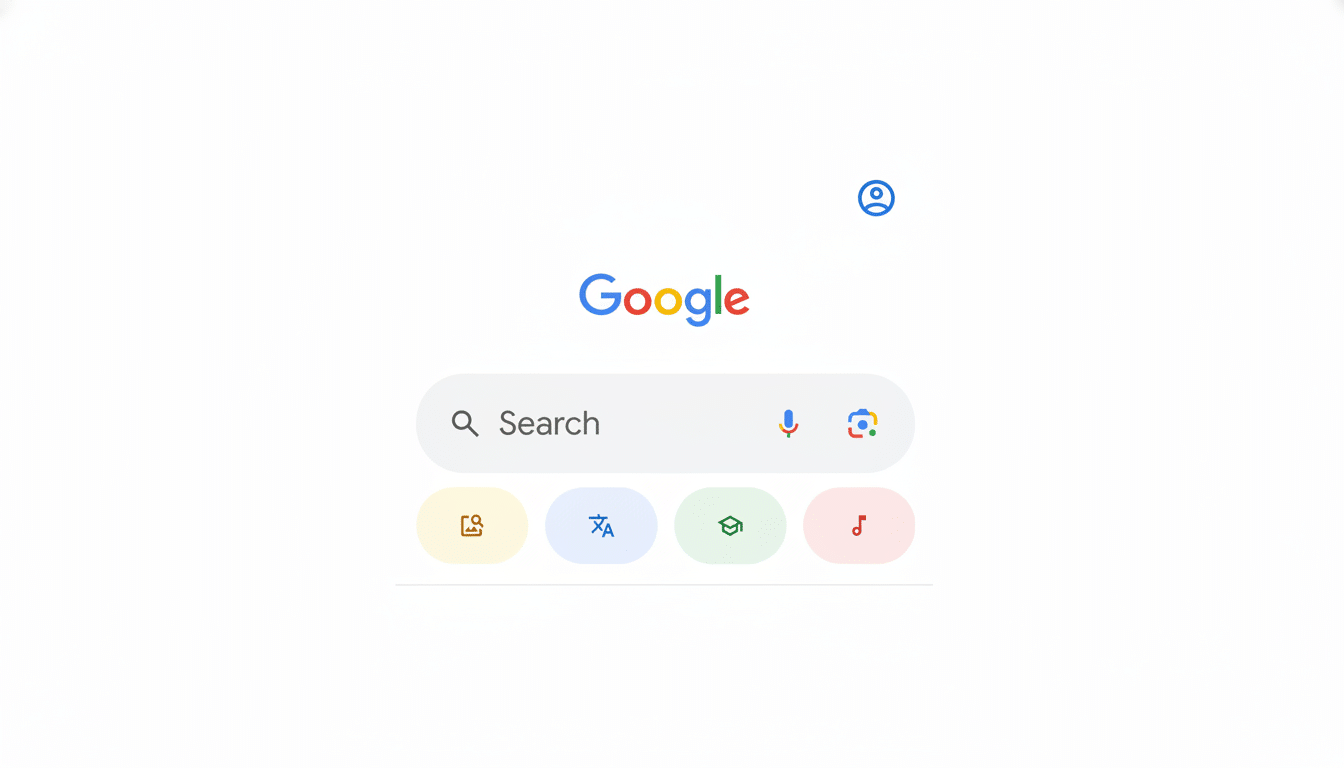
Keep in mind this does not seem to be a feature that’s available continuously. The option to hide sponsored listings seems to be session-based for the current page you’re on, rather than an account preference that prevents ads from showing across searches. Think of it as an in-context control for one query.
Implications for advertisers as users hide sponsored ads
Perhaps a “quick hide” would cut above-the-fold exposure just a little for some searches, especially those with long ad blocks. That could compel advertisers to focus on better quality creative, tighter headlines, and stronger extensions in order to garner attention quickly. It also elevates the premium that comes with being the first ad in the stack, where glanceability and credibility are of utmost significance.
Context helps: Financial reports from Alphabet indicate that advertising continues to be the company’s bread and butter, accounting for more than half of its revenue. Any potential negative effect on ad impressions is probably outweighed by increased trust and engagement — if users feel that Search itself is more transparent, they’re more likely to interact with the ads when they do see them. Marketers can also anticipate continued investment across complementary surfaces including Shopping, local inventory, and Performance Max while doubling down on organic SEO to capitalize on post-hide clicks.
How to view the new controls rolling out in Search
The controls are beginning to show up for some users on mobile and likely are part of a staggered server-side rollout. If you are running a commercial query and notice a bigger Sponsored label that stays pinned to the top of your screen, simply scroll through the ad block and you will find Hide sponsored results at the bottom. If you haven’t spotted it yet, it might not have hit your account or territory.
The bigger search picture as Google refines ad transparency
Search is evolving quickly with things like AI-generated overviews, richer shopping modules, and more detailed safety disclosures. With those shifts, Google has introduced tools like About this ad and an Ad Transparency Center to make sponsorship more apparent. The continuous label and hide button navigate that same transparency arc, while offering users a pragmatic, light interface control.
The takeaway here is pretty straightforward: ads aren’t going anywhere, but the ability to dismiss them quickly after a scan makes Search feel that much more user-first. For people who use Google every day, this is a small but respectful quality-of-life improvement — the kind that, over time, makes you feel confident in what’s paid, what’s organic, and how to get from here to there.

