Google quietly rolled out a Manage Subscriptions panel for Gmail, and it’s one of those rare quality-of-life upgrades that actually changes everyday behavior. By presenting each and every newsletter and marketing list connected to your account as a single list of mass mailings — and allowing you to unsubscribe from all with one tap — it transforms inbox cleaning into a swift, almost gratifying digital detox.
What the new Manage Subscriptions tool actually does
Manage Subscriptions is a rolling update that has now appeared in some users’ Gmail left-hand menu, on the web and mobile.
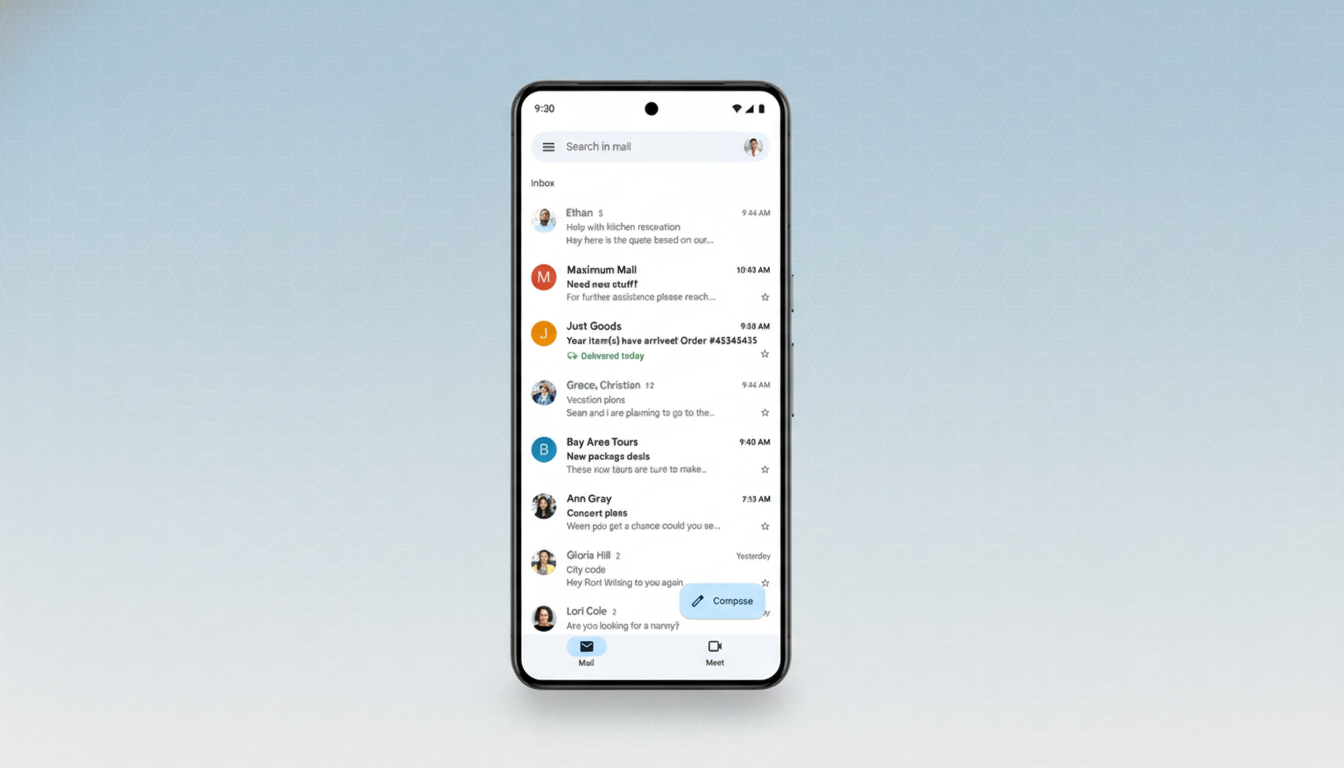
Open it and you will find a list of consolidated senders Gmail has filed under subscription mail. There’s an Unsubscribe link in each entry, and if a sender doesn’t have that linked up, Gmail will suggest you go to the website if there is one for that route of escape from a list, or just Block to stop it now.
Under the hood, Gmail is relying on industry standards such as the List-Unsubscribe and List-ID email headers (described by the IETF) to identify legitimate mailing lists and process compliant opt-out requests — this also underpins Gmail’s existing in-email “Unsubscribe” button.
The difference now is discovery: rather than tracking down one unwanted publication at a time, the clutter has been centralized — and suddenly it’s manageable.
It matters because brands will often bury the links to opt out, or coax you through multi-click flows that skate around dark patterns. From the FTC to European watchdogs, regulators have admonished these tactics, but enforcement doesn’t scrub your inbox. Centralizing control inside Gmail does.
Why it matters for digital well-being and focus
Email overload is not simply an annoyance; it saps attention. The volume of email sent worldwide every day is in the hundreds of billions, according to the Radicati Group, a technology market research firm, and it only serves to clutter our overstuffed inboxes even more. McKinsey has said knowledge workers spend up to 28% of their workweek reading and responding to email, while research from University of California, Irvine’s Gloria Mark reveals that multitasking raises stress and lengthens recovery time.
Since the average inbox comprises a jumble of urgent and not-so-urgent messages (with promos, order updates, social alerts and forums thrown into the mix), your notifications spike even when there’s nothing to act on. By trimming subscriptions at the root, Manage Subscriptions trims down on future noise without breaking your filters or existing labels — and without forcing you to give up Gmail’s categorization system altogether.
Practical tips and hands-on results from testing
In practice, the panel allows for a 15-minute audit that would otherwise take hours. Begin with the newsletters you don’t recall signing up for, and then proceed to the stores, events and one-time trial deals from which you are still receiving monthly blasts. A brand sends you through a web form? Go with Gmail’s Block option for instant peace of mind — and if it turns out to be a legitimate sender, you can always undo your actions.
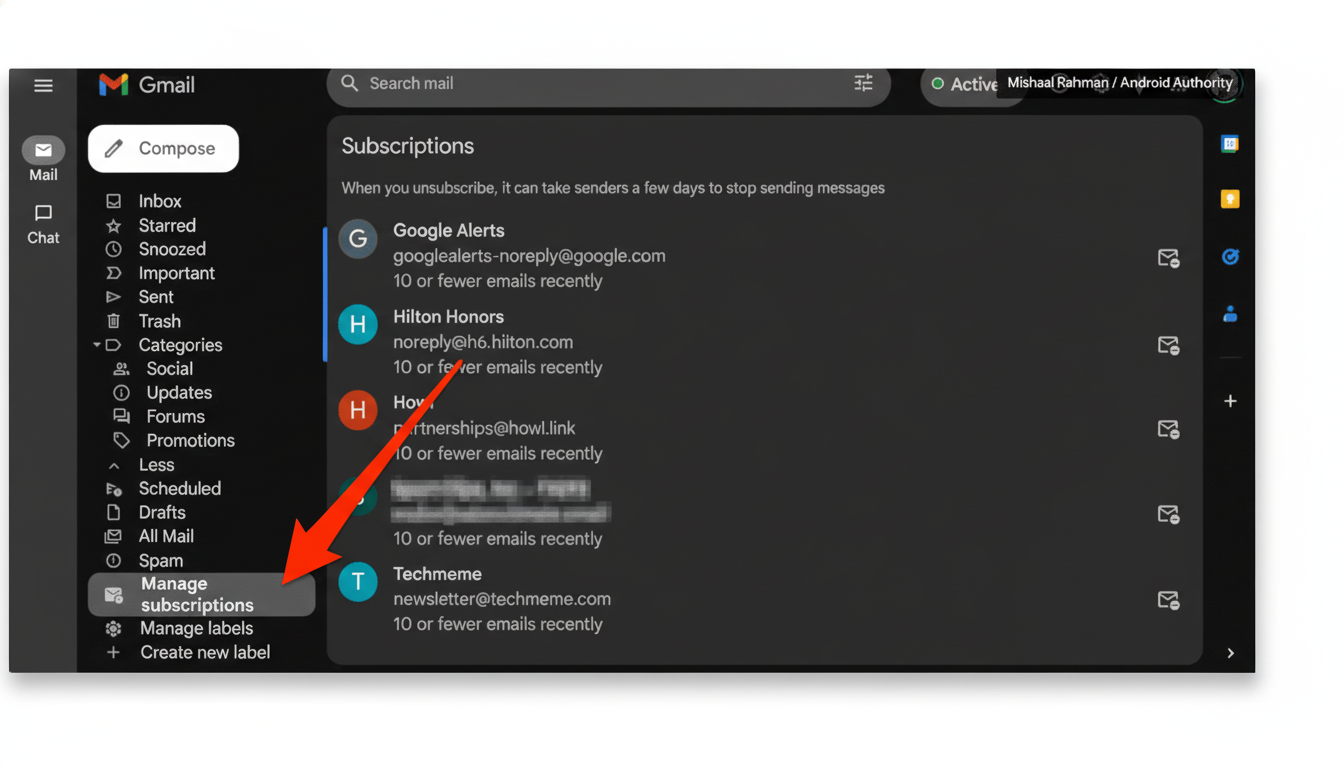
Complement the first pass with a one-two punch using Gmail’s search operators. Queries such as “category:promotions older_than:1y” or “from:brand.com is:unread” reveal stale clutter you can archive or batch-delete. Labels can assist you with scrambling low-value mail that you aren’t quite prepared to delete, keeping it searchable without getting in your face every day.
This philosophy is consistent with compliance standards. Under CAN-SPAM and GDPR, marketers are required to provide an unsubscribe feature and honor it within a certain time frame, but they don’t have to clean up their historical messages. Gmail’s new feature takes on the inflow of new mail; your search-and-archive routine is your backlog-buster.
What’s still missing from Gmail’s unsubscribe hub
There is one obvious next step: to include a “Delete All From This Sender” option directly after you click unsubscribe. Today, you will have to search for them and then select them in bulk. It’s not difficult, but it is a speed bump that makes the final mile of detox continue to feel manual when now you are in automated mode for the first.
Google has shown off Gemini-powered inbox actions — natural-language commands, the equivalent of things like “clear promotions from this retailer” — although availability isn’t widely spread or conditional on paid tiers, for that matter, like Google’s AI plans or Workspace. The single greatest immediate win for most people would be to bury a simple bulk-delete prompt within Manage Subscriptions.
The bottom line on Gmail’s Manage Subscriptions rollout
Manage Subscriptions is a deceptively small addition that addresses the most difficult part of email hygiene: locating the spigots.
By moving the laborious whack-a-mole activity of unsubscribing a zillion times into one targeted viewing, Gmail does a good job for its users to slim down fighting in their inboxes and future noise from notifications — probably no worse than putting your phone away for an entire weekend.
It’s not a true reset button, and it won’t wipe away years of stored messages. But for everyday sanity this is the tool at exactly the right layer. Assuming that Google gets some “delete all after unsubscribing” solution into our hands, or touts the Gemini version of cleanup in a world-beating way, then Gmail would be less than one dramatic presentation away from an actually-frikkin-clutterless default. For now, this update takes the cake as one of the very best email enhancements in recent memory.

