A specific Purchases tab is being added to Gmail — enough to organize and get some order confirmations and shipping updates in a single view so you don’t have to go on a hunt in your inbox for an update on when a delivery should be expected to arrive.
The rollout is hitting mobile and web for personal Google accounts and expands on a previous package tracking feature Gmail launched a few years back.
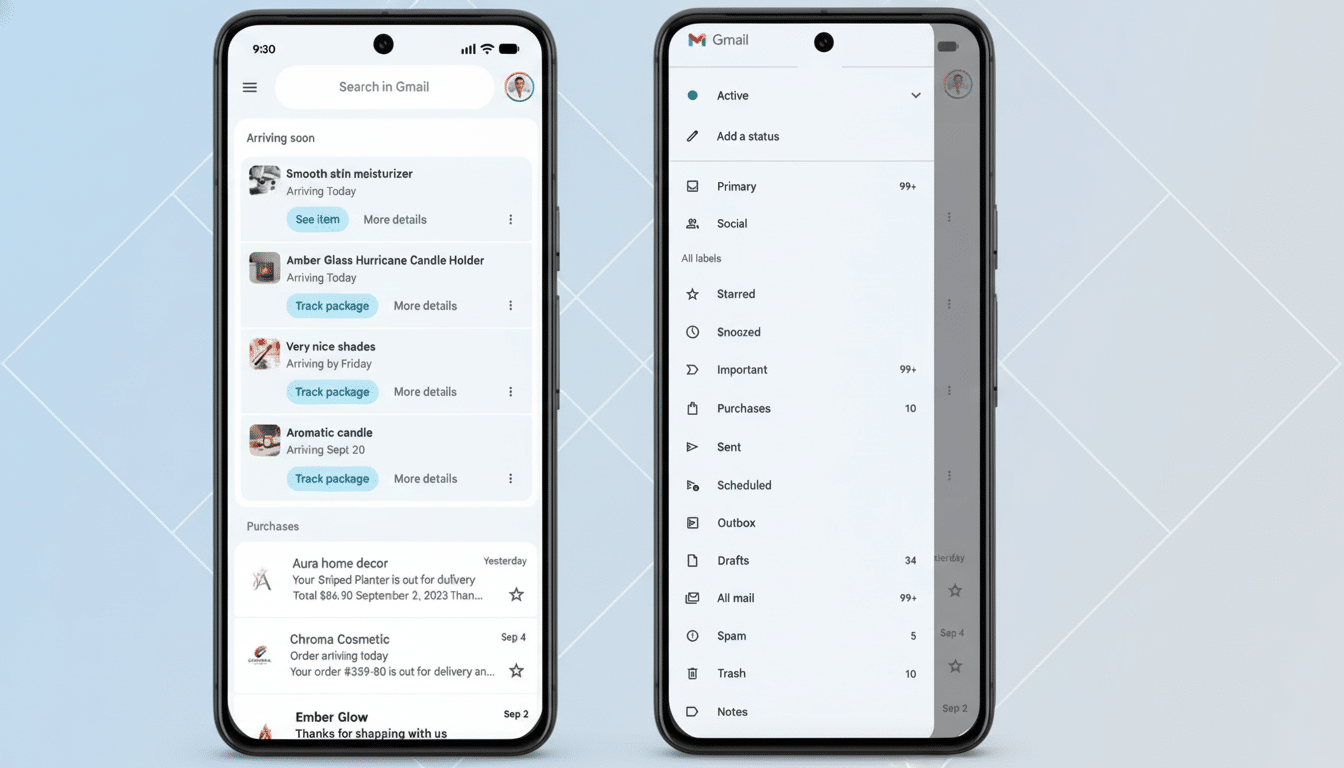
The feature is an expansion of the “arriving soon” banners Gmail currently surfaces for packages expecting to be delivered within the next day. What’s new is a unified dashboard that is meant to put pending deliveries and past orders in the same place so consumers can more easily verify tracking numbers, expected delivery dates and the names of merchants at a glance.
How to use the Purchases tab
The Purchases tab sorts transactional emails — order receipts, shipment notifications, delivery updates — and pulls out the relevant information, like carrier, tracking ID and estimated time of arrival. You will see at-a-glance actions including Track package, View order details, and Return or replace items alongside each order, and the ability to search and filter orders so you can quickly find what you’re looking for.
And because it draws on the complete archive of these purchase-related emails, the tab can operate as a personal order history. If you ordered from Amazon, Etsy and Target recently, for example, you see one running list instead of three different email threads. To frequent shoppers or to families with one common inbox, the time savings add up quickly.
Behind the scenes, Gmail draws on structured data embedded in the emails it receives (things like schema. org and machine learning that identifies typical receipt and shipping layouts. The feature also leverages Gmail’s package tracking setting, which was opted into by many users when the inbox began showing delivery timelines right in message previews.
Where it matters on peak season
Consolidated tracking is coming as online shopping is only getting more prevalent. Adobe Analytics has said U.S. holiday e-commerce spending has exceeded the $200 billion mark in recent seasons, and delivery networks typically handle billions of parcels worldwide annually, according to the company’s Parcel Shipping Index, which is published by Pitney Bowes. And when volumes surge, so does “where is my order?” requests.
Customer experience companies such as Narvar have long observed that post-purchase anxiety is what generates an outsized percentage of support contacts. By aggregating shipment information, Gmail cuts down on the need to hunt through threads or go to carrier sites — a handy convenience of particular importance during the busiest shopping stretch of the year.
Timing this update in advance of the holiday crush is no accident, of course. PwC’s new holiday outlook also forecasts that a high proportion of gift spending falls in the five days from Thanksgiving to Cyber Monday and that shortens the delivery window and increases the stakes of clear and timely tracking.
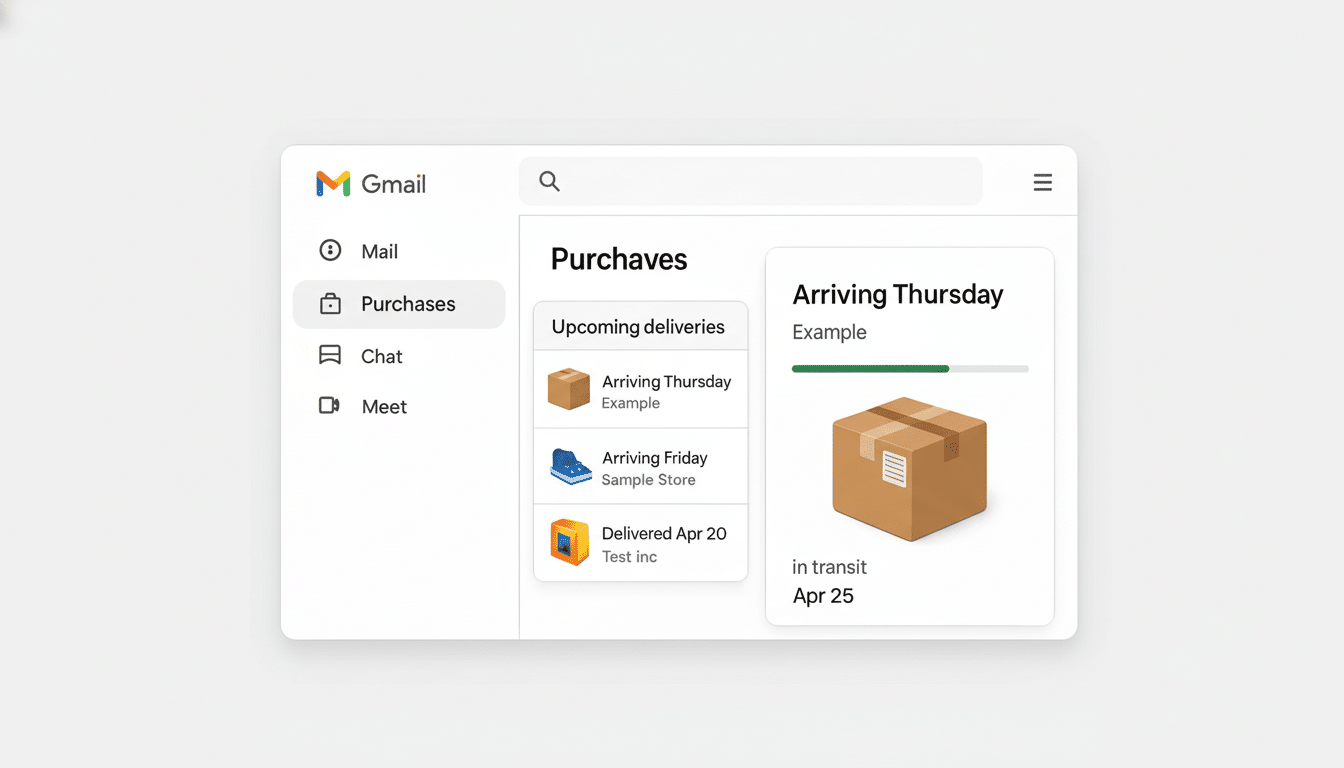
Promotions get smarter, too
Alongside Purchases, Gmail is tweaking the Promotions category by adding a ‘most relevant’ sort and gentle nudges about expiring deals. In practice, that means promotional emails from brands you spent lots of time engaging with would emphasize those messages over generic blasts.
For marketers, it would redefine the currency of Gmail’s current Promotions tab, annotations that surface coupon codes, expiration dates and product images — favoring those in-the-moment and personalized offers. For users, it is supposed to mean less clutter and fewer missed deals, without having to set up new filters or labels.
Privacy, controls and who gets it
The Purchases tab is available to personal Google accounts everywhere. Commercial and Education generally are updated on a separate cadence. In Gmail settings, users can control their package tracking and other such smart features.
Google says it stopped using consumer Gmail content for ad personalization several years ago. The company uses email markup standards and automated signals to fuel features like package tracking and even allows people to opt out of these features if they prefer a more streamlined inbox.
The broader picture for inbox commerce
Gmail’s move is part of a broader trend toward “post-purchase utilities” in the inbox, where people already check for receipts and alerts. Microsoft’s Outlook and Yahoo Mail have tested similar views, and shopping apps like Shop and Arrive consolidate orders across retailers. By building tracking into the inbox itself, Gmail minimizes context switching which means less bouncing in and out of the NativeMail app.
For shoppers, the advantage is simple: fewer tabs, faster answers, and a greater chance of catching a delay before it ruins plans. For retailers and carriers, central tracking could also add up to fewer support tickets and happier customers. It’s a little interface tweak with an outsized effect during the months when every delivery matters.

