That’s what a limited-time software deal is offering: For a short time, you can get a lifetime license to Microsoft Office Professional Plus 2019 for just $19.97, taking a healthy chunk off the list price of $229.
For those who want a no-nonsense, pay-once-use-forever option — as opposed to the subscription services we discuss in another section — this pack gets you seven of Microsoft’s main applications for a single PC at cut rates.
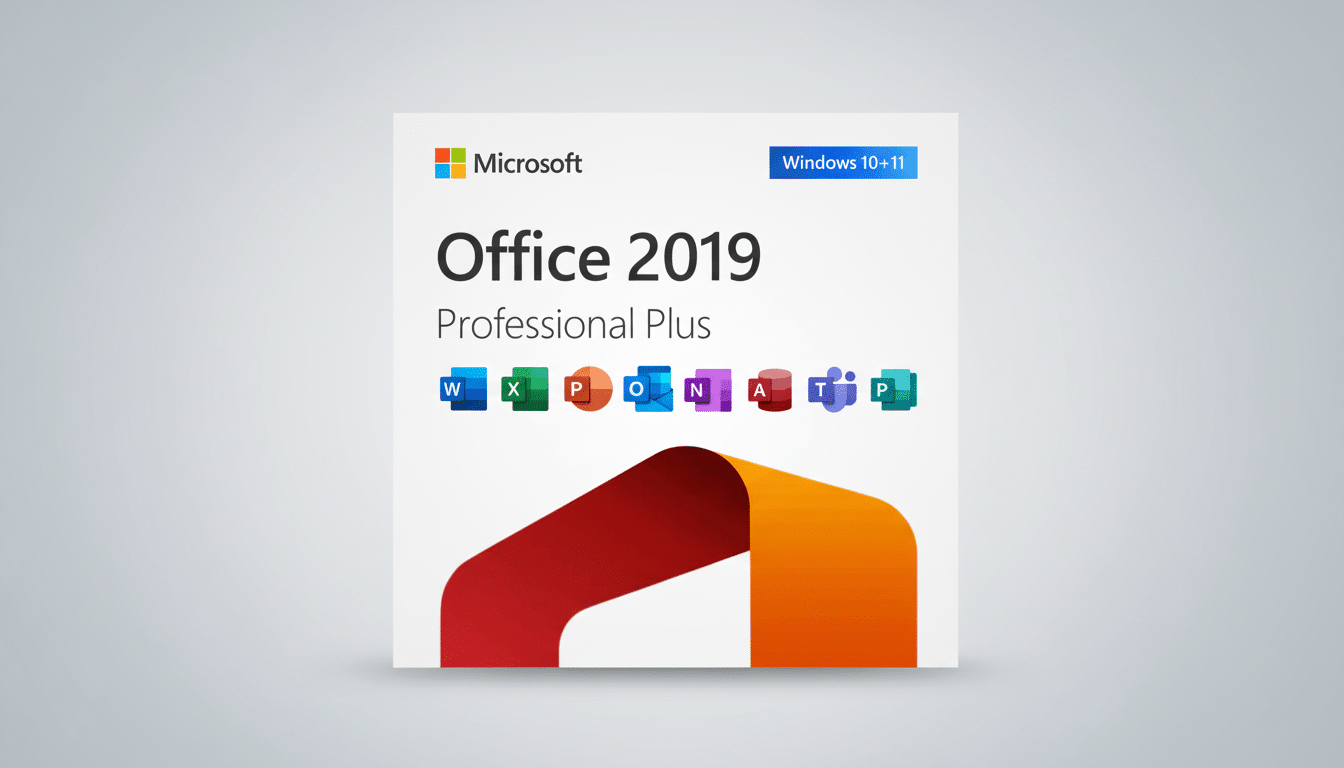
It’s a clear-cut offer: pay once, activate on one Windows PC, and keep using tools many workplaces still standardize on — without the constant clock ticking toward renewals. That makes it interesting for students, freelancers, and small offices that want trustworthy software without the monthly overhead.
What this Microsoft Office 2019 bundle includes on PC
The suite includes seven apps: Word, Excel, PowerPoint, Outlook, OneNote (Microsoft’s digital notebook), Publisher, and Access. These are the typical desktop interfaces (no browser tabs or bandwidth needed once installed), suitable for offline work as well as everyday use.
Word also supports contemporary document formats, track changes, Focus Mode for stress-free writing, and powerful editing tools. Excel gets data visualization improvements with more new chart types (like funnel and map charts), better Power Query integration, and performance improvements for bigger workbooks.
Notable PowerPoint features included
- Morph transition: Create a smooth, cinematic story that gives your presentation professional polish.
- Zoom for PowerPoint: Use this feature to pan and zoom around your slides, or use it as a navigation summary.
- SVG and 3D model support: Import graphics, images, and 3D models from third-party sources into the app.
- Play in-click sequence with Morph: Introduces the ability to play an in-click timed animation on click during Slide Show using the popular Morph transition.
Outlook has a Focused Inbox, updated contact cards, and @mentions to support inbox triage and faster scheduling. OneNote takes care of digital notebooks that are pen-friendly, and the Windows-only Publisher and Access can substitute for lightweight design layouts and relational databases, which are still staples in many small-business flows.
How this one-time Office 2019 deal compares to subscriptions
And to be sure about that savings, compare this one-time purchase with Microsoft 365 subscriptions. Microsoft prices 365 Personal at $69.99 per year, and 365 Family at $99.99 per year. That’s around $210 to $300 in subscription fees over three years, not including possible price changes. A perpetual Office license at $19.97 comes in significantly lower than that for users who don’t require 1TB in OneDrive storage, real-time coauthoring, or feature rollouts over time.
Even when up against perennial alternatives, the math still works. Microsoft’s Office Home & Student 2021 (Word, Excel, PowerPoint) costs $149.99 on the Microsoft Store, and Office Professional 2021 — comparable to the lineup of apps available in this 2019 package — is priced around $439.99. If all you need are the basics, and expect to ride a single PC for several years, it’s hard to argue with the economics of this deal.
What lifetime licenses really mean for Office 2019 users
Read the fine print on lifetime licenses; never assume all features or benefits will carry over to another state. Keep this wording — it is an important reminder!
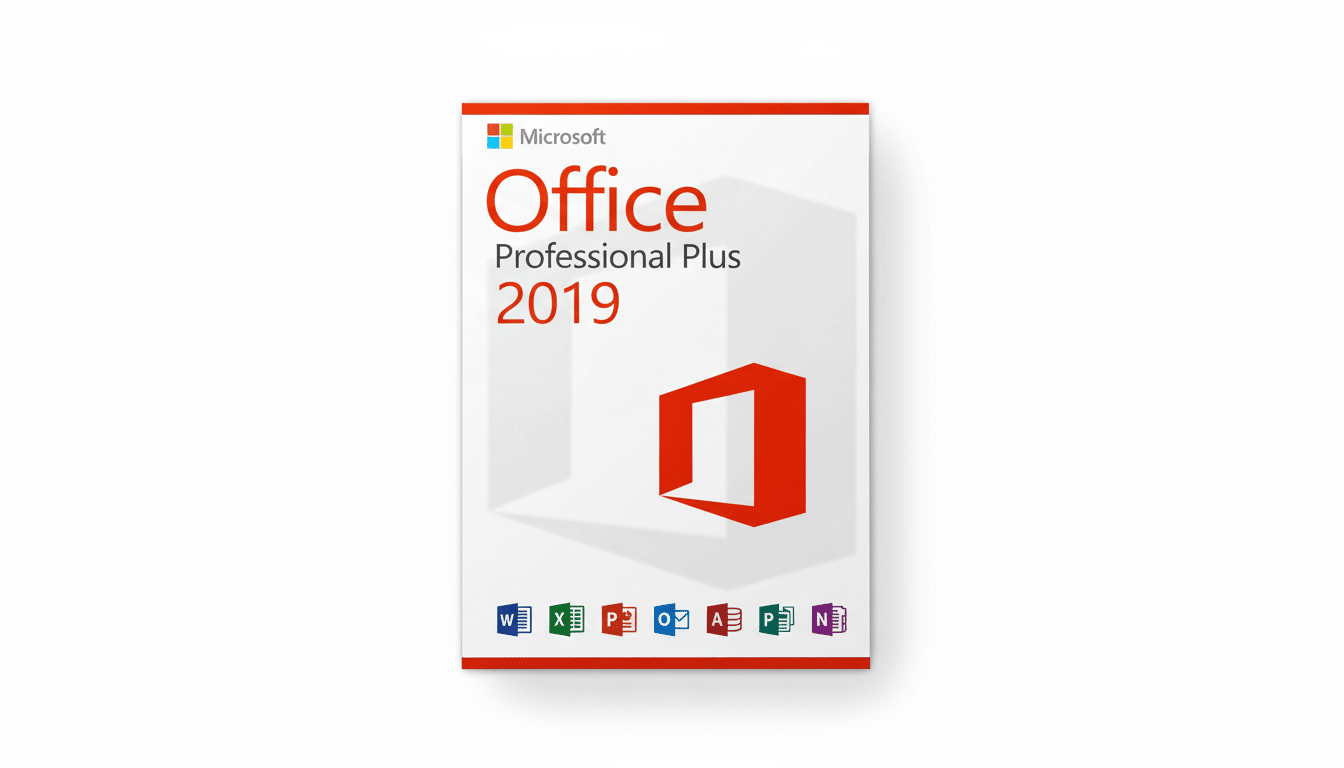
By “lifetime” we mean you can use the software for as long as it remains compatible with your version of Windows; you do not get any free upgrades to future Office releases. Under Microsoft’s lifecycle policy, Office 2019 is in the so-called mainstream support phase and will receive extended security updates until Oct. 14, 2025. Beyond that, it will still operate, but you have to stop expecting new security updates. That trade-off is acceptable for many home and small office environments, especially the ones where systems are not exposed to particularly high-risk networks.
It’s also worth mentioning that Office 2019 is feature-frozen relative to Microsoft 365. What you have are solid, fully capable desktop applications that don’t inundate you with changes. If you depend on cutting-edge features — think the newest Excel formula smarts or deep cloud collaboration — you will still find greater support in a Microsoft 365 plan.
Like any discounted software, buy from a reliable marketplace and verify details such as the means of activation, how many activations are permitted, and whether the seller offers customer support. The vast majority of genuine one-time licenses need to be activated online, and once redeemed they are locked to your hardware.
Who this Microsoft Office 2019 Pro Plus deal suits best
If you are using a Windows PC every single day for writing, budgets, email, and presentations — and do not require perpetual feature updates or 1TB of cloud storage — this is a very sensible, low-risk upgrade. Students writing essays in Word, freelancers sending invoices via Excel, and little teams on a PowerPoint wild goose chase will have the basics covered. Access and Publisher provide extra value if you are dealing with lightweight databases or creating flyers, menus, and newsletters without a dedicated design package.
Compatibility is another strong point, with Office 2019 opening and saving files in modern formats that are used across an organization, so sharing .docx, .xlsx, and .pptx files with co-workers who are on newer Microsoft 365 versions will no longer be a problem.
Bottom line on this low-cost lifetime Office 2019 license
How’s this for a bargain? This lifetime Office 2019 Pro Plus license key is yours for less than twenty big ones, offering Windows users rock-solid productivity software that’s free of any ongoing subscription costs.
The catch is what you lose — future feature releases and security updates beyond 2025 — and whether that jibes with your workflow. If there’s room for a stable, paid-up-front toolkit, the answer for many, particularly in the case of a single long-serving PC, will be yes.

