One of the rare early deals takes 32% off the Kindle Scribe Essentials Bundle, dropping that complete package down to around $385. For those considering a dedicated e-reader that also functions as a competent digital notebook, this is the most tempting price for Amazon’s full setup, including the higher storage size and core accessories.
The discount is good for the 64GB bundle with the Premium Pen, leather folio case, and power adapter. If you’d like a lower entry point, consider the 32GB Essentials Bundle for around $360 or the 16GB one for about $350 (see the prices on Amazon), but I believe the extra headroom for PDFs and long-term note-taking is crucial and will let your writing hand fly without worrying.
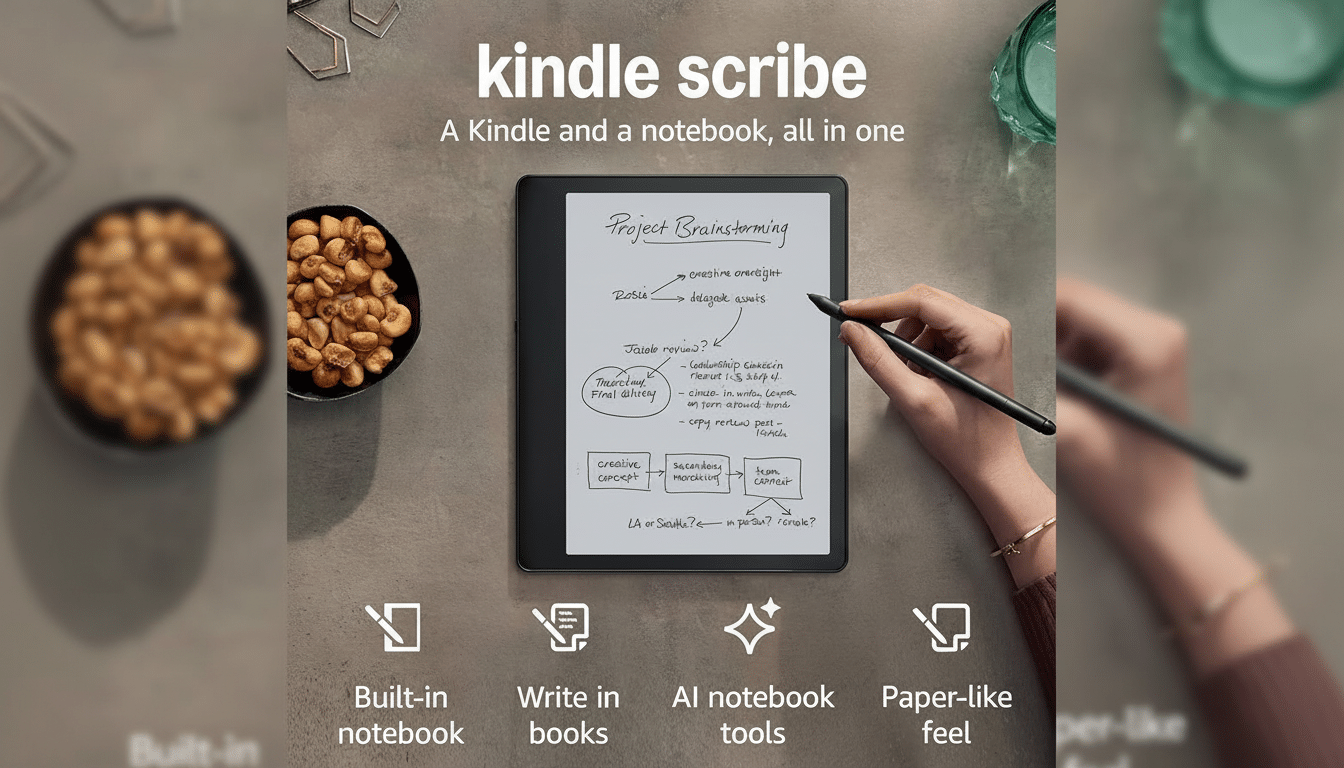
What This Kindle Scribe Deal Bundle Comes With
The Essentials Bundle equips you from day one and includes:
- 10.2-inch Kindle Scribe
- Premium Pen
- Leather folio case with stylus holder
- Power adapter
At the present discount, you’re essentially saving around $185 off the regular list price total, and that’s why this drop is significant ahead of a broader shopping rush.
Only the Tungsten color is widely available at launch. If you had your eye on alternative finishes, stock levels have been erratic, so you may want to act fast if this one hits all the marks for you.
What Is Good About Kindle Scribe Display and Pen
The Scribe’s 10.2-inch, 300 ppi Paperwhite display shines, as it should. Text is perfectly laser-sharp, diagrams render cleanly, and the glare-free E Ink panel remains readable even in bright sunlight where other tablets tend to wash out. The front light is adjustable for warmth, which can be useful if you read late into the night; Harvard Medical School researchers have suggested that exposure to blue wavelength light may interfere with sleep, so the warmer hue is more than just a perk.
The battery lasts weeks, not hours — a main advantage of E Ink. E Ink Holdings, the company behind the display tech, has claimed for years that static screens consume power at a mere sip compared to LCD and OLED. If you are accustomed to nursing an LCD tablet through a workday, the Scribe’s endurance is freeing.
The Premium Pen includes an integrated eraser and a shortcut button. Latency is low enough that handwriting feels natural, and the leather folio means you’re keeping both stylus and device together in one package — a small but useful convenience for commuters or students whizzing between classes and meetings.
Writing And Annotation Is More Than A Gimmick
Aside from reading, the Scribe excels as a focused writing tool. You receive a large library of built-in templates for planners, dotted and ruled pages, and to-do lists. Further, it has Send-to-Kindle support for loading PDFs and Word files to mark up, and your handwritten sticky notes are compatible with millions of Kindle books. Amazon is also introducing support for “Write-On” titles, allowing you to write directly on the pages of an ebook and have it appear as if you were marking up a physical book (if the publisher supports this).
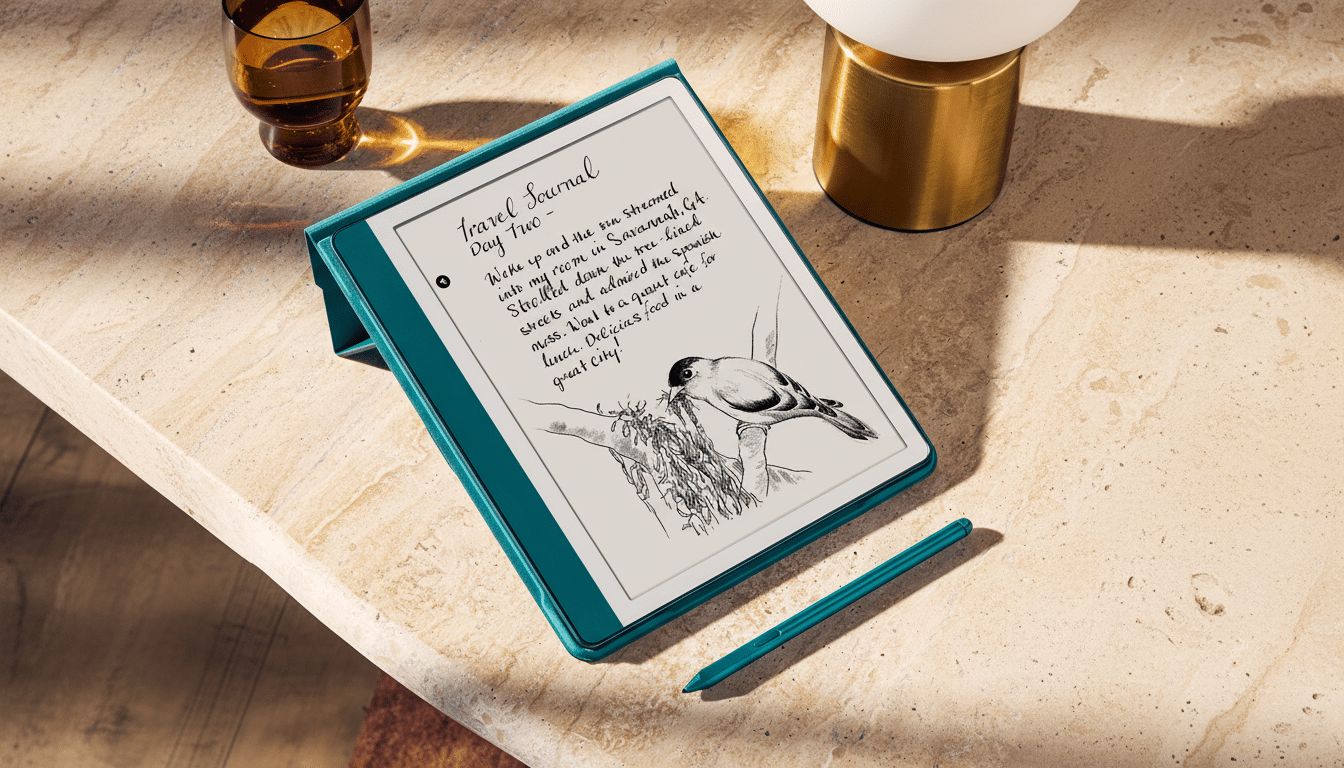
For teams, the Scribe works great for long documents: Mark up contracts, technical manuals, and research papers without being distracted by app notifications. Notes sync across devices, through your Kindle library, so you can look at your chicken scratches on a phone or laptop later.
How It Compares To Other Big-Screen E-Readers
The closest competitor is the Kobo Elipsa 2E, which offers a 10.3-inch canvas and space for a stylus but tops out at 227 ppi, so text isn’t as sharp.
As well as the paper-like feel, many people love the reMarkable 2 for note-taking.
An iPad with Apple Pencil is more versatile, but the trade-offs are increased weight, decreased battery life, and less comfortable outdoor reading.
If your focus is on deep reading with some serious notes, the Scribe’s ecosystem, its screen clarity, and stamina work together to create an exceptionally low-friction experience. It’s less about replacing a laptop and more about eschewing stacks of books, binders, and legal pads.
Which Kindle Scribe Storage Capacity Should You Choose
While most Kindle books are only a few megabytes, 16GB is sufficient for pure reading. The calculus shifts if you depend on big PDFs, academic journals, or graphic-heavy documents. The files accumulate fast, and handwritten notebooks take up space eventually. That’s why the 64GB Essentials Bundle (for around $385) is the smarter decision for working professionals and students: It costs just a tiny bit more than those 32GB and 16GB bundles but also eliminates storage anxiety.
Purchase Tips Before the Prime Day Shopping Rush
Before you make your purchase, just be sure to select the Essentials Bundle that includes the Premium Pen and leather folio — not the base configuration. Confirm color and storage prior to checkout, as inventory can fluctuate swiftly around major sales. If you know that you’ll be doing a lot of annotating on PDFs, set up Send-to-Kindle and try out a few files early so that your workflow runs without a hitch. And finally, browse Amazon’s “Write-On” bookstore section to find out how many titles on your reading list support in-page writing directly.
If you’ve been holding out for an uncluttered, distraction-free reading and writing experience, this 32% discount on the Kindle Scribe Essentials Bundle makes it devilishly hard to justify not upgrading.

