Google is making Gemini’s split-screen experience available to more on Android, lifting the multitasking shortcut beyond tablets and foldables up to mainstream “candybar” phones. Early testers have indicated the feature is live on newer Pixels when using the latest beta of the Google app, and that suggests this is a wide rollout.
What’s changing
Other standard-size phones may now throw Gemini’s overlay into split-screen mode. This time the assistant doesn’t take up the whole display, anchoring itself to one side of the screen and leaving your current app in the other half. On larger screens like tablets and foldables the layout can snap side-by-side; on standard phones, it stacks on top of itself, replicating Android’s default dual-pane behavior on those smaller displays.

This feature first came out last year on big screen devices like the Pixel Tablet, Pixel Fold and compatible Samsung phones. Now extending it to regular phones, brings Gemini’s “work alongside your app” model to many more people, that is, with far less potential for that disruptive context switch that can occur when you have to open a full-screen assistant.
In practice, what it means
Open the Gemini overlay while you are within any app, then tap and drag the Gemini bar upward. Android is quick to split the display: on one pane, you see your current app; on the other, Gemini. You can resize the divider, copy text between the panes and see both of the contexts while you research, write, or debug. It’s especially handy for things like summarizing a document while reading through it, formulating responses while browsing emails, or pulling code explanations alongside your IDE.
The feature was spotted live on a Pixel 8 Pro by a Telegram tipster using the Google app beta (version 16.35.63. sa. arm64 beta), and I’ve tested it to work on a Pixel 9 with the same build. On some hardware still on the present stable Google app, drag the Gemini bar still activates the full-screen overlay, suggesting Google is gating the experience behind a beta build and potentially a server-side flag.
Availability and requirements
At this time, access seems to be restricted to a few devices on the latest beta of the Google app. Since the behavior is a feature within the app, not tied to a system update, availability could be hit and miss by account and region as server-side toggles roll out. Some recent Pixels tested did not display the split-screen handoff, which is another reminder that rollout is incomplete.
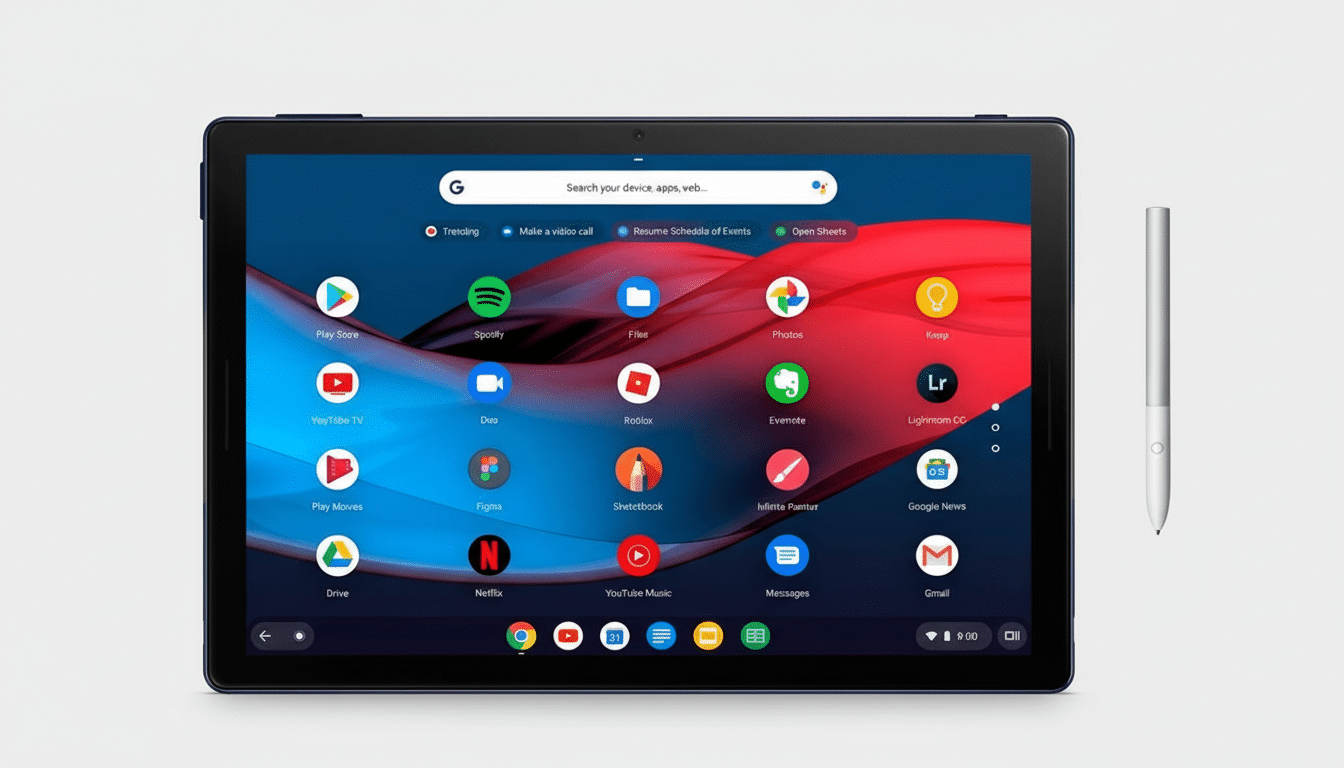
You must give Gemini permission for overlays, and you need to be on a modern Android build that has normal split-screen support out of the box (Android 7.0 and up is the norm). OEM skins may affect split behaviour and gestures, but the basic interaction of sliding the Gemini bar to launch a split-screen view stays the same wherever split is available.
Why it matters for mobile productivity
Keeping Gemini at hand with your app essentially condenses the “ask, switch, and return” process in one view. On phones with limited screen space, having the assistant pinned next to your content is a significant upgrade, particularly for knowledge work while on the go. Think: drafting meeting minutes while perusing your notes, translating segments as you read, and comparing costs while you fill in a shopping list.
The move also plays into wider Android multitasking behaviors. With the reintroduction and further development of split screen and free form modes by Google, app pairs and permanent overlays are now part of the larger form factor scene. With IDC and Canalys reporting growing foldable shipments year on year, Google has been motivated to make assistant workflows feel at home alongside side-by-side multitasking. Offering the same ergonomic design in regular phones positions the Gemini less as a destination and more as a tool that lives where you work.
What to watch next
We’d expect Google to extend appropriate support through the beta channel first, with a more general stable release when performance and compatibility all checks out. Pay attention to Google app release notes and what Assistant actually does post-update: Server-side flags frequently deploy features devoid of an independent system patch.
Going forward, deeper integrations/granular control (think remembering split location across sessions, app-pair shortcuts and perhaps context-aware prompts from the active pane, etc.) would minimize that friction even more. For now, the headline is fairly straightforward but has an outsized impact: Gemini is learning how to play nicely with the screen on more Android phones, and that small UI change could make the assistant significantly more useful when you’re in the middle of a normal workflow.

