A change in preparation as part of the latest Google app suggests Gemini Live is about to have its very own mute button for voice input, which would make it one of the more convenient changes arriving with real-time assistant AI. Strings and UI elements found in 16.42.61 (code.sa.arm64) say that it’s a “mute and unmute” switch that will allow users to mute their microphone while still being able to hear Gemini speaking.
What the APK teardown reveals for Gemini Live mute control
Code from within the Google app indicates a new microphone toggle that is surfaced in both the Gemini Live interface and a persistently visible system notification. Notably, the control looks set to take over for the existing hold or pause button, which freezes the entire session temporarily. In other words, whereas before you would have paused the conversation, now you will be able to pause only your own side of the audio pipeline.

Code-based discoveries do not ensure a public release, but the existence of icons, localized strings, and preference toggles (seen in action below) are usually good indicators of features currently being worked on or at least planned for the future.
Here, the positioning in both the in-app UI and notification shade implies that Google is looking to provide quick, one-tap entry—something you would want if you had to hush your mic in a hurry due to noise from elsewhere.
Why a Mute Control Is Important for Voice AI
Real-time assistants use automatic voice activity detection and on-device speech recognition to handle seamless conversation. The trade-off is sensitivity: the earbuds can mistake background chatter, train announcements, or a nearby TV for commands. A hardware mute button lets you manually override triggers and avoid false positives without pausing or losing your context.
And this is fundamentally different from the current model of hold—a temporary pause-and-resume. Stopping stops both listening and output, stops the stream, and requires you to start anew once the ambiance settles. Mute just disables microphone input; text-to-speech remains on. For use cases like hands-free navigation and cooking instructions or back-and-forth brainstorming, that difference can be the line between smooth sailing and an experience that is all but a nuisance.
It also speaks to privacy and accessibility. Mute helps mitigate unintended audio consumption in shared spaces and plays nicely with other features such as live captions to enable users who want or need a visual output while keeping their mic off. Voice UX researchers have long recommended clear and physical actions to avoid “false accepts” (microphone-on or action walls that ignore “OUT OF SERVICE” signage) and to signal understanding or respect for their intent; a mic-off state is one of these very basic affordances.
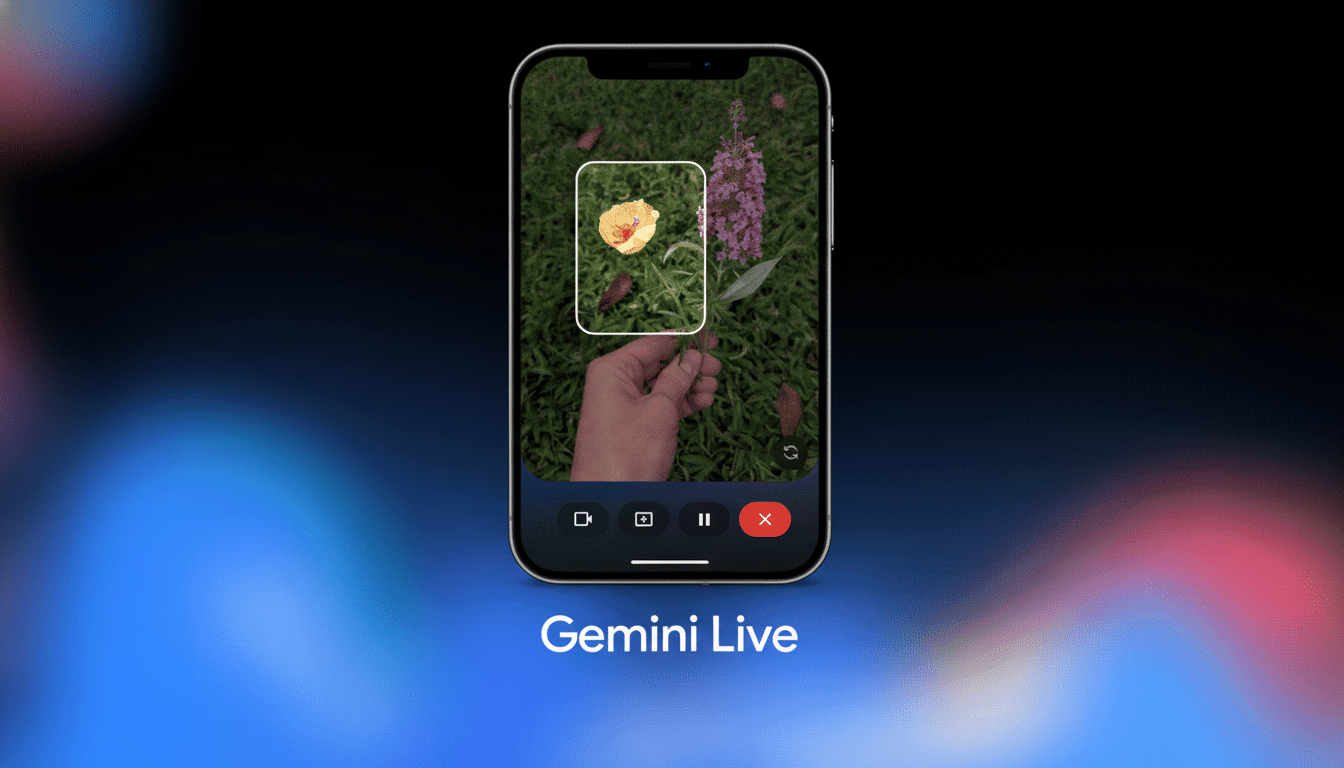
How It Might Alter Gemini Live UX and Voice Controls
Look for something familiar: a microphone icon with a slash through it when muted, and toggling back to re-enable listening. The button is there in the notification, so you can mute on the fly during a conversation without having to go back into the app—handy when someone walks into a meeting room or a phone starts ringing as you are mid-response.
When muting, we should “halt” audio capture and the speech recognition pipeline, but continue text-to-speech. That might allow for some minor battery and data savings if users have Gemini speak without interruption throughout longer responses. It also reduces the risk of barge-in interruptions due to background noise, ensuring response consistency.
If Google is following UI conventions, then I would expect the state to expire with the current session to prevent you from getting confused. In the meantime, an on-screen indicator (with haptic feedback) would help users trust that their mic is definitely off. It’s little details like these that help in making real-time AI feel dependable rather than fickle.
Long-Term Outlook for Gemini Live and Its Mute Control
Gemini Live has been quietly developing with app integration, live captions, and the ability to share videos from the camera or screen that make it more than just a static chatbot. The right mute button completes that trajectory, meeting expectations set by video-calling apps and smart speakers—many of which already provide easy access to quick mic controls when dealing with a loud environment.
Industry analysts, power users, and more have been clamoring for a mute feature since early demos of live voice experiences. It’s a little feature that has an outsize impact on trust and usability. Knowing that they can silence the mic at any time—without smashing up against the session itself—helps to keep users running a rattling assistant during real life’s messiness.
As with all teardown discoveries, timelines are speculative and features can change or never be released. A mute button is more than a prototype, though, as implementation details found in the Google app have revealed. If and when it happens, it should give Gemini Live more of the appearance of a controlled affair, one that respects context and is infinitely more usable outside the talking shop.

