Creating a deck once meant wrestling with templates, chasing stock images and pulling your hair out trying to get the edges of your text boxes perfectly aligned. The newest Gemini Canvas update lets you feed the AI a topic or source material, and it’ll craft an entire polished presentation — including themes and visuals — then exports to Google Slides for finishing touches.
The pitch is straightforward enough: spend less time formatting and more on improving the prose. Again, it’s an intelligent play by Google to bolster its AI ecosystem and also useful for anyone who actually ships slides on a regular basis.
- What to Know About Gemini Canvas Slides Creation
- How to Construct a Professional Deck with Gemini Canvas
- Who Can Use Gemini Canvas and What Access Tiers Offer
- LaTeX support and advanced technical assets in Canvas
- Pro tips for a professional look and accessible slides
- Where this leaves the competition in AI slide tools

What to Know About Gemini Canvas Slides Creation
It all starts with a prompt, an uploaded text or a linked document, and Gemini Canvas automatically creates the outline for presentation slides along with relevant themes and images that would make them stand out. That pipeline — from idea to Slides export — is the real win. Where a lot of tools would just stop at a static deck, Canvas hands you a living file in Google Slides so that you can edit, animate and collaborate as you need.
The timing is in line with the general move toward productivity assisted by artificial intelligence. Microsoft’s Work Trend Index found that early Copilot users were able to finish common tasks 29% faster, and IDC projects spending on generative AI solutions will top tens of billions of dollars this year. Presentation work is low-hanging fruit for those gains, because a lot of it is monotonous layout and asset gathering.
How to Construct a Professional Deck with Gemini Canvas
Begin in Gemini Canvas on the web. The prompt includes your audience and purpose, e.g.: “Draft 10-slide executive briefing on Q4 pipeline risks for sales leadership. Be confident but not overconfident with your phrasing, use as few words as necessary with charts and graphs where the idea can be described visually.” You can also upload a doc or copy and paste meeting notes; Canvas will take out highlights and organize the deck.
Ask for style guidance up front — brand colors, image mood, typography preferences or accessibility needs. The more context that you offer, the stronger your starting design and image selection.
First, generate and read the outline. If the story arc isn’t right, perfect it before caring about visuals. Ask for alternatives — problem‑solution‑impact, before‑after‑bridge, 5 key findings with takeaways.
When the flow works, add a Canvas with some theme applied and suggest images or icons to represent that theme. You can request treatment of specific slides — “use comparison table on slide 3” or “turn slide 5 into a timeline.”
Export to Google Slides. From there, import your corporate template, change font settings, insert proprietary charts and polish animations. Since it’s a native Slides file, the usual collaborative and commenting features, as well as version history, all function normally.
Who Can Use Gemini Canvas and What Access Tiers Offer
Gemini Canvas is a feature for all Gemini users. For more robust lifting, Google AI Pro and Google AI Ultra subscribers can run Canvas with the newer Gemini 2.5 Pro model that tends to produce tighter structure, more faithful summaries and better image suggestions in general.
And for students and teachers, Canvas accommodates studying workflows: upload a guide to create your own custom quiz, then spin out the key concepts into a short lecture deck. In offices, teams can dump in notes from a meeting or details about a project to create an action-oriented status deck in minutes.
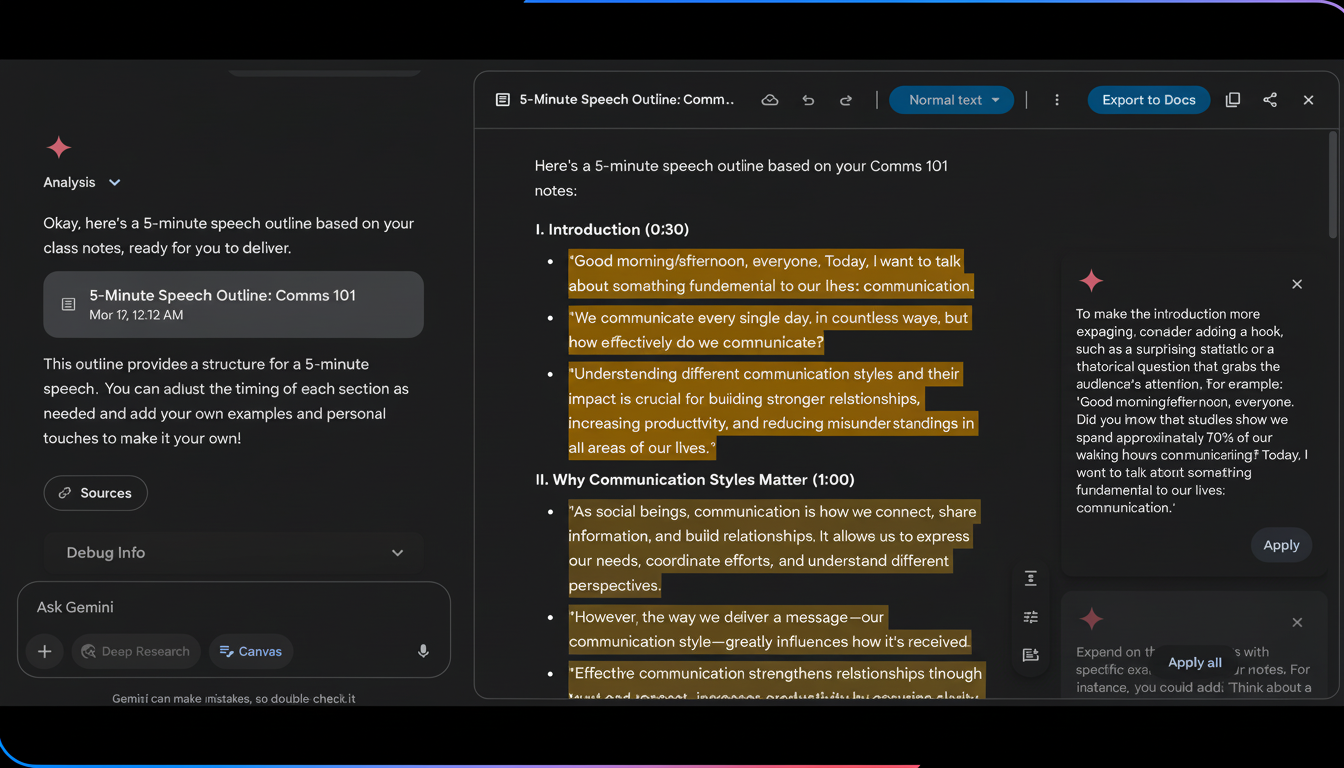
LaTeX support and advanced technical assets in Canvas
Canvas will now also render LaTeX on the web, a less sexy but still significant step for technical content. You can write equations, tables and multicolumns, preview how it looks in Gemini, and download a nice, clean PDF. Use images or copy math into Slides for slide use to have your formulas readable without additional plug-ins.
Here’s a practical example: an engineering team pastes in a design spec with inline LaTeX, has Canvas summarize trade-offs and automatically generate a 12-slide decision review pack, with the original equations preserved as an appendix. It’s the sort of flow that once required three different tools and a whole lot of manual cleanup.
Pro tips for a professional look and accessible slides
Lead with the audience. Inform Gemini of who is in the room, what they know and what decision you want. This defines slide density and tone almost more than any template does.
Control the visuals. Share a color palette, your brand’s hex codes and the style of imagery you prefer (illustrations versus photos). Request alt text on images to facilitate accessibility reviews.
Demand sources. When Canvas cites research, ask for citations, then check them. Reference credible organizations — say, the OECD, W.H.O., or university labs — to steer clear of fuzzy claims.
Keep it human. You get the scaffolding from Canvas, but use your anecdotes, data points and company context. A high-performing deck still sounds like the presenter.
Where this leaves the competition in AI slide tools
Microsoft’s Copilot can write PowerPoint decks from Word documents, and companies like Canva, Beautiful.ai, Tome and Gamma also promise fast slide creation. The edge of Gemini is the straight handoff to Google Slides, where millions already collaborate daily in Workspace, combined with Canvas’s increasing facility for technical content via LaTeX.
Google is also weaving AI into neighboring media — its new Veo device boosts generated video textures and camera controls, while Gemini can serve as conversational help on Google TV and address questions related to the YouTube videos it supports. For presenters, that suggests a future in which the deck is just one facet of a larger, AI-assembled story.
Bottom line: If you’re fed up with a lot of layout tweaking, let Gemini Canvas do the first pass.
Spend your time on the narrative and the numbers — the parts that only you can provide.

