Google’s next‑gen AI assistant recently landed on Google Home and Nest devices, and early adopters are already putting it to the test in real households. So the big question isn’t whether Gemini can be clever — it’s whether all that cleverness actually makes for a daily speed improvement in voice commands over the Assistant it replaces.
What’s new with Gemini on Google Home smart devices
Gemini is a more conversational brain for smart speakers and displays. You can stack context across follow‑up questions, refer to previous commands, and ask for more detail without repeating the entire prompt. In practical terms, that means “turn on the porch light, and make it warmer” or “play that podcast from yesterday” should feel more seamless. Google has been pitching these gains for months, and the company’s support documentation paints Gemini as a platform that can understand nuance and intent better than just keywords.
- What’s new with Gemini on Google Home smart devices
- Early performance, reliability, and day-to-day speed
- Timers, routines, and other everyday smart-home tasks
- Subscription features, paid tiers, and value questions
- Privacy controls, data settings, and household fit
- Bottom line after the first wave of Gemini on Home

The distinctions become most apparent beyond one‑shot commands. Multi‑step prompts, summaries and explanations are more likely to generate comprehensive responses. On smart displays, this can be a bit of a more structured answer on screen that’s useful for cooking, quick research or managing complex routines.
Early performance, reliability, and day-to-day speed
Early user reports around the community are showing a mixed bag thus far. Many observe that general knowledge answers and multi‑turn conversations feel more competent. But the day‑to‑day yardsticks for a smart speaker — speed, accuracy and consistency — remain the measure of your experience, and here feedback is mixed.
Latency seems variable. Gemini can produce sharp, well‑phrased answers when it gets intent right. Still, some users have reported the occasional hesitations or rambling responses where the old Assistant would reply curtly. That’s the double‑edged sword of a large language model in the kitchen: more context can also just mean more, when sometimes you just want “Yes” or “Done.”
Device control is a significant test that remains. Lights, thermostats, locks and media playback function fine — just watch your wording. Overall, Gemini is pretty good at room‑aware groups and grouped devices, but there are occasional reports that things go AWOL — especially with custom device names or overlapping routines. Reliability has been a long‑standing pain point for smart homes, and Gemini is inheriting that — as well as its new powers.
Timers, routines, and other everyday smart-home tasks
One of the biggest early complaints has been about timers. Users who are used to creating and managing multi‑timers very quickly report that Gemini can feel slow and again… “talky,” which adds friction for a core use case. It’s a little thing until you’re cooking and coping with three countdowns — then it’s everything.
Routines are another stress test. That augmented context is handy for follow‑ups like “add five more minutes to lights” or “skip music today,” but power users who’ve built complicated automations with the Google Home app’s script editor are on the lookout for regressions. At present, simple routines move across okay; complicated ones and third‑party triggers can highlight rough edges. Same as always, consistent names for everything and legibly marked devices help to minimize headaches.
Media is a mixed bag. Playback requests generally function correctly, but queue control, provider switching and household voice profiles can pose challenges for Gemini. That’s not an AI limitation but a function of the complexity of linking accounts, though it is the kind of friction families pick up quickly.
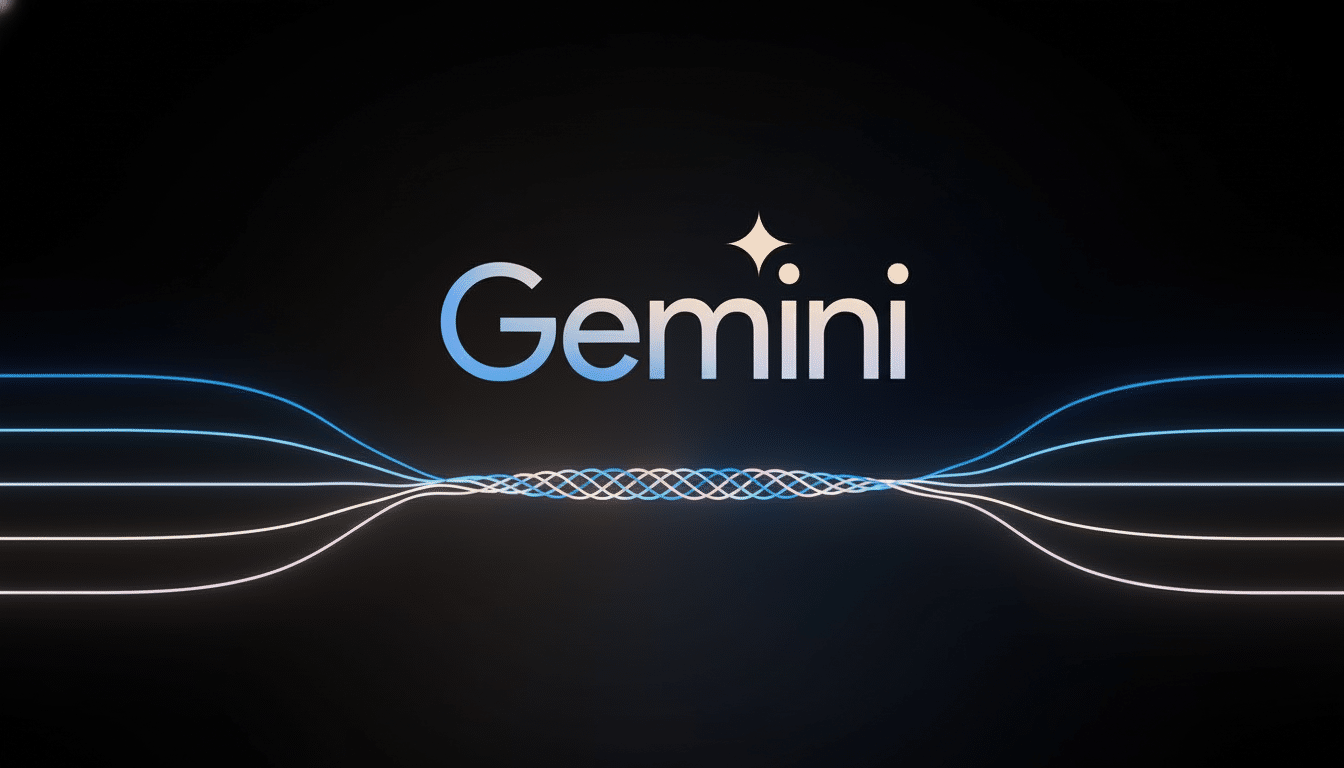
Subscription features, paid tiers, and value questions
And Gemini’s appearance also brings up the subscription question. Gemini can also tell you the news from The New York Times — and other publishers, too. Some advanced features are linked to a paid plan. For households that primarily set timers, turn lights on and off and play music, the question remains whether those extras are worth a monthly fee. Power users, who long for hands‑free deep dives and more expansive summaries, might find the calculations skewed differently.
It is a strategic change for the smart home: voice control used to be one‑size‑fits‑all; now service tiers could stratify the experience.
Well, there’s been a long‑standing prediction that the internet was moving to monetize AI‑driven features, and Gemini is on Home, in spades.
Privacy controls, data settings, and household fit
A more chatty assistant, though, invites a fresh round of privacy questions. You can still opt out of audio recordings in Google’s account settings, manage Voice Match so machines know who’s talking in multi‑user homes, and enable guest mode on shared devices. Those controls do count when an assistant gets better at guessing context — families should check who’s recognized, what’s saved and how activity is used to improve responses.
Bilingual homes and access needs are another litmus test. Gemini’s language handling looks good for core commands, but trying to balance two languages naturally and seamlessly over media requests and device names is a well‑known edge case. Look for gradual betterment as the rollout grows up.
Bottom line after the first wave of Gemini on Home
Gemini on Google Home is a true brain upgrade in a familiar body. When it does click, the result is a smarter, more flexible and ultimately more helpful experience. When it doesn’t, the gaps in speed and reliability are obvious — especially when using timers, complex routines and persnickety media requests.
If your smart home depends on no‑nonsense speed in a few tasks, you might find yourself pining for the Assistant’s dour efficiency. If you’ve been wishing for more control over your countertop responses, for more robust follow‑ups and thicker answers on a countertop display, you will want Gemini — and you’ll be watching to see how Google smooths out the wrinkles.
The rollout is currently spreading across areas and devices, and Google generally iterates quickly following a major release. Right now, the ruling is qualified: Gemini takes what a voice assistant can say to new heights, but it has yet to prove it can perform its most essential functions more quickly, repeatedly and for everyone in the home.

