At the pinnacle of the foldable market sit Samsung’s Galaxy Z Fold 7 and Google’s Pixel 10 Pro Fold, but they don’t offer similar experiences. All are ambitious, all are expensive and all push mobile design forward. But in the most important material aspects of day-to-day use, Samsung’s seventh-gen Fold pulls ahead in distinct, measurable ways.
Analysts who follow the category see a steady trajectory for foldables, but maturity only comes by way of polish, not just specs. That’s where Samsung’s long runway in hinge engineering, software tuning and camera hardware reveals itself. Here are five ways the Fold 7 makes its case.
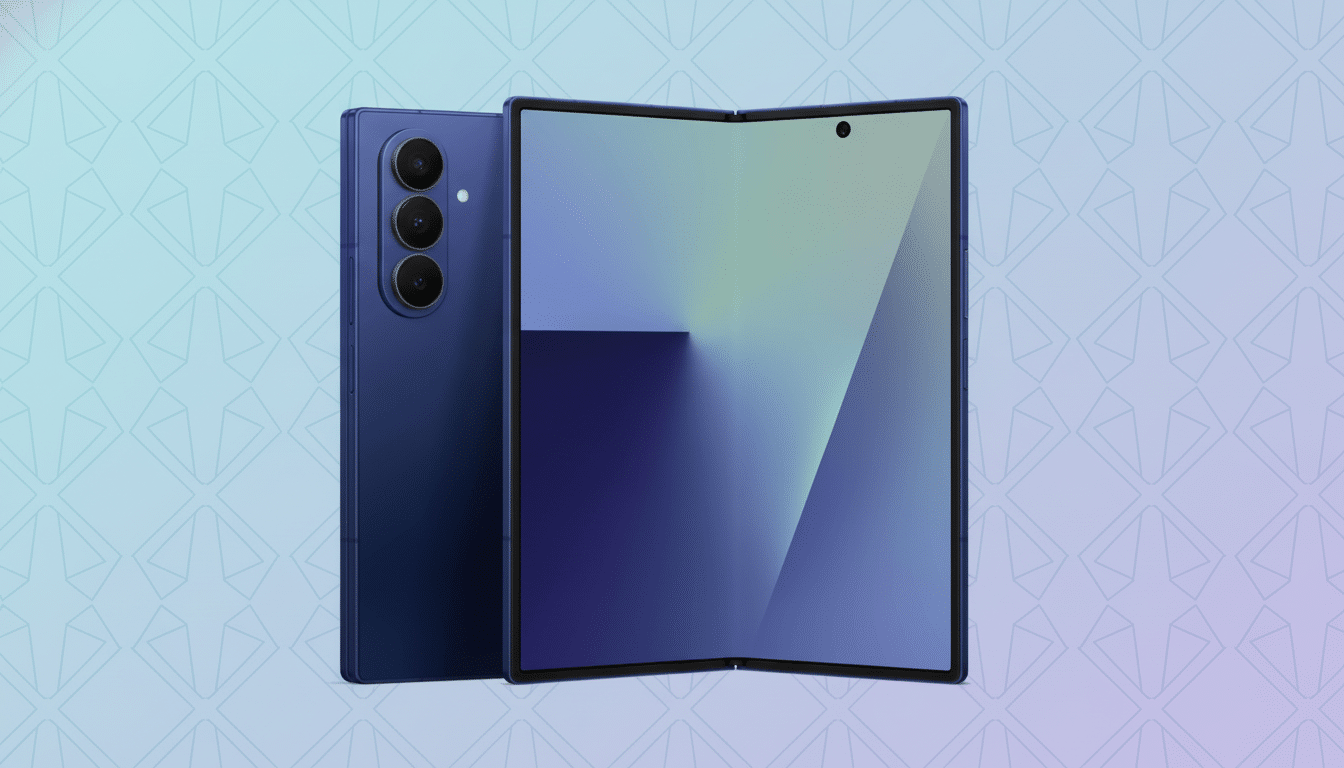
Lighter, Leaner, Easier to Use One-Handed
The Fold 7 is a big ergonomic win. At around 215g, it’s a shade lighter than the Pixel 10 Pro Fold’s 258g, and you feel the difference every time you pick it up on the move. The taller, narrower cover screen also results in less thumb travel, opening up one-handed typing and quick replies without feeling like a balancing act.
Balance is important to foldables, and Samsung’s hinge and chassis divide up mass so that it naturally sits in the center of your palm. The result is a phone that’s easier to pocket, easier to use with one hand and less fatiguing over the course of a long day. Industrial design may not be what sells on a spec sheet, but it is what sells in real life.
Maybe The Most Display Engineering Power That Tames The Crease
Google’s internal panel is overall brighter on paper, too, with a peak of around 3,000 nits as opposed to approximately 2,600 nits on the Fold 7, which is apparent when using it outdoors. But Samsung’s panel trumps where eyes spend the longest: crease control and feel. The crease on the Fold 7 is subtler, and less intrusive at off-angles, so text doesn’t shimmer and videos don’t warp across the center line.
Samsung’s reinforced squishy-hinge-and-metal-plate stack is actually seen here, with the backlights disabled to show off a starfield-type effect that you’re unlikely to see in real life. Display industry observers like DSCC and UBI Research have detailed how hinge design determines crease visibility; Samsung’s seventh-gen play is now the defining standard.
Durability stress tests add context. A popular bend test from JerryRigEverything demonstrated the Pixel 10 Pro Fold collapsing into a heap under reverse pressure, while the Fold 7 stood strong. Google’s IP68 rating offers tougher water and dust resistance, but Samsung’s more structurally sound and durable crease is the difference you feel every time you swing it open.
Multitasking That Feels Native To A Foldable
The Fold 7’s One UI acts as though it were built for a two-screen device instead of added last minute. App continuity from the cover to the interior screen is nearly seamless, with layouts that don’t change—or reload—just because you do. Unshakeable taskbar, no-fuss drag-and-drop between windows and three-app split view make the big canvas feel purposeful, not just empty.
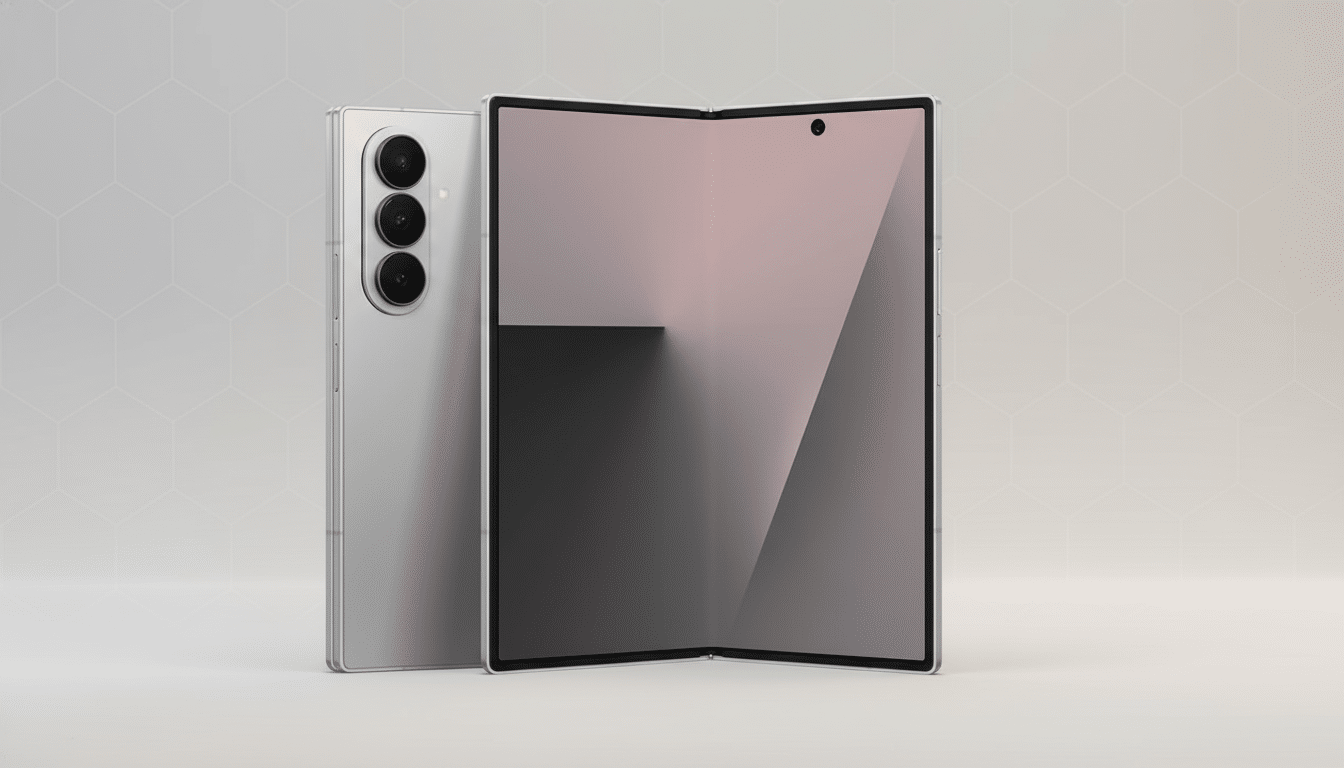
By comparison, the Pixel 10 Pro Fold’s multitasking feels more like a stretched phone UI still. There are very occasional, split-second periods of blankness as the outer and inner screens toggle back and forth between displaying outer or inner content. Some apps also resist scrollable layouts. Android’s big-screening capabilities have gotten better since Android 12L, but Samsung’s tweaks go that extra mile—particularly in terms of Flex modes and optional S Pen Fold Edition support for annotation and precision work.
Ideal for FASTER, COOLER, MORE CONSISTENT performance
The Fold 7’s Snapdragon 8 Elite for Galaxy provides more consistent frame pacing and stronger sustained performance than the Pixel 10 Pro Fold’s Tensor G5. It’s something you feel in faster app launches, fewer hitches and delays while juggling multiple windows and more consistent experiences with graphics-intensive tasks.
Independent labs have shown over and over again that the Snapdragon flagships score better in prolonged stress loops like 3DMark Wild Life Extreme, which suggests great thermal headroom and GPU stamina. Qualcomm is also claiming substantial generation-over-generation NPU gains that enable the Fold 7 to power on-device AI features and video exports without the slowdowns that seep into load-intensive Tensor-powered workflows.
Camera Hardware and Video You Can Flex on Demand
For Samsung, a big focus was on hardware this time around: a 200MP main sensor paired with serious binning know-how, plus autofocus for its ultrawide and some tuned processing through its ProVisual engine. The result is seen in higher low-light detail, quicker focus lock and cleaner highlight control for difficult scenes.
Video is the bigger separation. The Fold 7’s zoom also seems to handle the “ramping” (effectively, taking its sweet time) rather gracefully partway through a clip, with little focus hunting and relatively stable exposure—which is often a pain point on foldables. Still photos look nice and generally maintain natural colors—in other words, they stick to the Pixel brand. However, video transitions and stabilization may sway under mixed lighting conditions or during movement. Reviewers who do side-by-sides keep mentioning that they find Samsung’s to be more consistent and better at not blowing highlights when zooming.
Add it up and Samsung’s camera system seems to be the more versatile: better for travel videos, social-ready clips, off-the-cuff zooms that need to happen in seconds.
The bottom line is simple. Google’s device gets aggressive with its durability ratings and inner-screen brightness, and its computational photography is keeping pace, too. But the Galaxy Z Fold 7 assumes the lead in the areas where they spend most of their time, such as in-hand comfort, crease-free viewing and multitasking experiences, speed stability and camera-assisted reliability. And that combination is why, in this head-to-head, Samsung’s foldable feels like the more polished flagship.

