Unbox a new PC and you’ll quickly discover a reality familiar to Linux veterans: modern distros both look better than ever, thanks to composited window decorators, and calculate faster than ever, leveraging multi-core CPUs. With the speediness of modern kernels, advancing graphics stacks and good out-of-the-box support (thanks to some excellent defaults), it’s damn near impossible to beat that value for a polished, powerful desktop without dropping a dime.
“Your sweet spot for new hardware is pretty simple: run a fresh kernel, marry it to current Mesa or proprietary drivers, and go with a distro that’s not fighting you.”
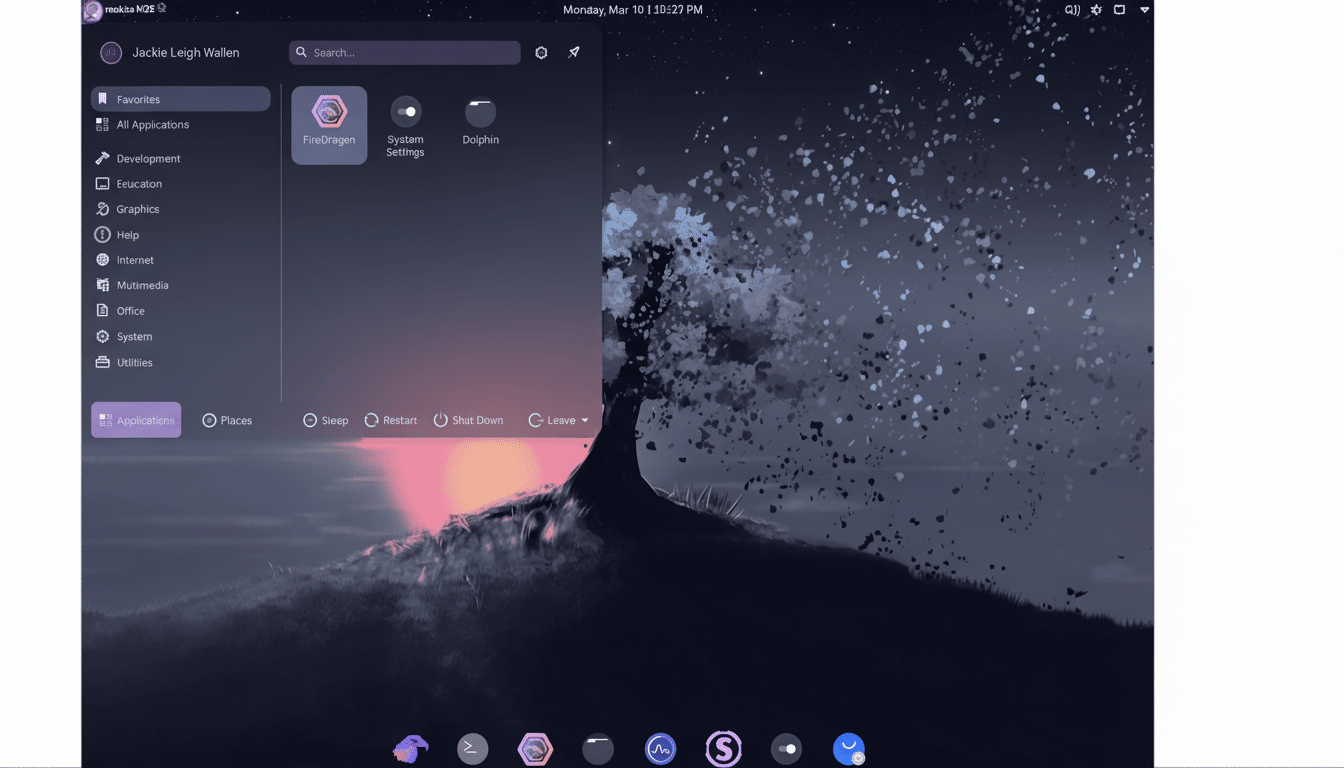
Each Linux kernel release pulls in thousands of patches, frequently used by Intel hybrid scheduling drivers, AMD power management, and work for PCIe/NVMe performance, according to the maintainers and long-running coverage from engineering-focused publications. The five choices below are some of the most popular (and, we think, best) for speed, polish and potential on both fresh systems and old clunkers.
Garuda Linux for rolling-edge performance
It is Arch-based, runs the latest stable kernel, and is highly tuned for maximum performance. You’re thrown right into easy-to-use mainline or Zen kernels, Btrfs with transparent compression and snapshots, and sensible defaults such as zRAM. On recent Ryzen and Intel Core chips, that configuration makes for snappy responsiveness while maintaining a tight boot-to-desktop.
Being a rolling release, Garuda updates to new kernels and Mesa stacks quite fast — awesome for bleeding-edge graphics. People in enthusiast testing communities have also reported lower input latency and higher minimum framerates running Vulkan titles with Zen/Opti kernels similar to this. You’ve still got Arch’s broad package repository, without all the setting-up-of-stuff stress that full-blown Arch can sometimes involve.
Fedora Workstation and upstream-first hardware support
Fedora is upstream-first Linux. Supported by the Red Hat–sponsored project, it delivers new kernels and user space every so often, in a rhythm you can set your watch by, while keeping default configurations lean and secure. Because Wayland, PipeWire, systemd-oomd and SELinux are not afterthoughts; they’re the baseline — and they improve performance and stability on the latest hardware.
With around two major releases per year, Fedora stays in sync with the latest GPU and Wi‑Fi chipsets. With laptop and hybrid graphics being used with GNOME on Wayland, also after upgrading the kernel, things are generally fared quite smoothly these days on the fractional-scaling/latency front. If you want proprietary NVIDIA drivers, chances are the community will direct you to “RPM Fusion,” which a lot of end users pair with Fedora for gaming or CUDA stuff.
Pop!_OS for GPU-accelerated speed and ease of use
Designed by System76, Pop!_OS brings cutting-edge graphics to the forefront. There are specialized ISOs for NVIDIA, improved hybrid graphics mode on laptops and smart defaults like auto-tiling or power profiles so that even high-end stuff feels snappy without having to turn knobs by hand. CUDA and machine learning stacks are easy to enable for creators and engineers.
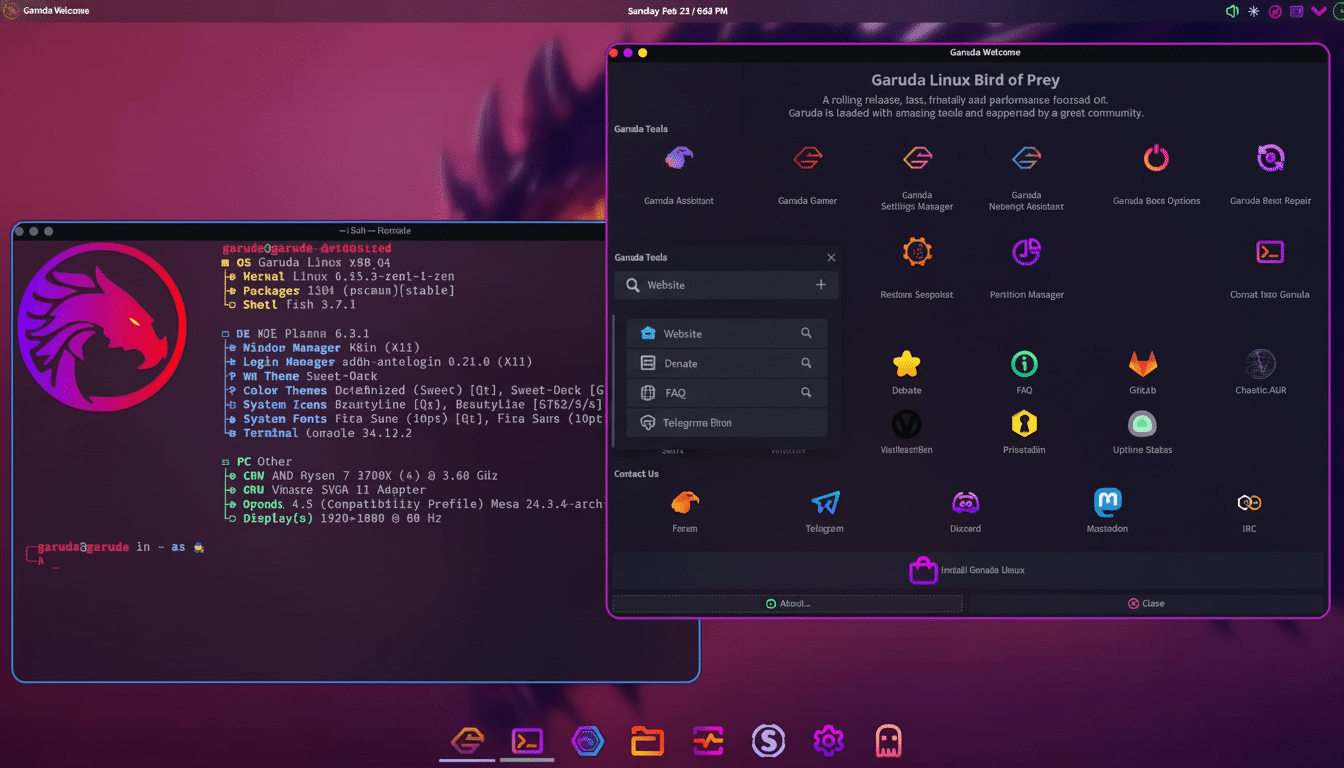
The future Rust-enabled COSMIC desktop will focus on performance, responsiveness and continue its approach of being keyboard-first. Pop!_OS is based on Ubuntu, so firmware updates are easy through the Linux Vendor Firmware Service via the fwupd stack, and you’ll be enjoying a rich application ecosystem with little friction.
CachyOS for aggressive, architecture-aware optimizations
CachyOS is Arch-based but optimized like a lab project race car. Look forward to CPU microarchitecture-aware packages, link-time optimizations, selectable low-latency kernels (including the project’s own), and different schedulers favoring interactivity. The end result is a desktop that’s responsive under load and fast when reading from the disk.
Power users love that CachyOS presents granular choices — filesystem, kernel, scheduler — using a guided installer. Enthusiast benchmarks often claim decreases in compile time and increases in gaming input responsiveness over a stock build. It’s not the most tender of instigators, but if you are looking for a healthy amount of control with some lightweight guardrails to nudge you in the right direction, it’s compelling.
Ubuntu LTS with Hardware Enablement for new PCs
Ubuntu LTS is still the easiest route to a fast Linux desktop. The Hardware Enablement (HWE) kernel follows newer kernel lines, which offer improved support for more recent hardware over the life of the LTS. Throw in strong firmware updates through fwupd and wide vendor engagement, and new PCs tend to “just work.”
For users with modern NVIDIA cards, it’s pretty simple to set up, and the community documentation is deep. The five-year support window caters for anyone building a workstation based on stability. There’s a lot of developers who extra-grind LTS versions, and enable newer toolchains using snaps, Flatpak or PPAs as needed.
What this means for a new PC and your daily workflow
If you want set-and-forget speed with a user-friendly interface, begin with Ubuntu LTS or Pop!_OS. Want to go with the latest kernel and Mesa as soon as they hit? You will be very comfortable in Fedora or Garuda. Looking to wring every millisecond of performance from a high refresh display and an upper-end NVMe? CachyOS is your playground.
Either way, modern Linux will have the performance overhead to handle recent hardware. Valve’s monthly Steam Hardware Survey reveals an increasing but still modest Linux user share, and driver coverage and game compatibility have been on the rise due to Mesa, Proton, and upstream kernel work. All of that development is good news for anyone — whether your passion lies in creating and coding or you’re a competitive gamer — who wants a fast, free desktop that can make the most of all the power found in a new PC.

