Google is experimenting with a new way to allow you to share your location more easily and accurately in Chrome for Android, regardless of whether app-level location services are on or off.
Tentatively called Precise Location Sharing, this possible feature is available as a flag in recent versions of Google Chrome Canary builds. The move aims to plug a chronic hole in mobile browser privacy controls, and it could significantly limit oversharing without breaking services that genuinely require GPS-grade precision.
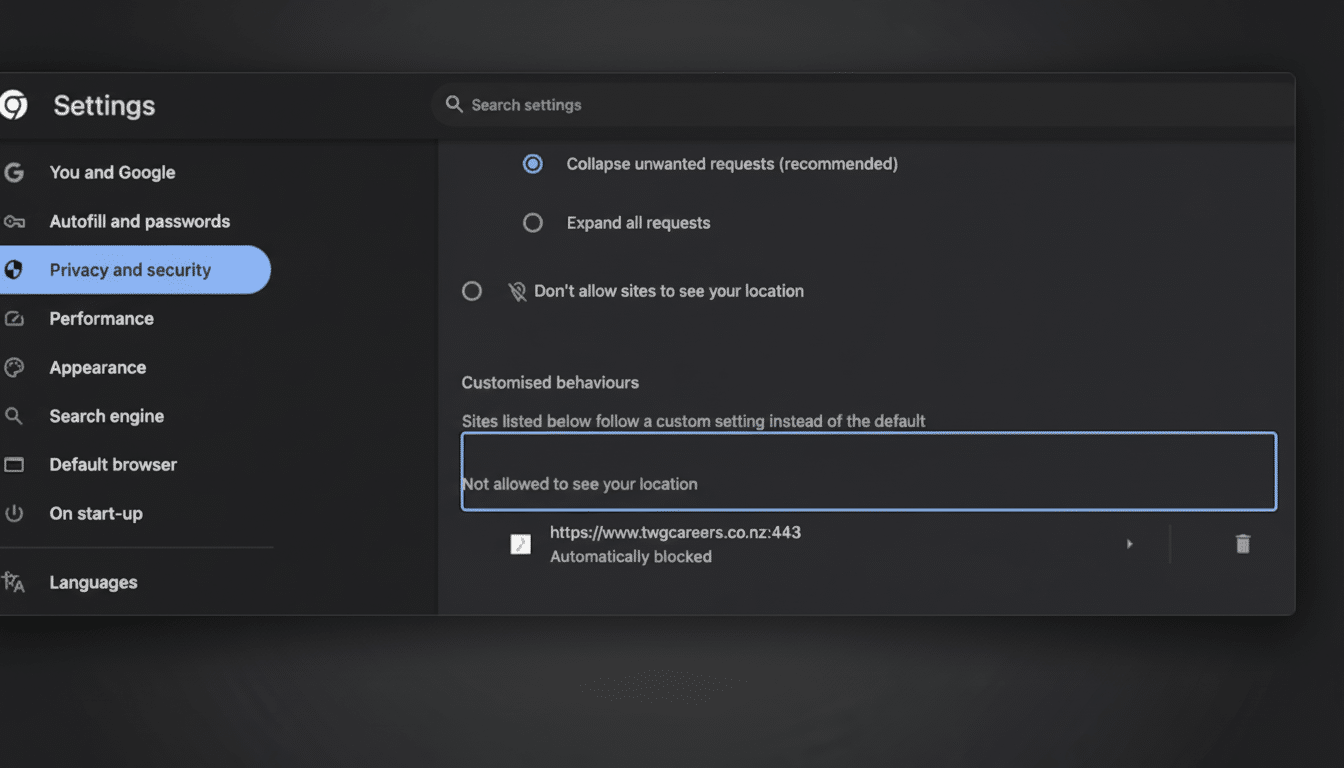
What Chrome is changing in site-specific location sharing
Early testers have discovered a new site-level setting for “Approximate location” in Chrome for Android version 142, which is now visible as part of an A/B test. The feature also shows up behind experimental flags in Chrome’s settings, suggesting it’s making progress as part of the Chromium project. In practice, it allows you to keep precise location enabled for the Chrome app and provide only a coarse location to individual websites.
That detail is significant because what we can turn off today is often all-or-nothing: kill precise location for Chrome and you preserve your privacy but risk completely disabling navigation, ride-hailing, delivery, or check-in functionality that might not work without access to precise coordinates. Instead, the new model offers a middle way in which a weather site can access your general neighborhood while a mapping service retains the ability to ask for precision when needed.
How this differs from Android’s built-in location settings
System-level “Approximate” and “Precise” settings for app permissions arrived in Android 12, a big move toward OS-wide data minimization. The change being tested in Chrome is one layer up, where it extends the principle to individual websites within the browser. That makes Chrome’s actions more consistent with the web’s permission model, where each site should ask for and receive permission separately.
Under the covers, the W3C Geolocation API meshes well with this approach. Sites can ask for location and suggest an accuracy, but the browser decides what to return. With site-specific controls, Chrome can always give low-stakes sites (think local news or checking the weather) only coarse coordinates while still offering an explicit upgrade prompt in response to a specific user action (say, turn-by-turn directions).
Why this matters for privacy and user experience (UX)
Location data is one of the most sensitive signals that people broadcast from their phones. The Electronic Frontier Foundation has long pushed for data minimization as the default, and global regulators have ratcheted up expectations around both purpose limitation and consent. “Pew Research Center has consistently found that the majority of Americans feel they have little or no control over their personal information,” a trend that has underscored the importance of practical, legible controls in daily apps.
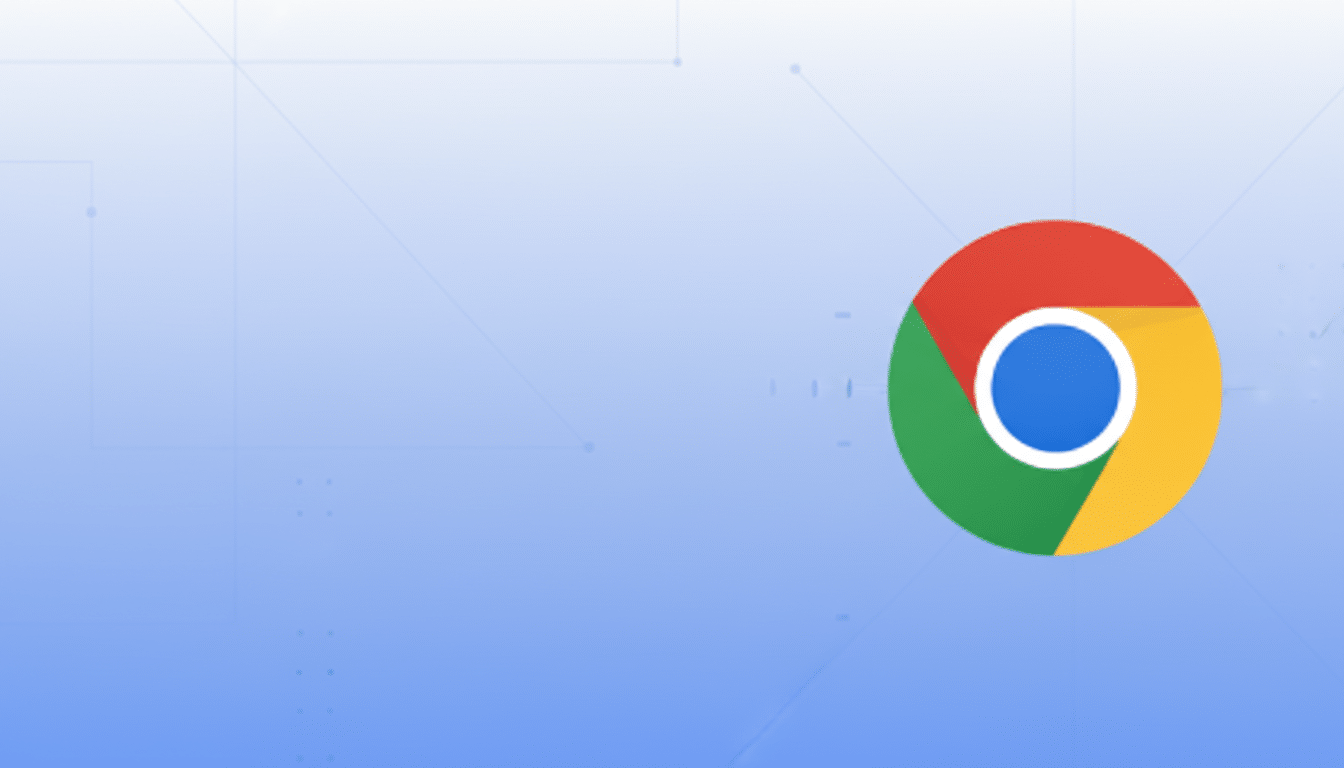
It is particularly consequential because of Chrome’s footprint. Chrome has about 64% of the global browser market, per StatCounter, and a commanding share on Android. A small adjustment in its permission prompts can nudge norms for billions of sessions. If users can quickly take accuracy down a notch on a per-site basis, the default geyser of precise coordinates to sites that have no use for them might finally go dry.
There’s also a usability dividend. Coarse location usually resolves to within a few kilometers, which is good enough for most user stories: city-level weather updates, nearby store item availability, and geofenced content. “Overall, reducing unwanted interrupts and cognitive friction while defending precision data should lead to a reduction in bad experiences and an increase of trust.”
How these changes may impact developers and websites
For developers, the takeaway is simple: write for graceful degradation. The site should provide some useful value for an approximate fix — display the weather forecast for a city, help find nearby eateries, or ask for an address. Save specific asks for instances in which it’s clear why they’re needed and how the user will benefit (ask about routing to this location, or when a delivery can be expected).
Technical best practices coincide with old-school web advice. Carefully choose when to use the Geolocation API, only poll for updates if absolutely necessary, cache rough results if they serve, and maintain clear context in permission prompts. Though the IAB Tech Lab and different privacy working groups have pushed for progressive disclosure and clear purpose, Chrome’s new controls make those easier to enforce within the browser itself.
Availability and what Android users should expect next
There is no formal rollout schedule from Google. As it is only found in version 142 and is buried under experimental flags, it’s likely something they intend to iteratively test before launching. Like many Chrome changes, this is likely to be a slow rollout with regional or cohorted testing and improvements to the permission dialog language.
Once and if this goes live more widely, Android users will have a functional option for easily sharing less by default without ruining web experiences with functional holes in them. In a world where location signals underlie everything from local commerce to safety features, site-specific accuracy controls are a cautious step toward the mobile web becoming privacy by design without sacrificing utility.

