Bereft of paywalls, irrelevant topics, and feed clutter, many people are looking beyond Google News for a better daily briefing. Here’s a look at the options that get me timely, high-quality updates without the noise after months of testing in both its Android and web forms.
AI Summaries That Cite Their Sources for Trust and Clarity
AI tools have finally emerged as believable news front doors when they show their work. Perplexity is notable because it compiles up-to-date roundups that clearly state the outlets making every claim, enabling you to jump straight into original reporting from entities such as the Associated Press, Bloomberg, or local publishers.
- AI Summaries That Cite Their Sources for Trust and Clarity
- A Minimal Link Wire for Rapid Scans of Top Headlines
- Hermit Lets You Make Any Site Feel Native on Your Phone
- For Power Users, RSS Still Rules for Precise Control
- Want a Full News App? Try These Options Worth Testing
- How to Choose Your Mix of News Tools Without Burnout
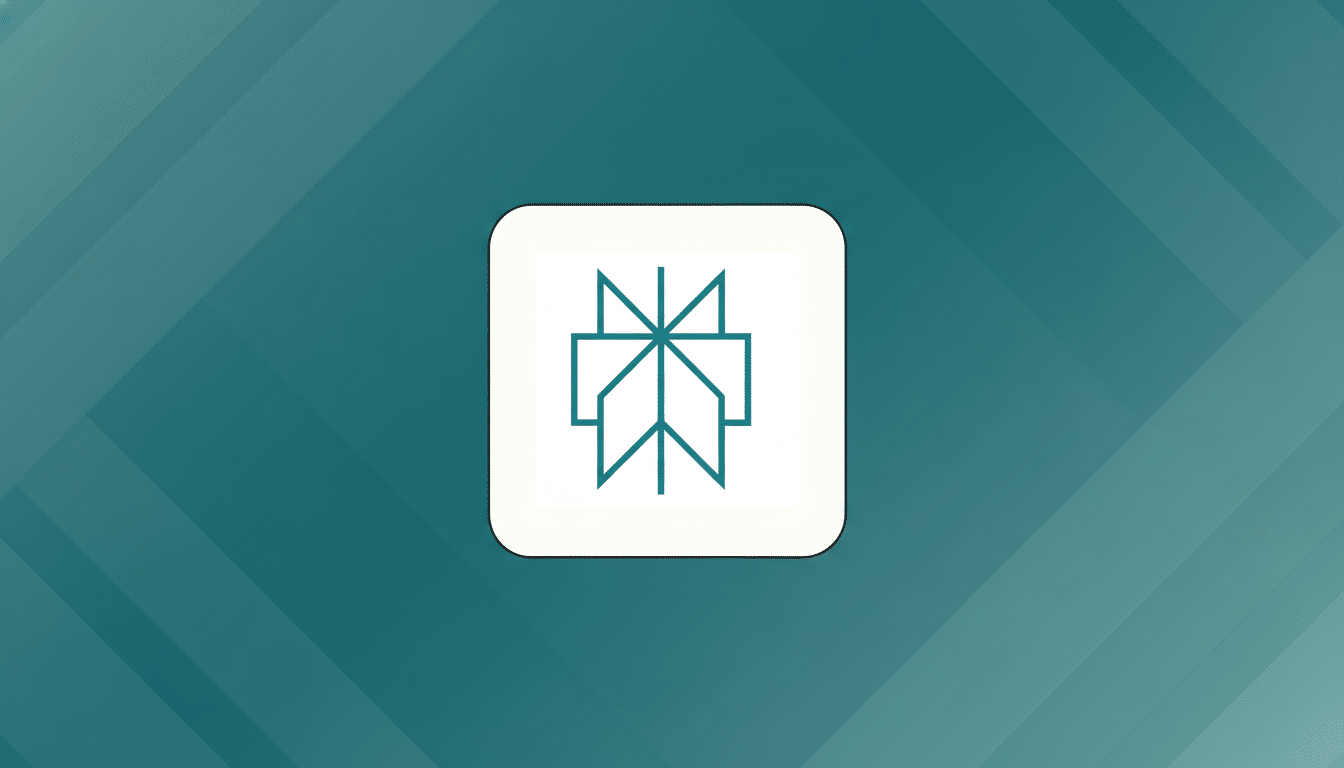
The challenge is to construct a reusable prompt. Ask for a tight thumbnail across your beats (world, business, tech, science), limit that to only credible outlets, and keep it to just a handful of things you can consume over coffee. Optional follow-up: “What did I miss on climate policy?” to swipe a second layer of stories without refreshing an already-busy feed.
The transparency of sources themselves minimizes the speculation that can feed mistrust, Danny said. Global news trust is stuck around 40%, and with widespread news avoidance, according to the Reuters Institute’s latest Digital News Report, tools that surface provenance are not just handy — they are essential.
A Minimal Link Wire for Rapid Scans of Top Headlines
If you want no fluff, The Brutalist Report is a plain-text wire of headlines from top sites organized chronologically. No photos, no autoplay video, no algorithmic distractions — just a live pulse of what’s being published in the here and now.
It has a tech and internet-culture lean, so it wouldn’t be a replacement for a full-spectrum front page. But as a second stop after your AI briefing, it’s a great way to scan headlines and jump out to full articles when something catches your eye.
Hermit Lets You Make Any Site Feel Native on Your Phone
Hermit transforms any website into a lightweight “lite app” with its own home screen icon, ad blocking, dark mode, and settings customizations. Pin them — like minimalist aggregators, niche local outlets, or your favorite magazine — and they behave as dedicated apps with none of the bloat.
It works best alongside a minimalist site like The Brutalist Report, or a one-topic vertical you refresh several times a day. It trims load times, deflects distractions, and zeroes your news routine.
For Power Users, RSS Still Rules for Precise Control
RSS hasn’t disappeared — it has simply reverted to being a pro tool. By subscribing directly to outlets and verticals, you’re in control of your signal chain without intermediaries. It is one of the closest things we have to a “build-your-own newspaper.”
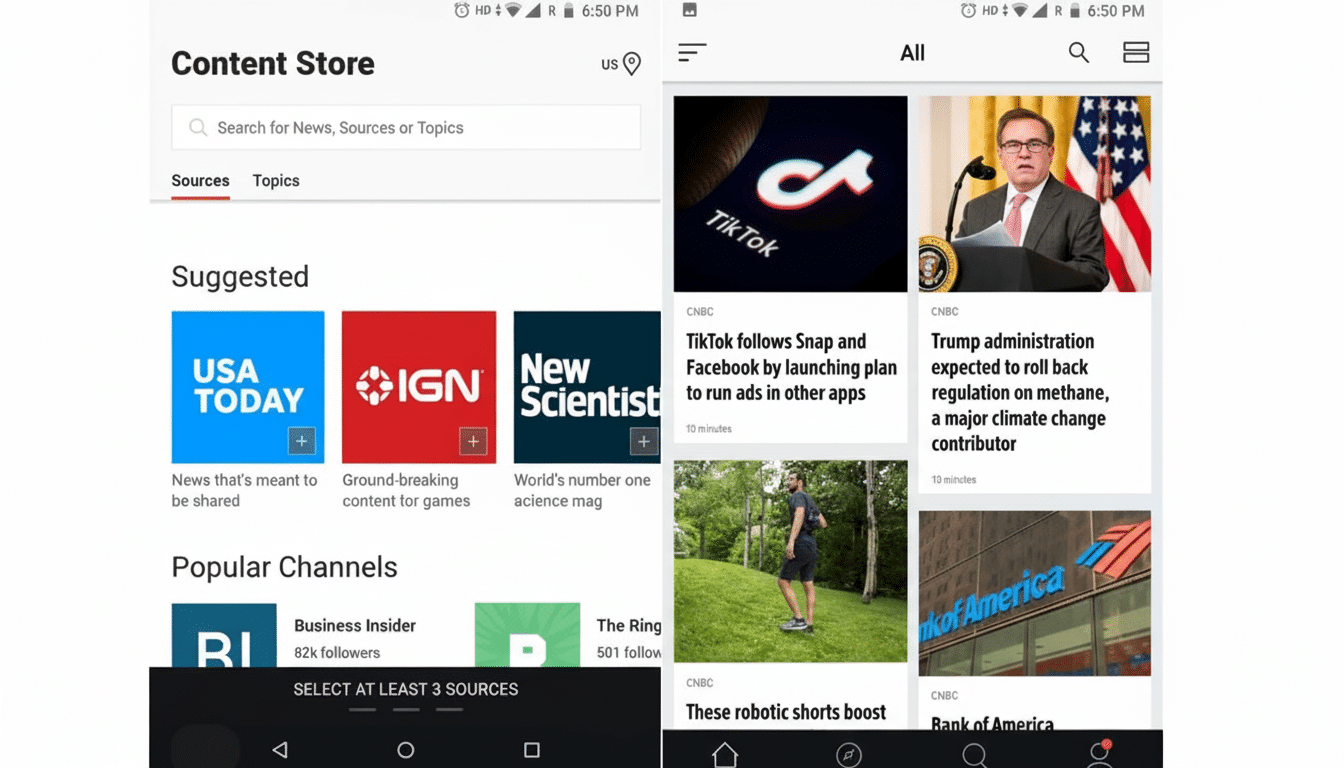
Feedly and Inoreader provide polished experiences with AI filters, keyword mutes, and “must-read” priorities. Open-source alternatives such as Read You and Flym on Android are lighter but more customizable. Pro tip: export an OPML file so that you can instantly port your lineup to any reader or device.
Most publishers obfuscate feed links, but they are still around — look in site sections like World, Politics, or Science to ensure subscriptions remain scoped. That makes it easy to maintain separate feeds for work and personal interests, like building a hyperlocal digest around city hall, transit, and public safety.
Want a Full News App? Try These Options Worth Testing
Some readers still crave an old-fashioned aggregator that does some smart curation and offers push alerts. A few worth trying:
- Flipboard — if you like magazine-style packages and topic boards.
- Microsoft Start — generalist coverage with decent local modules.
- SmartNews — quick trending snapshots.
- Ground News — paired bias labels and ownership transparency.
- PressReader — replica editions of newspapers and magazines.
Each has trade-offs. Flipboard’s topic boards are perfect for deep dives, but can over-index on engagement; SmartNews is lightning-quick, but occasionally surfaces duplicative wire pieces; Ground News is flat-out invaluable to the media literate but really shines when stacked alongside other apps; PressReader is a premium-model app that is not for headline skimmers so much as long-form browsers.
How to Choose Your Mix of News Tools Without Burnout
Start with an AI briefing for synthesis, a minimalist headline wire for speed, and an RSS reader for must-follow beats. Throw in a conventional app only if you crave alerts or richer visuals. Look for transparency, source diversity, and the ability to mute topics that drain you even while they’re hard to ignore. News avoidance is on the rise, and thoughtful curation can be a tool to help you stay engaged without feeling burned out.
For a final do-it-yourself, audit your notifications weekly and be aggressive with the trimming. Pew Research Center has reported that in the United States, most people now get their news from mobile devices, but constant dings take a toll on attention. A stripped-down setup — smart summaries, quick links, and a curated feed — brings you more news, faster.
Bottom line: there isn’t one single drop-in app feature replacement, but a better combination can be had. AI for pristine summaries, minimal feeds for speed, and RSS to rule. And you’ll spend fewer minutes scrolling and more time informed.

