Android Auto’s most recent update is effectively sending a popular convenience feature off to pasture. A number of reader comments confirm version 15.2 kills the Quick Controls widget for many drivers, so one can no longer keep an eye on media and navigation controls at a glance, with Google not giving them a reason why they should have to do this.
What has been broken in Android Auto version 15.2
Quick Controls—that’s the small control strip on the bottom bar that allows you to pause music, skip tracks, or peek at turn directions while another app is in the foreground. Users could toggle it on if they liked it better than the app shortcuts added when the dashboard was redesigned.
- What has been broken in Android Auto version 15.2
- Why it matters for drivers and on-road safety
- Who appears to be affected now by this change
- What Google has said so far about Quick Controls
- What to do in the meantime to restore Quick Controls
- Des jours très longs: why sudden changes erode trust
- What to watch next as Google addresses the issue
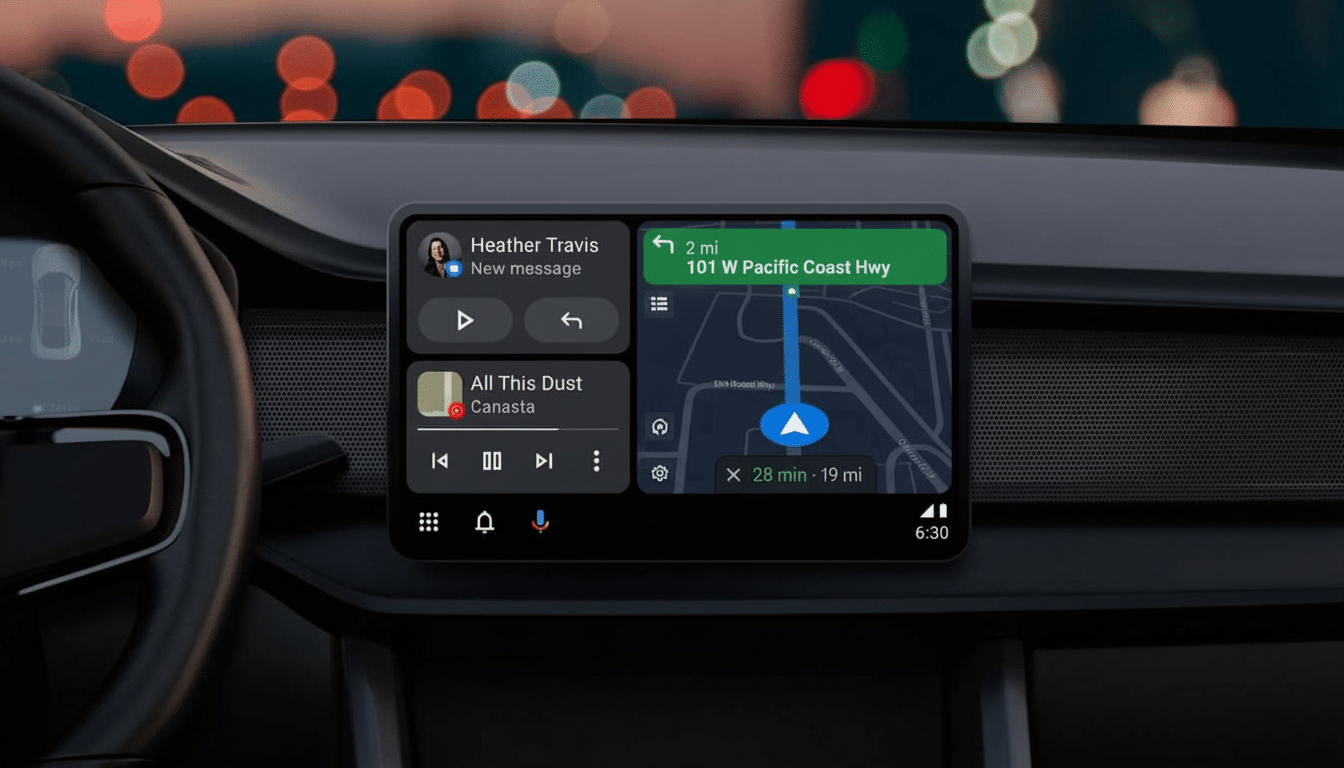
In v15.2, that toggle seems to not get taken into account. The widget disappears for many users after updating, according to reports on Reddit and the official Google support forums collected by 9to5Google. Curiously, though, it still functions on some head units that have a horizontal taskbar and not in layouts with a vertical one—suggesting more of a regression in relation to certain aspect ratios or UI setups than an outright removal.
That split behavior indicates a layout-specific bug or an incremental deprecation, rolled out over server-side flags. In the end, whether forced or voluntary, it means affected drivers have to tap more times to switch apps and they spend more time with their eyes off the road.
Why it matters for drivers and on-road safety
Quick Controls are there for a reason, to remove friction. They are all about keeping key actions available so you’re not searching for—or leaving, in the case of navigation software—your media app. Glance time is the focus of U.S. National Highway Traffic Safety Administration distraction guidelines; tools like Quick Controls are meant to cater to this concern.
But without the widget, Android Auto directs drivers toward full dashboard use or app switching in order to complete those tasks. It may be just fine sitting in the driveway but is a regressive move when it comes to real-world usability at 70 mph.
Who appears to be affected now by this change
This issue reportedly is centered around cars and third-party head units that display Android Auto with a vertical taskbar or portrait-oriented setups.
Users who have an old-school 16:9 monitor with a horizontal taskbar are more likely to retain Quick Controls.
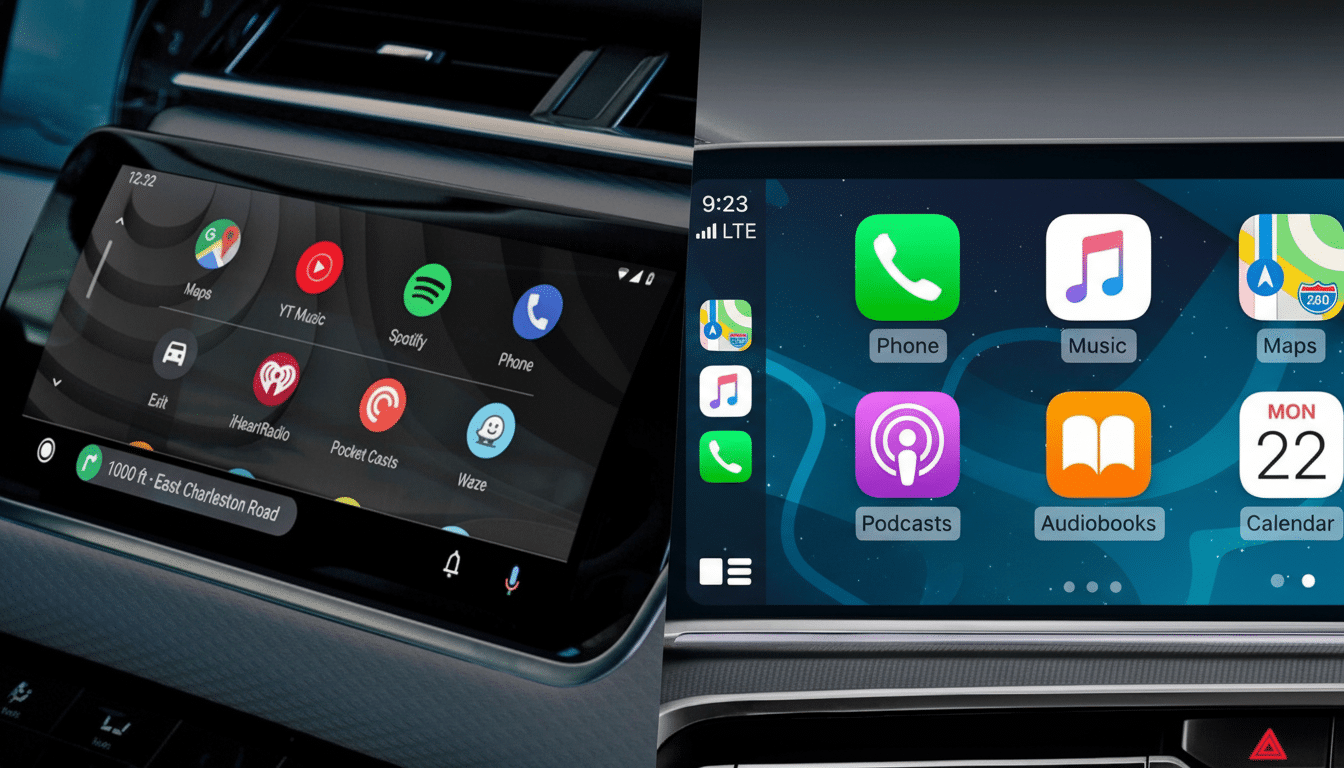
Android Auto’s “Coolwalk” redesign is engineered to be responsive to different screen shapes and DPIs, and that flexibility can introduce edge cases. Aspect ratios, OEM integrations, and DPI scaling by themselves can push to yet another UI path. That looks like where the widget is falling through.
What Google has said so far about Quick Controls
Google has not officially commented acknowledging a removal or confirming it as a bug. Android Auto release notes are nothing if not a man of few words, and some features come with (or remove by) server-side experiments without app updates. The company has even recently been laying off features in beta builds of GameSnacks, an indication it’s considering cutting away at features that no longer hold priority.
That this still works with some configurations makes it appear to be not so much a finisher’s move as an accidental breakage or other misfire of a half-baked rollout.
What to do in the meantime to restore Quick Controls
- Check Android Auto’s settings for the Quick Controls toggle to see if it’s still there and enabled. Some users report it remains visible but has no effect after the update.
- Force stop and clear the cache for Android Auto on your phone. Restarting the head unit or vehicle infotainment UI can also force a redraw after OS updates.
- Advanced users can roll back to a previous version of Android Auto (like v15.1) and block auto-updates, but sideloading is less safe and less compatible. If this is a server-side flag, rolling the app back won’t necessarily bring your widget back.
- Report the problem through Android Auto’s in-app feedback tool and on the Google support forums. The consolidated signal speeds up triage on regressions like this.
Des jours très longs: why sudden changes erode trust
Software in the car is increasingly ruled by A/B experiments and fast iteration. That’s wonderful for shipping improvements quickly, but features can also disappear without warning. Trust is lost when fundamental interactions go from one commute to the next.
Industry trackers like S&P Global Mobility say that smartphone projection systems are rolling out in close to 70 percent of new vehicles on the road, which makes a sudden change in a widely used control surface particularly disruptive. The challenge for both CarPlay and Android Auto is the same: They have to innovate without breaking stability for millions of daily drivers.
What to watch next as Google addresses the issue
Now everyone waits for the next Android Auto point release and Google’s community channels to acknowledge it. If this is a regression, then there will probably be an easy fix. If this is an intentional deprecation, I would expect to see the company drive users toward the dashboard layout and app shortcuts as the default model.
Until then, let your display orientation settle the question. You may still have Quick Controls if your car’s taskbar is horizontal. If it’s the vertical kind, you may be waiting for a fix.

