A rare double-digit price drop has now hit a sleek Alienware 16 gaming laptop that cuts just over 15 percent off its original sticker and takes it down to around $1,180 from $1,400 or so. For buyers on the hunt for premium build quality, a 16-inch display, and modern silicon without the four-figure shock that many flagship rigs wield, this sort of deal absolutely makes a difference.
Why This 15 Percent Alienware Discount Stands Out
Laptops with the latest-model CPUs and GPUs don’t get discounted all that much, and when they do it’s typically 5% to 10%, provided a model isn’t being cleared out. The fact that, as both IDC and Circana report, demand continues in channels for performance notebooks even as overall PC prices return to equilibrium goes some way toward explaining why a clean 15 percent trim looks so noteworthy on a fresh configuration. In other words: you’re not viewing a fire sale, you’re catching a timely discount on an attractive spec.
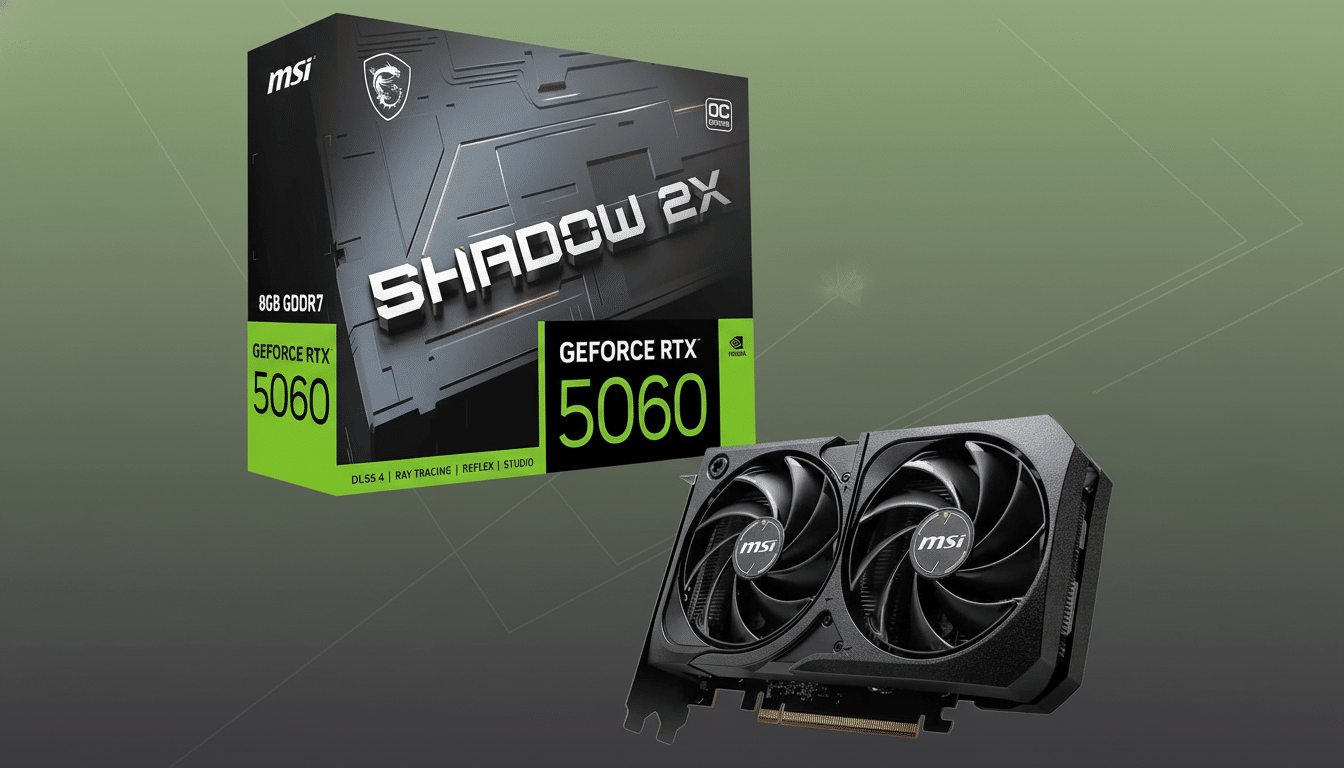
The Hardware Combo Gamers Need for Smooth 1600p Play
This setup combines an Intel Core 7 240H-class CPU with an Nvidia GeForce RTX 5060 laptop GPU along with 16GB of DDR5 memory and a 1TB NVMe SSD. The 16-inch WQXGA panel (2560 x 1600) nets you more pixels than 1080p without the brute-force requirements of full 4K—a sweet spot often favored by many PC gamers. The Steam hardware survey has indicated 1080p is the most common resolution for a while now, though as GPUs get better it’s been ceding ground to 1440p-class displays, and 1600p on a 16-inch canvas is really right in that performance-to-clarity sweet spot.
The SSD is user-upgradable and there are two available PCIe Gen 4 slots, so slotting up to a 2TB total isn’t hard if your library features storage-heavy staples like Call of Duty or Microsoft Flight Simulator.
If you’re moving up from an older 512GB system, the shift to 1TB as a base is already significant; doing so with the ability to add a second drive later is a clear win.
Cooling & Design Built for the Real World
Alienware’s Cryo-Chamber design piping cooling air through the chassis and exhaling it through several vents helps keep the thick “thermal shelf” some gaming rigs have at bay. The result is a fairly travel-friendly profile—approximately 0.89 inches thick and around 5.5 pounds—on par with other popular 16-inch competitors like the Lenovo Legion series and ASUS ROG G-series. Whether for students or commuters, that matters: you’re getting desktop-class punch without having to lug a tank.
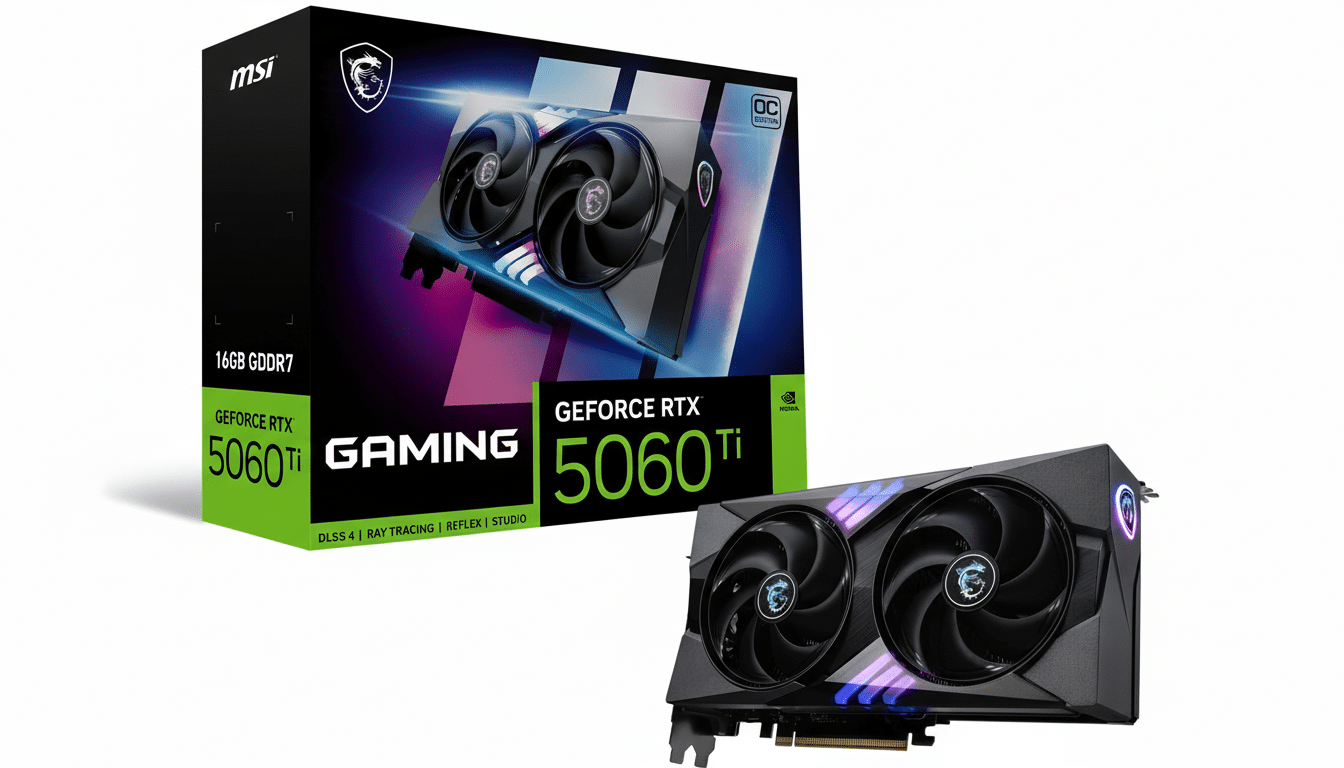
Noise is as much a factor as heat. In addition, a built-in Stealth Mode hotkey (Fn + F7) disengages RGB lighting so you can remain incognito and work unnoticed with colleagues—the rest of the attendees at any conference or board meeting. It’s a little feature that pays every day if you game with your laptop as your primary working machine.
Performance Perspective Without The Hype!
Depending on the game, and how much you don’t mind cranking down a few settings, frame rates will pop for any given configuration and resolution—balanced for high-refresh 1080p, with very playable 1600p when you stick to conservative presets. Performance can go even higher in titles that support Nvidia’s DLSS frame generation, which is why many reviewers lean on UL’s 3DMark and built-in game benchmarks to confirm smoothness at 1440p-class resolutions. If your library is heavier on esports mainstays like Valorant, Apex Legends, or Rocket League, this setup will comfortably hit competitive settings with plenty of headroom to spare.
Who Will Benefit the Most From This Deal
- Players coming from a 10th–12th gen Intel or previous-generation Ryzen laptop will gain big increases in CPU efficiency and GPU features, as well as the upgrade to a taller 16:10 display that’s superior for both games and work.
- Creators who need to edit photos, trim 1080p, or perform light 4K video editing and rendering of 3D scenes while on the move can take advantage of the RTX acceleration stack built into supported apps that utilize CUDA and Studio drivers. For heavier timelines, you can add RAM and a second SSD later (the most cost-effective upgrade move, as we’ll get to below).
Buying Notes From the Test Bench Before Checkout
Before you head to the virtual checkout line, check return policies and the window for price adjustments; discounts have been known to change as inventory shifts. However, if you know that you may be replacing the storage, make sure both M.2 slots are accessible without breaking the front snaps or voiding the warranty—Alienware and Dell still do a good job of detailing how to replace these, and their brick-and-mortar support is not to be underestimated and can be the key reason some people choose them over a more bare-bones option.
Finally, think long term. The 1600p panel, current-gen CPU, and RTX 50-class GPU combine to keep you happy for a balanced amount of longevity—which is more important than chasing the absolute cheapest spec. If you’ve been sitting on your hands waiting for a great break on premium 16-inch gaming gear, this Alienware is an easy recommendation with savings of 15 percent.

