Google Meet gets a handy new bump for when you pop into a meeting before you’re camera‑ready. The service has begun deploying AI‑powered makeup effects on the web and mobile devices that promise to give you a “natural” look whether it’s foundation, lipstick, or other refinements that move with your face as you switch positions.
The feature expands on Meet’s existing Touch‑up tools but offers better‑looking and more realistic styling, with studio‑quality presets. For those who switch video on at the last minute, or who simply desire a consistent, polished look, this is an easy and time‑saving upgrade.
- What the new AI makeup in Google Meet actually does
- How to use AI makeup effects on web and mobile Meet
- Availability and eligibility across Google Meet plans
- How Google Meet’s AI makeup stacks up against rivals
- Why AI makeup in Meet matters for hybrid and remote work
- Practical tips and etiquette for using AI makeup
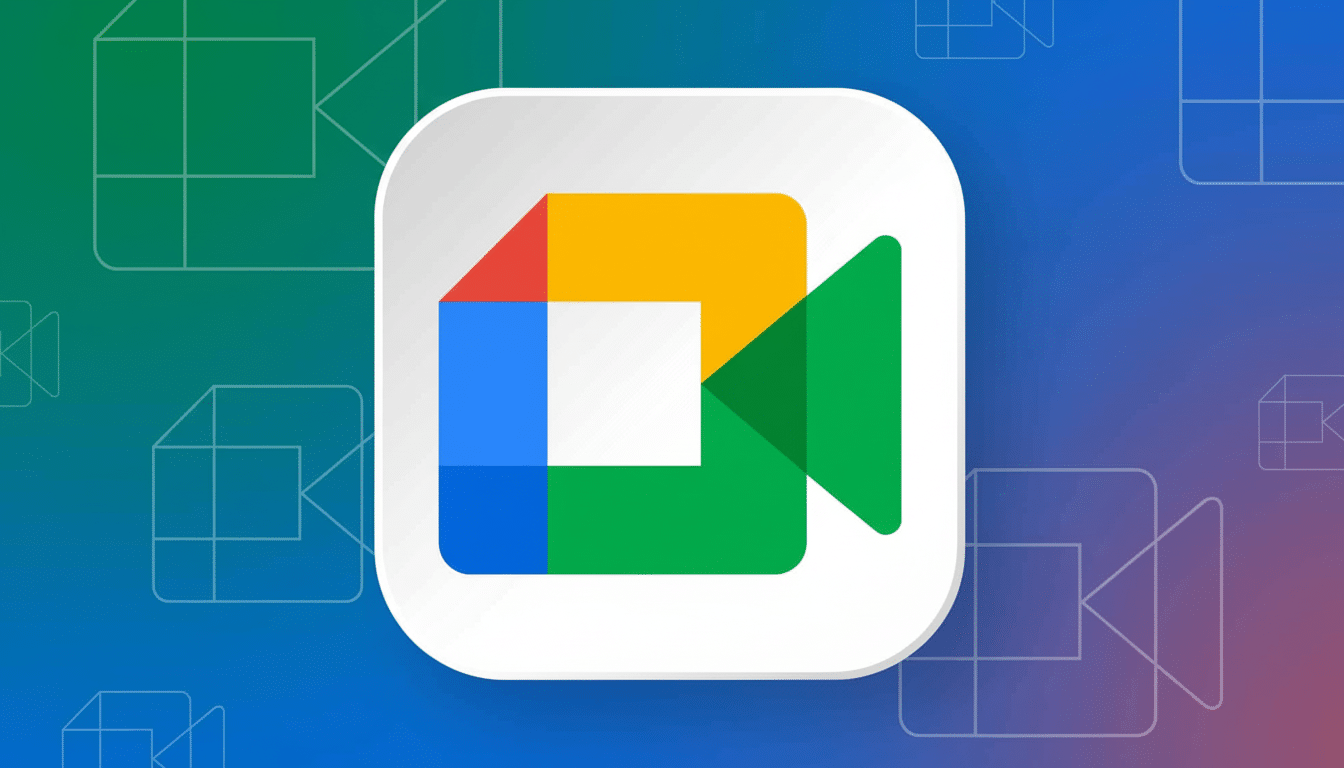
What the new AI makeup in Google Meet actually does
Meet now has 12 preset looks, ranging from subtle, professional finishes to more bold and creative choices. Instead of operating as though they were a dumb filter on your face, the system conforms to your face so that effects look as if they’re affixed there in the real world, even when you swivel your head or sip from a cup of coffee or simply shift about in your seat.
Under the hood, Google is relying on precise facial detection and real‑time tracking — which belong to the same families of techniques that — in modern portrait effects — navigate edges around lips, eyes, and skin‑tone variation. In practice, that translates to foundation mixes sans haloing and lip color without feathering outside contours.
It’s an evolution of earlier Touch‑up options in Meet that performed skin smoothing and adjustments for lighting. These new presets add in some of these corrections with stylized touches to create a more cohesive look that doesn’t look like it’s filtered.
How to use AI makeup effects on web and mobile Meet
Activate effects from the pre‑join screen and during a call. Open Effects or Appearance, tap Touch‑up or Makeup, and choose the preset styles. Intensity sliders allow you to keep it low‑key or go all in.
The capability is turned off by default. Once you’ve chosen a look, Meet will remember it for next time — great for consistency but worth double‑checking if you switched to something silly in that casual conversation. If your laptop fans start roaring, dial back the intensity; real‑time effects can be demanding on older CPUs and integrated GPUs.
Availability and eligibility across Google Meet plans
The rollout is a slow one and includes both web and mobile clients for those accounts that are supported. Eligible plans include:
- Workspace Business Standard and Business Plus
- Enterprise Starter
- Enterprise Standard
- Enterprise Plus
- Enterprise Essentials
- Education Plus
- Teaching and Learning add‑on
- G Suite Basic and Business customers who have migrated to Google Workspace
Like all other Meet effects, availability might depend on your organization’s admin controls and device limitations. If you aren’t seeing the option just yet, look again as the feature rolls out or ask your Workspace administrator.
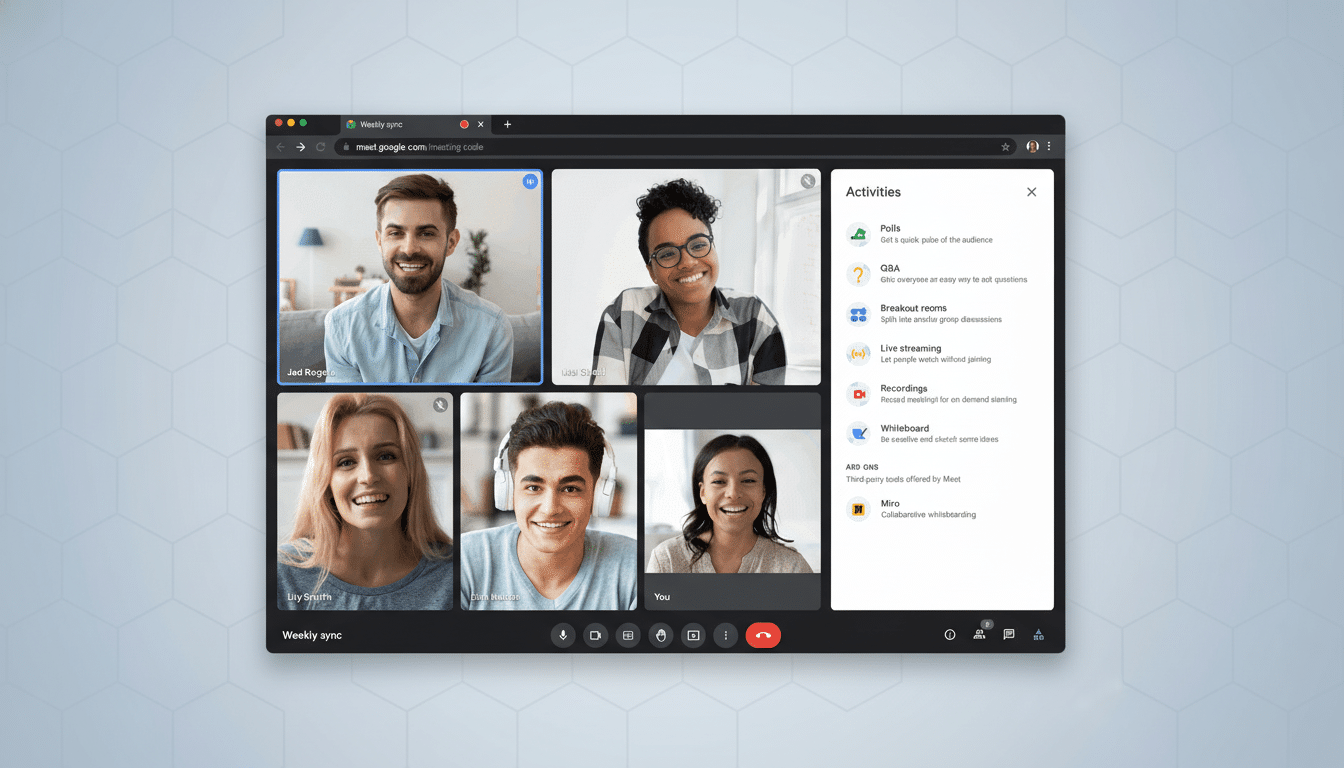
How Google Meet’s AI makeup stacks up against rivals
Video platforms are slowly whirring toward tools that make people look better with less thought. In addition to its long‑standing Touch Up My Appearance feature, Zoom provides Studio Effects for brows and lip color. Microsoft Teams includes Soft Focus and Adjust Lighting features, and it has added playful filters by allowing third‑party integrations.
Instead of one‑off effects, Google’s approach with the new presets is to promote a flexible look and feel that you can adjust depending on specific image needs. The entire suite is part of the studio toolkit, which also includes background blur, lighting adjustment, and noise suppression with varying degrees of control.
For users fielding multiple video calls over the day, that integrated polish could make all the difference between “fine” and “camera‑ready.”
Why AI makeup in Meet matters for hybrid and remote work
In a ping‑filled life in which meetings can materialize, these tools shave off prep time without requiring an apparatus worthy of a Vanity Fair shoot or a full routine. They also distribute appearance across devices and lighting conditions in a more consistent way — which might be subtle, but makes for even more uniform on‑screen presence.
There’s a cultural angle too. Small touch‑ups can dial down the need to be flawlessly coiffed at all times while still signaling professionalism. For teams spanning time zones or toggling office days and home days, that flexibility is important.
Practical tips and etiquette for using AI makeup
Keep the presets conservative for formal meetings, and save your brighter looks for your internal stand‑up or social call. Test before presentations that matter, and remember: for all its skillful tricks, good lighting still helps. If your industry is regulated or you’re working in a sensitive environment, follow your organization’s guidance on using visual effects.
The bottom line: With AI makeup, Google Meet takes the friction out of “not quite ready” and “ready enough.” It’s a little thing with an outsized effect on confidence and continuity in video workaday lives.

