Google Translate is quietly expanding beyond one-off translations and into constantly capable of teaching users to carry on a conversation. A new AI-based follow-up feature, appearing for some Android users, allows you to ask why a translation looks the way it does and find better ways to say what you’re trying to say.
Originally discovered by Android testers, the update brings two buttons into the app: Understand and Ask. Based on Google’s Gemini models, they decode the reasons behind a translation, present alternatives and provide suggestions for next steps — effectively transforming Translate from a black box into more of an aide.
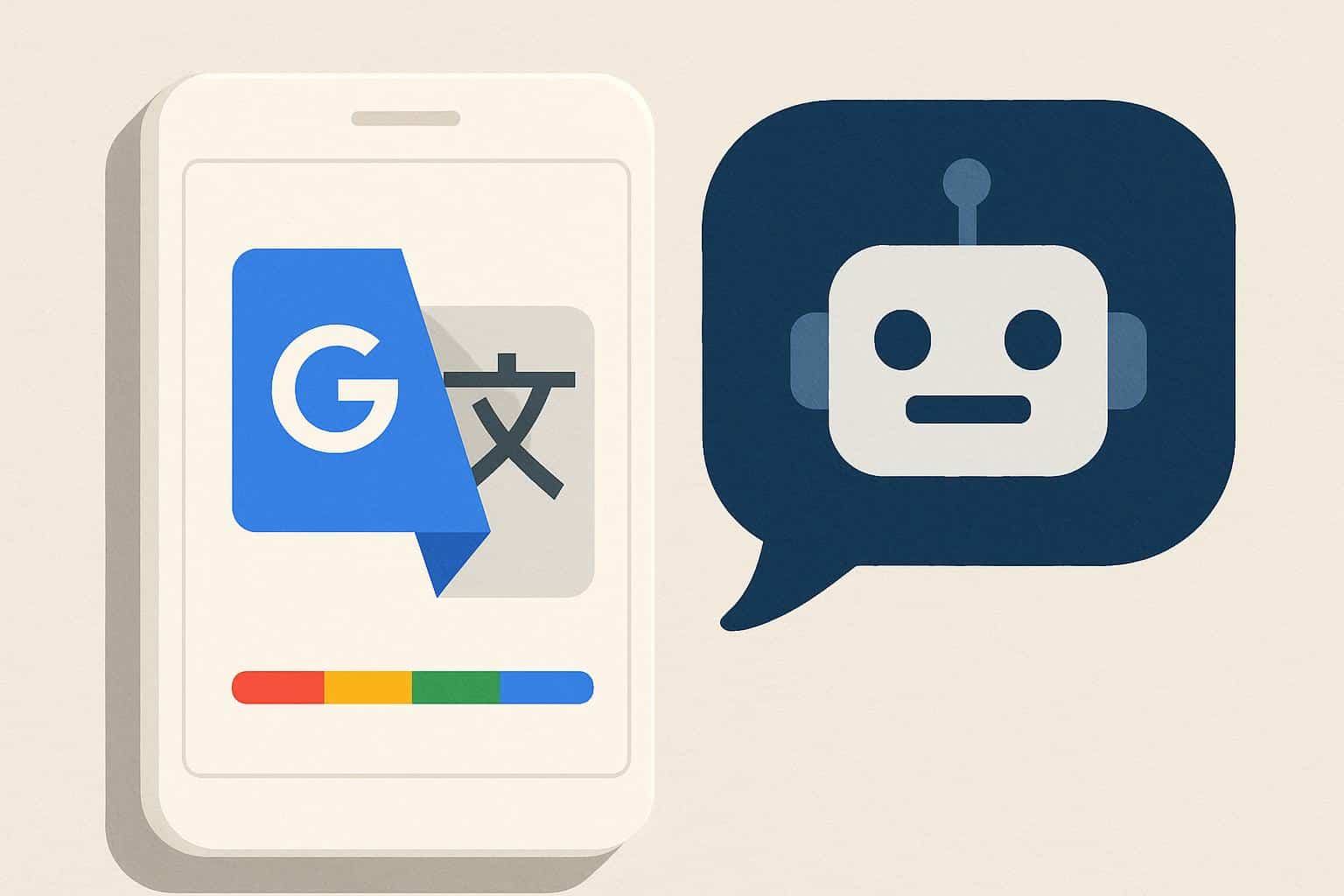
It is a significant shift for a product that Google has said processes tens of billions of words every day. The company has been signaling a shift from transactional lookups to richer language support, and this feature serves as a concrete reminder of that trajectory.
What the new follow-up feature is all about
Tap Understand, and Translate will tell you word sense, grammar, idioms and why an alternative might sound more natural. When what you type as your original input is awkward or ambiguous, the tool indicates that and suggests a clearer phrasing before translating — something many people learning a language have wished for in a machine.
Ask functions as a guided prompt. It proposes helpful follow-ups like “use this in a sentence,” “show a more formal version,” “give a more casual alternative” and “what’s another regional version?” In more recent Android builds, these buttons seem to replace a simpler “ask a follow-up” button that packaged richer, context-aware prompts into the main workflow.
Early examples the testers shared show the system taking a clunky English phrase and spitting out a more idiomatic Hindi translation, along with providing the register and customary word order.
That sort of commentary — especially on formality and usage — is what human tutors focus on but translation apps have traditionally cut out.
Why it matters for students and travelers
Explanations transform one-off responses into a micro-lesson. Instead of being left to trust a result, they can see how grammar or gender or politeness levels change the output. Consider Spanish’s tú versus usted, or Japanese’s various honorifics — choosing the wrong tone can be worse than a small vocabulary error.

Studies from researchers at institutions like Stanford HAI and UCL have shown that clear AI feedback can build user trust and enhance performance on a task, especially if the system shares uncertainty or alternatives. By bringing that clarity into real-time translation, users can better internalize patterns rather than rely on memorized phrases.
The move mirrors a larger push by Google to make Translate more educational. The company has given a sneak preview of practice sessions that expand beyond literal translation in the hopes of building confidence to listen and speak on topics users are interested in. It’s the kind of approach that keeps those follow-ups grounded in reality instead of making them feel canned.
Rollout timing and platform availability notes
For now, the AI follow-up feature seems to be a trial in the Android app and is probably rolling out server-side for some people. Nothing has been confirmed to be available on a wide basis, and there is no iOS app that has brought the same suite of tools out yet. And notably, iPhone users had larger, clearer text earlier this year, an accessibility change that just now appeared on Android.
Since the explanations depend on Gemini, they are likely to need an online connection and might not work if you are translating offline. Users worried about privacy practices may want to check in-app settings and account-level preferences, because example sentences and follow-up prompts are naturally more intimate than a single-word lookup.
Competitive landscape and broader market context
Rivals such as DeepL and Reverso have played up context, usage examples and rewriting tools, while Apple’s own Translate app emphasizes on-device privacy and dictionary integration. Google’s advantage is distribution and speed; embedding explain-then-practice loops into Translate could close the gap with dedicated learning apps without making users switch contexts.
If the AI follow-up feature moves from experiment to staple, Translate is no longer just a quick-fix dictionary but also an instant tutor. For the traveler, that means fewer uncomfortable interactions; for the learner, it’s a steady push in the direction of more flowing phrasing and use of register. Either way, the app is learning how to show its work — and perhaps that’s the most useful translation of all.

