AdGuard has swooped in with a jaw-dropping offering for frustrated families fed up with being harassed by intrusive banners, pre-rolls and pop-ups: lifetime access to its premium Family Plan for around $19, which offers ad and tracking blocking on nine devices. It’s a rare pay-once option at a time when many privacy tools have migrated to subscriptions, and it’s squarely targeted at families who want an easy, set-and-forget system for cleaning up the web on phones, tablets and computers.
What the $19 Lifetime Family Plan Really Includes
The Family Plan supports nine devices across Windows, macOS, iOS, Android and leading browser platforms. After you activate it, AdGuard will filter out ads, pop-ups and most in-video placements and suppress tracking that follows you from site to site. It also integrates parental controls and anti-phishing protections. The big news here is the pricing: for a limited time, the lifetime license price has been slashed from a list price of $169.99 to around $19, or about 89% off, one of the lowest prices you’ll find on any premium cross-platform blocker out there.
- What the $19 Lifetime Family Plan Really Includes
- How AdGuard Blocks Ads Across Devices and Browsers
- Privacy and Security Features Beyond Just Ads
- Parental Controls in Real Life for Family Devices
- What to Expect on YouTube and in Mobile Apps
- How It Compares to Free Ad Blocking and DNS Options
- The Bottom Line on Value and Who Should Consider It

How AdGuard Blocks Ads Across Devices and Browsers
AdGuard combines various methods to work efficiently without harming the web. On the desktop, it works at the system level, analyzing web traffic (including HTTPS, if users grant permission and install a local certificate) to filter requests before they ever make their way to your browser. It also applies “cosmetic” rules to hide empty ad containers that might sneak through, so pages appear uncluttered and load faster.
On mobile, AdGuard filters traffic device-wide using a local VPN, and on iOS it combines that with Safari content blocking and DNS filtering to work around platform limitations from Apple.
Behind the scenes, the app relies on popular rule sets (EasyList and others), as well as AdGuard’s own constantly updated filters. The blog posts list new ad domains (filters are refreshed several times a day) and document the ever-faster arms race between blockers and publishers.
Privacy and Security Features Beyond Just Ads
Hardly anyone clicks to install an ad blocker in the hope of the warm glow of tidy layouts; they do it for speed, privacy and safety. By filtering third-party trackers and analytics beacons, AdGuard reduces the ability of ad networks to compile accurate profiles on you. At scale, it matters: The Interactive Advertising Bureau estimates that United States digital ad revenue runs at about $225 billion annually and is driven by data-intensive ad tech. Decreasing tracking not only limits your exposure to data brokers, but it also reduces page weight and background requests.
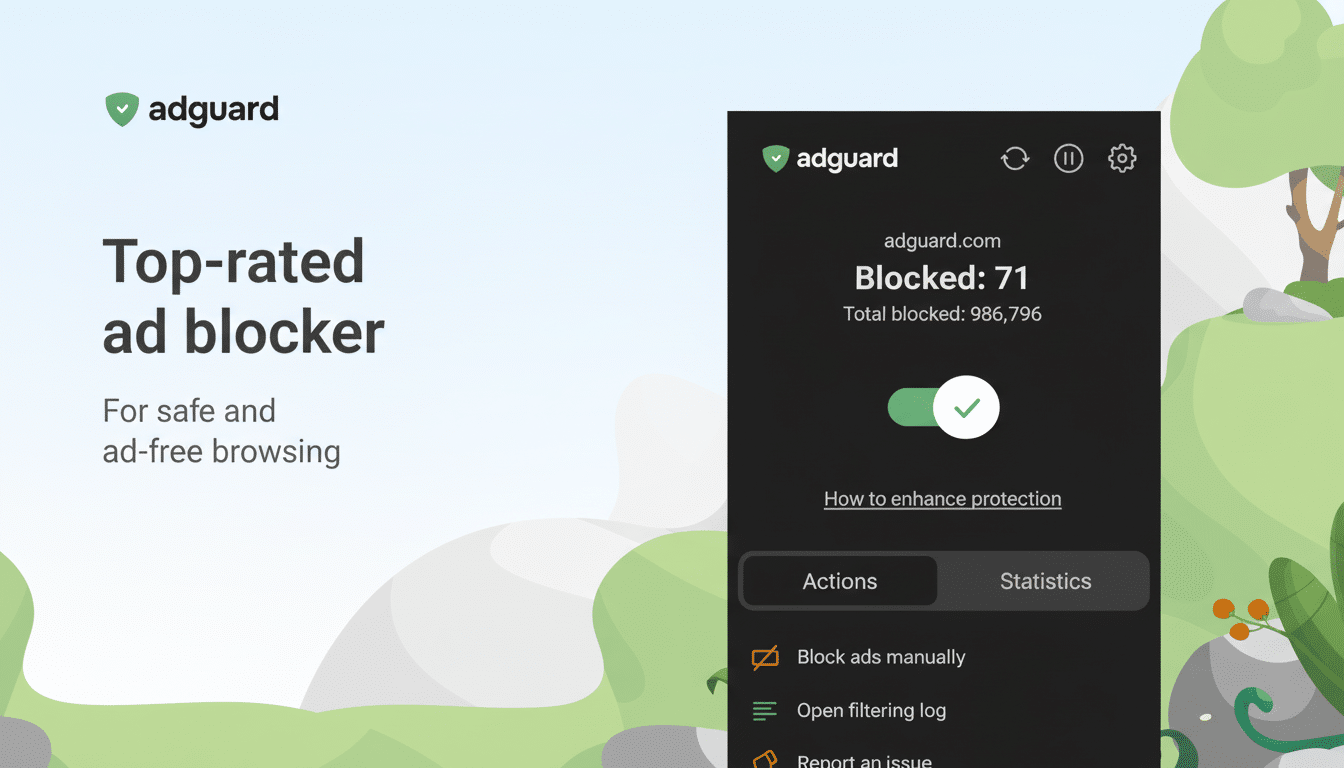
AdGuard also monitors the blocklists for phishing and malware domains in an effort to intercept scam pages and sites that attempt to distribute malware. No system-level filtering can replace safe browsing habits or a full antivirus solution on desktop, but it has potential to substantially reduce risk by stopping known-bad requests before they load.
Parental Controls in Real Life for Family Devices
The value, for families like mine anyway, isn’t solely about getting rid of ads. AdGuard’s parental controls allow you to block categories of adult content, force Safe Search on popular search engines and build site-level allowlists/blacklists. That also lets you keep browsers cleaner for kids while giving adults unfettered access on their respective profiles. And because the license covers nine devices, it’s easy to enforce those rules consistently on shared laptops, tablets and smartphones.
What to Expect on YouTube and in Mobile Apps
Video platforms and mobile apps are moving targets. AdGuard’s filters tend to strip pre-rolls and mid-rolls in browsers, occasionally breaking when platforms evolve delivery methods. In native apps, it’s a mixed bag—some in-app ads are delivered from the same domains as core content or use certificate pinning, often disabling deep filtering. AdGuard’s frequent filter updates are of some help, but the best results for serious video-watching remain browser-based playback with filtering enabled.
How It Compares to Free Ad Blocking and DNS Options
Open-source, free browser extensions like uBlock Origin are wonderful for casual, single-device use on a desktop. For tinkerers who don’t mind the overhead of running a home server, network-wide tools like Pi-hole can be great. AdGuard’s spiel is a different one: a sleek, cross-platform package that can filter beyond your browser, integrate parental controls and doesn’t require you to run your own infrastructure. The price is what separates the one-time option for families who need persistent protection on iPhones, Android and laptops, with little to set up.
The Bottom Line on Value and Who Should Consider It
A $19-or-so lifetime license that applies to nine devices is an unusually low price for such a venerable ad blocker with daily refreshed filters and built-in privacy capabilities. If you’ve been debating getting anything more than one free browser add-on, this is a low-friction method of getting whole-house coverage. Look forward to cleaner pages, fewer trackers and smoother browsing—plus guardrails for the kids—without any additional monthly subscription. If the discount is code-based and you’re not seeing it applied at checkout, look for a link labeled something like FAMPLAN to unlock this partner-only promotional offer.

