If a tablet you own no longer holds a charge, your charging regimen probably is more of an issue than the battery’s aging. Lithium-ion cells are tough, but they’re not impervious to how you treat them. There are a couple of little habits that can push chemistry in the wrong direction, paring capacity month by month.
Most tablets deliver six to 10 hours on a charge brand-new. How you recharge that battery — how full, how fast, how hot — can determine whether a year later you’re still getting near there.
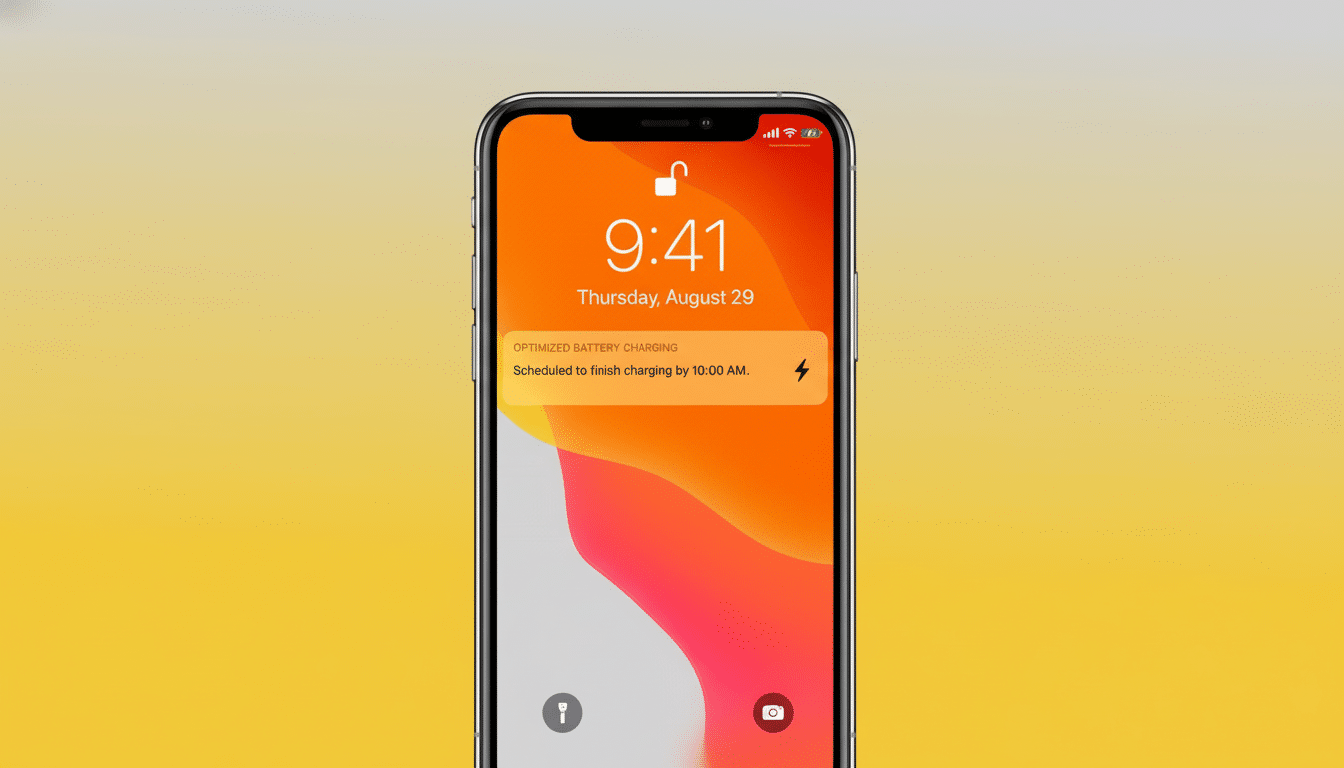
Mistake One: Running It at 100 Percent Overnight
Letting a tablet stay plugged in after it reaches full is what’s known as a top-off loop. The battery slips a percentage or two, the charger trickles up to 100, and back and forth the cycle goes for hours. State of charge, especially when warm, accelerates wear.
Battery University’s charts of long-term storage effects make this starkly apparent: On average, a typical lithium cell stored at room temperature loses roughly 20% of its capacity when charged to 100%, whereas that same cell stored at about a 40% charge level loses a barely measurable fraction of that.
The chemistry is different in everyday use, but the principle applies — keeping a pack charged fills it up.
Manufacturers know this. Apple’s Optimized Battery Charging gets to know your schedule, so one day the iPad is still hanging under full and finishes closer to when you wake. You can also use Samsung’s Protect Battery feature to limit charging to around 85% in order to minimize strain. If your tablet does come with those features, turn them on. If not, unplug it when it reaches capacity, or charge in the morning rather than all night.
Mistake Two: Letting It Hit Zero and Sit
Contemporary tablets drop dead before the cell is completely vacant, but a “dead” device still drains its own reserves at a glacial pace. Let it sit like that and the voltage could dip below safe levels, leading to copper dissolution and permanent damage to the internal structure of the cell.
This manifests as a tablet that won’t accept a charge, or will suddenly show varying percentages of power. It’s not a software glitch — it’s the chemistry. Apple and Microsoft recommend storing devices at around 50% if they will not be used for weeks and topping up the charge every now and then to steer clear of a deep discharge.
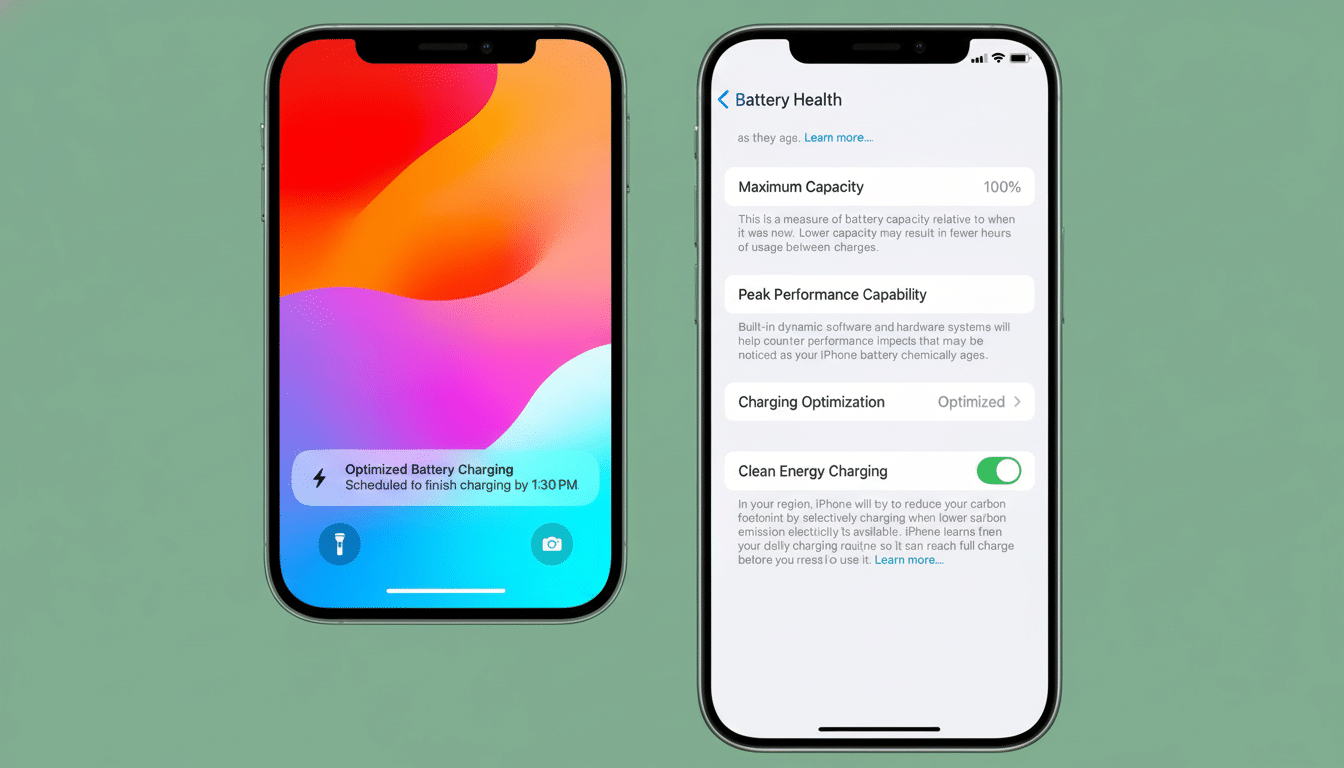
Practical rule: Recharge at 20% rather than playing brinkmanship with the last 3%. If you’re not using the tablet for an extended period, power down at about 50% charge and tend to it once a month.
Mistake Three: Using Low-Quality or Mismatched Chargers
Not all chargers are capable of providing clean, well-regulated power. Low-cost bricks and cables, for example, may generate voltage ripple, attempt to negotiate power incorrectly, or run hot — scenarios that can stress batteries and charging circuits.
USB Power Delivery and manufacturers’ certified systems add guardrails here, but counterfeiters bypass them. The consumer group Which? reported that 99% of knockoff Apple chargers they tested failed a basic safety screening, illustrating the threat. You may also want to look for safety marks such as UL or ETL, USB-IF certification with USB-C chargers (or MFi for Apple-branded accessories). Match the wattage your tablet is expecting; an underpowered brick will take longer and run hotter, while an overpowered (but uncertified) one can surge.
The Quiet Battery Killer: Excess Heat and High Charge
Heat multiplies every mistake. Chemical reaction rates increase about twofold for each 10°C rise, according to Arrhenius rule of thumb. The quickest way to age a battery is high temperature and high state of charge.
In practice, that means not leaving a battery on charge overnight under a pillow or on the couch or in a hot car. If your tablet is getting hot when you fast charge it, taking off thick cases will give it more airflow; also consider moving to a slower, cooler charging method when you don’t need the speed.
Expert Tips from Max Werner of Lux Research on Charging
- Top up in small bites. Lithium-ion likes partial charges: One full cycle equals the sum of 100% worth of partial top-ups, not one plug-in that goes from 0 to 100. Those tablets are at up to 80 percent after hundreds of complete cycles when properly cared for, and partial charging helps you achieve that.
- Live in the middle. A 20-80% window is a reasonable range to aim for under most conditions. Turn on charge limit or optimized charging, if your device offers it, and let software reduce the hours you’re spending at 100%.
- Use the right gear. Stick with USB-IF certified PD chargers, the wattage your tablet accepts, and known-good cables. A great charger does more than fast-charge—it monitors the health of the pack by bargaining for a safe current and voltage.
- Mind the environment. Keep charging session temperatures moderate, avoid a sun-softened dashboard, and don’t run a tablet dry. For the longer term, keep it around 50% and check it once a month.
None of these tweaks will baby your device. They’re minor tweaks that are based on how lithium-ion batteries degrade. Integrate them into your routine, and the battery of your tablet will age on your schedule, not that of your charger.

