I was in the mood for a privacy-first life admin, so I traded Google Calendar for Proton Calendar. On paper, it seemed perfect: end-to-end encryption, a clean utility, and independence from Google’s ecosystem. Actually, I was facing just a little too much daily friction and relapsed. Proton Calendar is nice and principled, but for anyone who works across teams, families, or tools, it misses too many basics that Google nails quietly.
Privacy Promises Against Real Workflows
Proton’s pitch is compelling. The Swiss company for privacy-first tools — Mail, VPN, Pass, Drive — now adds Calendar to a suite that includes end-to-end encrypted event titles, descriptions, and locations. That’s meaningful for people who want to reduce their exposure. Organizations like the Electronic Frontier Foundation perennially fight for services to store less and encrypt more, and Proton’s philosophy is in line with that perspective.
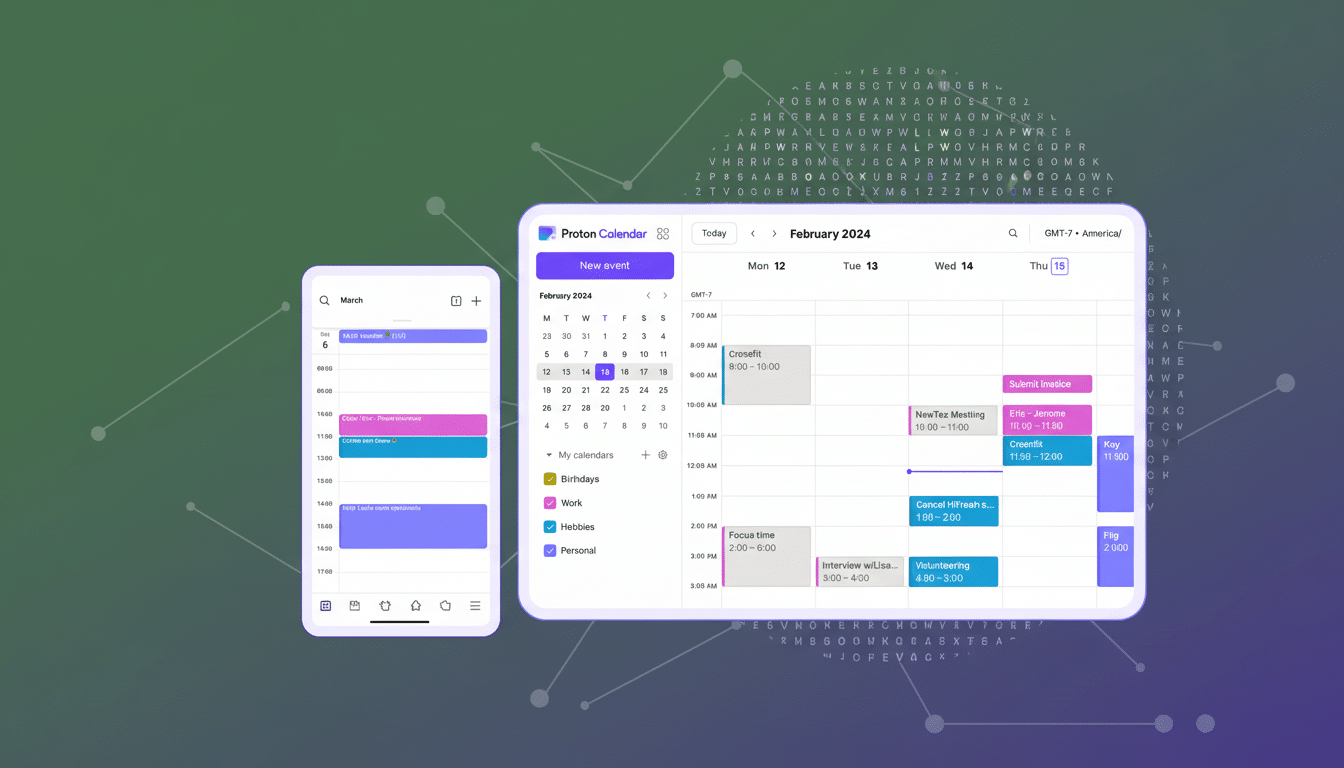
But on my initial run I encountered a bit of a red rag to a bull: before I had added anything, the app had pre-filled a regional holidays calendar for me. Useful, yes — but it also had me wondering how the app knew where I was, based on device settings or account particulars. Let me be clear: it’s not a privacy violation, but it does highlight a tension. Calendar apps thrive on context; privacy tools are designed to know as little as possible. Balancing those aims is hard.
Collaboration friction I couldn’t shake in daily use
The gap between Proton Calendar and Google Calendar shows up the first time you try to plan something with someone else. There is no attachment picker directly from Drive, there is no one-click Meet link, and there’s no way to layer up colleagues’ availability to find a slot that works for everyone. You’re back to guessing and messaging, which is time-consuming. And for families, Airbnbs, or teams that are in the shared calendar life together, this is a serious limitation.
This matters more than ever. The amount of time spent in meetings has shot up since hybrid work gained traction, according to the Work Trend Index issued by Microsoft. When meetings are more frequent, the soft edges of a calendar — automatic time zone detection and smart suggestions from email to appointment scheduling pages to availability overlays — save hours every month. Google uses its own ecosystem to provide just that. Proton, by design, does not.
Paywalls and limits that undercut basic calendar use
The free version limited me to three calendars. My actual life is consumed by more than a dozen of them that span work, family, travel, and side projects. Proton’s Unlimited plan — for around $9.99 a month — boosts that ceiling to an ample 25, but some everyday features, such as event color-coding, also reside behind that barrier. Color is not merely cosmetic; it’s how many of us triage at a glance.
Importing from Google was a snap, but I couldn’t merge varying source calendars into one Proton calendar to, for example, get around the cap. That made the cap feel tighter than it needed to be. Google offers multiple calendars for free, then adds color coding, delegate access, and other collaborative bonus features; so do Apple’s Calendar and Microsoft’s Outlook.com. I don’t mind Proton charging — smaller companies that prioritize privacy have to charge. But charging for the basics makes jumping extremely expensive in both money and time.
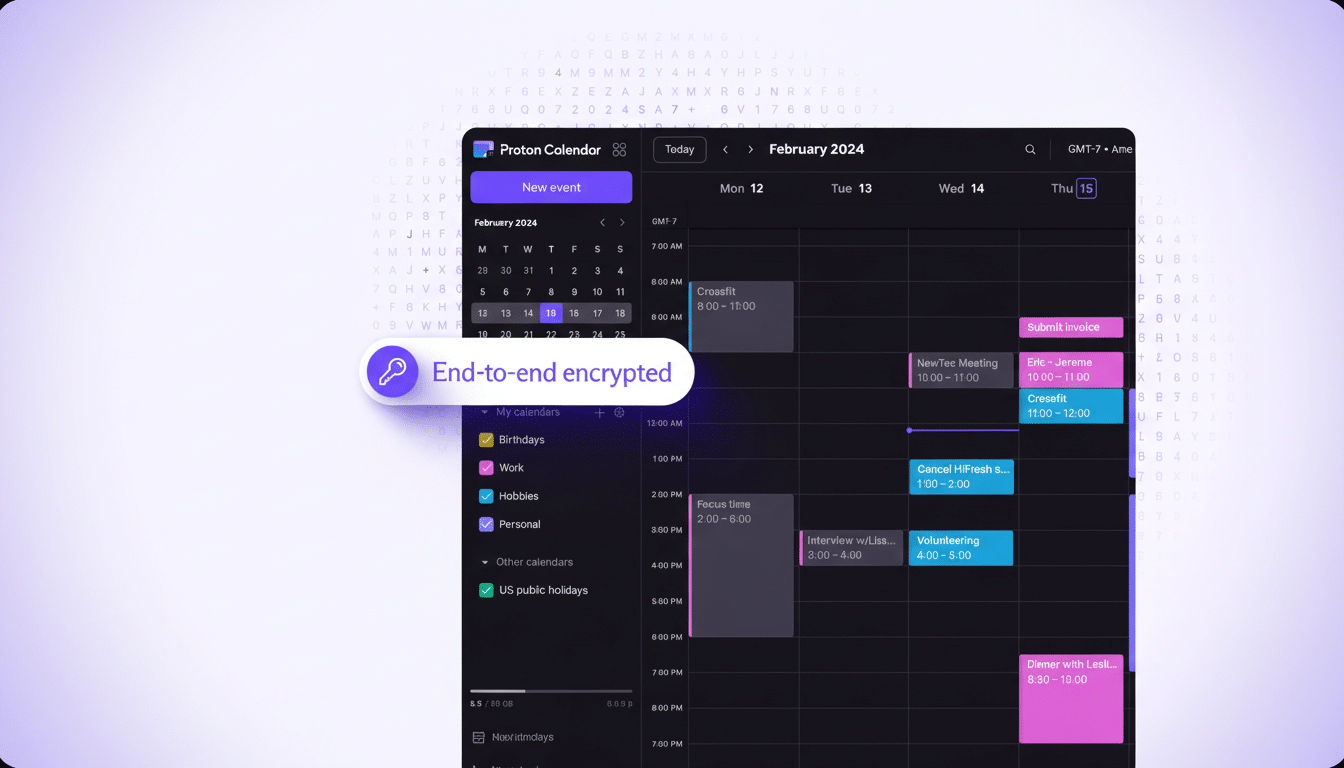
What Google still does better across everyday scheduling
As in the case of email or messaging, Google Calendar succeeds because it is more than just a calendar. It binds Gmail, Drive, Maps, and Meet; add a flight or hotel booking and it will be included automatically. File it to a conference and everyone has access.
From conference planning to appointment scheduling that creates public pages, it’s complete with complex features such as availability overlays. Working hours and time zone tools reduce coordination to a minimum. Of course, there are privacy agreements to be weighed, but the improvement in productivity is tremendous.
With Proton, I missed the rotating helpfulness. I could make appointments quickly, but not impressively; plan the day, but not coordinate with others. It may be okay for a solo user within the Proton universe, but Proton is almost universally in separate tools and services, and it locks the cog.
Who Proton Calendar is actually best suited for
If you already pay for Proton Mail or VPN, desire encrypted event data out of the box, and can happily make yourself at home in Proton’s walled garden, Calendar fits. It’s small teams that value secrecy over convenience, journalists working on sensitive interviews, or people who want to de-Google their lives who are going to appreciate the design, and even more so, the mission. The app is smooth, stable, and well-arranged.
However, if your life involves shared calendars and attached invites and meeting logistics with people whose intrusion you’re trying to avoid within the bubble of atomized privacy that you sustain at great lengths, then Google Calendar — or Microsoft’s version or Apple’s take on the idea — will simply stay out of your way for less money, more often.
And, returning to it after a principled experiment
Proton Calendar is not a poor app; it’s a principled one, with some real strengths. I’d erred in assuming that all of the web’s tech-enabled strengths would outweigh the frictions of modern collaboration. For me, they didn’t. I’m back on Google Calendar, not because it’s ideal but simply because it is still the least obtrusive way to do a busy shared schedule. I will continue to watch Proton’s roadmap — if it loosens paywalls around basics and fosters smoother collaboration, I would be delighted to try again.

