A $629.99 Kindle Scribe Color is expensive by today’s standards, what with Apple discounting its entry-level iPad by hundreds of dollars a year. But there is a clear, even if smaller, audience that will be more than happy to have a color E Ink notepad instead of an all-purpose tablet — and for them, it isn’t even close.
Price reality: how Scribe Color compares to iPad bundles
On sticker price alone, Apple may seem a clear winner. The 10th-generation iPad typically sells around $349 and the Apple Pencil USB‑C goes for $79, resulting in a pretty competent note‑taking rig that lands at $428. The new Scribe Color is priced at $629.99 before accessories. That’s the gap that makes the “but why not just buy an iPad?” so plain a question.
- Price reality: how Scribe Color compares to iPad bundles
- Who benefits most from color E Ink on Kindle Scribe
- Handwriting feel, latency, and surface texture explained
- Where the iPad outperforms E Ink tablets by a wide margin
- Key deciding factors when choosing Scribe Color or iPad
- Bottom line: choosing the right device for your workflow

Context helps. High-end E Ink tablets from companies like Onyx Boox and Supernote often fall in the $500 to $700 range. You are paying for a radically different display technology and a different purpose: focused reading and writing, not a full app platform.
Who benefits most from color E Ink on Kindle Scribe
Color counts for people who dwell in documents. Think researchers, lawyers, engineers, teachers, and students who mark up PDFs with highlights, sticky notes, and drawings. E Ink’s reflective screen doesn’t produce glare outdoors, and reads in direct sunlight as well as under the harsh lights of an office — environments where LCDs can struggle.
Today’s color e‑paper panels, on the other hand, are based on a color filter overlaid above a hi‑res monochrome layer. Think muted, pastel‑like colors, more in service of charts, maps, wiring diagrams, and textbook figures than vivid media. E Ink’s Kaleido generation, for example, prioritizes readability over punchy color; keeping text clear is paramount.
And battery life is the other killer feature of the device. E Ink sips power only when you’re turning the page, so charge cycles are measured in days or weeks, not hours. Compare that with an iPad’s roughly 10‑hour rating, according to Apple’s own specs. No longer having to rely on a wall outlet for fieldwork, long flights, or marathon study days is now a workflow benefit, not just an everyday convenience.
That, and the matter of focus. With no app store of games or video platforms competing for attention, an E Ink notepad imposes deliberate friction against distraction. Educators and productivity experts have long said that context switching is death to performance; a single-purpose device locks you into deep work without having to rely only on your willpower.
Handwriting feel, latency, and surface texture explained
For purists who demand a paper‑like drag, the Scribe’s matte surface provides the feel they’re looking for. The glass panel from Apple is enviably responsive, though it’s still just a sheet of glass. Independent latency tests often find modern iPads with stylus input in the single‑digit milliseconds, while E Ink pens are higher — often in the 20–30 ms area — but the tactile friction and predictable ink flow allow you to draw for hours at a time without becoming uncomfortable.
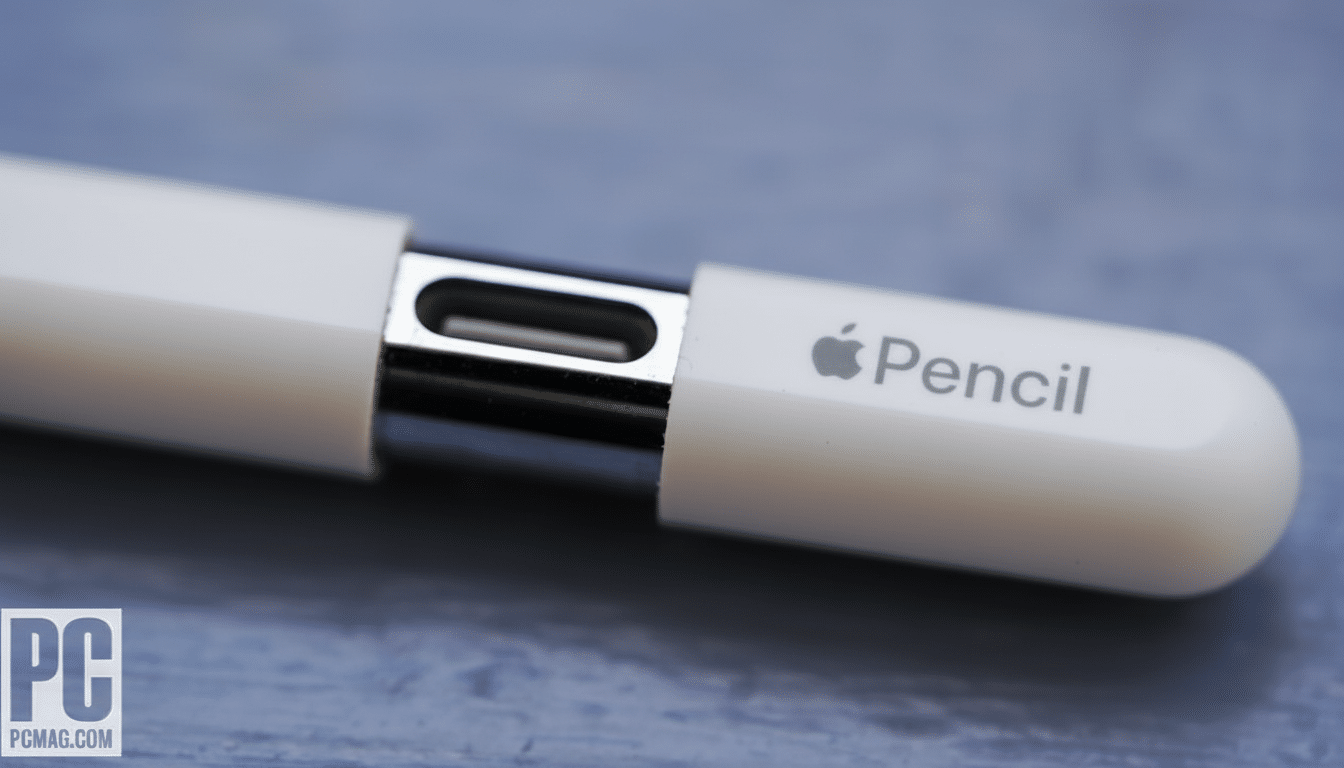
If your day revolves around notebooks and PDFs, the Scribe is even more worth the investment. So are native annotation, color highlighting, and easy export to cloud services such as OneDrive and Google Drive that suit professionals who tote documents between meetings, devices, and colleagues. That “document‑first” model reflects how many teams actually work.
Where the iPad outperforms E Ink tablets by a wide margin
If you want apps, it’s no match. Between the iPad’s App Store, fast refresh rates, and mature multitasking — it sails past anything E Ink. Video editing, whiteboarding within shared conferencing apps, handwriting‑to‑text for advanced notes apps, coding sandboxes, pro‑grade design tools: that’s iPad stuff.
According to IDC, Apple has about a third of the global tablet market, and that shows with accessories, support, and software polish. If what you want in a tablet is a canvas, a TV, a gaming handheld, and just maybe an adjunct laptop, the iPad offers up way more for less cash.
Key deciding factors when choosing Scribe Color or iPad
Opt for the Scribe Color if you are a frequent long‑form reader and note‑taker, to whom comfort and durability matter most. You want weeks‑long battery life, daylight legibility, a handwriting texture that feels like paper, and a distraction‑free space for annotation. You’re a PDF, tech manual, contract, or course pack reading wonk, where color highlights and notes in the margin are anything but for show.
Go with the iPad if you want a general‑purpose computer that’s also really good at taking notes. You want fast stylus response, access to a widespread ecosystem of creativity and productivity apps, smooth video, and regular multitasking. For most people — and budgets! — the iPad is still the more versatile machine.
One last nuance: ergonomics. The Scribe is usually a shade lighter than a lot of laptops and, as some people report, doesn’t cause as much eye strain as other backlit screens when users work late into the night. Research from places like Harvard Medical School has linked bright blue‑weighted light in the evening to disturbed sleep cycles. While reading modes can be had on a tablet, it’s still not quite the same as reflective E Ink.
Bottom line: choosing the right device for your workflow
The Scribe Color is not a tablet replacement. It’s a purpose‑built instrument for people whose work lives inside documents and whose productivity is gated more by focus than by features. In that market, paying more than for a newer iPad is worth it because they’re getting less distraction, better daytime reading, and a writing surface that beckons with pages of ink. For everyone else, pocket the savings and get the iPad.

