YouTube was hit by a massive disruption that caused videos to take some time before they started playing, showing a message like “Playback error.” Service has long since been restored, but the incident has raised many familiar questions about what went wrong, who was affected, and how users can distinguish a platform-wide outage from localized troubles.
What Happened and Who Was Affected by the Disruption
Reports spiked on third-party outage trackers like Downdetector, and searches for “YouTube down” jumped on Google Trends — an indication that this was a widespread incident rather than just isolated glitches. YouTube confirmed the issue on its official X account and directed users to the community forum for status updates. The company later reported it had restored normal service on all of its products.
- What Happened and Who Was Affected by the Disruption
- What Users Experienced During The Outage
- How Long the YouTube Outage Lasted from Reports
- Probable Causes Behind the YouTube Playback Service Snag
- How To Determine Whether It’s You Or The Platform
- Why This YouTube Outage Matters for Users and Creators
- Bottom Line on the YouTube Outage and What to Do Next
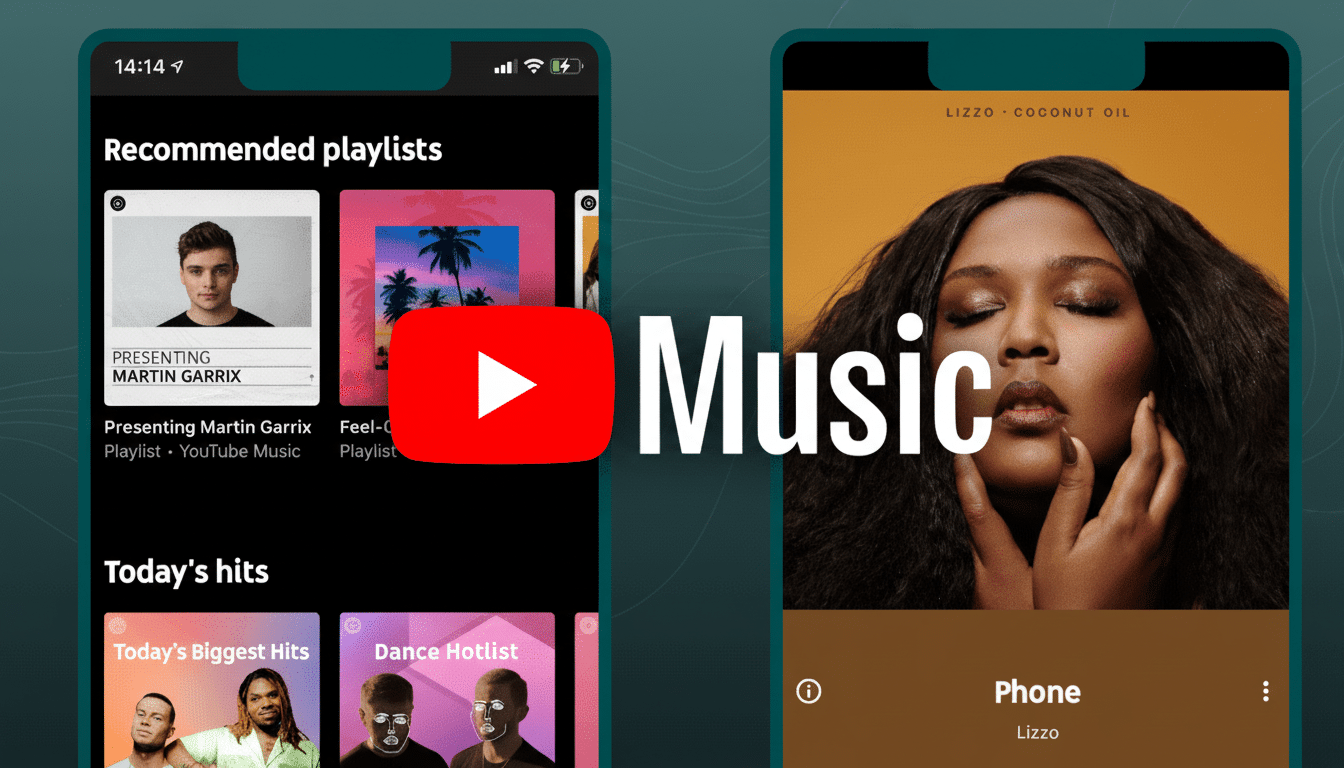
According to user reports and statements from YouTube, the disruption affected core YouTube playback as well as other services like YouTube Music and YouTube TV. Complaints reached from various countries and device types, such as phones, tablets, smart TVs, and web browsers — more in keeping with an issue affecting the platform than a single app release gone awry.
What Users Experienced During The Outage
Symptoms ranged from being able to open the homepage but not play videos, with videos stalling indefinitely or throwing generic error messages, to blank feed pages, missing thumbnails, and infinite buffering. On YouTube TV, some users said live channels froze or failed to load. And people using YouTube Music reported tracks timing out in the middle of a stream. It was not clear that casting from mobile to TV was failing as much, hinting that this could have been a problem with backend services which help coordinate playback sessions.
How Long the YouTube Outage Lasted from Reports
Engineers began looking into the issue soon after people first reported it, YouTube said, and later confirmed the fix across services. Based on the trend of reports, recovery seemed to have unfolded within about 90 minutes of that initial spike and affected different users at different rates in terms of seeing normal playback. This staggered return pattern is common when the mitigation requires cache refreshes or a rollback of a backend configuration.
Probable Causes Behind the YouTube Playback Service Snag
YouTube has not attributed the outage to a particular cause. These sorts of failures at internet scale are more commonly tied to problems like a configuration change issue, an authentication latency blip, or an edge caching glitch than a classic hardware fault. Postmortems from cloud and content delivery network (CDN) providers like Google Cloud, Akamai, and Fastly often cite subtle misconfigurations that reverberate across globally dispersed systems.
There is a chain of services to deliver the video: API gateways for metadata, ad decisioning, manifest generation, and then content delivery networks (CDNs) for the chunks of video. A bottleneck in any of those links — a misrouted API, an outdated token service — can result in generic “Playback Error” messages for users, despite the fact that the content is actually there.
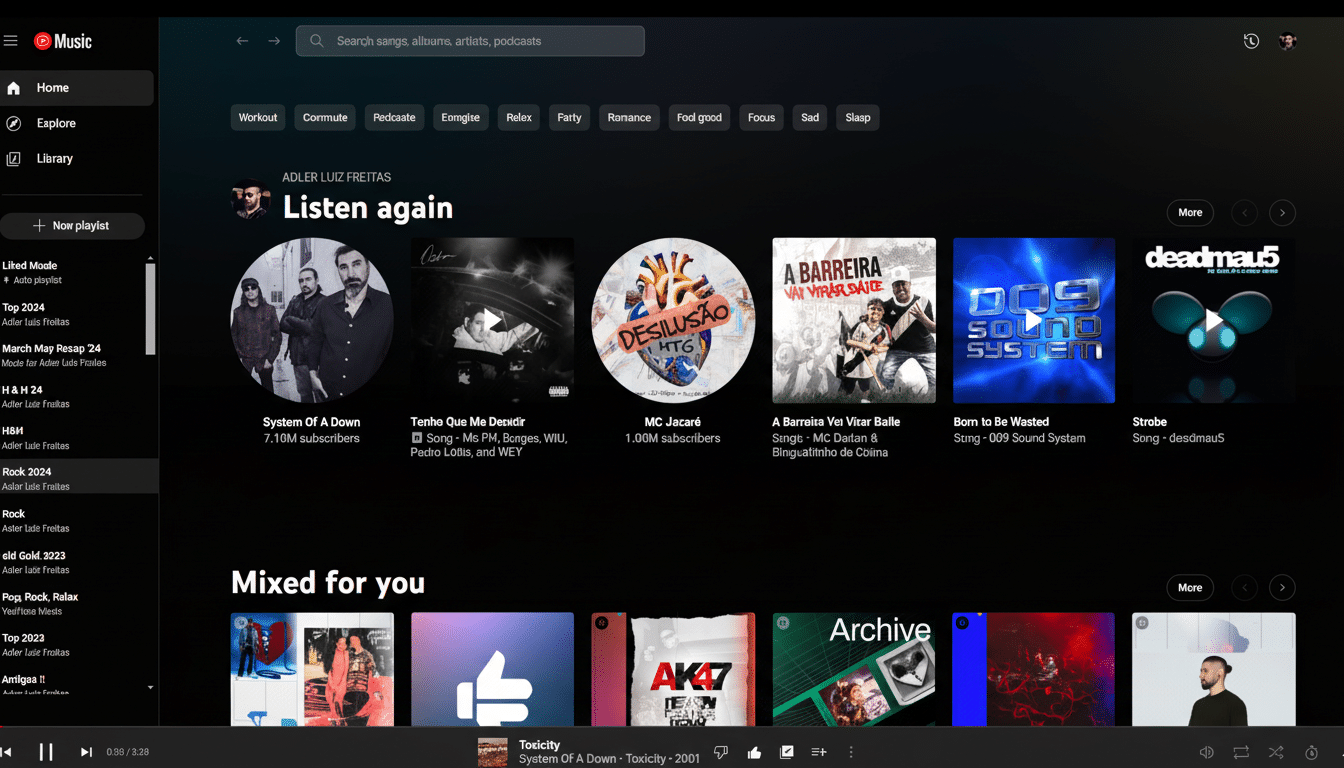
How To Determine Whether It’s You Or The Platform
If you can’t get the video to play, start by troubleshooting: try another video, reload the page, switch from Wi‑Fi to mobile (or vice versa), and test your device on a different browser.
If the problems you’re having show up on multiple devices and networks — and Downdetector has a spike — it’s probably not an issue at your end of the network line. If the problem is affecting multiple areas, signing out and back in or refreshing your pages over and over won’t fix anything until there’s a solution from the service.
After a failure is fixed, you can encounter cached errors. Clearing the app cache, rebooting smart TVs or streaming sticks, and disabling aggressive VPNs or DNS filters typically flush away lingering issues. On desktop, a hard refresh or testing in a private window can help to see whether stale cookies or an extension is causing interference.
Why This YouTube Outage Matters for Users and Creators
YouTube caters to more than two billion logged‑in monthly users at the moment, and by industry estimates the number of hours’ worth of video uploaded is north of 500 every minute. Quick breaks might interrupt a live sports game on YouTube TV or disrupt listening to music and creators’ premiere schedules. Watch time, ad serving, and real‑time engagement can all be impacted by even short outages — an essential part of the service for both advertisers and channels.
Bottom Line on the YouTube Outage and What to Do Next
YouTube suffered a multi-surface outage that led to widespread playback errors, after which the service confirmed things were returned to normal.
Although we don’t know the exact cause, a temporary backend or configuration issue can be suspected. If the errors persist, try clearing local caches, rebooting devices, and watching for updates in YouTube’s official communications.

