A new PlayStation 2 emulator, PSX2, with a $5 price tag has made its way to Android and is now available on the Play Store, ready for download as we speak.
It’s based on the long-standing PCSX2 project and the ARM64 work that’s been going into bringing it up to mobile-class hardware. Before pressing buy, however, it’s well worth considering a few caveats about maturity, licensing, and alternatives that could save you not only money but frustration.
- What PSX2 actually is: a forked Android build of PCSX2
- Why parts of the emulation community are distrustful
- Understand the GPL license obligations and your buyer rights
- Alternatives to PSX2 today and what improvements are coming
- Hardware reality check for PS2 emulation on modern Android
- Stay legal and sensible when using emulators and game images
- Bottom line before you pay: test, verify, and be patient
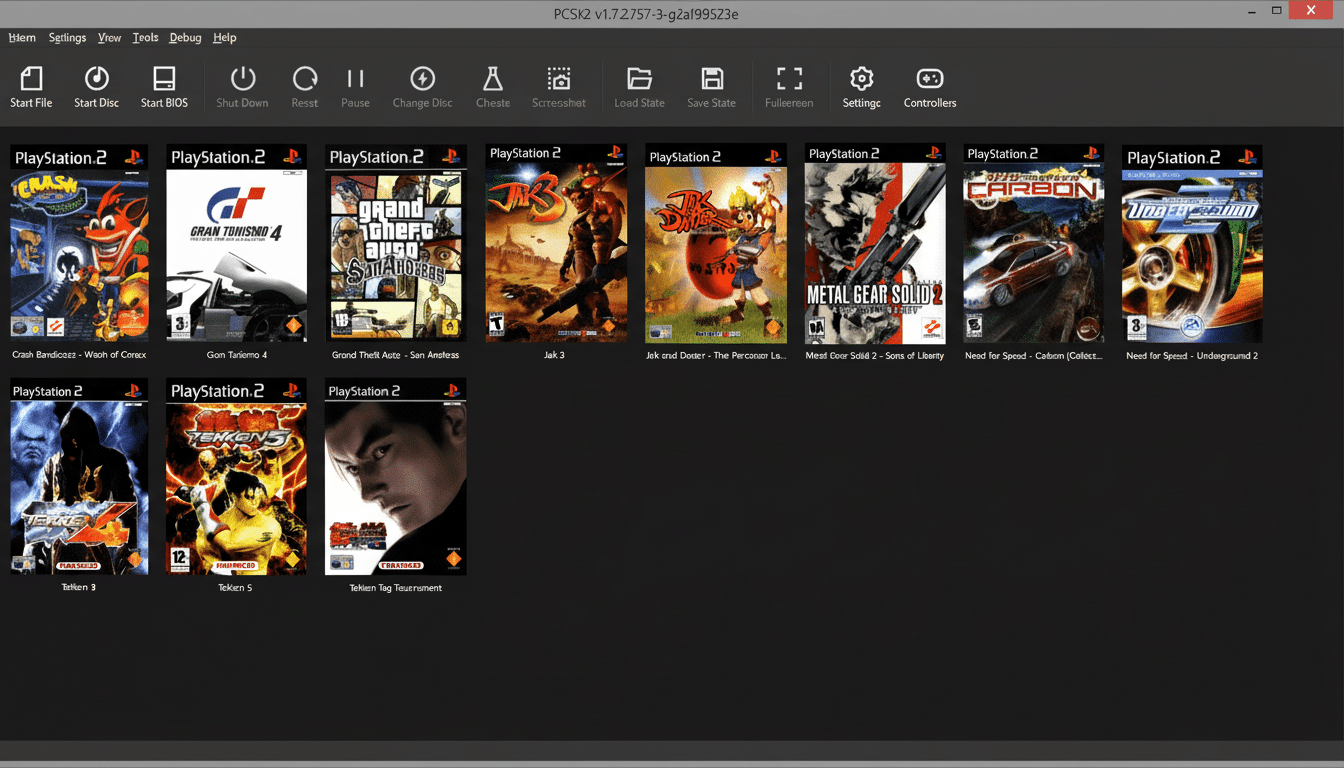
What PSX2 actually is: a forked Android build of PCSX2
PSX2 is based on PCSX2 and PCSX2_ARM64, the popular open-source emulator that has enabled PS2 gaming on Windows, macOS, and Linux for years. In simple words, you’re just paying for the luxury of an easy Android build and distribution as opposed to a from-the-ground-up emulator. The code is open to anyone who wants to compile it, so the $5 is mostly buying packaging and Play Store delivery and auto-updates—it’s not paying for exclusivity.
PCSX2’s main motifs are to rely on a dynamic recompiler, remove some daemonistic MIPS R3000 exceptions, and use accurate caches. But on mobile, those requirements collide with Android’s drivers, thermals, and power budgets. A fork that doesn’t have meaningful device-specific optimizations can boot games and still fail on speed, stability, and rendering.
Why parts of the emulation community are distrustful
Some devs working on PS2 ports for ARM have openly questioned the value of PSX2, deeming early binaries little more than a low-effort proof-of-concept riding heavily on upstream work with minimal additional tuning. Reddit and emulation forum community posts suggest the absence of love is visible in missing polish—lacklustre settings, rough UI, lack of consistent compatibility—indicating this may be more a case of a quick compilation than a fine-tuned Android release.
Some early testers say they can boot simpler titles, while “heavier” games (God of War, Gran Turismo 4, or Shadow of the Colossus) lag or expose some graphics bugs. And even for new flagship chipsets, 60 fps is nowhere near a slam dunk—without doing game-specific hacks and months of optimizations. That’s par for the course when it comes to PS2 emulation’s difficulty, but it does emphasize why users are screaming caution on a paid app at this point.
Understand the GPL license obligations and your buyer rights
PCSX2 is a GPLv3 project, anyone can sell them as long as you provide the sources, do not modify it and credit to us.
This means that charging money for the fork isn’t evil—but buyers need to check whether the branch pays upstream work, publishing its source and returning fixes. Paying doesn’t mean you will receive support and updates, so a good indication is an open changelog and an active issue tracker.

If you did buy it and are let down by performance, just remember the Play Store has a generous return policy that lets customers refund an app they don’t like within two hours after purchase. Other than that, you may submit a review refund request. Always, always self-test on your device and on games directly before that window closes.
Alternatives to PSX2 today and what improvements are coming
There are multiple PCSX2-for-Android projects in the works, plus true ARM64 builds with a greater degree of tuning from the community as well. And efforts that worked in the past—AetherSX2’s age, and younger, community-driven successors NetherSX2—have shown just how much device-specific work is required to make PS2 behave on phones. In the short term, we’ll see some older ports followed by improvements to both the Vulkan backend and shared code as contributors converge around more common code.
If you’re wondering today, you can see for yourself via their public repository and build either PSX2 or just another PCSX2 ARM64 build and cut out the price for an equal baseline. Be cautious of random precompiles floating around; sideloading from non-approved sources introduces malware risk. Stick to official project pages, or build it yourself if you can.
Hardware reality check for PS2 emulation on modern Android
PS2 dragged complex effects and timing foibles very much into the territory that is hard to replicate. Although Android’s superior chips, such as Snapdragon 8 Gen 3 and Dimensity 9300, offer powerful CPU and GPU blocks with Vulkan compatibility, continuous performance remains constrained by thermals and unstable drivers. Expect wide variation: some games may run nearly full speed without upscalers and hacks, while others may be slow to the point of being unplayable, particularly in more demanding scenes.
Plan for storage needs, too. The PS2 library is over a thousand games, and disc images become more noticeable when each game is 2 GB to 4 GB in size. If you have fast UFS storage or a good microSD and you set up the emulator with a Bluetooth controller (DualShock 4, or more recently DualSense), it’s even playable.
Stay legal and sensible when using emulators and game images
Emulators are generally legal, but you need to dump your own PS2 BIOS and games. BIOS files and commercial game images are required to play games in many jurisdictions, except where this is not the law. If you want to speed up your download, make sure that you only select and deselect “safe” APK IPv6 hex addresses by checking the pane next to it. The recommended way is to rip the BIOS and games directly from your own consoles that you physically own.
Bottom line before you pay: test, verify, and be patient
The value proposition of PSX2 currently is convenience, not performance. In light of discussion in the community, and the early state of Android-focused PS2 ports, the best option right now is to wait for further maturity or to try other emulators and build them from source. If you decide to buy, test during the refund timeframe, see if it is actively being developed and is GPL compliant, and look for real gameplay footage on hardware that you personally have. A little patience might net you a better, cheaper experience.

