If I could airlift one iOS capability straight into Android, it would be a truly seamless, full-fidelity device backup and restore. Not a “good enough” copy of apps and a few settings, but a confident one-tap resurrection of your phone — home screens, widgets, passwords, app state, and messages included — so the new device feels instantly familiar the moment you sign in. There are flashier features to covet — Handoff-style continuity, Live Activities on the lock screen, even that handy status-bar double-tap to jump to the top of a list. But nothing matches the daily, universal impact of painless migration. People keep phones longer, and when they finally upgrade, the setup experience becomes the first impression of an entire platform. Analysts routinely note multi-year upgrade cycles; when that transfer goes sideways, it erodes trust in the ecosystem. And it’s not just convenience. A robust restore reduces the friction that keeps users from switching or upgrading at all. Research from Consumer Intelligence Research Partners has long pegged iPhone loyalty in the mid‑90% range, with ecosystem ease playing a role. A great backup system is silent lock‑in: it makes staying put — and moving forward — effortless.
Apple’s opinionated and tightly integrated approach ensures that this all happens after signing in with their Apple ID during setup: their device’s home screen layout, App Library, and settings are all rebuilt by iCloud Backup; if they use Messages in iCloud, their messages reappear; their photos repopulate via iCloud Photos; Wi‑Fi passwords return via iCloud Keychain; and nearly every app sneakily brings back its state — all of this occurs because backup is on by default, and developers must opt out.
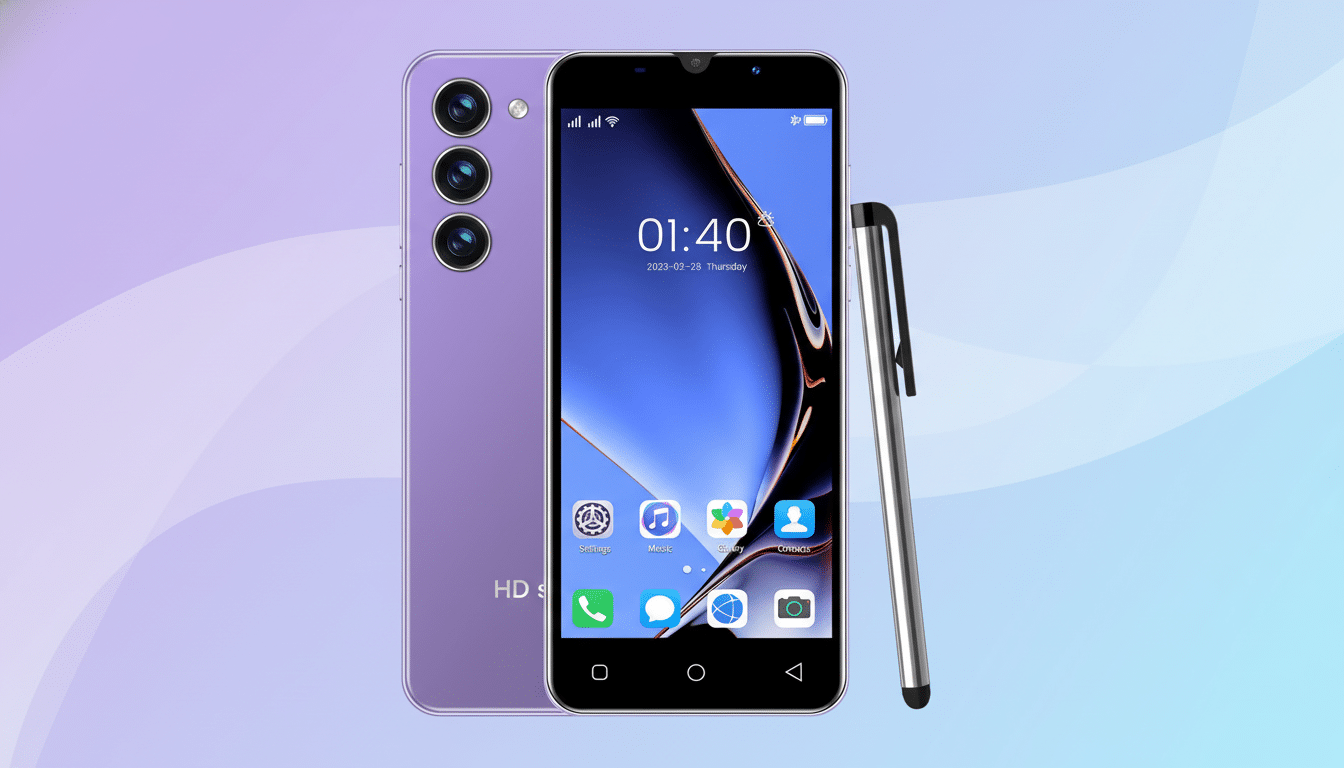
Even their widgets reappear in roughly the same places. Payment cards necessitate re‑authorization for security, and a handful of apps will still ask them to log in, but the vast majority of the broad strokes feel automatic and predictable.
Even this year, when the elements of the user interface have shifted around considerably. Because Apple controls the launcher, the system’s services handle backup, and the rules for what apps can store on your phone, the experience is consistent across iPhones. And this is what people recall: they know the company will ensure their next phone will look and behave like their previous one. Android has all of the aspects but is lacking in certainty. Google One supports app lists, SMS, and call history, some device settings, and bits of app data. Pixels and Samsung’s Smart Switch do a decent job when it comes to exports via software — but not across brands.
Two pain points crop up
Firstly, home screens and widgets hardly ever restore perfectly, as the OEM launchers have different schemas. The app state is hit‑or‑miss. While Android’s Auto Backup for Apps, according to Android Developers documentation, runs on an opt‑out model, apps are capped at 25MB of backed‑up data and it does not work on certain files, which nudges developers to manage what’s stored. Most do, many don’t.

The consequence is that you’ll spend most nights re‑arranging icons, re‑adding widgets, and logging back into a dozen services. Add fragmentation — Pixel, OnePlus, Samsung, Xiaomi — and even veterans can’t guess what’ll carry over. When setup seems like a project, people delay or refuse upgrades, or limit to a single OEM to minimize risk. That’s not the open, flexible Android story users deserve.
How Google could close Android’s backup and restore gap
- First, launcher and widget state should be portable. An open, common home layout schema would let icons, folders, and widgets recreate exactly, regardless of the brand, if it were championed by Google and then adopted by the major OEMs. Android can do the same for the home screen; if it can standardize media playback and notifications, there should be a mechanism.
- Secondly, app backup must be modernized. Raise quotas for encrypted cloud-based backup, give clear guidance and tooling to restore complex state, and offer developers analytics to ensure restores work in the wild. Make “it just comes back” the default, not an effort.
- Third, unify migration UX. While moving from Pixel‑to‑Pixel, to Samsung‑to‑Pixel, and to Xiaomi‑to‑OnePlus, setup flows should look and act the same, with a visible progress indicator, restore prioritization for critical apps, and post‑setup nudges. On‑complete items that need security should be re‑entered. The enterprise enjoys this predictability now through Android Enterprise; consumers deserve it.
- Finally, embrace portability mandates. Data portability principles embedded in regulations like Europe’s GDPR align naturally with richer, user‑controlled backups. Lean into that, and turn compliance into competitive advantage.
Other iOS niceties worth copying, but backup matters most
Also, other worthy imports exist. Handoff‑style continuity — copy on a phone, paste on a tablet, pick up a call on a laptop — is still more polished on Apple’s side, even as Android adds Cross‑Device Services and Quick Share. Live Activities make real‑time updates elegant. The status‑bar jump‑to‑top gesture is a tiny touch that saves real time. And Apple’s Phone app grouping of calls and voicemail is a smart bit of housekeeping.
But if the goal is to make every Android upgrade feel effortless and every cross‑brand switch less scary, a bulletproof, iCloud‑grade backup and restore is the feature to beat. Nail that, and everything else becomes easier to appreciate.

