A rare barn‑burner has shown up early for one of Christmas’ all-ages faves: the HP 15.6‑inch Windows touch laptop is being pimped out at some $230, or half off its usual $459 retail price.
For a mid‑priced device with a responsive touch screen, modern Intel silicon, and solid‑state storage, that’s genuine value—rather than just marketing hype.
- Why This 50 Percent Reduction Matters For Shoppers
- The Specs That Hit the Sweet Spot For Daily Use
- Real‑World Performance And Battery Life Explained
- Who Should Pick It Up And Who Shouldn’t Right Now
- How To Confirm You’re Getting The Right HP Touch Laptop
- Bottom Line: A Strong Value For A 15.6‑Inch Touch Laptop
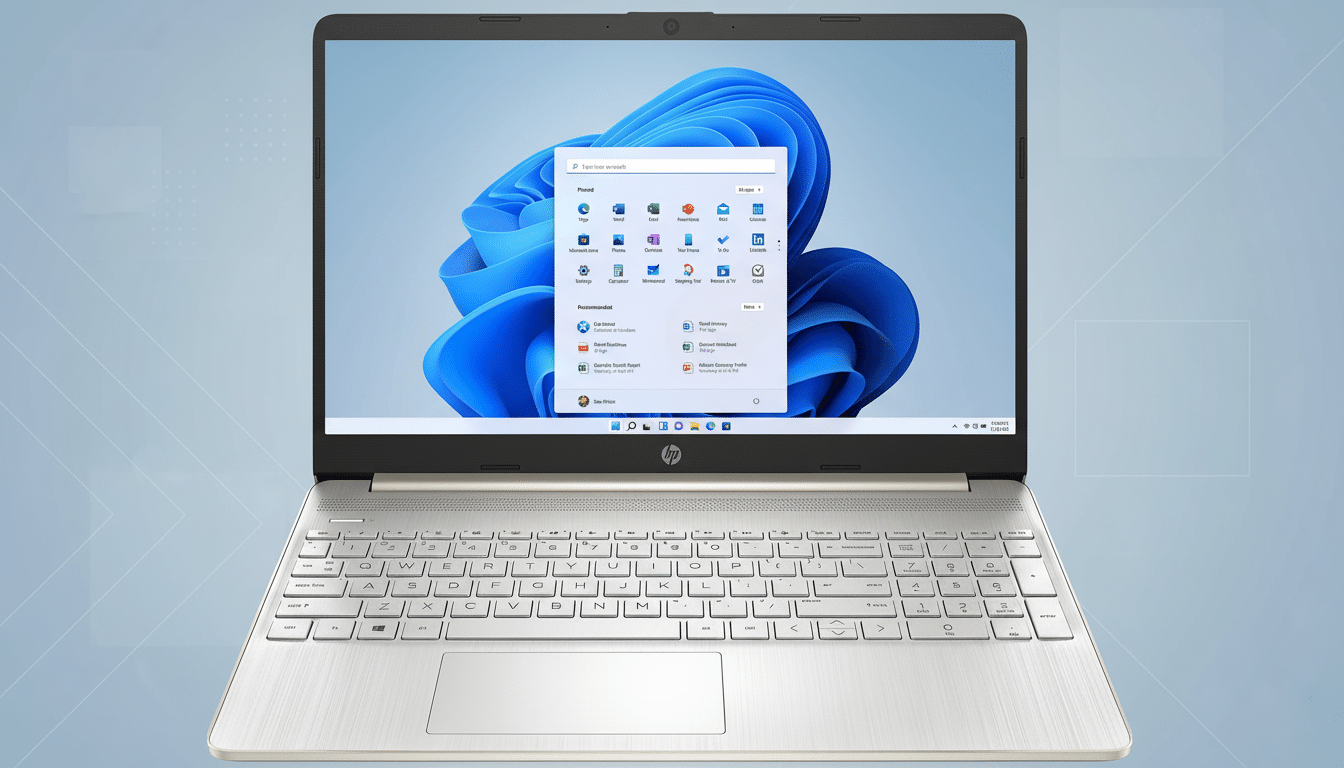
At this price point, touch‑enabled 15‑inch notebooks are few and far between, unless it is during a major shopping holiday. If you want a reliable daily driver for school, work, or home (or more!), this fits a lot of the specs buyers really feel day to day: fast boots, seamless multitasking, and all‑day portability.
Why This 50 Percent Reduction Matters For Shoppers
Entry‑level Windows laptops usually hover in the $350–$500 price range, and if you tack on a touchscreen, retail trend trackers like Circana tell us those prices tend to go up a bit. Which is why the sight of a touch model dipping into the low‑$200s catches attention—it costs less than many nontouch configurations, yet contains the functions most people actually use.
Budget shoppers who would otherwise suffer with a pokey hard drive (or not enough memory) now can consider the HP as a “buy now, upgrade later” option for both. You’re receiving parts that would have to be worn down for years of regular use.
The Specs That Hit the Sweet Spot For Daily Use
This setup is powered at its core (pun intended) by an Intel Core i3‑N305—that’s a chip with eight Alder Lake‑N cores for everyday speed that doesn’t gobble too much power. It’s not going to chase high‑wattage performance CPUs, but it does the things most people do by the hour—web apps, documents, video calls, streaming, and light photo tweaks—without spiking heat or fan noise.
Backed by 8GB of DDR4 memory and a 256GB NVMe SSD, the laptop also avoids the two bottlenecks that most often make cheap laptops feel their cost: not enough RAM and slow storage.
For the base, Microsoft sets Windows 11 at 4GB, though most pros I speak with consider 8GB the practical minimum for multitasking; and the included SSD promises snappy boots and near‑instant app opens.
The 15.6‑inch touchscreen is the game changer for a lot of purchasers. Flicking through slides, marking up PDFs, and paging through spreadsheets just feels more efficient than mousing around. Touchscreens also shine when you’re travelling or using your computer while lounging, enabling quick controls and even one‑handed media browsing.
Real‑World Performance And Battery Life Explained
For context, Alder Lake‑N chips sit near the upper end of Intel’s power proficiencies; I noticed that difference in bandwidth during my smoother sessions hawking my wares with wider margins on Chrome. The integrated graphics is fine for casual games and 1080p movies, but this isn’t the machine for playing AAA titles or editing 4K video.
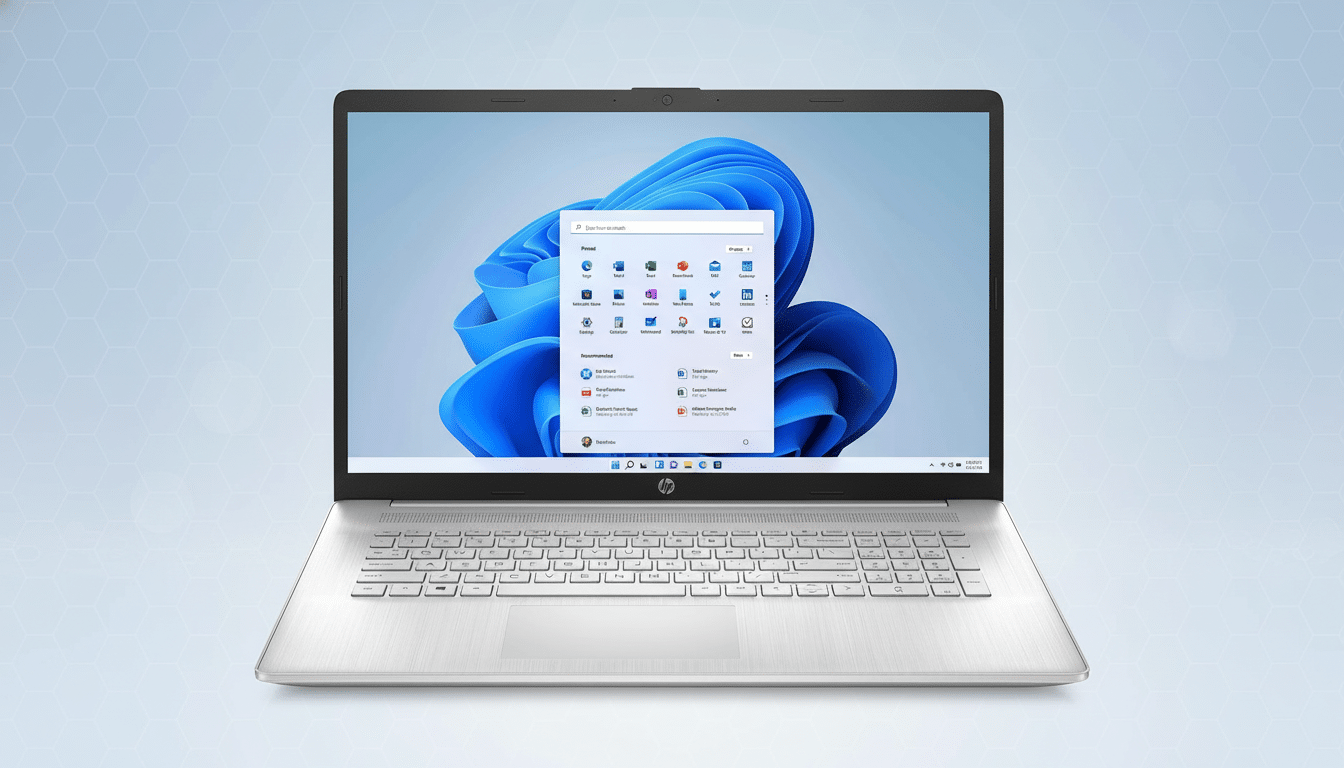
Battery life on equivalent 15‑inch Windows laptops with also efficient CPUs usually runs through a work day under mixed loads, and HP’s Fast Charge will top the battery off to nearly 50% in less than an hour. That “top up at lunch” mentality is far more valuable than chasing the theoretical maximum runtime you rarely achieve.
Who Should Pick It Up And Who Shouldn’t Right Now
These ideal buyers consist largely of students, home users, remote workers, and frequent travelers that appreciate a large screen, a touch interface, and quick everyday responsiveness. If your day involves documents, browser‑based apps, Zoom, and kicking back with a bit of entertainment, then this HP ticks all the boxes without clearing out your budget.
Skip it if your work is entirely focused on heavy 4K video timelines, advanced 3D modeling, or competitive gaming—those would all require discrete graphics, higher‑tier CPUs, and color‑calibrated displays. Content creators and gamers will want a performance‑class machine that has a dedicated GPU, and 16GB or more of RAM.
How To Confirm You’re Getting The Right HP Touch Laptop
At checkout, just make sure that the key specs reflect the advertised model: Intel Core i3‑N305, 8GB RAM, 256GB SSD, 15.6‑inch touch display, and HP Fast Charge.
Retailers sometimes string along multiple, similar SKUs on one page; in the fine print is where memory and storage can subtly shift.
You may also want to take note of warranty terms, return windows, and whether the laptop comes with Windows 11 already installed. Minimum requirements for Windows 11 by Microsoft: we clear them on this configuration. And it saves time later to check the version and language right away.
Bottom Line: A Strong Value For A 15.6‑Inch Touch Laptop
Half‑off a well‑rounded 15.6‑inch touch laptop is just the type of deal that can disappear fast. With a contemporary Intel processor, 8GB of RAM, a fast SSD, and the ease of touch, this HP provides all the everyday performance most people need at a price that is tough to beat.
It’s a great first impression for anyone who is hungry for a sensible, fast, and flexible Windows notebook—which means that right now could very well be the moment to strike before everybody else does.

