Among Pixel owners, the argument about third-party launchers has a sort of ritualized rhythm.
You take Nova, or Lawnchair, or Action, or Niagara for a spin and nod along with deep-modification users and then subtly meander your way back to the stock Pixel Launcher. And that isn’t nostalgia — it’s a combination of tight system integration, low-friction utility, and a consistency that is perhaps more difficult to beat than it first seems.
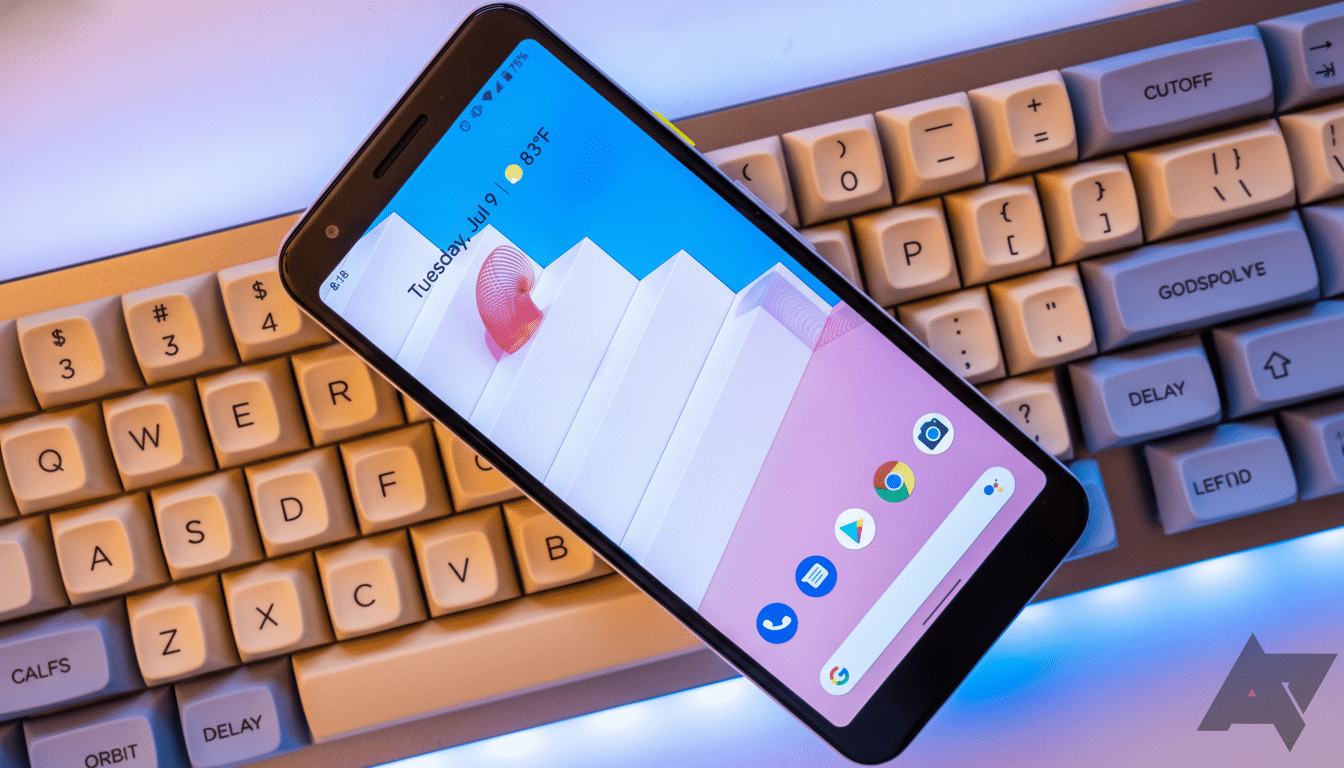
You Can Feel the System-Level Benefits of the Pixel Launcher
Pixel Launcher is no ordinary app. It’s integrated with Android itself as part of a chain of core services on Pixel phones. It integrates with Quickstep (the Android recents and gesture navigation component), AppSearch on-device indexing, and Device Personalization Services for suggestions. That alliance means responsive animations, trustworthy back gestures, and great on-device look-up options — all things that third-party launchers are shackled by when it comes to platform permissions. Android’s own documentation for Launcher3 and Quickstep makes it pretty clear that these privileges are exclusive, not available to apps from the Play Store at large, which is why most people feel the day-to-day experience is smoother by default.
That becomes of greater consequence as Pixels start shipping in bulk. And Pixel shipments in the last few cycles have been record-breaking, according to industry analysts at Counterpoint Research, particularly in mature markets. The larger the user base becomes, the more valuable a reliable, battery-efficient, and widely supported launcher becomes, because those little inefficiencies will compound over time to become measurable.
The Unflashy Pair That Pulls Their Weight
There are two little things that carry the Pixel experience quietly on through: the Google Search bar and At a Glance. The bottom-anchored search bar isn’t just for queries; it’s a speedway to Lens for translations, price checks, and visual searches, and to quick conversions or definitions without opening up a browser. That “one thumb, one second” behavior is nearly impossible to duplicate with custom gestures and widgets, no matter how clever your setup.
At a Glance, meanwhile, is basically the most subtle heads-up display in the world: weather conditions and icons; calendar invite reminders; flight details from ridiculously early check-ins to takeoff times that always seem to be pushed back when you want them to be brought forward; alarms and timers that scroll by with perfectly sporadic timing — sometimes in triplicate — like a magical one-armed bandit on prestige steroids; glitches with flashlight reminders; and commute or travel time alerts when they actually trigger as intended.
As it’s baked into system signals — calendar providers, alarms, location, as well as Assistant surfaces — it conveniently shows useful snippets with relatively minimal screen real estate. Third-party widgets can reflect pieces of that (they usually take up more space, have to be laboriously curated, or don’t necessarily pull from the same bolus of privileged hooks), but they do so inconsistently.
Reliability Trumps Infinite Tweaks for Most Users
Third-party launchers provide great controls — icon packs, custom grids, gestures, stacked widgets, and smart folders. The fact that Nova Launcher alone has tens of millions of installs on Google Play speaks to the demand. But for many of us, Pixel-using humans, daily life boils down to one of a handful of predictable tasks: tap an app — open a folder — glance at a glanceable tile. When straight-outta-the-box does that with near-zero friction, the merits of deep customization start feeling distinctly theoretical by midweek.
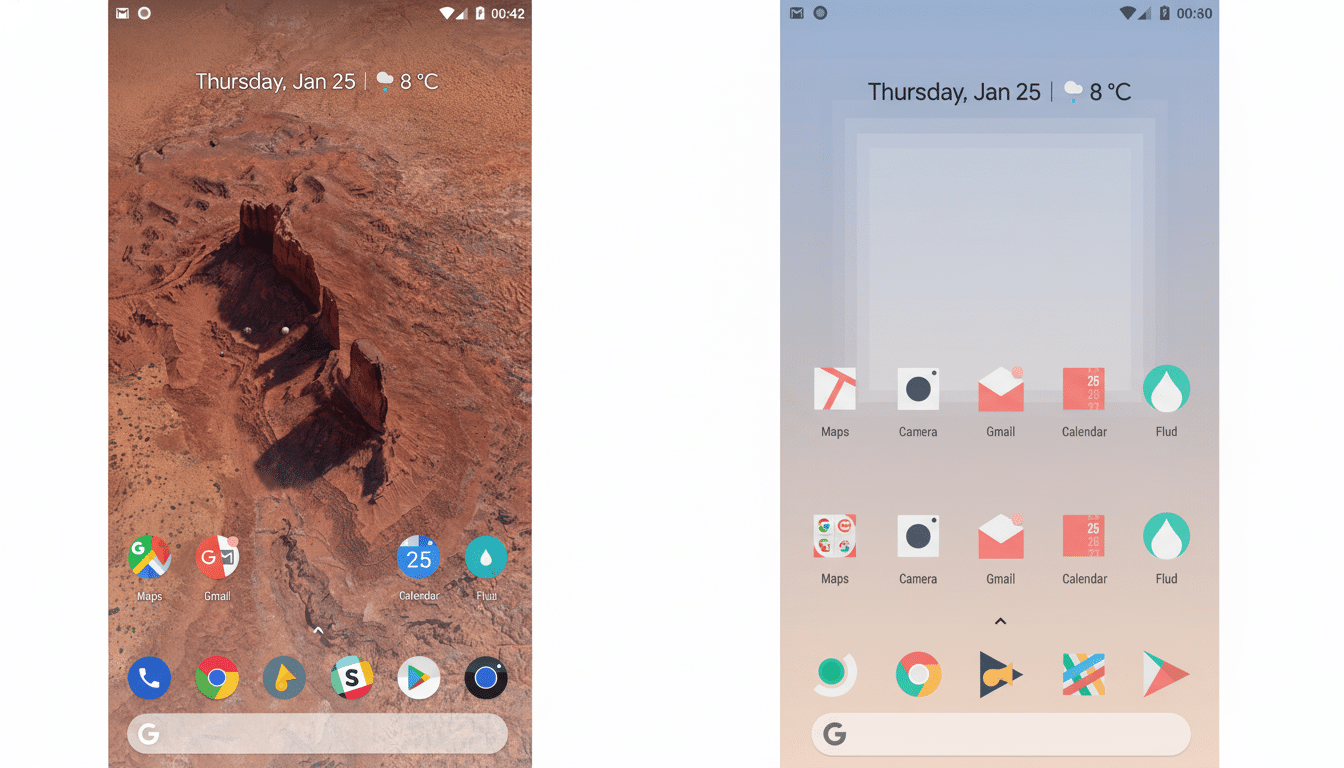
Battery management and stability also affirm the choice. It’s baked in and, because of this, digitally melded with system-level processes. That means it’s less likely to be over-optimized away or left idling in the background. With Adaptive Battery and Doze living their best life, sometimes third-party launchers need a little more user intervention in order to keep running smoothly, especially after major OS updates.
Trade-offs That Still Matter on Pixel in 2025
Android has smoothed over some rough patches for alternative launchers, but a couple of limitations persist. Complete recents integration and the same gesture fluidity will not be possible without powers third-party apps cannot get unless they’re preloaded by an OEM. Not all At a Glance signals are universally accessible outside of the Pixel stack. And though plenty of launchers support a Google Discover feed, that often depends on secondary companion pieces prone to breaking after updates.
On the other hand, spec-sheet lovers won’t be impressed with the Pixel Launcher’s simplicity: the dock, systemwide custom icon packs, and every nuance of grid-level customization to truly overhaul your device are missing. These are real, substantive gaps, and power users who gnash their teeth on aesthetic rebuilds or complex, macro-level gesture workflows will continue to find richer toolkits elsewhere.
A Setup That Stays Out of the Way on Pixel
Why the default approach is perennially so popular comes down to its entire attitude: docks four or five core apps, piles a few high-signal folders right above them, and leans on Search and At a Glance but forgoes the app drawer all day. Using on-device suggestions and AppSearch, the launcher learns behaviors without phoning home, serving up shortcuts to recent files and chats as context changes. It’s not flashy, but it’s quick — and for many people, that is the whole point.
Google’s semi-regular Feature Drops continue to nudge things along — new glanceable cards, smarter suggestions, tighter cross-device timers — improvements that run alongside system updates. That pace, along with the launcher’s privileged position in Android, keeps the default option feeling modern without risk of resetting muscle memory.
Bottom line: Why the default Pixel Launcher wins daily
Third-party launchers are still vital to Android’s identity, and they continue to iterate and expand upon the platform. But on a Pixel, the native launcher’s deep integration, dependable gestures, and high-utility surfaces like Search and At a Glance make for an everyday experience that’s difficult to part with. For those who value speed and predictability over endless fiddling, sticking with the default isn’t settling; it’s optimizing.

