The iPad has quietly become a workhorse.
With iPadOS adding the likes of Stage Manager, enhanced multitasking, and deeper Apple Pencil support, the right apps transform it into a focused hub for planning, thinking, and doing.
- Note-taking apps that replace paper on the iPad
- Task and habit apps that actually make routines stick
- Focus and digital wellbeing tools that reduce distractions
- All-in-one workspaces and smoother team handoffs on iPad
- An overhead look at visual project boards and timelines
- Life admin apps without the cognitive overhead on iPad
- How to choose and stack your iPad productivity toolkit
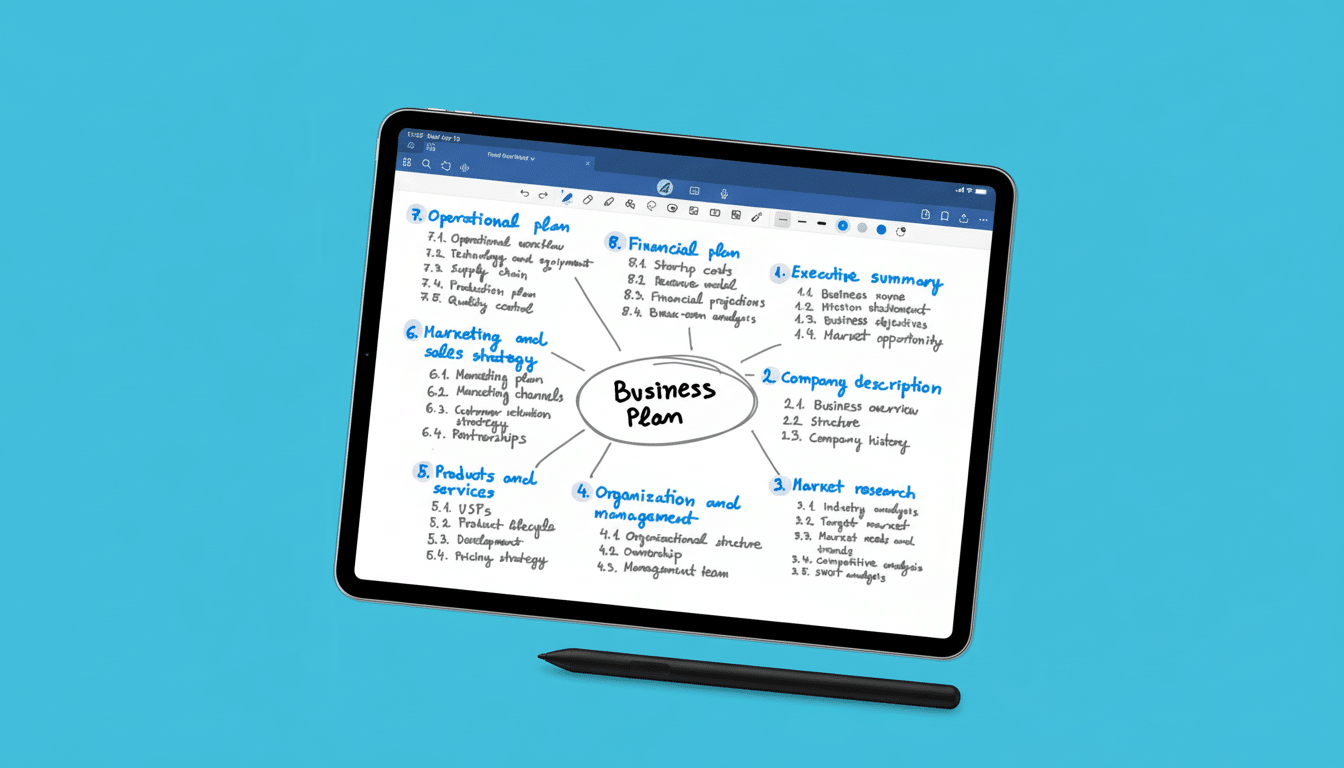
Why it matters: Knowledge workers get all messed up with context switching. Studies compiled by the American Psychological Association, for instance, detail how task switching can reduce productivity by up to 40 percent, and Microsoft’s Work Trend Index has chronicled a consistent increase in digital overload. The apps that follow aren’t just polished — they solve actual bottlenecks in workflow on a touch-first device.
Note-taking apps that replace paper on the iPad
Goodnotes is especially handy for those of us who are Apple Pencil users and think visually. With handwriting recognition, flexible page templates, PDF export, and audio notes that sync to your strokes, it’s a natural step up from paper notebooks. Recent updates introduce AI summaries and improved shape/diagram tools, which students and product teams are using to clean up messy whiteboard sessions into tidy briefs. You can begin for free with three notebooks; additional notebooks cost about $9.99 per year or a one-time $29.99 purchase.
Notability is the other big gun, highly valued for capturing live audio in lectures or meetings and annotating PDFs and textbooks on the fly. Power users adore dual-note view, searchable handwriting, and AI-generated summaries. The app itself is free, and premium features including unlimited notes and transcription are around $4.99 a month — still a low price to pay in comparison with a dedicated scanner or dictation tool.
Task and habit apps that actually make routines stick
TickTick combines tasks, calendar, and habits in one pane of glass. Natural-language capture, recurring tasks, tagging, and a Pomodoro timer make it just as good for sprint planning as tracking your errands. Sync across platforms is quick, and the built-in habit tracker makes it an easy way to keep daily goals in sight. The free tier is generous; premium provides more reminders and advanced filters for around $3.99 per month or $35.99 annually.
It is also your most streamlined option for inputting tasks in a hurry. Type “Send status update every Friday 4 p.m.” and it will parse due dates as well as recurrence automatically. Calendar integrations, project labels, and a new AI assistant for planning all work to defeat the back-and-forth that plagues teams. This base plan is free; there’s a Pro plan (which includes more sophisticated views and AI) that costs around $4 per month.
Proof matters: a University College London study discovered that habit formation often takes weeks to months; apps topping up streaks, serving reminders, and making captures less effortful do much to bridge the yawning gap. That’s where TickTick and Todoist truly shine on the iPad — particularly thanks to the Home Screen widget support.
Focus and digital wellbeing tools that reduce distractions
Forest turns your focus into a game: start the timer, grow a little virtual tree, and see an animated forest flourish as you avoid looking at your phone. Allowlists let vital apps through, and you can earn in-app coins that contribute toward actual tree planting (courtesy of Trees for the Future). The one-time purchase costs around $3.99 and is popular with study groups and coding bootcamps.
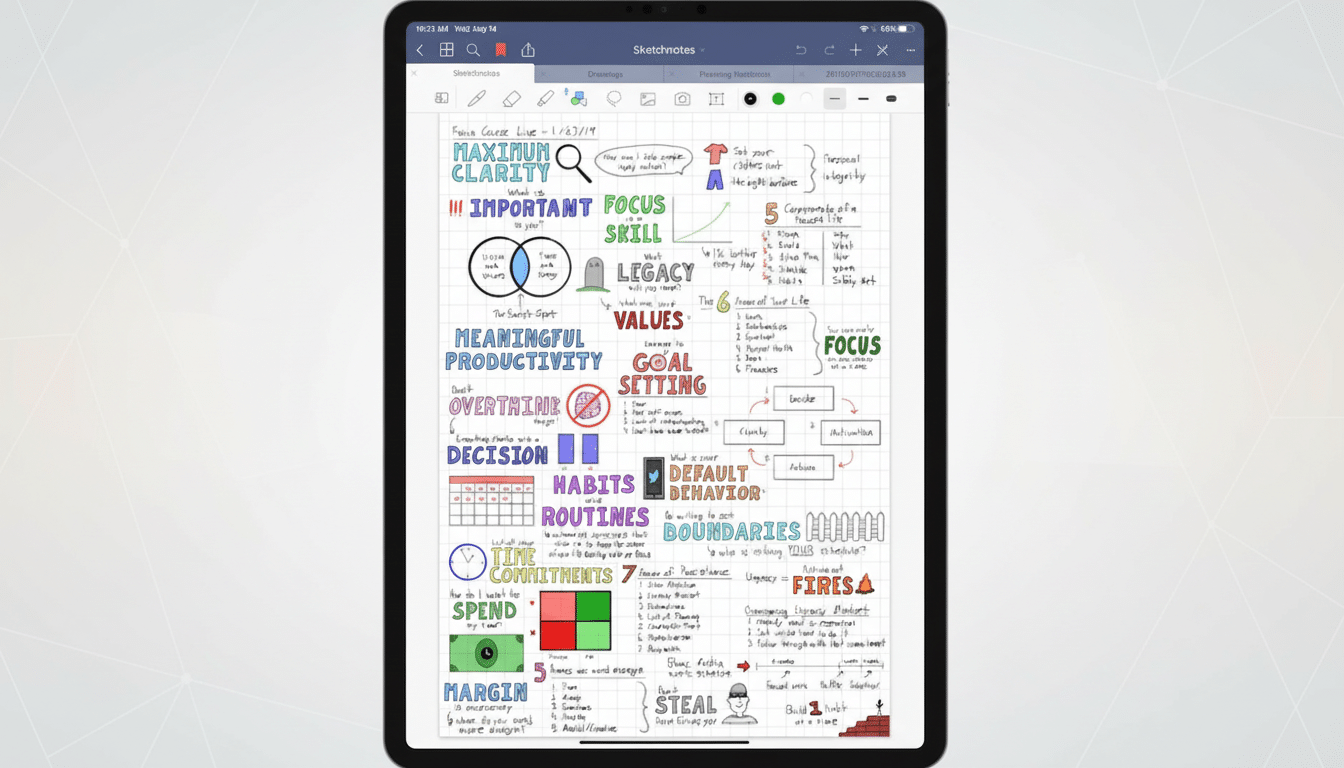
Freedom blocks attention traps — across devices. Create sessions that silence social feeds and news sites across your iPad, iPhone, and Mac at once; then schedule periodic focus windows for deep work. It is simple, it’s unapologetic, and it works — typically for the price of about $3.99 a month. It’s a well-known combination: Freedom + the Pomodoro timer in TickTick to defend maker time.
All-in-one workspaces and smoother team handoffs on iPad
Notion combines notes, docs, databases, tasks, and wikis. On iPad, that means you can jot notes by hand during a meeting and then add structured action items with owners right in the same workspace. Templates — product roadmaps, user research repositories, and travel planners — get you started quickly. Notion AI now summarizes long pages, drafts updates, and pulls out action items. Personal use is free, and Plus and Business plans each cost around $8 to $15 per user per month; AI usually costs an additional $10 a user.
An overhead look at visual project boards and timelines
Trello still is the most straightforward way to see work move from To Do to Done. Boards, lists, and cards look gorgeous with drag-and-drop checklists, due dates, and labels. The calendar view provides clarity around deadlines, and automations eliminate time-consuming steps such as manually assigning owners when a card is moved to “in progress.” The free plan can have unlimited cards; normally it costs $5 per user per month for its Standard plan, where users are unlimited.
Life admin apps without the cognitive overhead on iPad
Crouton helps you organize recipes, weekly menus, and groceries to stop dinner decisions from hijacking work blocks.
Pull in recipes from the web or snap them from cookbooks, auto-generate grocery lists, and use built-in timers that stay within recipe screens rather than hopping back and forth between apps. And given that the American Time Use Survey indicates people devote a significant part of their day to preparing and cleaning up meals, even a 10–15 minute daily save adds up quickly. Basic features are free; unlimited recipes and extras cost about $14.99 a year.
How to choose and stack your iPad productivity toolkit
Match apps to input style. Pencil-first thinkers flock to Goodnotes or Notability; keyboard-first users synchronize Todoist or TickTick with Notion. Both Freedom and Forest can help protect focus, and block off time on your calendar so tasks don’t grow to fill the day.
Lean into iPadOS: keep research, notes, and to-dos side by side with Stage Manager; add widgets for at-a-glance priorities; wire common actions via Shortcuts. Start with free levels, try them for a week, and only then upgrade where friction remains. The best stack is the one you’ll actually use — to require fewer taps, clearer plans, and more finished work.

