Apple’s splashiest talking points for the iPhone 17 involve a speedier chip and a crisper telephoto, but the most meaningful day-to-day upgrade is parked right up front.
Which is all to say that the new 18MP selfie system, along with clever Center Stage auto-framing and an intelligent square sensor, quietly even changes how you use your iPhone for calls, clips and quick photos.
- Here’s Why the Front Camera Took Center Stage
- Center Stage Is Now Finally Invisible in Everyday Use
- You Can Take a Landscape Selfie Without That Awkward Twist
- Stabilized 4K Recording on the Front Camera Puts Vlogging in Focus
- Smarter Pixels Win Over Bigger Numbers in Practice
- Expect Competitors to Follow This Front-Camera Lead
- The Upgrade People Will Notice and Use Every Day
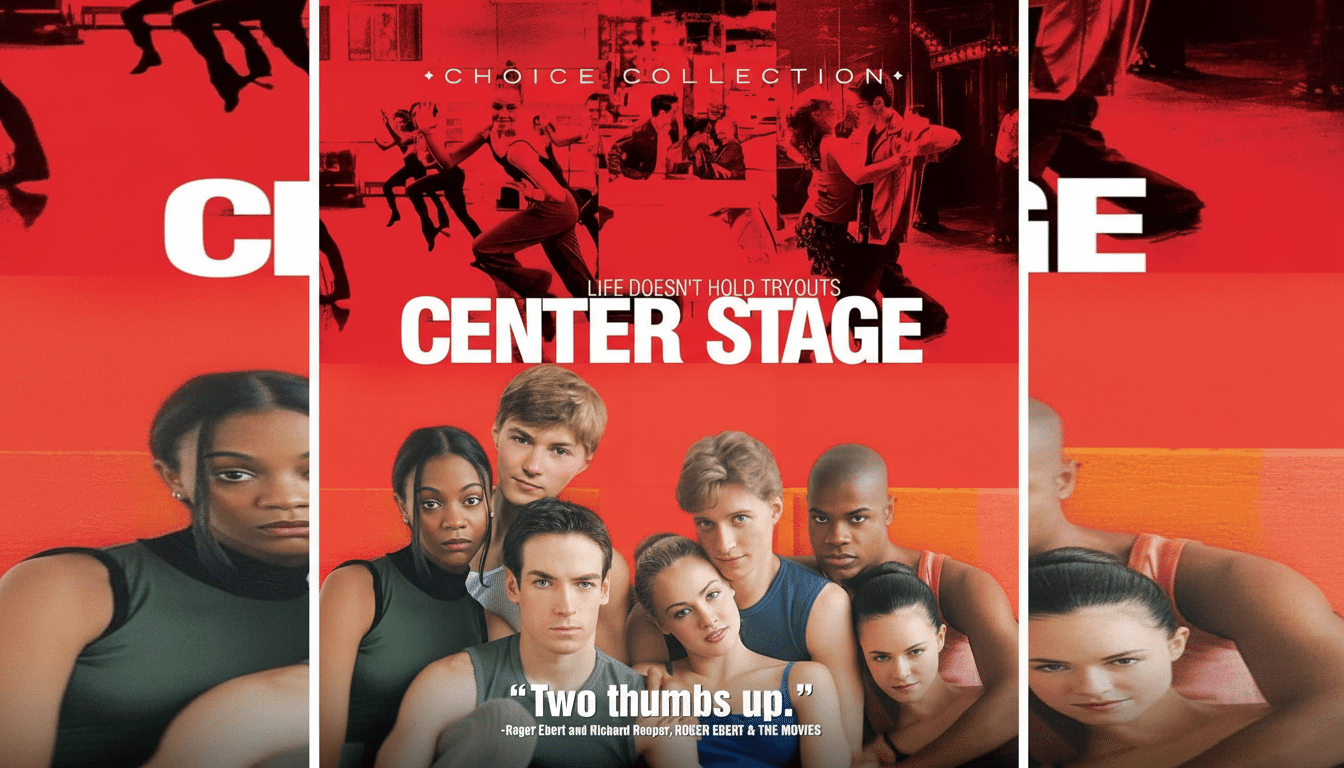
It’s not a spec-sheet stunt. It’s a usability leap that you can actually feel from the second you hop on a video call, take a group shot or record an impromptu vlog: no extra gear, no fiddling.
Here’s Why the Front Camera Took Center Stage
All three phones, also available as an ultra-thin iPhone Air version, pack the same overhauled 18MP front-facing camera based on a square sensor. There, geometry counts: it records enough information to let you crop correctly composed real landscape selfies while still keeping the phone vertically mounted, so that you can frame a much wider scene without your hands being at sea mid-rotate.
Apple has also fine-tuned auto-framing and exposure for faces at different distances, something computational photographers have been trying to perfect for years. IEEE Spectrum has been tracking the way modern imaging tech relies on machine learning to fix lighting, tone and motion; the iPhone 17’s system for its front camera is just one of many examples — here it is in a feature you’ll actually use every day, multiple times a day.
Center Stage Is Now Finally Invisible in Everyday Use
Center Stage started on the iPad before being brought to the Mac. On the iPhone 17, it’s a neat demo — but also a handy tool every day. The system automatically reframes as people enter or leave the shot, and tracks movement smoothly without jerky jumps or hunting. Importantly, it’s not just limited to FaceTime — third-party apps like WhatsApp, Instagram, Zoom and Teams will be able to leverage the same behavior through the Apple camera APIs.
This matters because video calling has become core smartphone behavior. Mobile networks remain dominated by video traffic, according to Ericsson’s Mobility Report, while Pew Research has reported wide uptake of video calling across age groups. When a feature makes using the apps people use better, it stops being a gimmick and becomes infrastructure.
You Can Take a Landscape Selfie Without That Awkward Twist
The square sensor also allows for a deceptively simple trick: press the shutter, even in portrait orientation, and still procure a proper landscape-framed selfie or group photo. Auto Rotate and Auto Zoom do the compositional grunt work for you, accounting for headroom and crowd size so you don’t miss a moment making everyone reposition.
In practice, that means fewer missed shots at a ballpark or wedding and fewer repeated takes. It’s a quality-of-life improvement that removes some people’s daily doses of inconvenience with which millions have long simply put up.
Stabilized 4K Recording on the Front Camera Puts Vlogging in Focus
Apple’s new stabilization pipeline for the front camera is also cool. You’re able to capture silky-smooth 4K at high frame rates from the selfie camera without switching modes or flipping to another lens on the back. (Image quality holds up solidly and looks a bit cleaner in low light, right where most front-facing phone cameras tend to fail.)
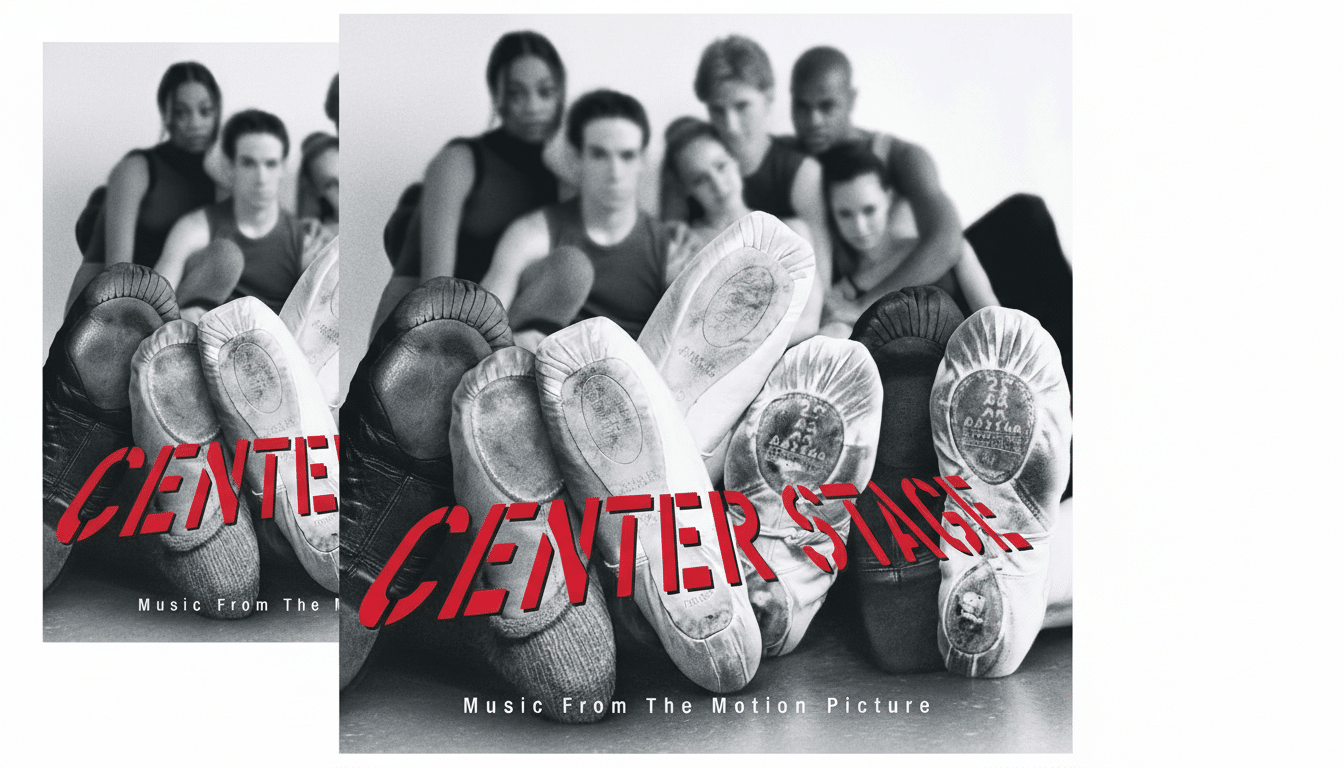
It’s a huge thing for creators and for accessibility. The International Essential Tremor Foundation says millions of Americans have hand tremors, so if you add strong electronic stabilization on the front camera, that could start to mean fewer people needing to use gimbals and more being able to record watchable video clips. Stabilization has been a well-proven top contributor to perceived video quality in DxOMark testing, even above resolution on its own.
Dual capture sweetens the package. Simultaneous front and back camera recording has been available on niche apps, but Apple’s stabilization and color consistency across the two views produce a split-screen effect that is more usable for travel diaries, product demonstrations and live reactions.
Smarter Pixels Win Over Bigger Numbers in Practice
The move to 18MP isn’t about chasing megapixels for megapixel’s sake. It’s really a matter of giving Apple’s Photonic Engine and multi-frame fusion more data to work with, then being able to crop flexibly for different aspect ratios. Paired with face-priority metering and skin-tone mapping based on years of machine-learning training, the iPhone 17’s front camera delivers more authentic color and smoother exposure in mixed lighting.
The upshot isn’t just prettier selfies — it’s information that’s more likely to stand the test of time. Hit record in a hallway, on the street at dusk, or under office fluorescents and you get consistent results without manual adjustment.
Expect Competitors to Follow This Front-Camera Lead
Android makers have toyed with auto-framing and dual recording, but system-level support that functions across the long tail of third-party apps is hard to come by. Market analysts at Counterpoint Research have tied short-form video creation to device purchase drivers; a front camera that acts like a pro tool will be copied, because it impacts on daily satisfaction more than one extra GPU core or slightly brighter display.
If history is indeed a guide, look for wider sensors, smarter auto-framing and cross-app stabilization to be baseline across flagship phones within a year.
The Upgrade People Will Notice and Use Every Day
It’s not that there’s anything wrong with being interested in telephoto reach or benchmark scores. But the front camera on the iPhone 17 is probably the upgrade you notice most often: steadier video calling, quicker group shots and better-looking clips with less work.
It’s the sort of change that subtly rewires habits — and makes it the best iPhone upgrade in years.

