ChatGPT is now hooking directly into popular services, and the results promise to deliver an app-like experience — from within the chat window.
Some integrations already feel legitimately useful. Others are shiny detours. Following weeks of hands-on searches in travel, housing, design, learning, and music, here’s what actually pays off day by day.
- What These Integrations Actually Get You
- Definite Winners In Real Utility Travel And Housing
- Solid With Caveats Visual Design and Prototyping
- Nice To Have For Learning / Not Essential Though
- Not There Yet for Music and Basic Booking
- Setup Tips and Privacy Realities You Should Know
- The Bottom Line: What’s Worth Your Time
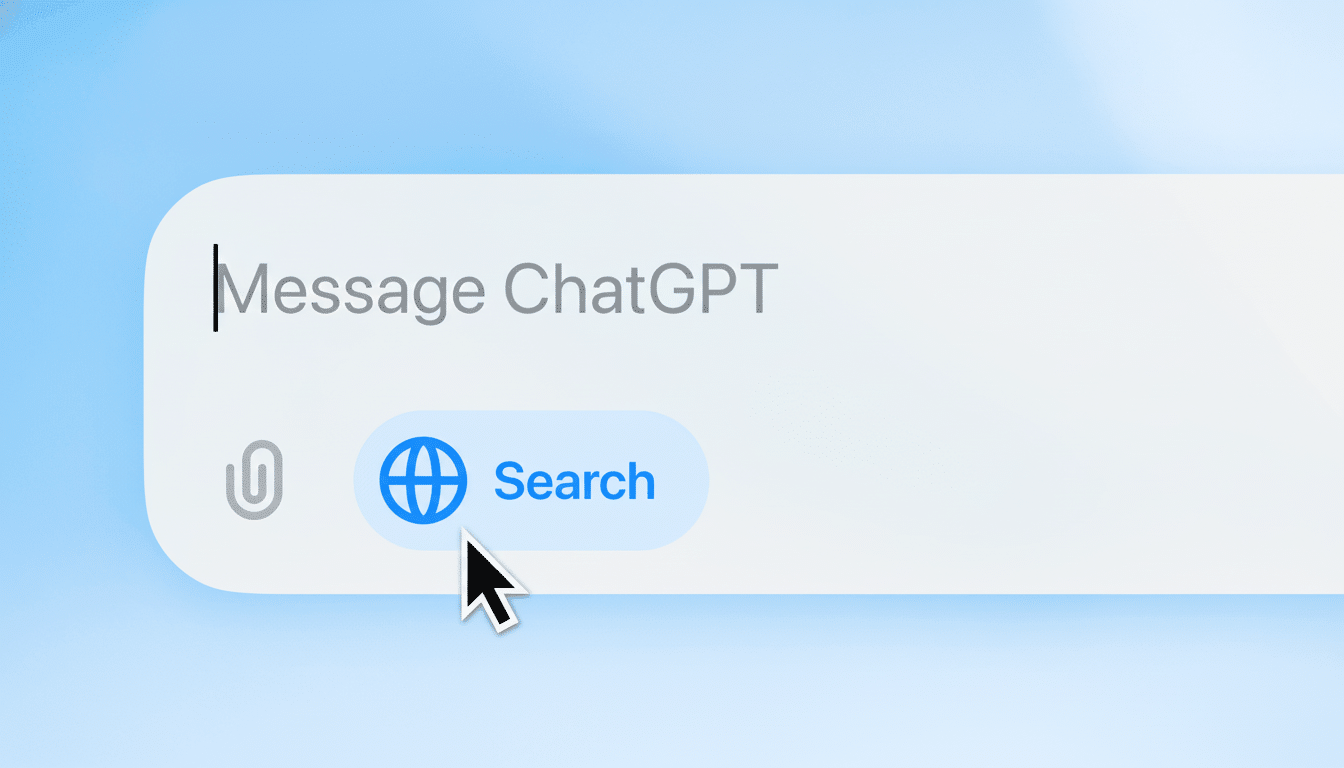
What These Integrations Actually Get You
OpenAI’s new model of “Apps and Connectors” transforms chat into a control surface for tools like Expedia, Zillow, Spotify, Canva, Coursera, Booking.com, and Figma. You authenticate each service once, then invoke by name to get data, send searches, or create content. It’s quick and fairly smooth when the partner app exposes the correct filters and actions. Data shared with each app is subject to that app’s terms and privacy policy, OpenAI says, adding that you can revoke access in Settings at any time.
Definite Winners In Real Utility Travel And Housing
Expedia is the standout. Request something like “kid-friendly stays near museums, walking distance to transit, under $X,” and the integration converts your ask into structured filters, then prompts with clarifying questions — more like a travel agent than a search box. And it employs your saved profile info to eliminate steps. And the result isn’t just faster discovery but better discovery, since conversation teases out constraints you otherwise might forget in a typical interface.
Apartment or home hunts are also ideal use cases for Zillow. Natural-language prompts like “studios in Greenpoint with in-unit laundry, pet-friendly, under $2,500” map to the actual filters, and the map view loads inline. The magic is in the loop: refine the search to say “drop anything over 20 minutes from the L line” or “hide ground-floor units,” and the results update instantly. And for anyone who has burned hours finessing toggles, this feels closer to the right way of searching.
Solid With Caveats Visual Design and Prototyping
For a rough draft, say a giant poster or maybe just some social cards, Canva integration is up your alley. Where it falls short: spotty typography and layout, and generated text elements may require cleaning up. The handoff here is the saving grace; Canva opens the result immediately for editing, so the integration is best used as a formatted starting point rather than where your assets might eventually go.
Figma is for product teams that require quick wireframes. Describe a mobile onboarding flow, define platform constraints, and you’ll receive the beginning of a canvas with screens and components that you can polish. It certainly won’t map to a veteran designer’s system right out of the box, and design tokens or brand-based styles may need to be mapped by hand. But as a device for ideation and stakeholder convergence, it substantially speeds early-stage work. Industry analysts have been saying for some time that AI’s sweet spot in design is speed to first draft; this integration lands firmly there.
Nice To Have For Learning / Not Essential Though
Coursera in ChatGPT is primo for discovery. Ask for a “beginner-friendly, project-based Python course that fits five hours a week” and you’ll receive well-scoped recommendations, syllabi summaries, and skill-level outcomes. It’s less convincing for things like enrollment or progress tracking, which bounce you back to the site. If you’re actively upskilling, it’s a clever way to surface the right class; if not, it’s a convenience rather than a must-have.
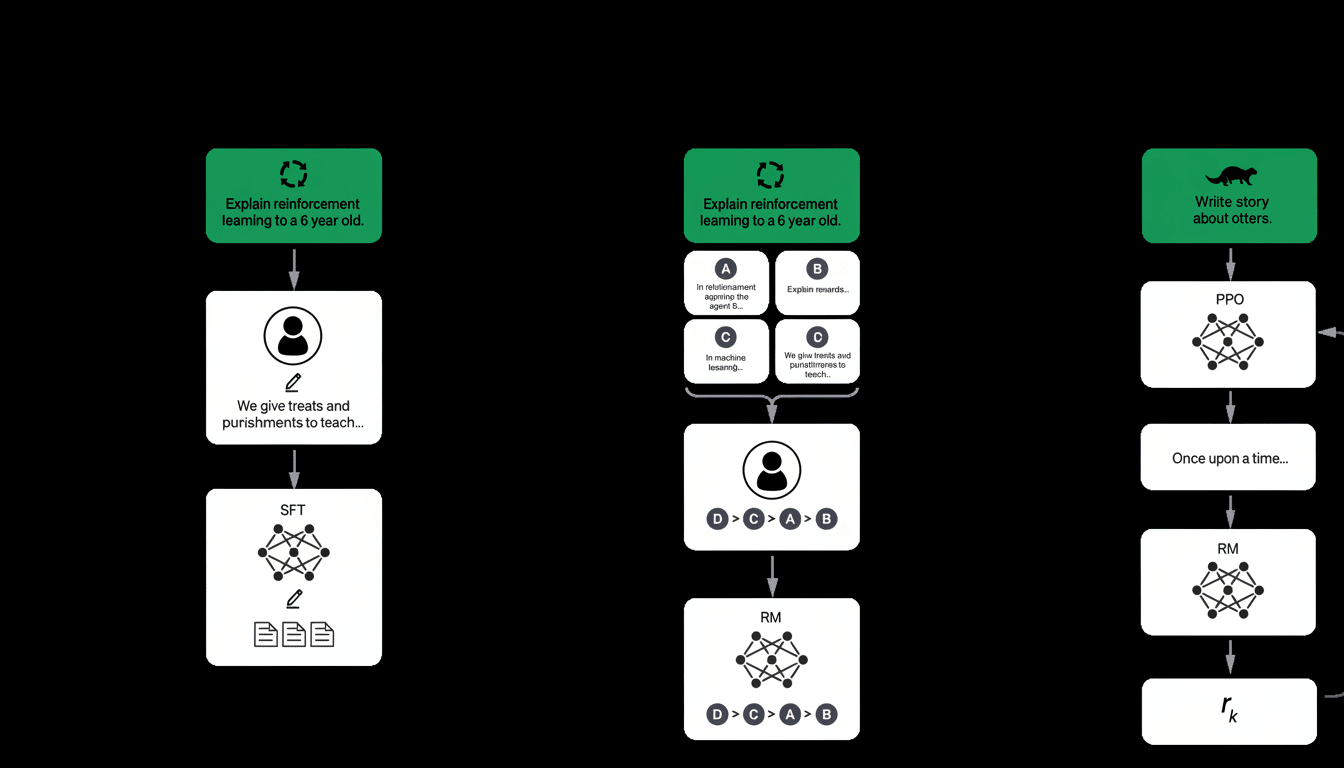
Not There Yet for Music and Basic Booking
Spotify’s playlist-making is a miss at the moment. Even if you enable listening history, the picks skew generic, and mood or theme prompts are subject to liberal interpretation. This is no surprise: music taste modeling is notoriously difficult without deep, long-term preference signals. Even Spotify’s own AI tools are limited this way. Until the integration can dependably latch onto your real habits and microgenres, anticipate background mixes that are nice rather than uncannily perfect curation.
Booking.com works, but there’s overlap with Expedia’s stronger conversational flow. You can adjust basic criteria like price, dates, and amenities—but follow-up reasoning and multistep planning seem less robust. If you already use Booking.com faithfully, the connector provides an easy way to use it. For anyone else, the travel victory remains with Expedia.
Setup Tips and Privacy Realities You Should Know
For the smoothest experience, link services in Settings under Apps and Connectors so that you don’t authorize mid-conversation. Begin with the app name to lead back to a specific app action, and be clear enough to avoid uncertainty (“three nights,” “nonstop,” “no conversions on image text”). Just know that once you’re connected, each app’s specific data policies apply. That being said, privacy researchers advise guarding against using scopes you don’t need, revoking unused connections, and refraining from conducting sensitive searches on shared accounts.
The Bottom Line: What’s Worth Your Time
Install immediately: Expedia and Zillow. They transform complex filtering into a casual conversation while measurably reducing the friction of planning and search.
Use selectively: Canva and Figma. Great for first drafts and wireframes, but not so much for polished output sans a human pass.
Skip for the time being: Spotify and basic hotel reservations on Booking.com, unless you’re already heavily invested in those ecosystems and just want some light convenience.
The broader story is promising. When partners expose rich filters and actions, ChatGPT is no longer a chatbot, but it’s becoming an interface layer for your apps. That operating-system ambition is going to come down to two factors: personalization signals and more secure, auditable controls over what each integration can do. Get those right and the best ChatGPT “apps” won’t feel like add-ons — they’ll feel like the way modern software should work.

