Searching for a lag-free, easy to maintain laptop, but don’t want to shell out the cash? Chromebook offers are bringing serious value this season, with good deals on newer Chromebook models with sharper displays, better webcams and longer support windows. We sifted through current offerings and historic pricing to highlight the deals that are worthwhile — and the specs that actually matter — so you can shop with confidence.
The smartest deals have some things in common: As much as or more than 8GB of memory, 128GB of storage, a full HD IPS screen, Wi‑Fi 6 or 6E, and an Automatic Update Expiration (AUE) date that’s at least a few years away.
- Top value Chromebook deals and models worth watching
- How we identify a genuine Chromebook deal that matters
- Sensible price ranges for entry, midrange, and premium Chromebooks
- Where the biggest Chromebook price drops are happening now
- Support windows and AUE checks before you buy a Chromebook
- Data points to help you time your Chromebook purchase decision
- Final buying tips to confidently choose the right Chromebook
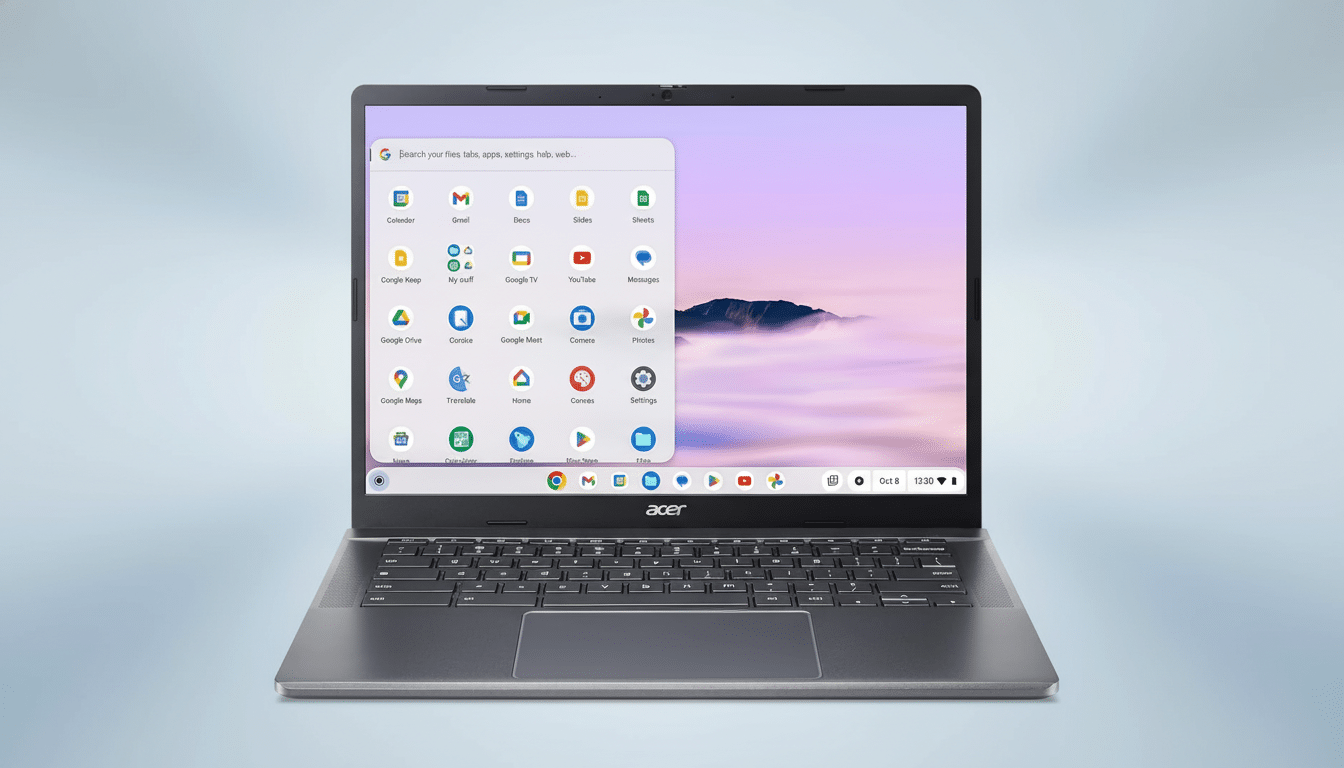
As the Google Chromebook Plus’s hardware minimum hints, that base is what’ll afford you better multitasking, improved video calls, and on‑device creative software without inflating costs.
Top value Chromebook deals and models worth watching
- Acer Chromebook Plus 514: This 14-inch workhorse appears in regular promos with AMD Ryzen 3 or Intel Core i3 CPU options, along with 8GB of RAM and NVMe storage. It’s a commuter’s dream weight — light enough to carry, powerful enough for dozens of tabs open at once, and often on sale under competing Windows ultrabooks.
- Asus Chromebook Plus CX34: Boasting a comfortable keyboard and solid build, the CX34 is an excellent everyday choice for students and office workers. Deals typically come down on configurations with 8GB memory and 128GB storage — exactly where you want to be for multitasking and offline applications.
- Lenovo Chromebook Duet family: There’s no greater deal than detachable 2-in-1 Chromebooks for couch browsing and the occasional bit of note-taking. Don’t overlook bundles that include keyboards; the Duet 5’s 2K-class OLED alternative is a great option for streaming and reading, and we regularly see it undercut traditional tablets with keyboards.
- Cloud‑gaming Chromebooks like the Acer Chromebook 516 GE and Lenovo IdeaPad Gaming Chromebook: These models are designed for high‑resolution displays with 120Hz, fast Wi‑Fi, and anti‑ghosting keyboards — basically aimed at the gaming side of potential uses. You are not purchasing a gaming GPU — it’s more for that buttery cloud play and smooth daily usage. Discounted, they provide a great deal more screen quality for the dollar than typical budget laptops do.
- HP Fortis and other rugged EDU models: These classroom‑ready Chromebooks with MIL‑STD 810H durability are seeing modest discounts. If you need drop and spill protection for kids, or an on‑the‑go job site, these sales stretch your dollar further than consumer models with similar chips.
- Acer Chromebook Vero 514: A pick for the eco‑forward consumer that’s notably made of recycled materials, without skimping on speedy internals and a durable build. Keep an eye out for occasional price drops to make this reliable travel tool a hidden bargain.
How we identify a genuine Chromebook deal that matters
Begin with the Chromebook Plus checklist. Google’s program requires at least 8GB of RAM, 128GB of storage, a 1080p webcam and modern CPUs for features like improved video calling and AI‑powered editing in Google Photos. If a unit on sale falls short of those marks, the discount has to be generous enough to make up for it.
Screen quality is one of the first places computer makers sacrifice in lower‑cost machines. Shoot for a 13.3‑ to 16‑inch IPS panel at 1080p or higher resolution and at least ~300 nits of brightness if you do your work under bright lights. Touch support brings some welcome flexibility for Android apps and note‑taking with a USI stylus, but it’s an optional add if you live in the browser.
Connectivity matters. Two USB‑C and one USB‑A ports, Bluetooth 5.x, and Wi‑Fi 6 or 6E do a better job of making a machine feel more “premium” over time. Cheap eMMC‑based models benefit from a microSD slot.
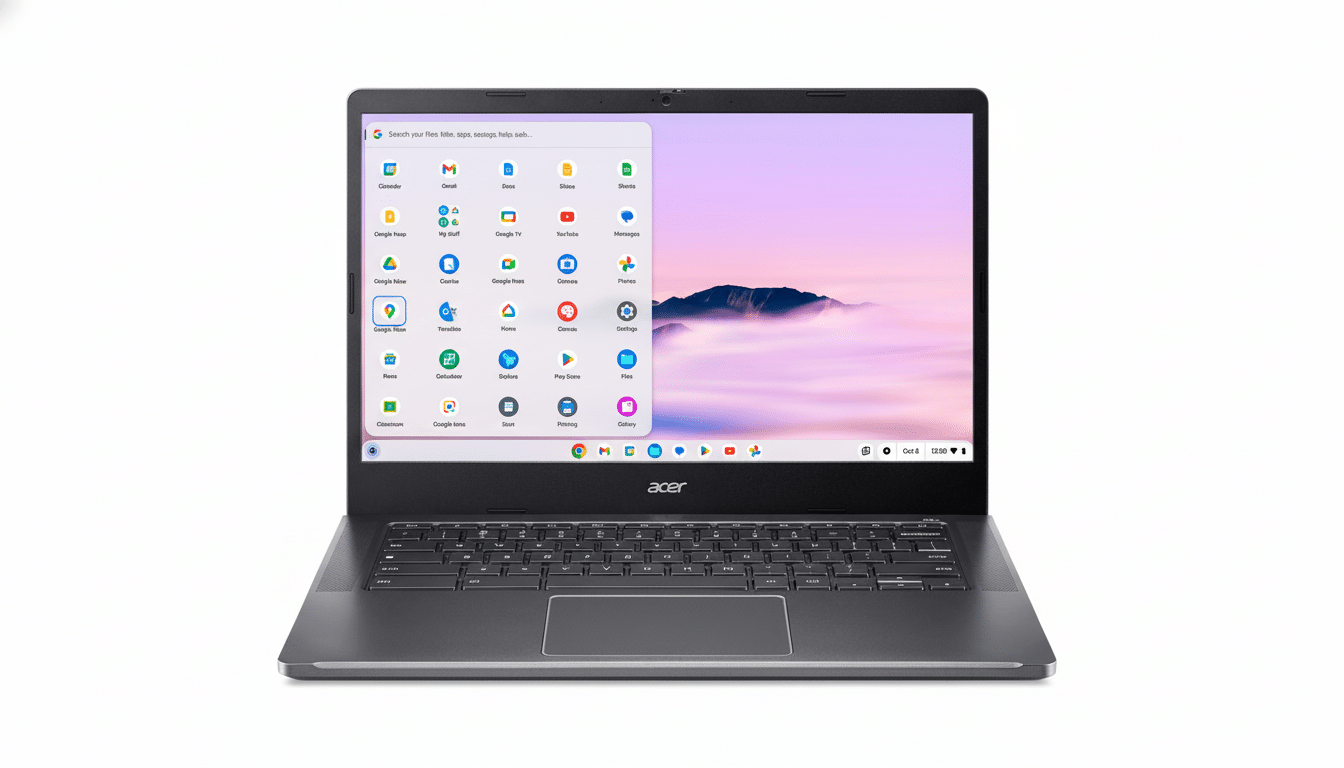
Sensible price ranges for entry, midrange, and premium Chromebooks
- Entry level: Still appealing if a similarly well‑regarded 11‑ to 14‑inch Chromebook with 4GB/64GB falls into true budget territory. Fine for light web surfing and classroom portals, but set your expectations — multitasking would be a weak point.
- Midrange sweet spot: Ideal spec combination 8GB/128GB and a 1080p IPS display. These habitually undercut Windows machines with similar hardware while feeling faster in use, thanks to the efficiency of ChromeOS.
- Premium Chromebook Plus and creator‑leaning models: Look for sharper panels (sometimes OLED or 120Hz), better speakers, metal builds and improved webcams. Discounts on this are well justified if you edit photos offline, live in video calls or want the nicer screen.
Where the biggest Chromebook price drops are happening now
Big‑box chains Amazon, Best Buy and Walmart, and warehouse clubs offer weekly to seasonal sales cycles that frequently include extended returns. Direct‑from‑the‑manufacturer stores for Acer, Asus, HP, Lenovo and Samsung often shave off a couple hundred bucks from third‑party price tags via coupon codes or student/teacher discounts.
Open‑box and certified‑renewed models can be great buys, especially if they come with 90‑day or longer warranties. Check battery life and keyboard wear in‑store, and make sure the AUE date still provides years of updates.
Support windows and AUE checks before you buy a Chromebook
Google relaxed Chromebook software support to as long as 10 years for most models, a policy change the company said would provide customers with greater value over time. Before purchasing, open up the Chromebook’s settings in‑store (or look for the model on Google’s own support list) to confirm the AUE date. What good is a great price if updates stop quickly?
Data points to help you time your Chromebook purchase decision
Market tracking firms including IDC and Canalys have observed occasional spikes in ChromeOS shipments associated with education refresh cycles — driven by retail promotions — popping up every now and again. US retail analyses from outfits like Circana (née NPD) have also attested to Chromebooks’ high ASP creep, with the average prices of these machines falling below comparable mainstream Windows alternatives — again explaining why discounts here feel well out of gravity.
Final buying tips to confidently choose the right Chromebook
- Focus on 8GB of RAM, 128GB of storage and an IPS 1080p display; look to Chromebook Plus when you want superior cameras, AI features or a brighter panel.
- Check the AUE date, prefer Wi‑Fi 6/6E, and find a minimum of two USB‑C ports.
- If a deal is based on using a low-end screen or 4GB of RAM, any savings should be proportional — and only buy from sellers with reasonable return windows and warranties.

