T-Mobile’s weekly freebie is sticking with cleanliness, offering a phone-cleaning kit to eligible customers via the T‑Life app, redeemable in stores.
It’s a minor free goodie with an oddly reasonable upside, particularly as phones continue to be the most‑touched tech in our lives and a germ‑magnet of smudges, oils, and cooties.
- How to Redeem Your Free T‑Mobile Cleaning Kit In‑Store
- Why a Clean Screen Actually Matters for Your Phone
- What’s in the Cleaning Kit and How to Use It Safely
- Pro Tips for Cleaner Tech Between Regular Deep Cleans
- Who Has the Most to Gain From This Freebie
- Other T‑Mobile Tuesdays Offers This Week
- Bottom Line: A Useful Freebie for Cleaner Screens
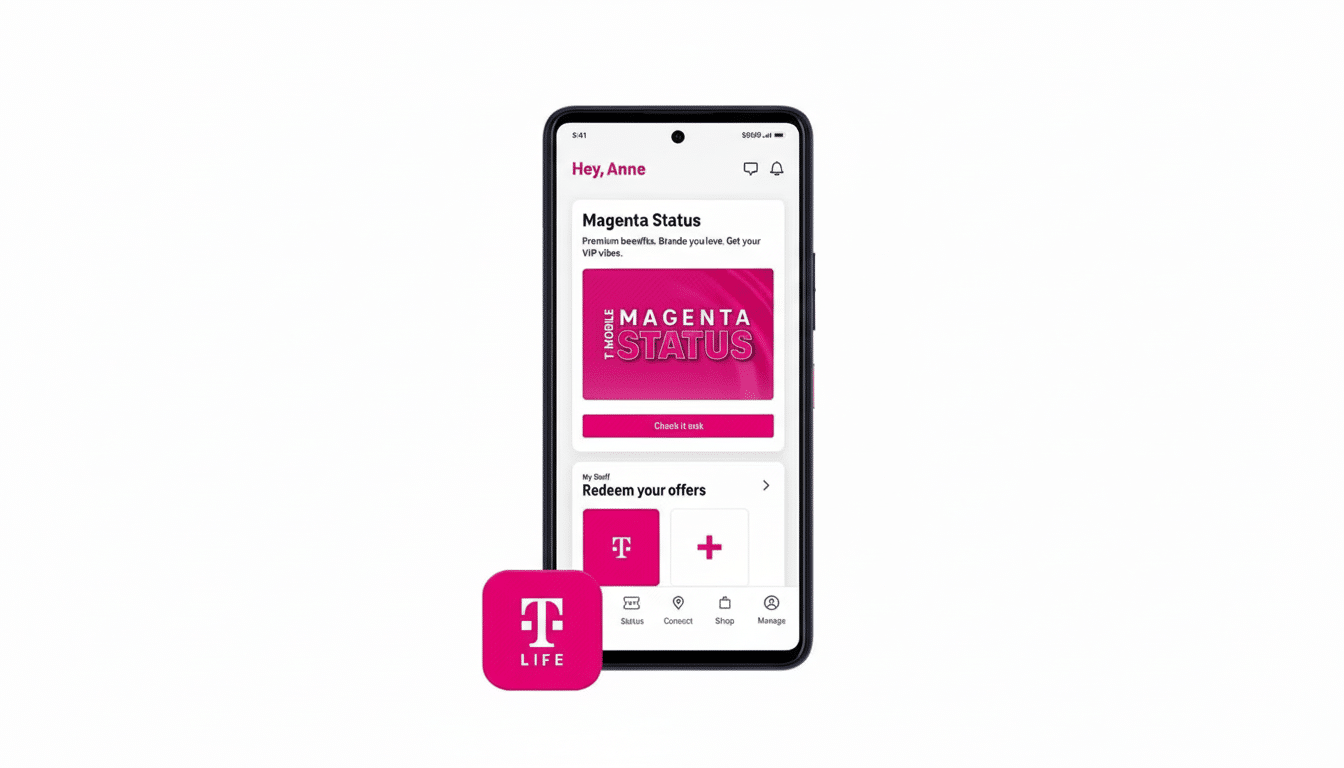
How to Redeem Your Free T‑Mobile Cleaning Kit In‑Store
- Open the T‑Life app.
- Save the T‑Mobile Tuesdays offer.
- Head to a participating corporate‑owned T‑Mobile store to redeem.
Physical goodies are often only available at company stores rather than third‑party retailers, and inventory can be inconsistent by location — so it’s wise to inquire about availability in the app before you head out.
Why a Clean Screen Actually Matters for Your Phone
We touch our phones a lot. Heavy users press the glass more than 2,600 times a day; less active users touch it some 1,500 times. Few other daily tools take such abuse. A tenure‑track professor uses his or her phone way fewer hours per year than even an average phone. Screens very easily become coated with fingerprint grease and residue from oil on your skin that ends up staining the screen over time. And more than glare and smears, those surfaces can even hold microbes from hands and pockets; an analysis by the University of Arizona made headlines when it reported that phones can host significantly more bacteria than many common household surfaces. Not all smudges are a health threat, but the Centers for Disease Control and Prevention has long promoted cleaning high‑touch objects as part of good hygiene — especially during cold and flu season.
There’s a usability angle too. Fingerprints can make things less contrasty in bright light, and the gloop that pools up at edges may muck with gesture navigation or glass screen protectors. Frequent, light cleaning will help maintain the oleophobic coating that manufacturers apply to make swipes feel buttery and fingerprints easier to wipe off.
What’s in the Cleaning Kit and How to Use It Safely
The giveaway features pocket‑sized screen spray and a microfiber cloth, which makes that pairing perfect for cosmetic cleaning: The cloth picks up oils without scratching, and a light spritz helps soften stubborn smudges. For best results, turn your device off, spray the cloth (not the phone), and wipe in small circles. Stay clear of speaker grilles and ports, and allow the screen to dry before powering on your phone or re‑casing it.

Manage expectations: most branded screen sprays are meant to clean, not disinfect. If you’d like to occasionally disinfect, 70 percent isopropyl alcohol wipes, or the company’s select disinfecting wipes, are acceptable if done lightly, according to both Apple and Samsung. Skip ammonia, bleach, aerosol sprays, and paper towels — and also avoid extreme pressure that can wear on coatings or push moisture into small openings. When in doubt, refer to the manufacturer’s care instructions for your specific device.
Pro Tips for Cleaner Tech Between Regular Deep Cleans
Make a quick wipe a part of your end‑of‑day routine: Regular, light cleanings are easier on the glass than infrequent heavy scrubs. Take your case off once a week to sweep out dust from seams and camera rings. If you are taking the extra step of UV sanitizing, consider it just that: an additional measure rather than a substitute for wiping away oils — independent research finds UV does reduce microbial load on smooth surfaces, but it doesn’t remove gunk or smears.
Who Has the Most to Gain From This Freebie
If you’re a commuter, sharing devices, or working in mobile‑heavy environments, there will be instant value for you. Travelers can stash the spray in a carry‑on, and parents will appreciate being able to wipe off kids’ screens after screen time. It’s a product you’ll be thankful for if your kids have smudged up the screen on your car’s in‑dash computer, and it works on glasses, tablets, and laptop displays as well — just spray it onto the cloth (not directly on the surface) and keep liquids away from bezels and keyboards.
Other T‑Mobile Tuesdays Offers This Week
With those cleaning slogans, the latest perks include a Pizza Hut offer for Loaded Melts with purchase, free photo prints via Photo Prints Now, and another round of Shell fuel rewards. Terms and conditions and participating locations may be different, so check the specifics on the T‑Life app before purchasing.
Bottom Line: A Useful Freebie for Cleaner Screens
Here is a no‑brainer giveaway that customers will actually use. If you’re close to a corporate T‑Mobile store, saving the offer in the T‑Life app and picking up the kit is a win — sure enough, your screen, your eyes, and your touch accuracy will rejoice. And if it nudges you into better cleaning habits, then that freebie will have paid off way beyond a single polish.

