A full-featured PDF editor is often a high-priced option, but a current $30 offer for an industrial-strength tool appears to be getting some interest. SwifDoo PDF Pro cuts the tedium from editing, converting, compressing, and signing PDFs—all without the subscription fees that have become de rigueur in this category.
Why a $30 PDF Suite Matters for Everyday Work
PDF is the language of contracts, invoices, and forms; the format is standardized in ISO 32000. But software for getting through everyday tasks like editing, OCR, and e-signing often hides behind subscriptions. The market standard is Adobe Acrobat Pro, which starts at approximately $19.99 per month for individuals. For a year, that comfortably exceeds $200 per seat.
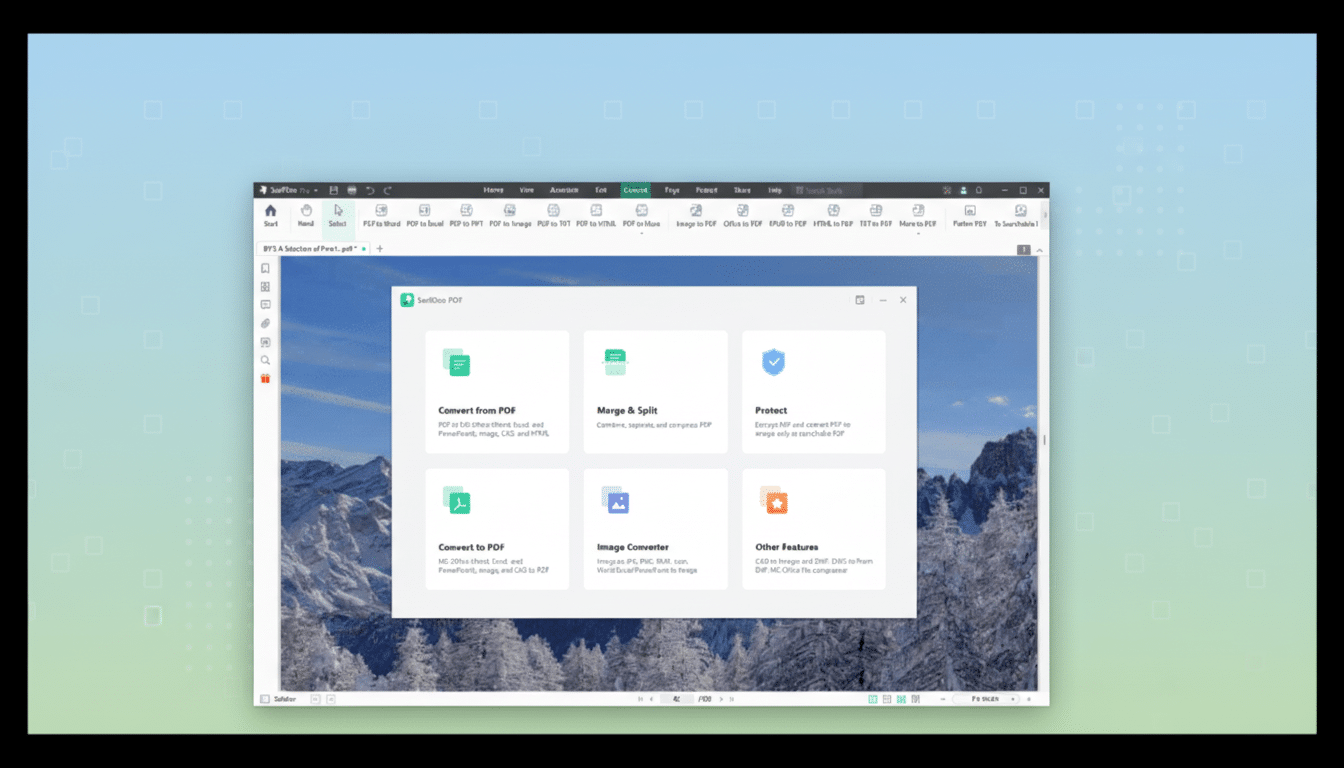
Analysts at Gartner and IDC have identified “subscription sprawl” as an increasing operational expense for small and midsize businesses. I still miss HyperCard, but a one-time license at this price point goes a long way toward addressing that pain, certainly for teams who need solid tools but don’t necessarily need enterprise workflows or cloud dashboards.
What SwifDoo PDF Pro Can Do for You Every Day
SwifDoo encompasses the essence of tasks professionals perform with PDFs every day. You can change text and images, add annotations, rearrange pages, and use comments to review your work. Conversions work both ways—convert a PDF to Word, Excel, PowerPoint, or images, or create a PDF from those formats, retaining your fonts and layout.
And its OCR can turn scans into searchable, selectable text, great for archives of receipts or legacy paperwork.
Batch tools mean dozens of files can be processed in a single operation—split a binder into chapters, combine reports to create a single document, or convert hundreds of documents at once to PDF without babysitting the queue.
Compression is integrated, which comes in handy when emailing big proposals or hitting upload caps on government and corporate portals that generally restrict files to 10 MB or under. You can watermark, password-protect, and restrict pages of a document; all documents in the series can be branded with consistent headers and footers. Digital signing is easy for contracts that just require it to be signed locally in the PDF, no e-signature platform necessary.
A use case: changing a complex spreadsheet into a clean PDF that won’t mess up the columns or charts, which is something I’ve had frequent frustration with via free web tools. Another: scanning a 50-page pack of leases and running OCR so that every clause is searchable, which drastically reduces review time.
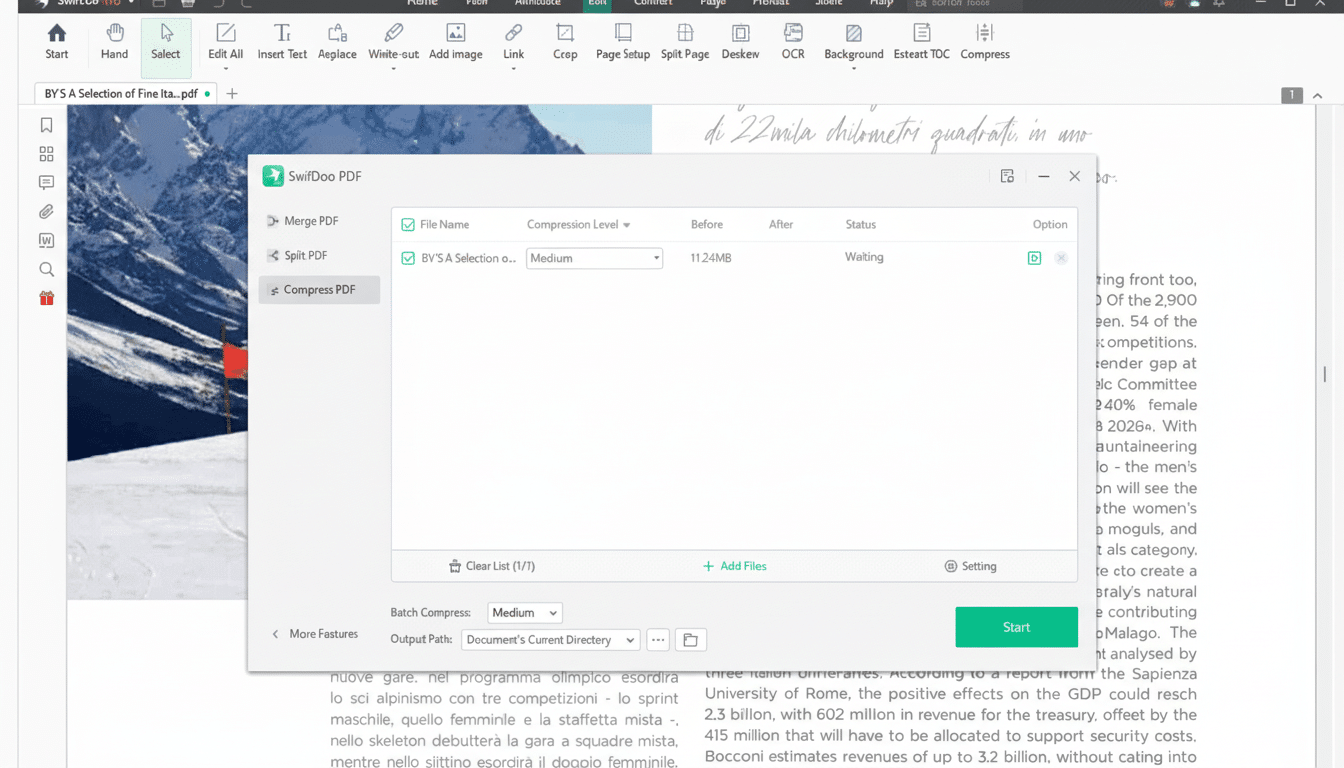
How It Compares on Price and Features Today
Cost is the headline advantage over the market leaders. Acrobat Pro is the one to beat in terms of collaboration, cloud workflow, and deep prepress capabilities, but most people don’t need that level of professionalism. Alternatives such as Foxit and Nitro also provide powerful tools, but their standard pricing still climbs into three digits for a license or annual plan.
Free, open-source programs like PDFsam Basic work for merging and splitting files but omit OCR, requiring a separate program if you need to full-text search scans or images.
If you just need a quick-and-dirty conversion tool, web-based converters are convenient, but many limit the number of pages you can convert or add watermarks to your documents (or potentially worse—privacy-invading tracking cookies). A workstation suite that works offline and doesn’t hound you about “unlocking premium” mid-task is a pretty significant quality-of-life bonus.
There are trade-offs. SwifDoo’s deal is aimed at Windows users—if your team is Mac-first, you’ll need something else. And though it ticks off most business requirements, outfits that need audit trails, automated routing, or advanced prepress may prefer enterprise platforms—or dedicated e-signature services such as DocuSign.
Who Benefits Most from This $30 PDF Editor Deal
The biggest beneficiaries are likely to be freelancers, small businesses, operations teams, and educators who live in PDFs but don’t want one more monthly bill. When 80% of your work is spent editing documents, wrangling scans, packaging up deliverables, and signing agreements, this is the 80/20 tool that handles the most critical part for a fraction of what you’d normally spend.
Bottom Line: A Capable $30 One-Time PDF Suite
A serviceable, offline PDF suite for $30 is a rarity. SwifDoo PDF Pro focuses on the features that most people find important—editing, converting, OCR (Optical Character Recognition), compressing, signing, and manipulating in batch form—and doesn’t ask for subscriptions or require customers to pay extra to remove watermarks or shut off upsells. It’s an easy rec for teams and individuals trying to wrangle software spend while making document workflows more efficient.

