Spotify is reconfiguring everyone’s default shuffle so that it feels more like discovery and less like déjà vu. The company is introducing a new “Fewer repeats” strategy that skews playback away from songs you’ve listened to again and again, in favor of variety over strict mathematical randomness. It’s a subtle shift that has big implications for how millions of people interact with their playlists.
The update addresses one of the service’s longest-standing gripes: listeners who curse that the same tracks keep resurfacing even on large playlists. Genuine randomness can bunch results in patterns that seem repetitive. Spotify’s new default recognizes that and steps in to refresh it from time to time without ridding itself of the core concept of shuffled play.
- Why Spotify Changed Shuffle to Reduce Repetition
- How the New Fewer Repeats Shuffle Setting Works
- Options for Premium Users Who Prefer Random Shuffle
- What Stays the Same with Smart Shuffle and Albums
- Why the New Shuffle Approach Matters for Listeners and Artists
- How to Try the Update and Switch Shuffle Modes

Why Spotify Changed Shuffle to Reduce Repetition
For years, user forums and social threads have compiled complaints that shuffle appeared to favor certain songs or artists. It may not have been bias as much as probability. Streaks occur in entirely random systems. But listeners aren’t interested in a lesson on probability — they want variety.
Spotify’s own research on engagement supports this. The company has also long said that fast-forwarding is a typical behavior, and repetition can help speed the disengagement. With a >600M listenership, even small improvements to perceived variety can have a meaningful effect on satisfaction, time spent and discovery.
How the New Fewer Repeats Shuffle Setting Works
Spotify says the new mode still randomly shuffles your playlist, but it alters how that order is determined. Rather, it’s derived from a list of possible queues the system churns out, and which is then preferential to those that balance tracks more evenly (with a particular bias toward your recent listening history).
In practice, that means you are less likely to have a song that played earlier in the day leap back to the top of your queue. Consider it recency-conscious shuffling: randomly unpredictable, but with guardrails that discourage short-term repeats. The change reflects a fundamental principle of UX design—people don’t actually desire randomness per se; rather, they seek the feeling of randomness without the frustration that comes from repetition.
Signs that this was coming showed up in app teardowns months ago, with mentions of multiple shuffle modes found. Now the feature is enabled by default for all accounts, a move that suggests Spotify’s conviction that variety-first shuffle better reflects how people actually utilize the product.
Options for Premium Users Who Prefer Random Shuffle
Not everybody wants a smoothing algorithm. Premium subscribers can disable “Fewer repeats” and go back to fully-random behavior as before. It is buried in the app under Settings, then Playback, and you can switch between the new mode and “Standard.”
This matters for power users who spiff up playlists around a particular theme and appreciate the randomness of pure randomness. And everyone else gets a default that fights against the all-too-familiar feeling of hearing those same old favorites boil up again and again from session to session.
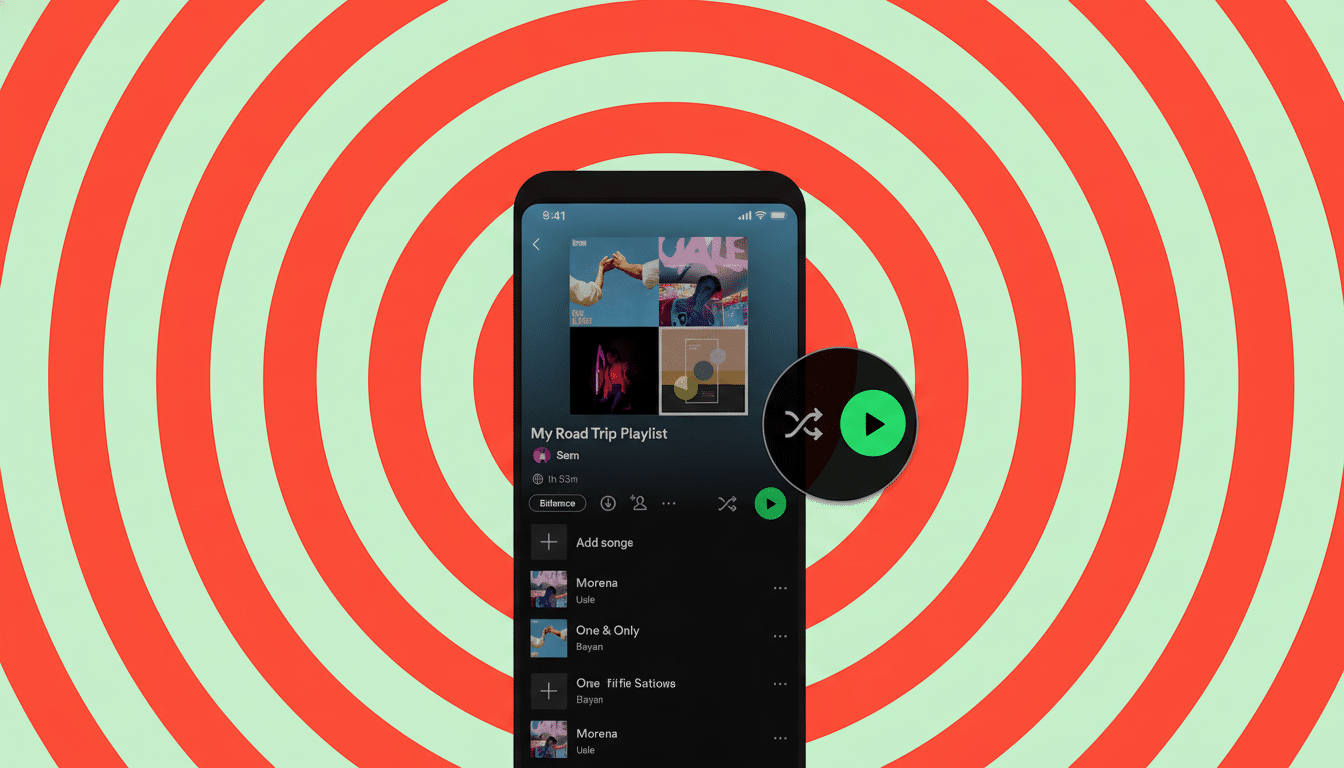
What Stays the Same with Smart Shuffle and Albums
The update doesn’t touch Smart Shuffle, which is the option that inserts recommended tracks into your queue. Smart Shuffle still exists as an optional, additional layer of algorithmic discovery. It’s all about the order of appearance for your existing tracks when they’re played back in shuffle mode.
The behavior of album playback does not change. Following complaints from artists to publicly respect the album experience, however, the default album shuffling was abandoned. This release is dedicated to the current craze of shuffling in playlists and liked songs.
Why the New Shuffle Approach Matters for Listeners and Artists
Small matter though it may seem, shuffle is one of the most popular controls in the app. If it’s repetitive, people will skip more, engage less and find fewer new tracks. Previous studies shared by Spotify’s data team have found that a large share of songs in its library are skipped long before they reach their final note and that even the first few seconds count. The less accidental repetition you have, the slower that churn becomes.
It’s a victory for long playlists as well. If you’ve saved hundreds of songs over the years, a shuffle made aware of recency can serve up deeper cuts that rarely get airtime under an entirely random draw. For artists, this can mean a more equitable rotation through back catalogs rather than multiple bumps for the same small batch of hits.
How to Try the Update and Switch Shuffle Modes
For the most part, most listeners will have little action—“Fewer repeats” is now the default mode. If you’re a Premium user and liked it the old way, open the app, go to Settings, select Playback and turn down shuffle from “Fewer repeats” to “Standard.”
Spotify says that the update is now rolling out, and user communities are already reporting that the toggle appears to be popping up slowly. If it isn’t visible to you already, check after your next app update.
The upshot: Spotify isn’t reworking shuffle so much as giving it a buff and polish. By nudging randomness toward variety, the service is tackling one of its longest-running pain points: making shuffled listening feel new again without sacrificing control.

