Popular text-to-speech tool Speechify is becoming a two-way voice platform with the addition of voice typing and a context-aware voice assistant to its Chrome extension. The update takes the company beyond listening and to hands-free creation and comprehension, in a way that puts voice at the heart of the browsing experience.
What the Chrome extension update delivers for users
The new voice typing feature allows you to speak into any regular text field in Chrome. Speechify cleans up filler words, corrects obvious mistakes, and tries to mirror our natural speaking cadence. Dictation only supports English right now; however, the company says it will be rolling out support for more languages.
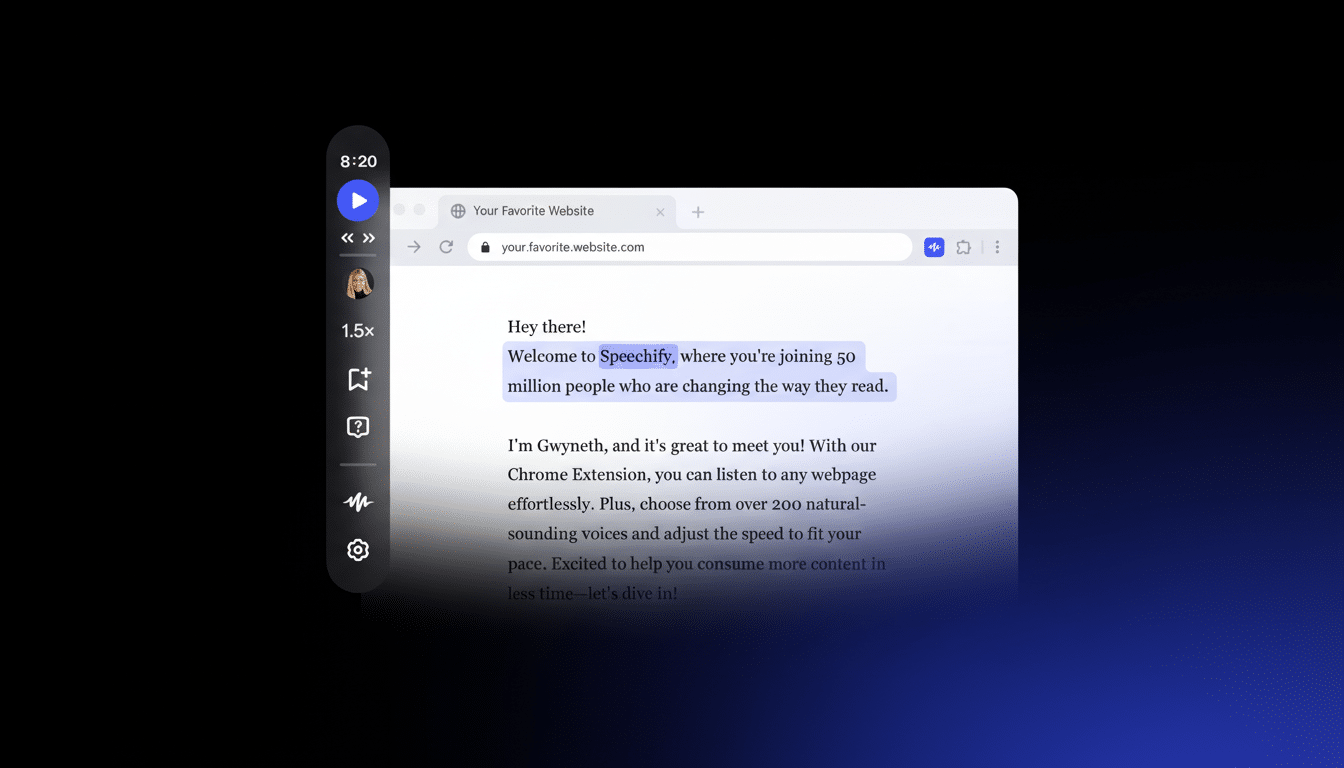
In addition to dictation, a conversational assistant resides in a sidebar and can answer questions about the page you’re on. It could be something like “pull out the three key ideas,” “explain this in simpler terms,” or “generate action items from this thread.” The assistant is intended for in-the-moment tasks: summarizing lengthy PDFs, unpacking dense research, or translating company jargon into plain English.
Hands-on performance, accuracy, and compatibility in use
Early usage of the dictation demonstrates that it works smoothly in Gmail and Google Docs, but that it can be spottier on content management systems like WordPress, where needing to activate and maintain capture may involve extra clicking. Speechify says it’s introducing targeted optimizations for high-traffic sites gradually.
On accuracy, the company concedes its word error rate (WER) is higher than certain specialist tools such as Wispr Flow, Willow, and Monologue. Speechify’s bet is on fast adaptation: the model is trained to learn user speech patterns and reduce errors with time. WER is the focus of speech recognition research, and top-performing systems can get close to error-free in clean conditions; the proof will be how Speechify performs with other accents, fast talkers, and lots of background noise.
How It Stacks Up In The Voice AI Landscape
Most mainstream AI assistants now include some flavor of voice, from ChatGPT’s conversational mode to Gemini’s voice interactions, and operating systems continue shipping native dictation. Speechify’s angle is focus: a browser-first workflow that combines listening, dictation, and page-aware help in one place where many users are already reading, writing, and researching.
The timing coincides with industry momentum. AI labs and research communities have reported significant advancements in the quality of speech recognition over the past year, thanks to larger multimodal models and improvements in fine-tuning. For customers, that progress surfaces as faster starts, fewer garbled words, and more natural turn-taking — table stakes for any assistant you would want to use every day.
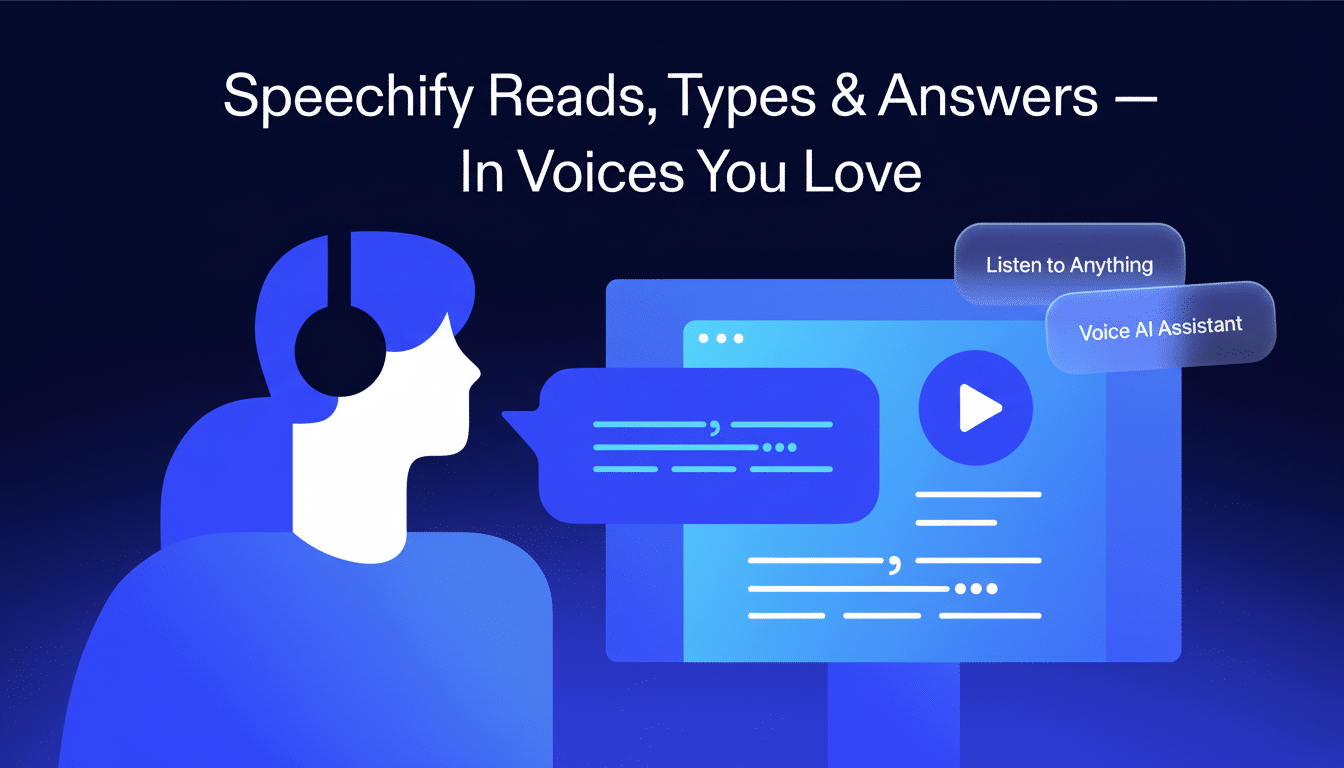
Privacy considerations and enterprise readiness factors
To enable always-on voice inevitably means facing questions on data handling. Users will also want to know clearly when the mic is off, how far their audio is traveling, and how long recordings are kept. In regulated environments — think education, healthcare, or finance — admins also scrutinize controls around logging, model training opt-outs, and auditability. Groups such as the FTC have pushed for more transparency in voice data practices and enterprise users typically require SOC 2 and GDPR-like controls.
Speechify’s history with accessibility — its text-to-speech sees heavy use from those with dyslexia or attention-related needs — lends this expansion extra weight. If the company can combine strong privacy defaults with low-latency, accurate dictation, the new tools would be able to speed workflows for students, knowledge workers, and anyone who likes speaking more than typing.
Roadmap, upcoming features, and competitive constraints
Speechify intends to offer both of those features in its desktop and mobile apps, which will edge Speechify closer to a seamless voice experience across platforms. The company is also researching agent-style capabilities that perform tasks on a user’s behalf, like calling to make appointments or keeping you off hold — an area where services like Truecaller’s own AI assistant have already proven the market.
One limiting factor at present is compatibility with browsers that ship their own pinned AI sidebars. Speechify’s extension goes after Chrome first, because that’s where the absolutely huge audience is and because the sidebar overlap anomaly is virtually non-existent there. Top-of-the-wishlist watch items now:
- Multilingual dictation
- Stability on complex web apps
- Latency improvements for the assistant
- Independent real-world WER evaluations by academic or industry labs
If Speechify can close the accuracy gap and nail cross-site reliability, the upgrade fundamentally reframes the product — from a great way to listen to the web, to a practical way of talking with it.

