The Citron Nintendo Switch emulator has given Android power users something significant to cheer for with the announcement that it will explicitly work with the Snapdragon 8 Elite GPU. The v0.11.0 includes optimizations for Adreno-based hardware, which should mean your gameplay will be smoother, glitch-free, and generally more stable on flagship phones that run the game using Qualcomm’s latest silicon.
What’s new in Citron v0.11.0 for Snapdragon 8 Elite
Developers over at Citron claim that there are three primary pillars to this build, including a tuned rendering pipeline targeting high-end Android hardware, improved shader execution and compilation between Adreno GPUs, and focused optimization for Snapdragon 8 Elite. In other words, less shader-related stutter, speedy scene transitions, and improved frame pacing—things that emulators can have a tough time with on mobile.
- What’s new in Citron v0.11.0 for Snapdragon 8 Elite
- Why Snapdragon 8 Elite needed specific attention
- Early performance notes & real world impact
- Native Windows on Arm support arrives for Citron
- Other tweaks and quality-of-life improvements in v0.11.0
- In emulator context: how Citron fits the current scene

Owners of devices like the Galaxy S25 series and OnePlus 13 should feel it most. With the GPU path also more tailored to the capabilities of the 8 Elite, games that were seeing micro-stutter during shader compile or occasionally artifacting in some elements should be coming out cleaner than ever—especially when running under Vulkan.
Why Snapdragon 8 Elite needed specific attention
Early adopters also discovered that bleeding-edge emulators didn’t necessarily play well with the 8 Elite at launch. Two points kept coming up in these conversations: the absence of mature open-source Turnip drivers for the current-era Adreno stack, and a “sliced” GPU architecture that altered scheduling and memory partitioning. Both can trip up emulators, which are surprisingly sensitive to accurate GPU behavior for shader compilation and pipeline caching.
Citron’s new build closes that divide. By minimizing the process of compiling and running shaders on Adreno, and by finely tuning for 8 Elite’s layout, the emulator minimizes overhead in places it matters most—during dynamic scenes and big-budget Switch games’ shader-heavy effects.
Early performance notes & real world impact
Although every game is different, the successes that customers value are clear: reduced frame drops during transport sequences, decreased hitching while transitioning into new areas, and better stability in effects‑intensive scenes.
This type of stuff is particularly handy for any open-world-style games or other titles that stream assets in on the fly, as such situations can cause shader recompiles, potentially pausing rendering on mobile GPUs.
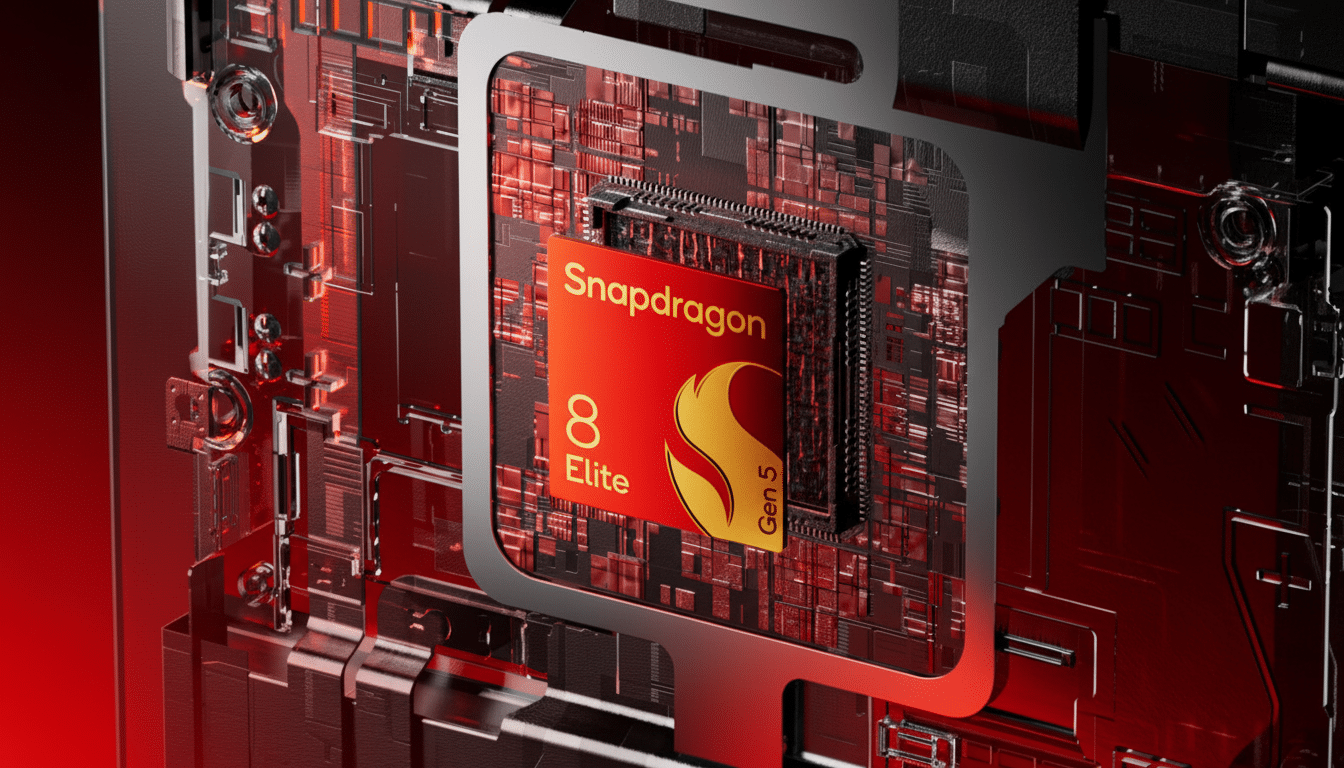
As Citron’s variable work is general to Adreno, those potential gains could also carry over to future 8 Elite releases that feature the same GPU microarchitecture. That’s the pragmatic benefit of tuning the emulator to a level of GPU behavior rather than just to one device profile.
Native Windows on Arm support arrives for Citron
It’s not just for phones, either. Citron also now provides a pure-Windows version for Arm, so Snapdragon X laptops and desktops no longer need translation layers to execute the emulator. It’s not hard to understand why native execution will potentially bring lower CPU overhead and latency as well as better compatibility with GPU drivers, FSI, and timing-sensitive audio—crucial properties of emulation workloads that have to balance between conglomerate file system calls, shader pipelines, and timing-sensitive audio.
Given the tidal wave of Arm-based PCs today, in particular around Snapdragon X Elite and X Plus systems, Citron seems a more credible option to those who want an emulator session on something smaller (and lighter).
Other tweaks and quality-of-life improvements in v0.11.0
Beyond GPU optimizations, v0.11.0 brings per-game cheat settings, greater control of how and when Citron updates, theme hotfixes, and a time-saver for the game list. They’re not headline features, but they add up to less friction in day-to-day use—particularly for players with diverse libraries or who like to get finicky settings just right on a per-title basis.
In emulator context: how Citron fits the current scene
Citron is a spin-off of the now-defunct Yuzu project, with a new focus on performance and compatibility for more recent hardware. The new release comes amid progress from other teams—all of whom are attempting to stabilize emulation on the Snapdragon 8 Elite as of late—including those which have shipped their own remedies for shader stutter and GPU quirks. The momentum seems to indicate that developers finally have a better grasp of the 8 Elite’s graphics stack.
As with everything—YMMV depending on game complexity, firmware, and device thermals. That said, with improved Adreno shader quality and a more transparent rendering pipeline, high-end Android means better performance, and, adding native support for Windows on Arm, Citron’s lever pull significantly increases the door of opportunity to cater to users that just happen to use shiny new Qualcomm hardware now.

